Organizing your blog posts through a structured classification system can transform your site’s user experience, optimize it for search engines, and help readers quickly find the content they need.
Blog content classification involves categorizing and tagging your posts so they’re easy to search, read, and navigate.
In this guide, we’ll explore the benefits of an organized blog, focusing on the power of categories and tags to streamline your content and enhance visibility.
What are Categories?

Categories are broad, overarching topics that group related blog posts together. Think of categories as general themes that help readers understand what your blog covers. For instance, if you have a blog focused on business, categories might include topics like “Marketing,” “Finance,” “Technology,” and “Leadership.” Each category serves as a high-level grouping, making it easier for users to find posts related to a specific subject.
Why Categories Matter:
Categories offer a navigational aid that helps readers browse through your blog more efficiently. When content is organized into broad themes, readers can click on a category and view all posts that fall within that theme. This structure not only improves the user experience but also provides an SEO boost. Search engines view categories as a way to understand the main topics your blog covers, which helps them index your content more effectively.
For example, organizing blog posts about digital marketing under one “Marketing” category can signal to search engines that your site has a strong focus on this area. In turn, this thematic structure can improve rankings for relevant search queries, helping your posts reach a larger audience.
Best Practices for Categories:
- Use Clear and Concise Names: Choose category names that are simple and descriptive. Readers should immediately understand what type of content they’ll find within each category.
- Limit the Number of Categories: Avoid cluttering your blog with too many categories. Aim for around 5-10 broad topics that can cover a variety of posts without overwhelming readers.
- Consider a Hierarchical Structure for Complex Topics: If your blog covers a wide range of topics, consider breaking down categories into subcategories. For example, a “Marketing” category might have subcategories like “Content Marketing,” “Email Marketing,” and “Social Media Marketing.”
What are Tags?
Tags are specific keywords or phrases that provide more detail about the content of a single post. While categories group posts by theme, tags describe individual aspects of the post’s content. Tags offer a finer level of classification, allowing readers to find posts on niche topics. For example, within a post on digital marketing, you might add tags like “SEO,” “content strategy,” or “social media.”

They improve user navigation by connecting related posts across different categories. They enable readers to explore your content more deeply by linking posts with similar topics that don’t necessarily fit under the same category. This level of specificity can enhance SEO by giving search engines more information about the focus of each post, helping them match your content with relevant search queries.
For instance, if a user searches for “SEO tips for small businesses,” a blog post tagged with “SEO” may appear more prominently in search results. Using relevant tags helps search engines understand the key topics covered in each post, which can contribute to better rankings.
Best Practices for Tags
- Use Relevant Tags: Only include tags that are directly related to the content of the post. This keeps tags meaningful and improves the site’s organization.
- Avoid Over-Tagging: Limit the number of tags per post to avoid clutter. Typically, 3-5 well-chosen tags per post are sufficient.
- Stay Consistent: Reuse tags across posts when possible. Consistency helps readers understand the connections between posts and makes it easier for search engines to recognize key themes.
Creating a Comprehensive Classification System
To effectively organize your blog content, start by establishing a clear classification system. This system should include both categories and tags, working together to offer structure and detail.
Identify Core Topics
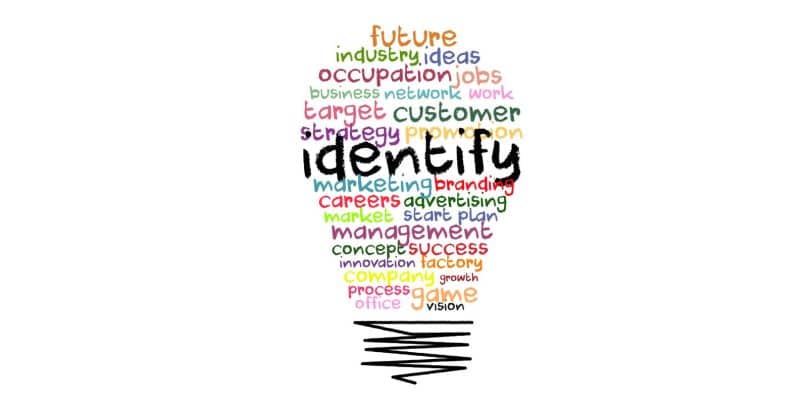
Start by brainstorming the main subjects of your blog.
These are the broad themes that capture the overall purpose of your content.
Think about what your audience is most interested in and how these subjects can be grouped into high-level topics.
Examples of core topics might include Health, Business, Technology, or Lifestyle.
Define Categories
Once you’ve identified core topics, create broad categories that represent these main themes. Categories should encompass a variety of related posts, making it easy for readers to explore content on similar topics.
Aim for categories that are intuitive and easy to understand, as these will become the backbone of your classification system.
Assign Tags
Tags add granularity to your classification by describing specific aspects of each post.
For example, under a “Marketing” category, you might use tags like “email campaigns,” “SEO tactics,” or “content strategy” to further detail the post’s focus.
Tags should highlight particular ideas, keywords, or concepts that will help readers find precise information.
Consider User Intent

Think about how readers might search for information on your blog.
User intent should guide your classification choices, as a system that matches your audience’s search habits will improve user engagement and satisfaction.
Categories and tags that align with common search queries or industry terms make your blog more accessible and relevant.
Review and Refine Regularly
A successful classification system is flexible. As your blog grows, revisit your categories and tags to ensure they’re still relevant and aligned with your content. Regularly updating your system prevents outdated tags or redundant categories from cluttering your blog, maintaining an organized, streamlined experience.
Best Practices for Effective Classification
A well-structured classification system follows a few basic guidelines. These best practices keep your system simple, clear, and efficient for both readers and search engines.
- Keep it Simple: Avoid creating overly complex structures. Simplicity in classification supports easy navigation.
- Use Clear and Concise Labels: Choose names that communicate the content’s focus instantly. Avoid vague or overly creative labels that might confuse readers.
- Be Consistent: Apply the same rules to all posts. Consistency helps users understand the system and search engines recognize key topics.
- Avoid Over-Tagging: Too many tags can dilute their effectiveness. Stick to essential tags that add real value.
- Consider a Hierarchical Structure: For blogs with broad themes, subcategories can add a layer of organization, making it easier for readers to find detailed information.
Tools for Effective Classification
Several tools are available to help you classify and organize blog content more effectively:
- WordPress offers built-in features for adding categories and tags to your posts, simplifying the classification process.
- Plugins like Yoast and All in One SEO Pack offer enhanced control over categories and tags, including tools for creating SEO-friendly slugs and meta tags.
- Content management platforms such as WordPress, Joomla, and Drupal offer robust categorization options, helping you manage large amounts of content with ease.
Conclusion
An organized classification system is essential for any successful blog. By thoughtfully structuring your blog posts with categories and tags, you create a more user-friendly experience and support better SEO. Categories provide high-level organization, while tags offer specific details, allowing both readers and search engines to understand your content more effectively.
Implement these guidelines to create a well-organized, accessible blog that meets your readers’ needs and enhances visibility in search results. Comment below if you have questions, or share this guide to help others improve their content organization strategy.