Caching, in the computing sense, is a technique that provides the ability to access stored data and files at a higher speed. A cache can work in both hardware and software systems. It can be an internal memory that stores the most frequently executed programs to enable faster access.
In the case of Web browsers, HTMLs, CSS, and images are cached on a user’s local hard drive so a page will load faster, which is exactly what you, a website owner, need.
Having a slow loading time is harmful to your website. In today’s world, people are used to getting everything now. They expect fast load times (under 3 seconds), fast replies, fast shipping, everything should happen right now. If your website is slow to load, your visitors will simply leave your page and go to your competitors, and you will lose valuable traffic. Having a good load time is seen as favorable on Google’s search algorithms, which make those websites rank higher. This leads to more traffic and, depending on your business, more revenue and/or visitors.
To avoid this, we have listed four best caching plugins for your WordPress site.
1. W3 Total Cache

W3 Total Cache is a popular plugin (over one million active installs) created to boost both user experience and improve load times. To prove its usefulness, top hosting providers like Page.ly, Flywheel, and SIteGround recommend it. The settings are divided into 16 pages, but you do not need to manually configure settings to make it work; instead, you can use the default settings, if you are not experienced in web programming, that work great, as well.
It has a settings page made for every caching type, page caching, object caching, database caching, browser caching, and more. It works well for both mobile-friendly sites and regular desktop sites. Is also provides SSL support if you are running an online store.
It is compatible with CloudFare, it offers HTML, CSS, and JavaScript minification and concatenation, and provides support for Content Delivery Networks.
However, a major disadvantage is that some of its settings are difficult to understand, especially for beginners.
2. WP Super Cache
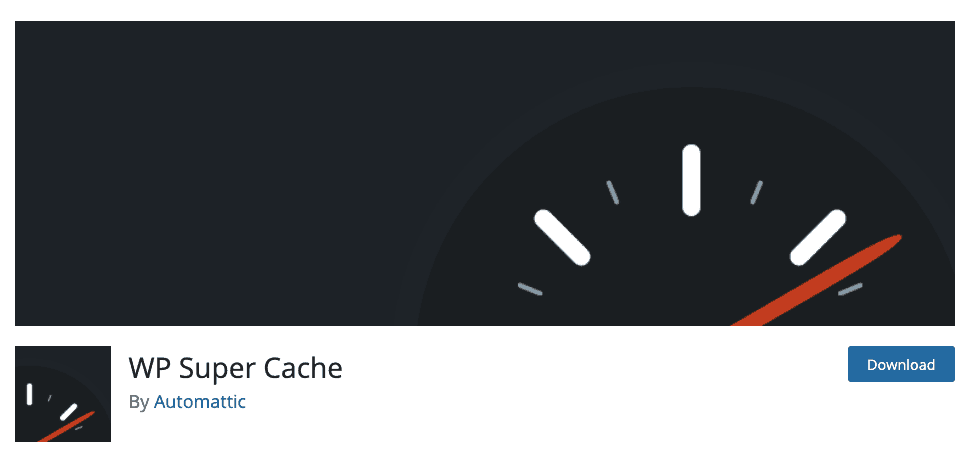
WP Super Cache is a popular free caching plugin with more than a million active installs. It is easy to understand how to operate it, and it generates static HTML files from your dynamic WP blog and caches it (instead of WP PHP scripts). It is created by Automattic, so new updates are regular.
There are three options to decrease load times that you can choose from, based on your skill and experience level:
- Expert- use mod_rewrite to deliver static pages (fastest method, but it requires .htaccess modification of your files)
- Simple- serve static pages using PHP
- WP caching- use legacy caching mode that caches pages for logged in users (this is the most flexible method, but also the slowest one)
It offers page compression, dynamic caching, support for Content Delivery Networks, a scheduler to manage deletion and re-caching (it cleans out the old files and keeps your website fast and optimized), and caching for mobile visitors.
A major drawback is that it does not have official support, but it is actively developed and updated.
3. WP Fastest Cache
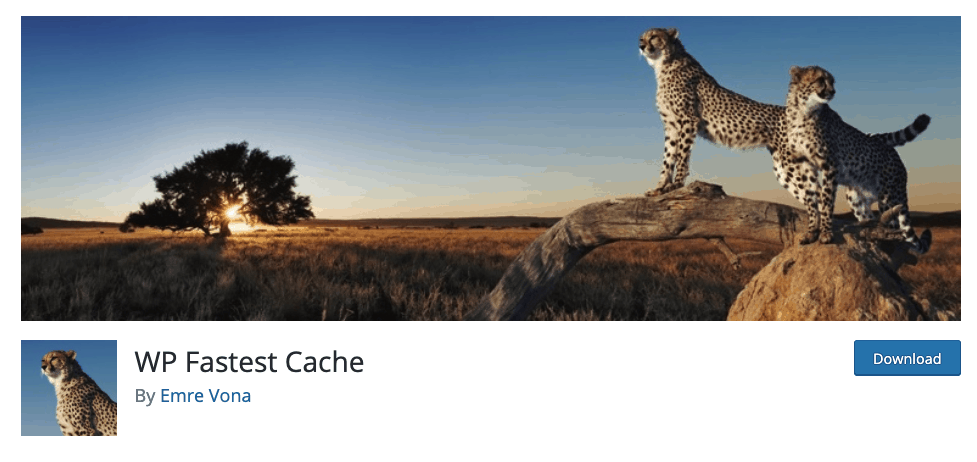
WP Fastest Cache comes with minimal configuration settings for WP caching. It is great for a user with no experience in caching, and it is one of the easiest plugins to use. The settings page is made of a list of checkboxes with an explanation of what each setting does. It also creates static HTML files from your dynamic WP site.
The free version provides browser caching, it minifies HTML and CSS files to reduce their size, and it allows you to disable emojis on your site. It also combines many CSS files into 1 to reduce the number of HTTP roundtrips. You can also create a cache specifically for your mobile theme and to not serve a desktop version to mobile users.
It comes in a free and premium version.
4. Cache Enabler
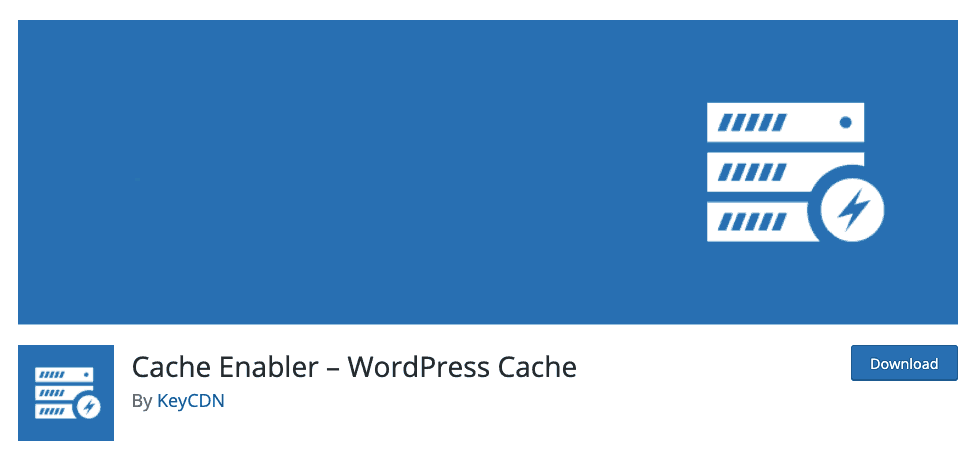
Cache Enabler is a lightweight caching WP plugin. It does two things to decrease your page load time: generates static HTML files which are saved on the server’s hard disk and provides WebP support. It enables users to serve WebP images without JavaScript. It also provides HTML minification. It comes with the automated clearing of your website’s cache.
It is easy to use and understand as it comes with images and videos and different documentation that shows you how to use different settings for best-caching experience.
It can be combined with Optimus for WebP support and Autoptimize.
Conclusion
We hope this article helped you find a WordPress cache plugin you need to help you run your website or online store with fast loading time.