By this time, you’ve probably heard of Google’s new algorithm set to launch in May 2021. Well, the User Page Experience, the search engine’s new algorithm, is setting out to review all websites found on Google, and those that measure up to the newly updated metrics will appear higher in ranking – pretty simple right?
Did you know that #hosting providers affect #CoreWebVitals? If not, learn exactly how in this article!
Well, there’s been large speculation around the User Page Experience and how hosting providers can affect the overall Core Web Vitals, the metrics by which your site will be measured. Web hosting is one of the most important things when it comes to setting up a website, but although it’s an important contributor to the workability of your site, many of us ignore the importance of site speed when choosing our web hosting provider.
We reviewed what experts have to say and how your hosting provider affects your site speed core vitals, especially in a crucial time when Google’s new algorithm is launching in less than three months.
Core Web Vitals
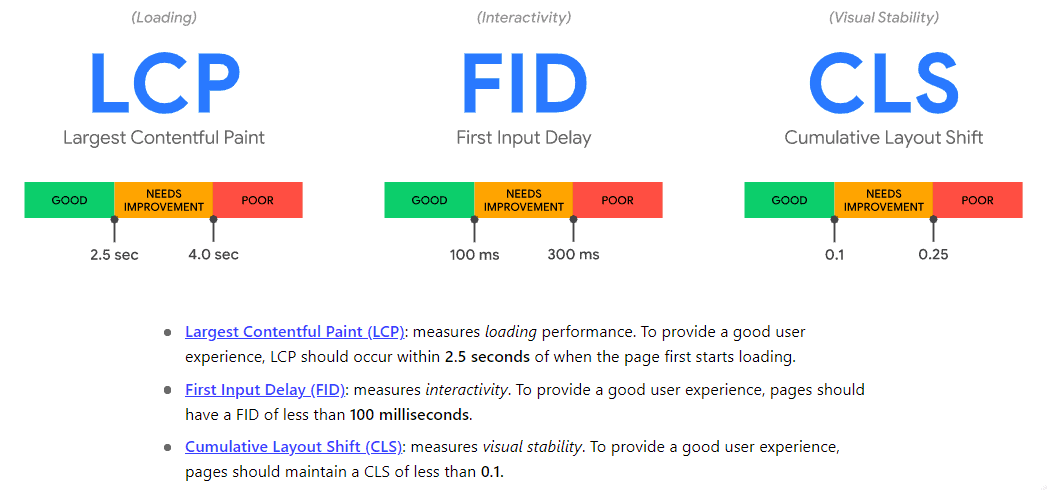
The User Page Experience will enhance user experience and interaction with the search engine, and organic results ranked higher.
Although this algorithm isn’t anything new, as Google launches dozens of them each year – the User Page Experience will be somewhat different, and understanding the metrics is key to getting it right; these will include:
- Largest Content Paint (LCP)
- First Input Delay (FID)
- Cumulative Layout Shift (CLS)
What Google will be doing is, for once, looking at the overall experience users have when using its search engine, not just that, they will also be evaluating websites on speed, updates, and user-friendliness. The most important factor of all of these is speed.
Research has shown that nearly 40% of visitors will abandon a website if it doesn’t load within 3 seconds. 40% is quite a heavy number, seeing that it’s nearly half of potential clients and buyers on a site.
Largest Content Paint
LCP is one of the most important metrics to consider when updating a website. This metric will indefinitely measure the amount of time it takes a website to load its largest set of content. This can include video, text, imagery, slides, banners, forums, lists, and more. Google and other experts suggest that an ideal LCP load time is 2.5 seconds.
First Input Delay
Another metric that is based on how fast a website works, but this time measuring the time it takes for the website to become interactive and useable. When all the main content on the page has loaded, how long will it take the website to respond to certain commands and interactions?
Cumulative Layout Shift
CLS is simply the amount of shift that occurs on the website when users are navigating or inputting certain commands.
How hosting can affect LCP, FID, and CLS

Ultimately what Google is trying to achieve with its new algorithm is to ensure websites are updated more regularly and, more importantly – users have a better way of navigating around different sites.
LCP or Largest Content Paint and First Input Delay are some of the main things to consider when looking at your web hosting provider. The size of hard drive or disk space your hosting provider offers you will, in the end, impact how your site operates.
When looking at hosting packages and offers, ensure that a suitable solid-state drive option is available, as this will give faster, more reliable, and above-standard features. If you have a small site with less than 1,000 visitors per day, 10GB will do the job. Larger websites that receive more traffic would need 50GB and 100GB hard drive or disk space.
Ultimately, the more space available, the faster and more reliable a website will load, delivering quicker performance.
Consider additional options such as bandwidth and RAM; yes, some web hosting providers offer unlimited bandwidth, which is perfect, especially to assist with loading times for larger content.
Bandwidth: around 99% of websites make use of 5GB of bandwidth per month, but if it’s a website that’s growing faster, 10GB will be needed.
RAM: it’s said that 2GB of RAM is sufficient enough for cPanel tools and server management tools. Ultimately smaller sites can get away with 780MB and/or 1GB.
Dedicated Server: finally, having a dedicated server will enhance and offer greater loading times on a website. VPS is more desirable but comes with a steeper price. Shared hosting servers are among the most basic server options, but if another website grows or has a spike in traffic – this will affect your website too, and ultimately the Core Web Vitals of the site.
The above-mentioned are great recommendations to consider when updating your website and choosing a web hosting provider for the User Page Experience.