This article will be dedicated to cPanel. We will be giving you information about what cPanel is, what it is used for, its features, and also a list of its best alternatives. So if you are ready, let’s start.
Firstly, let’s clear up what cPanel is. cPanel is a software for web hosting automation and server management. It was developed by cPanel, L.L.C., which is an American corporation.
The popularity of #cPanel lies in simplifying the #hosting management process and letting you accomplish almost anything with just a few clicks.
One of its biggest advantages is that it is perfect for beginners since it is easy to use. But that does not mean it is made only for doing the simplest of tasks. With it, you can accomplish the most complex tasks in the easiest way possible.
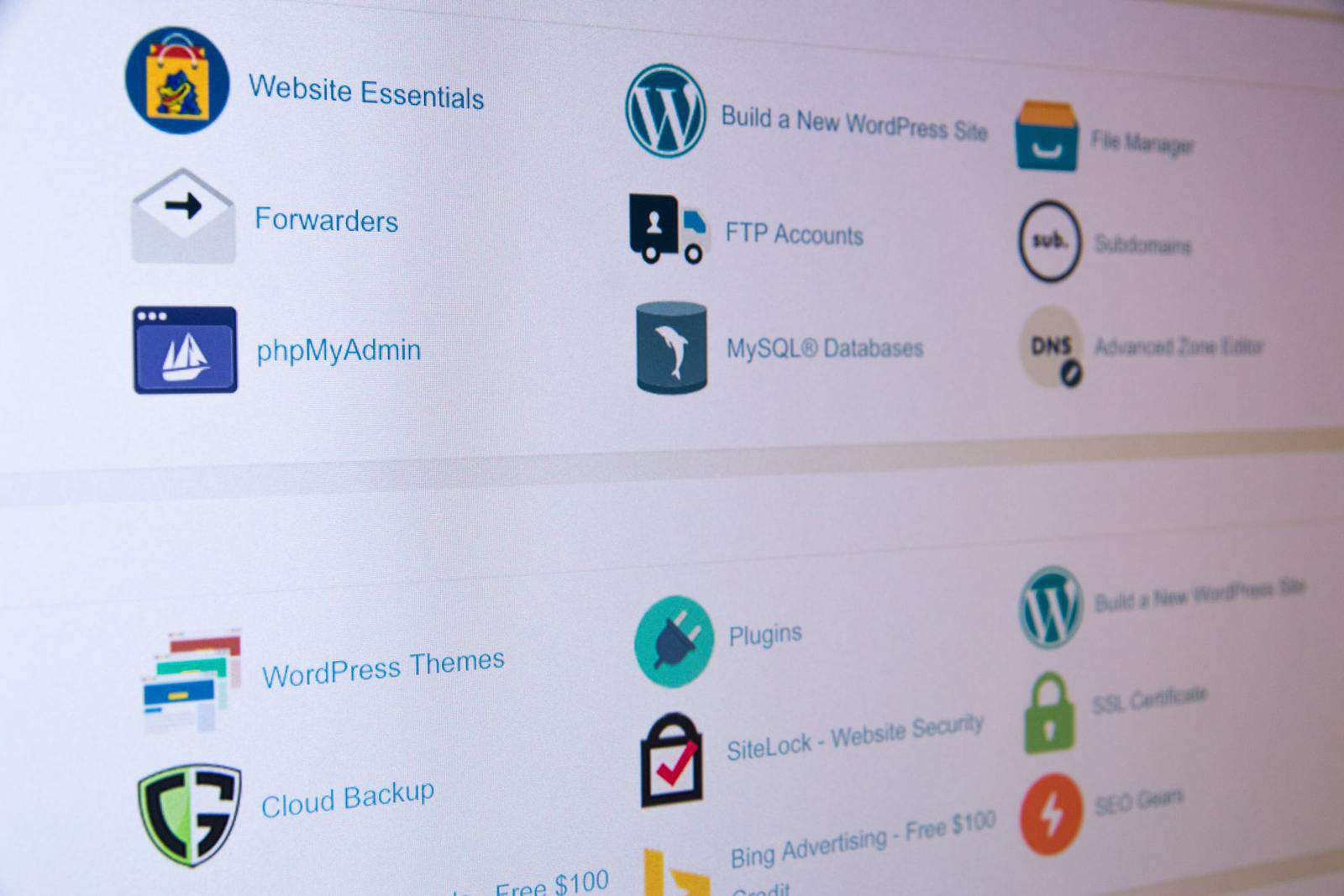
Some of the tasks you can accomplish using cPanel are server organization, checking your server usage statistics, managing security tools, installing new applications and software onto your server, and much more.
Using cPanel has a lot of advantages, the first one being how easy it is to use, and the second one being the fact that you save time on doing some complex tasks. Plus, you also get really good support and a lot of video tutorials created not only by the developers but also by cPanel users.
Why use an alternative?
Now that we have said so much about cPanel and the benefits it offers, it is only logical that you ask, “Why are we looking for alternatives?”.
Even though cPanel is a great tool for almost everyone, people often look for things that cPanel does not offer. A lot of people also complain about its usability and the constant possibility of data loss. So even though cPanel comes with a lot of pre-installed components, sometimes it can be time-consuming.

Other reasons include cache management, which is not possible with cPanel, frequent server and hosting issues, and so on.
But the biggest disadvantage of cPanel, which mostly concerns eCommerce sites, is privacy. Since eCommerce sites handle information belonging to their customers, this can be a serious problem for them.
Any further information that you might need about cPanel and how to find your way around it can be found right here.
Choosing an alternative
When choosing an alternative, you have to make sure it is compatible with your server’s operating system. In other words, making sure that it can be installed on your server. The second thing to keep in mind is the functions.
If you are already a user of cPanel looking to replace it, it makes sense to find an alternative with the most similar functions.
Ease of use is also something to consider, as well as support, which is very important if anything goes wrong. And of course, last but certainly not least, we have to keep in mind the pricing. Logically, we want to get the most for the money we are paying.
Now let’s talk about alternatives.
ApisCP
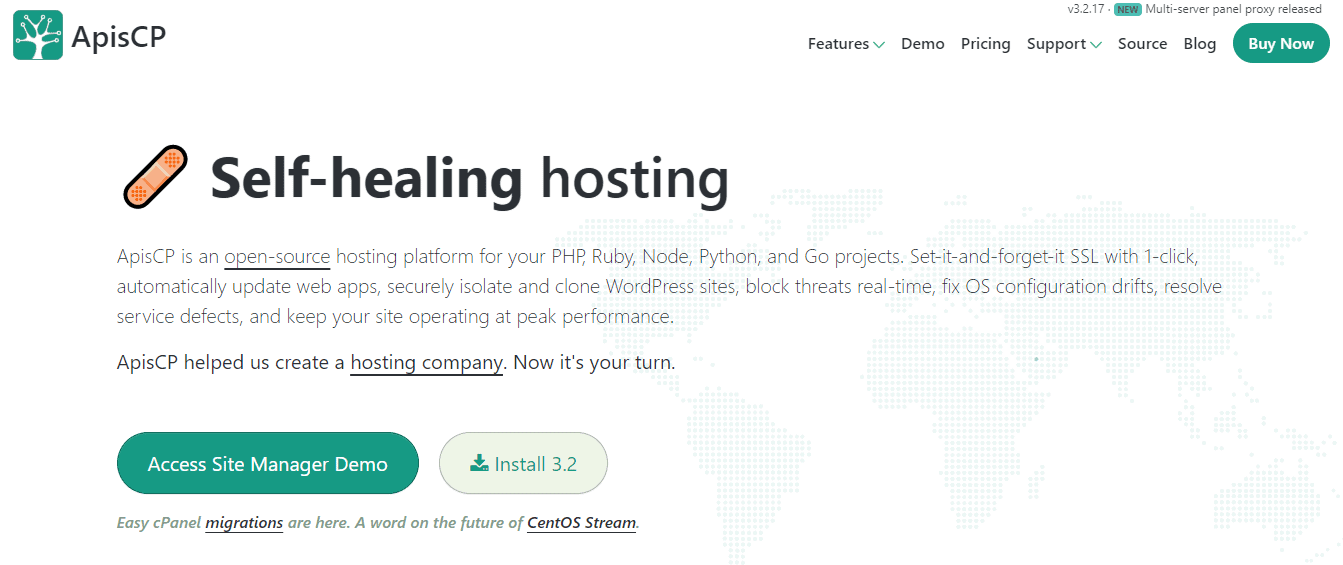
This is a really good control panel made specifically not to have flaws that people noticed in cPanel. It is great for your PHP, Ruby, Node.js, Python, and Go projects. It is easy to download and also use, requires 2 GB of RAM, and is self-sustaining, which means that it automatically configures services and provides defect monitoring. And another thing they are proud of is their security.
Some of its features include simple migrations between platforms, panel internals customization, an API that exposes over 2,000 commands, multi-tenant isolation, and much more.
When it comes to pricing, ApisCP is available in 3 plans.
The first one is the Mini license, which costs $30/year. With this plan, you can host up to 10 domains, get an unlimited amount of subdomains, have community support, and a license that is valid for all ApisCP releases.
The second plan is the Startup license, which costs $50/year and includes unlimited subdomains, hosting up to 30 domains and accounts, community support, and a license valid for all ApisCP releases.
The Pro license is the biggest and most expensive plan. It is also the only plan paid monthly and costs $20/month. It offers features like an unlimited number of domains and accounts, one license per server, free panel updates, bronze level support, a license that is valid for all ApisCP releases, and volume licensing discounts.
On top of that, they offer a 30-day free trial.
RunCloud
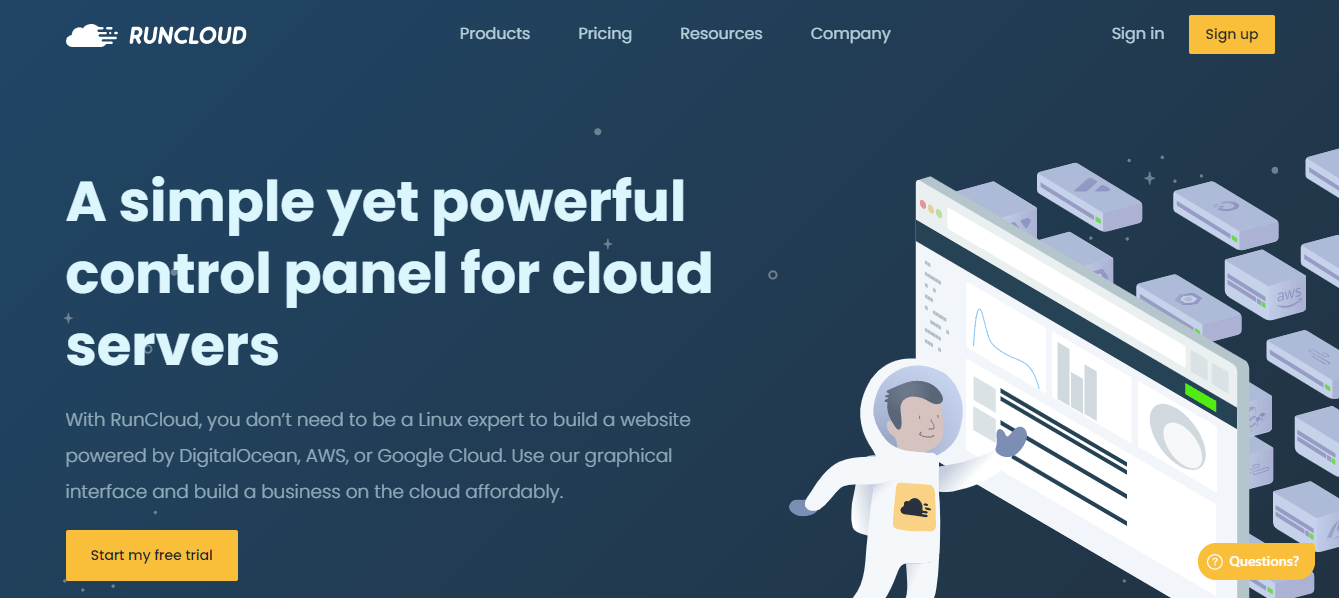
RunCloud has over 180.000 users, and some of the features it includes are split-second notifications, secured managed panel, virtual PHP machines, autonomous setup, and a performance-driven dashboard. It also provides tools like server management, backup, atomic deployment, and a team tool.
When it comes to pricing, RunCloud comes in 3 differently priced plans, and you can decide whether to pay annually or monthly.
The first one is called Basic and costs $7/month. It comes with features like an unlimited amount of applications, one-click SSL, Git deployment, access to the RunCloud Hub plugin, as well as the staging of 1 server and 1 WordPress site.
The second plan is called Pro and costs $12.5/month. It offers everything included in the Basic plan, but with an unlimited number of servers, an unlimited number of web applications, 10 stagings of WordPress, clone web application, custom NGINX configuration, 6G and 7G firewall.
Last but not least is the Business plan. It includes all of the features from the two smaller plans with some additional ones such as atomic deployment, team collaboration, unlimited WordPress staging, WordPress Canvas, Cloudflare DNS integration, and more.
Included in all of the plans are features like expert support, custom SSL certificates, and more.
When it comes to monthly payments, they are a bit higher than the annual ones. When paid monthly, the Basic plan costs $8, the Pro costs $15, and the Business plan costs $45.
Moss
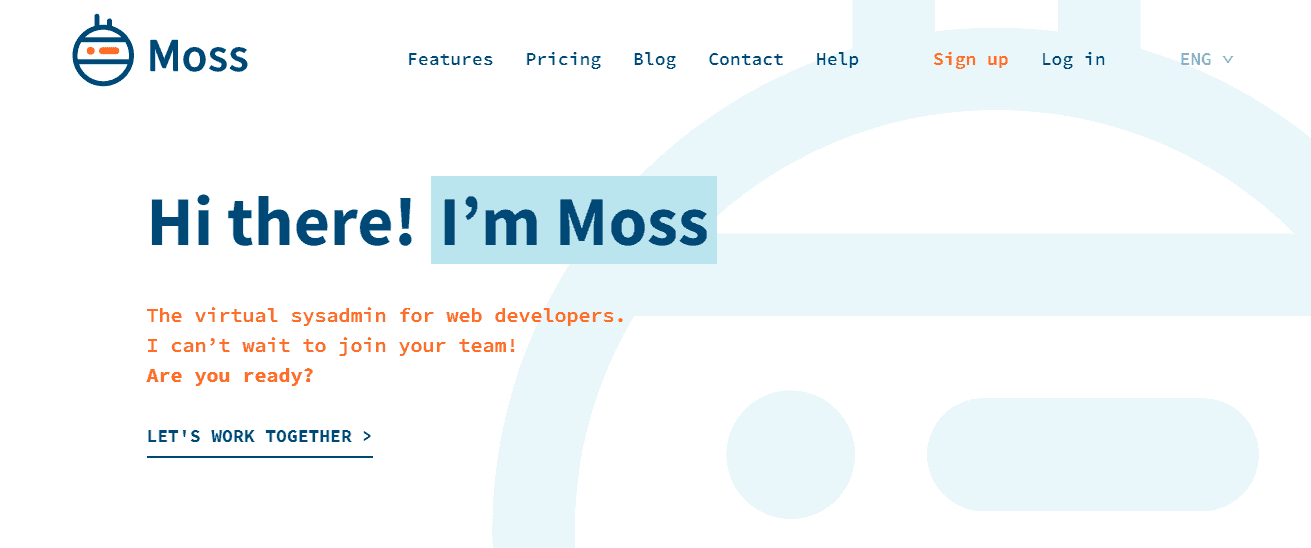
The third alternative we will be talking about is Moss. It is a sysadmin for developers, freelancers, and agencies. Server management by developers is hardly necessary thanks to their control panel and a really strong support team.
It includes features like an unlimited number of servers, unlimited number of sites, unlimited number of users, automatic security updates, databases, cron jobs, firewall, zero-downtime deployments, and more. And the great thing about this alternative is that they offer a free plan. The free plan includes 1 integration, 25 Git deploys, and a help center.
The most basic plan that you have to pay for is called Starter and costs $9/month. It offers 2 integrations, 60 git deploys, and also a help center.
Professional is the second plan, which costs $19/month and includes 3 integrations, 150 git deploys, and basic support.
The last plan is called Unlimited, which costs $49/month and includes an unlimited amount of integrations and git deploys as well as pro support. Integrations with Amazon EC2, DigitalOcean, Google Cloud, Slack, and Vultr are possible with Moss.
SpinupWP
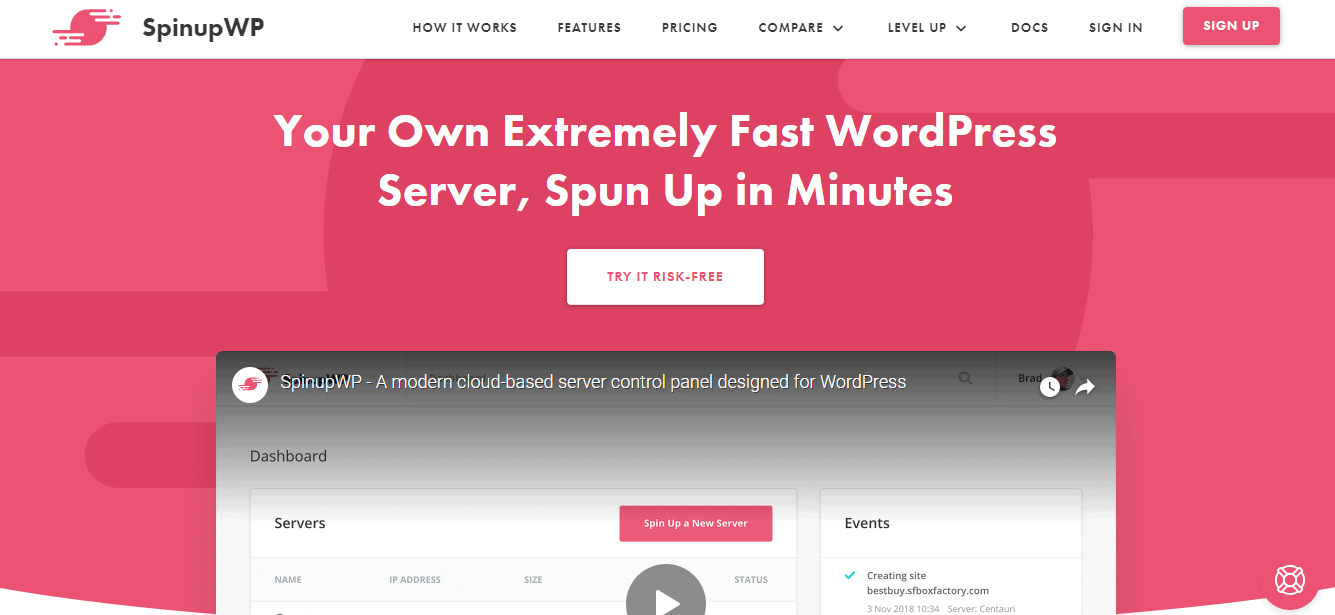
This is an alternative that was specifically made for WordPress. It is a cloud-based control panel, and people often overlook it because they do not use WordPress.
It does not require any kind of software installation. You only need a server with a public IP and Ubuntu 18.04 or 20.04. They best describe it as a remote control for your server.
Some of the features offered by SpinupWP are automatic security updates, free SSL/TLS certificates, the latest and greatest software, support for any provider, error logs, really good software security updates, and much more.
When it comes to pricing, SpinupWP offers 25% off the first three months of usage. They also offer two plans.
The first one is Personal, which costs $9/month for your first three months and $12/month after the three months. It includes 5 sites ($4/month per one additional site), an unlimited amount of servers, all of the features listed above, limited email support, and $100 in DigitalOcean credits.
The second plan is Team, which costs $29/month for the first three months, and later on, $39/month. It includes 10 sites ($9/month per 10 additional sites), an unlimited number of servers, all of the features listed above, limited email support, $100 in DigitalOcean credits, team features, and 5 team members ($2/month per one additional team member).
ServerPilot
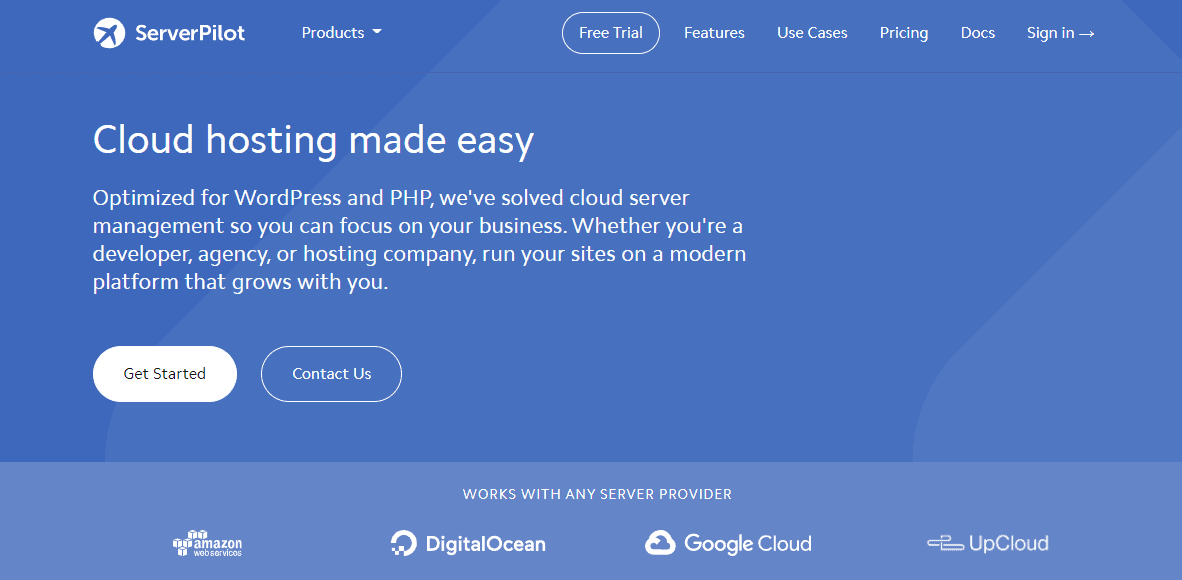
ServePilot is another really good cPanel alternative. It is optimized for WordPress and PHP and makes management easy.
It requires a server running 64-bit Ubuntu 18.04 or 20.04 and is installed using a special server command, which you will be provided with via S.S.H.
Some of the features it includes are a fast install, full control with a modern API, good security, and much more.
ServePilot comes in 3 differently priced plans.
The first one is Economy, which costs $5/server + $0.5/app per month. It includes features like app isolation, free SSL certificates, firewall configuration, server security updates, database management, API access, one-click WordPress, and more.
The second plan is Business, which costs $10/server + $1/app per month. It includes priority support, server CPU stats, server memory stats, server disk stats, app disk stats, log viewer, all of the features given from Economy plan, and more.
The third and biggest plan is First Class, which costs $20/server + $2/app per month. It includes features like high priority support, slow request alerts, per-day request stats, request errors summary, all of the features offered in the Business plan, and much more.
InterWorx
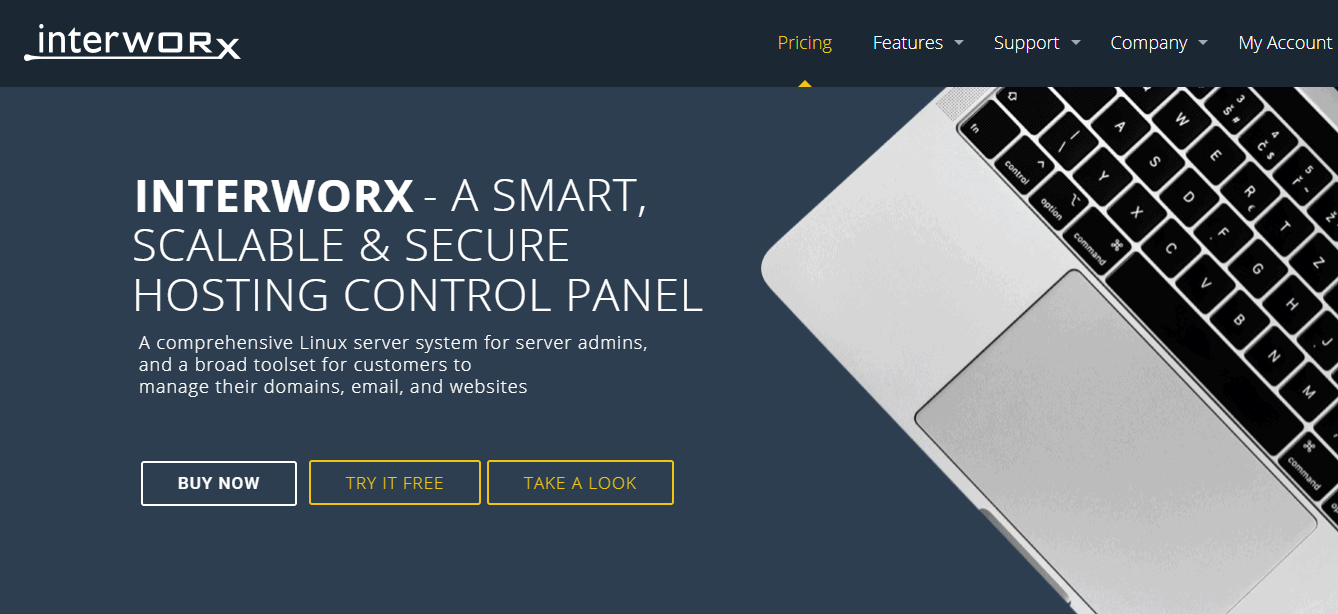
This alternative has two modules, Noderworx for managing servers and Siteworx for managing domains and websites. Because of its simplicity in selling hosting plans, it is often used by hosting agencies.
It supports VPS systems like Virtuozzo, Xen, OpenVZ, VMware. Other supported operating systems are RedHat Enterprise Linux 6.x, 7.x 64 bit Architecture, and CentOS 6.x, 7.x 64 bit Architecture.
When it comes to pricing, there is a single license costing $20/month and bulk licenses for as low as $5.
DirectAdmin
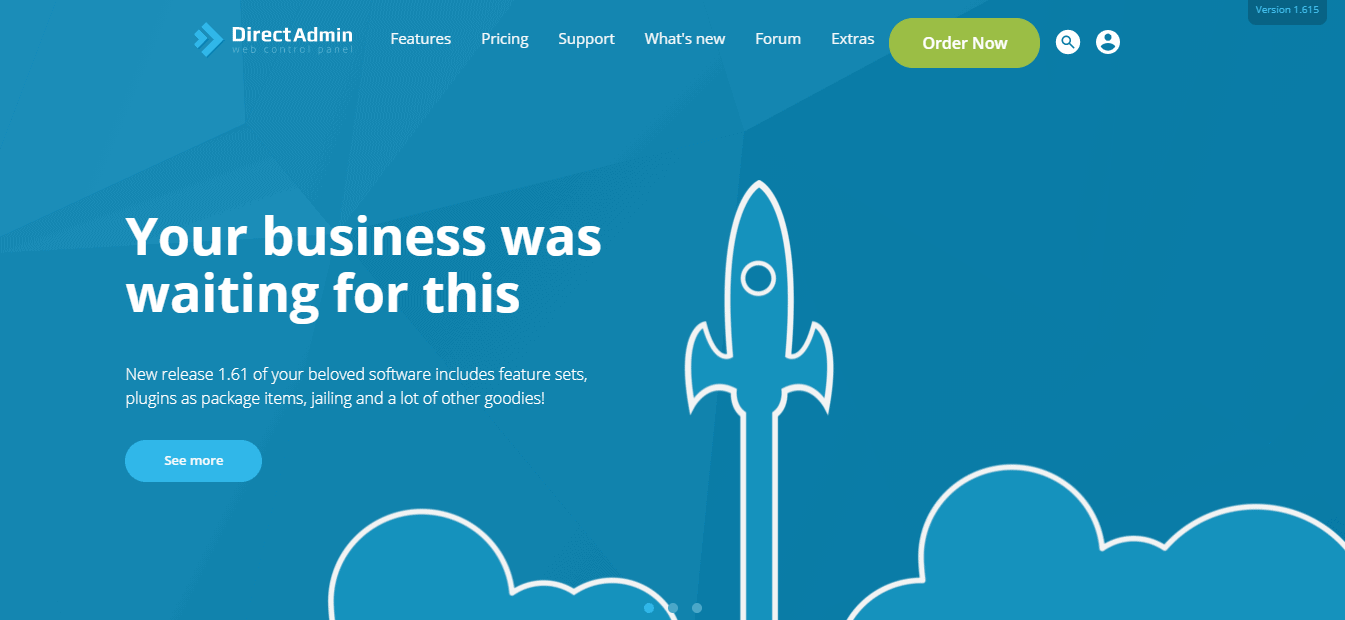
This is the last alternative we will be talking about, but that does not mean it is in any way bad. It might be the most similar one to cPanel when it comes to functionality and features.
It includes all of the features required to monitor usage, automatic updates, DNS clustering, and more. And the things DirectAdmin is the proudest of are its speed, stability, ease of use, support, and of course, price.
Also, DirectAdmin allows you to create or modify admins, fight spam, do licensing as well as DNS administration, and much more.
When it comes to pricing, it comes in 4 plans, and the most basic one is free.
The first paid plan is called Personal and includes features like community-based support, 1 account and 10 domains, self-installation, and more. This plan costs $2/month.
The second plan is called Lite and costs $15/month. It includes unlimited technical support, free installation, 10 accounts and 50 domains, automatic upgrades, and more.
The last plan is called Standard and costs $29/month. It includes unlimited technical support, free installation, an unlimited amount of accounts and domains, and automatic updates.
Conclusion
In this article, we have given you a closer look at cPanel, its way of functioning, and also some of its best alternatives. Any further information about any of the alternatives that we mentioned can be found on their websites.
We hope you found this article helpful and that you saw at least one alternative you want to try.