Coming soon pages can be really powerful marketing tools. They allow you to communicate with your prospective clients and customers even before your website (or page) is fully operational and allow you to get some high-quality leads without too much effort.
Want to launch a #ComingSoon #plugin of your own? Here’s how you can do it!
Usually, these can be set up through plugins, but if you do that, it is likely to be visible that the coming soon page comes from a third party. However, if you can blend that page into your brand’s overall image and customize it a bit to look more professional, more “you” in a sense, you will leave an excellent impression and increase your brand awareness.
But how can you do that? Here are the two main solutions.
The hard way
The first choice you have is to hire a programmer or to start programming yourself in order to create your own plugin for coming soon pages. However, this is not really an efficient nor easy way of doing things.
If you start from scrap, first and foremost you have to get to know WordPress pretty well, and that’s just the first step.
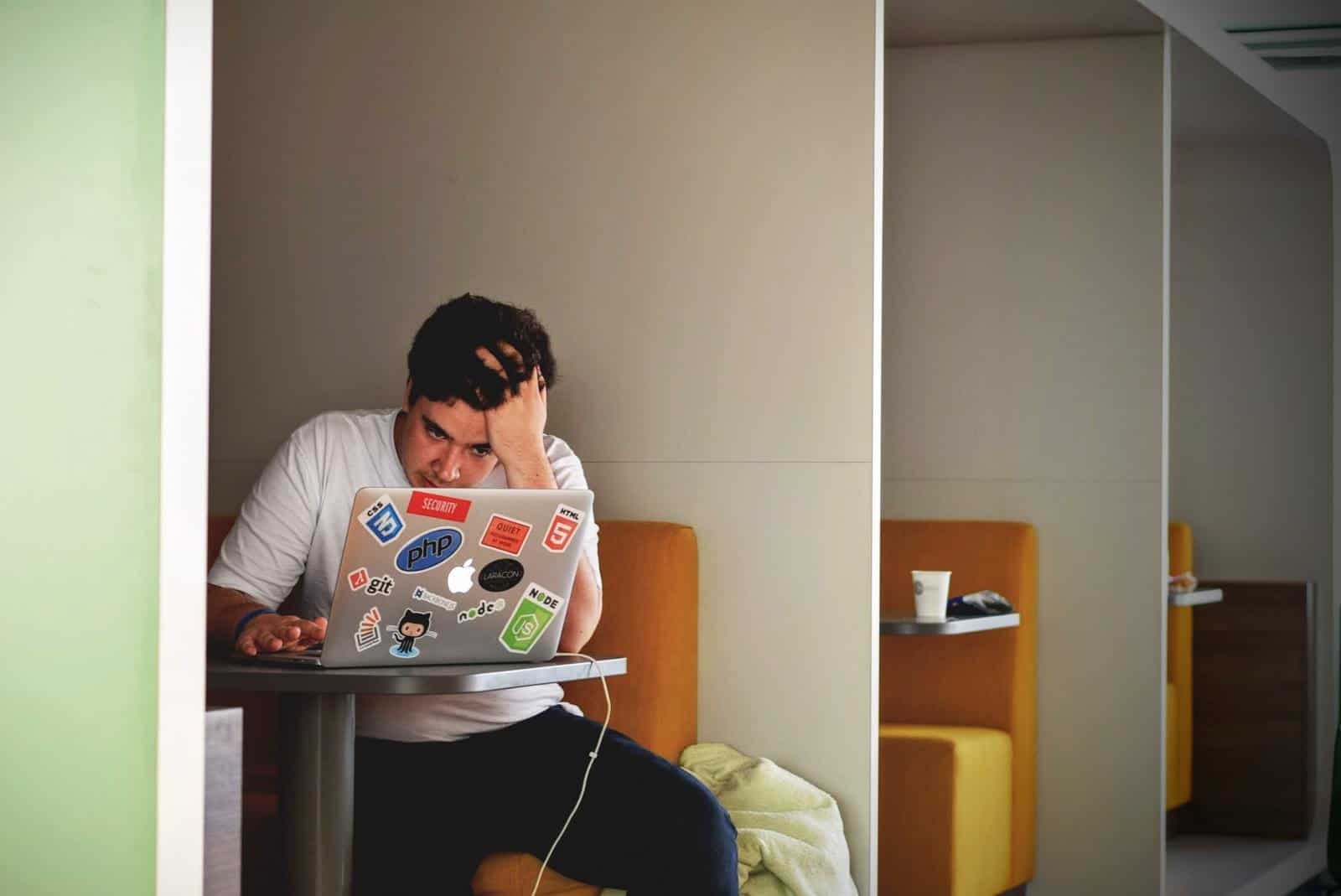
Then there’s the issue of actual coding, creating an adequate user interface, designing the plugin, etc. Additionally, your plugin should be able to offer some sort of a selection of features and images that can be put onto the page in question.
If your coming soon page is just a white background with one sentence on it, that’s not going to resonate well with people, no matter if they’re using your plugin or simply seeing it in action on your website.
As you can see, there is a fair amount of work to be done. If you’re doing this by yourself, you can expect to spend quite a lot of time building the final product, and then there may be some coding issues that will need to be addressed.
If you hire a programmer, it may be a bit faster, but you will have an additional expense on your hands. In both cases, your resources (time and money) can be much better spent trying to grow and expand your business.
So, what should you do?
The right way
It’s quite simple, really. The answer is the Coming Soon & Maintenance Mode plugin, probably the best plugin currently on the market for developing these kinds of pages.
Not only has the product been widely recognized and praised by the WordPress community, but you can also expect to get some excellent support from the team behind it.
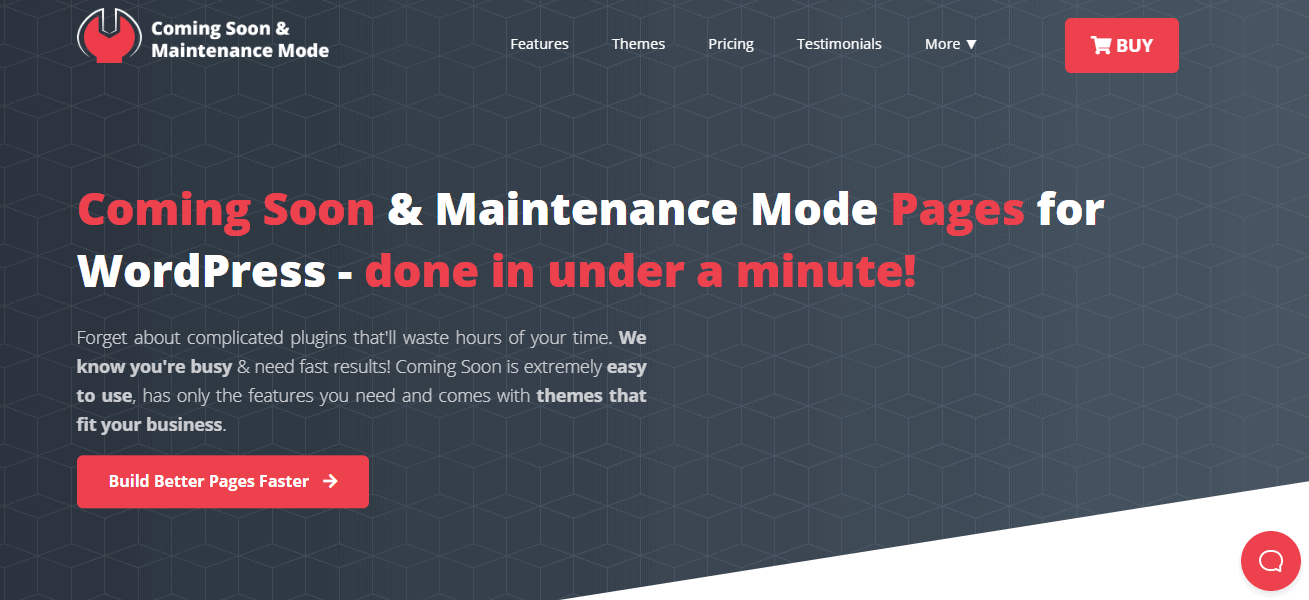
So, why exactly is this the best solution for creating customized coming soon pages?
Well, recently, there have been some new additions in terms of the features this plugin has to offer. Most notable of them is the fact that you can completely customize the plugin and adjust the appearance of the page you’re creating any way you want.
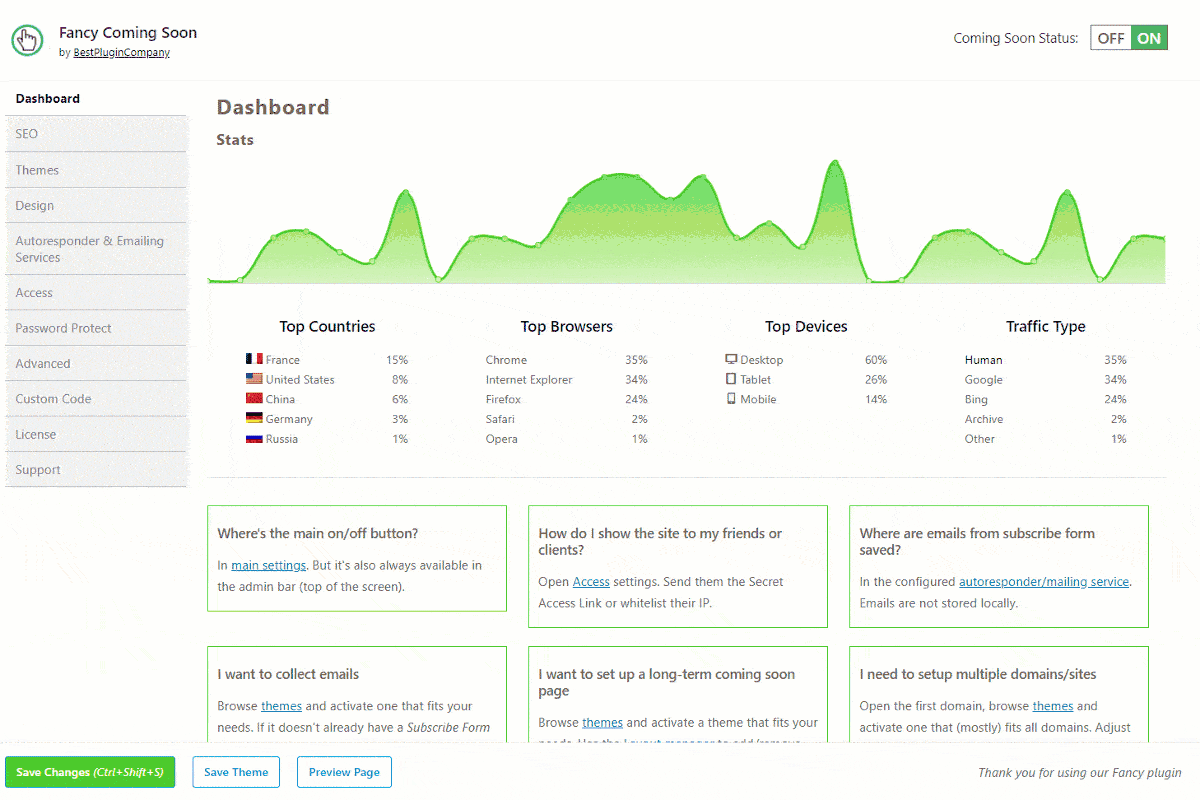
The number of options you have is quite impressive, so no matter if you’re a digital marketing agency dealing with multiple websites or just a business trying to create something unique, you will have plenty to work with.
All you have to do is click on the Brands tab on the left side of your screen and a list of your “brands” will open up in front of you. Here you can add or remove the brands you control and for each one create something special.
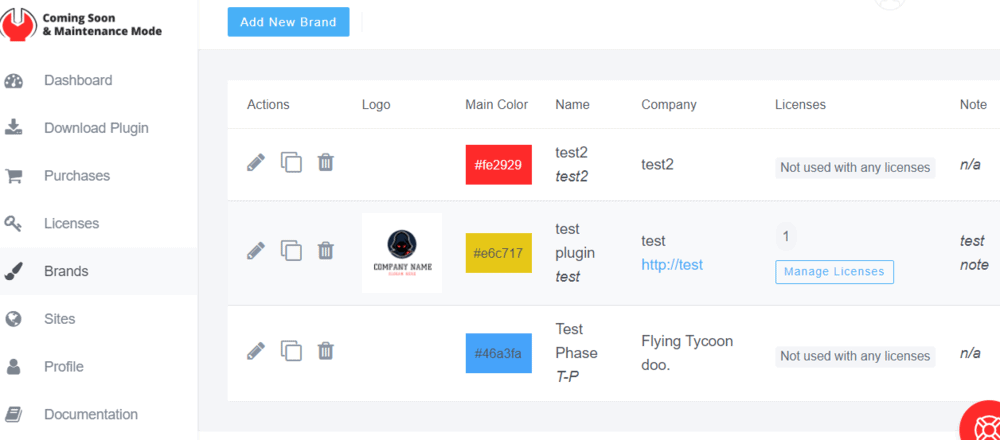
In fact, with just a few clicks you can create what is essentially a completely new plugin, only with your brand taking center stage.
How to rebrand with Coming Soon & Maintenance Mode
When you open the Brands tab in this plugin, you will see that each brand is in its own row. However, on top of the list are several columns which denote the categories you can change.
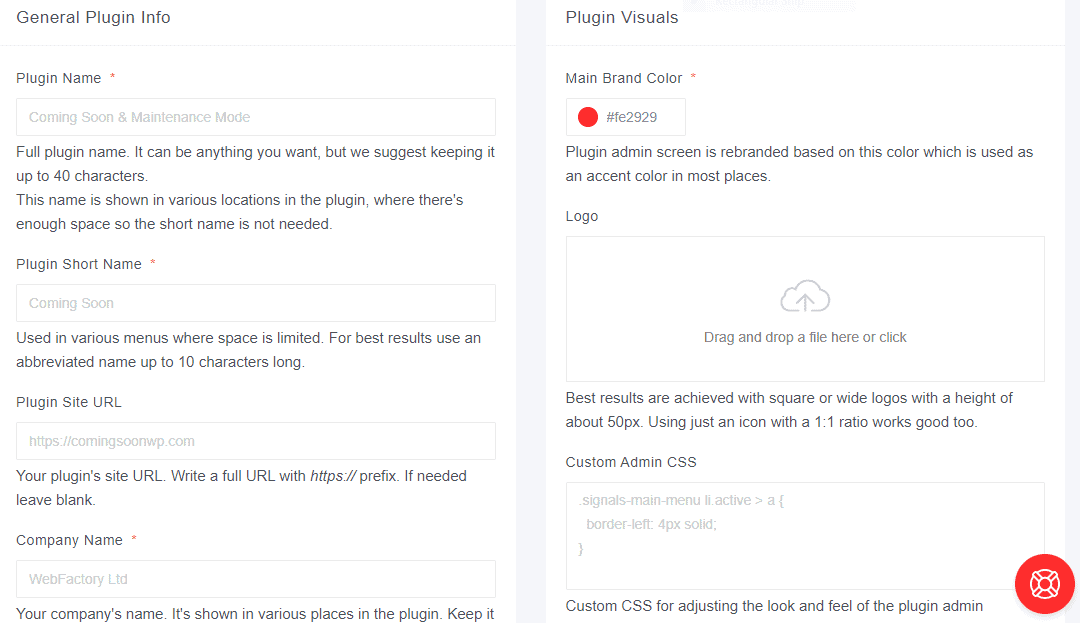
All you have to do is click on the little pen icon to the left of the brand and edit each category. These include:
- Logo – One of the visually most impactful things you can do. Add your logo instead of the one belonging to the plugin and immediately make an impression on the visitor.
- Name – No point in changing the logo if the name stays the same, right? Input the name of your company so that people start getting familiarized with your brand as soon as they come to your page
- Color – Your brand is known for a characteristic color palette? Choose the one that suits you best with just a couple of clicks and further drive home the point that your visitors are seeing something unique
- Content – Write a few sentences explaining to the people who come to your website what you’re all about. Feel free to include links to other useful material so that everyone is clear on what you’re preparing
- Custom admin CSS – You can even customize the admin interface of “your” plugin! So make it suit your needs and desires quickly and easily.
The new features blend in seamlessly
Apart from these, there are a few more details you can tweak, but by now it should be clear that this plugin offers an unprecedented degree of freedom and customization.
In addition, a few other new features have been added into the mix too, so you can now activate each coming soon page remotely(on sites that have this plugin installed), collect valuable statistical data from each of them, and so on.
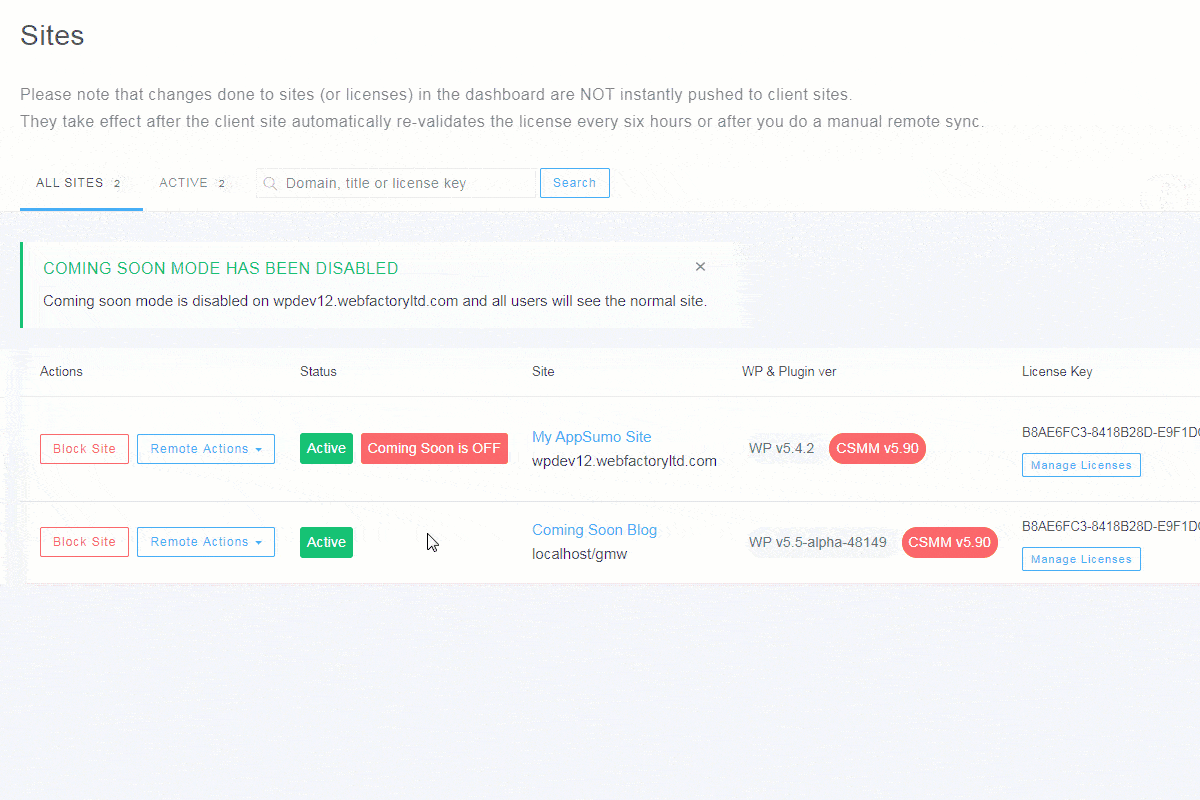
Naturally, this doesn’t affect any of the functionalities the plugin has had so far, so you can still choose between a whole load of details – your coming soon page can have an image, a video running in the background, a countdown timer, a place for the visitors to subscribe to your newsletters and so much more.
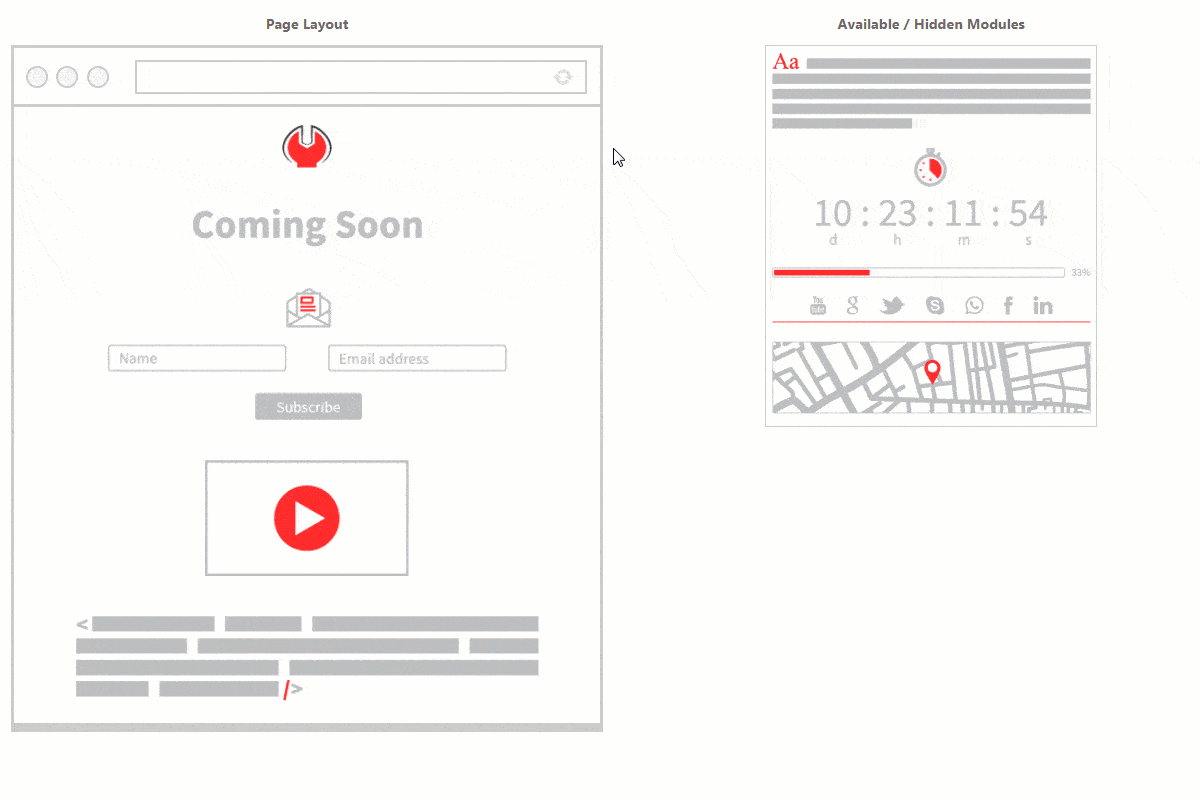
Conclusion
There can be no doubt that the end result will be something unique and visually very appealing, and the coming soon page you create using this plugin is bound to help you rise head and shoulders above the competition.
Therefore, if you want a plugin that will help you set something up quickly and with style, Coming Soon & Maintenance Mode is the best possible solution!