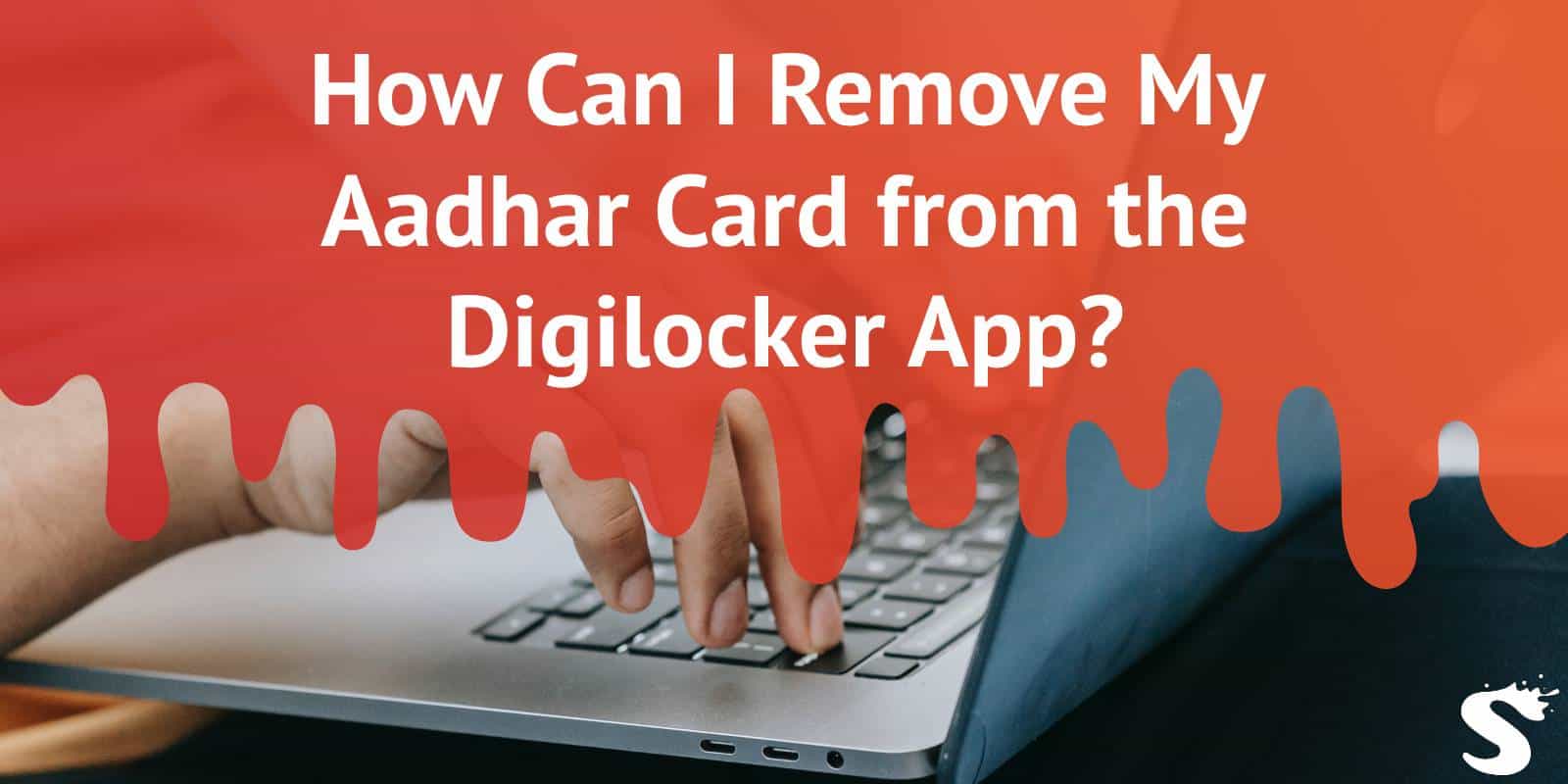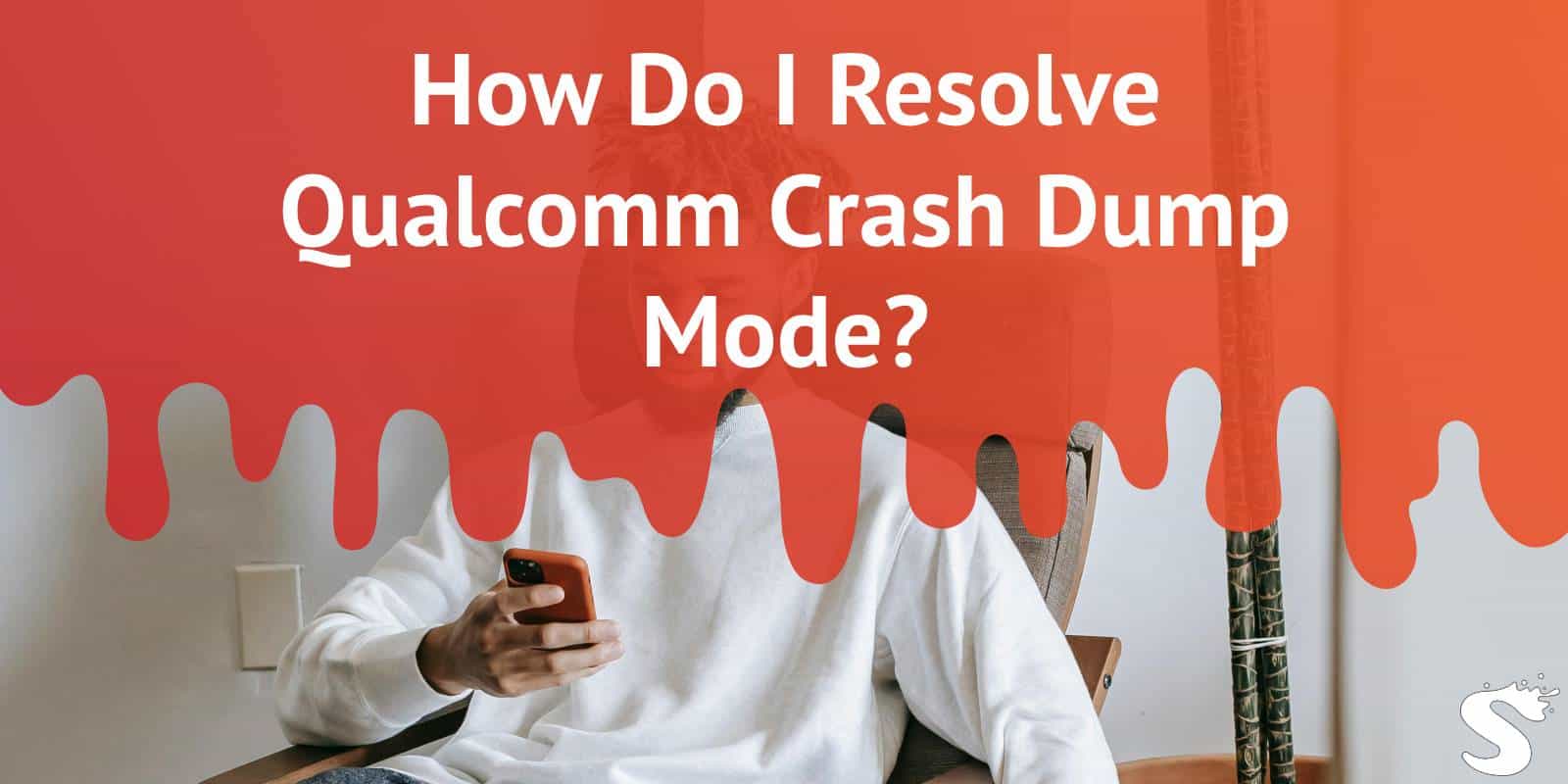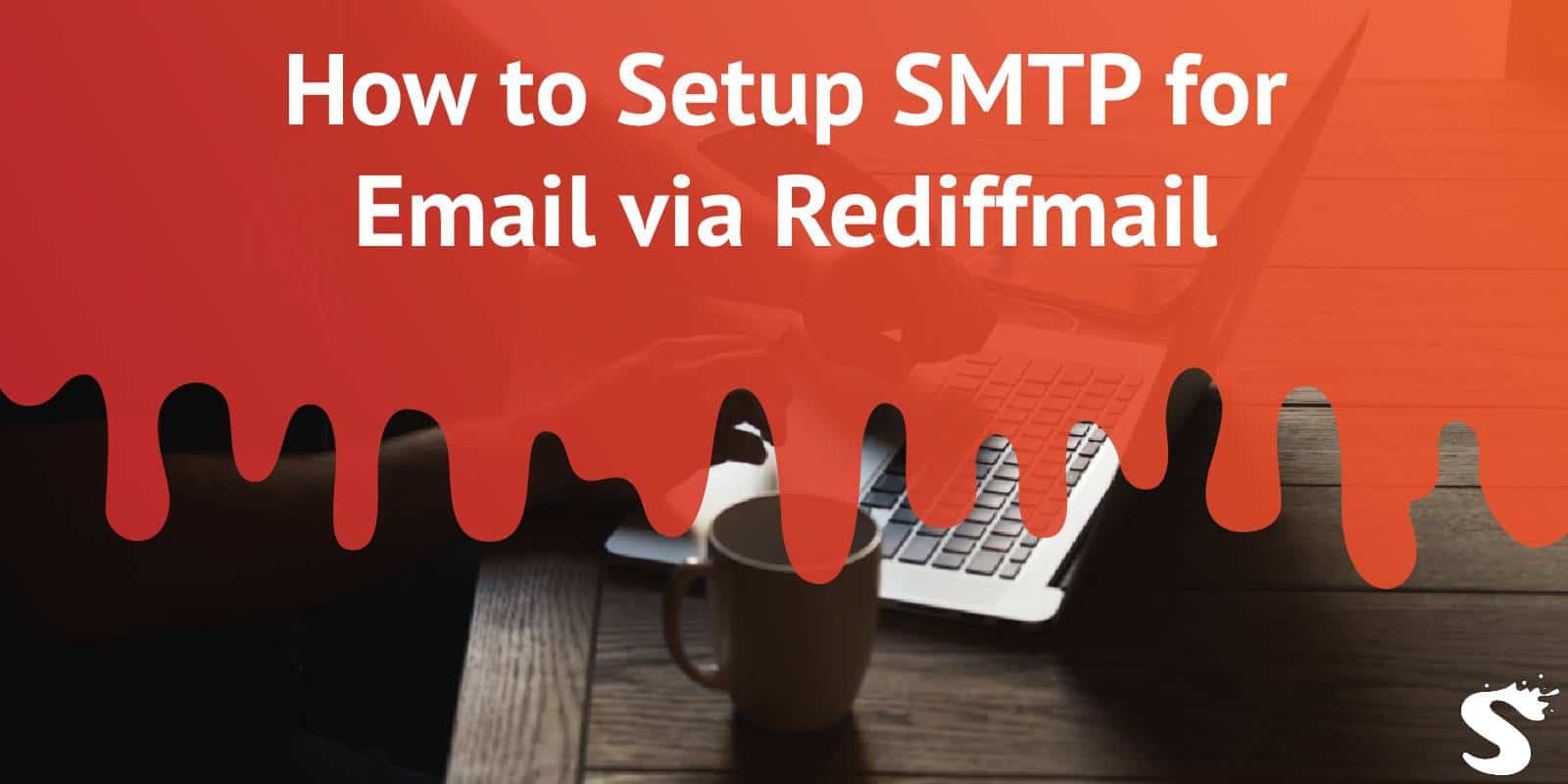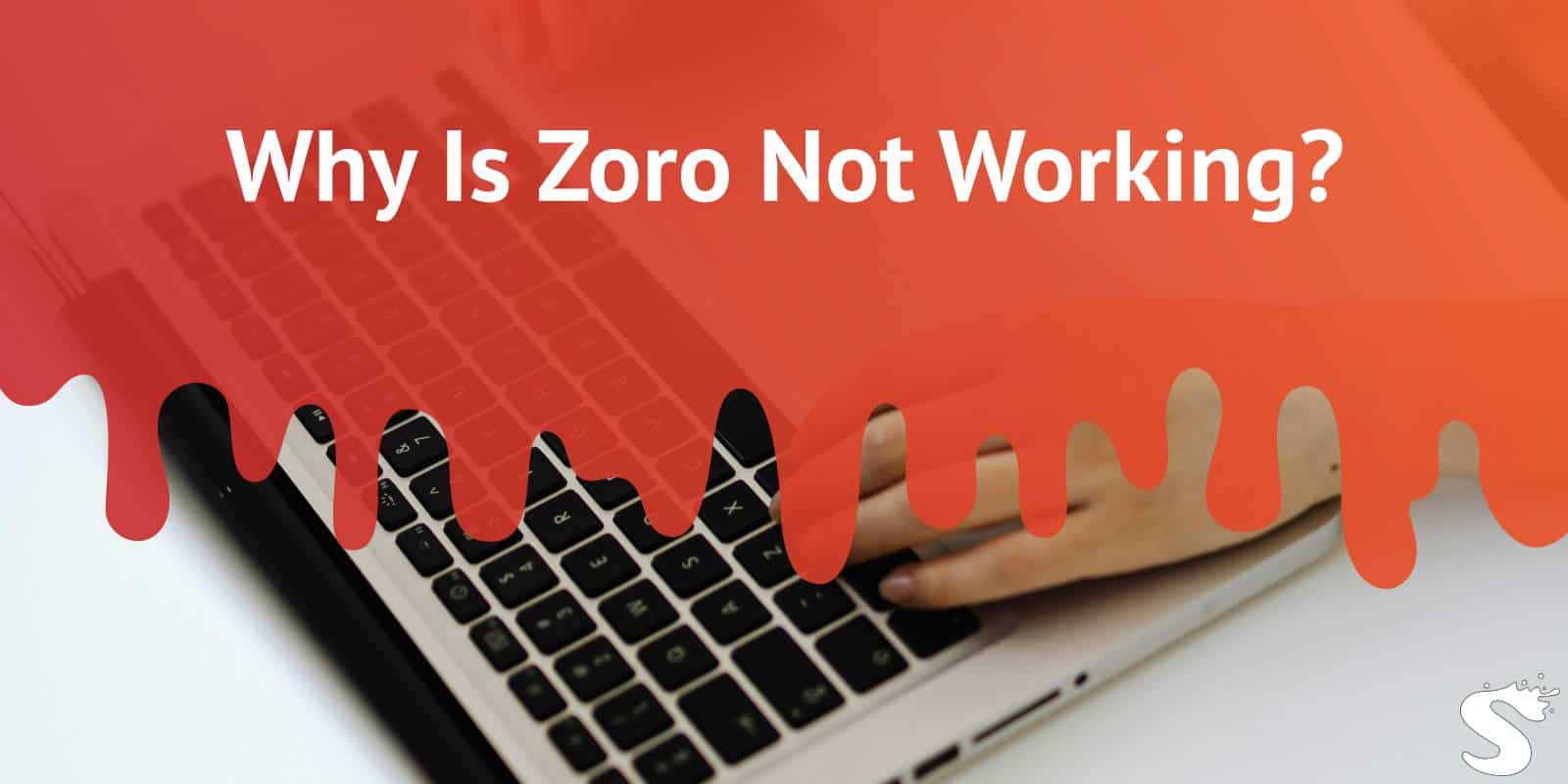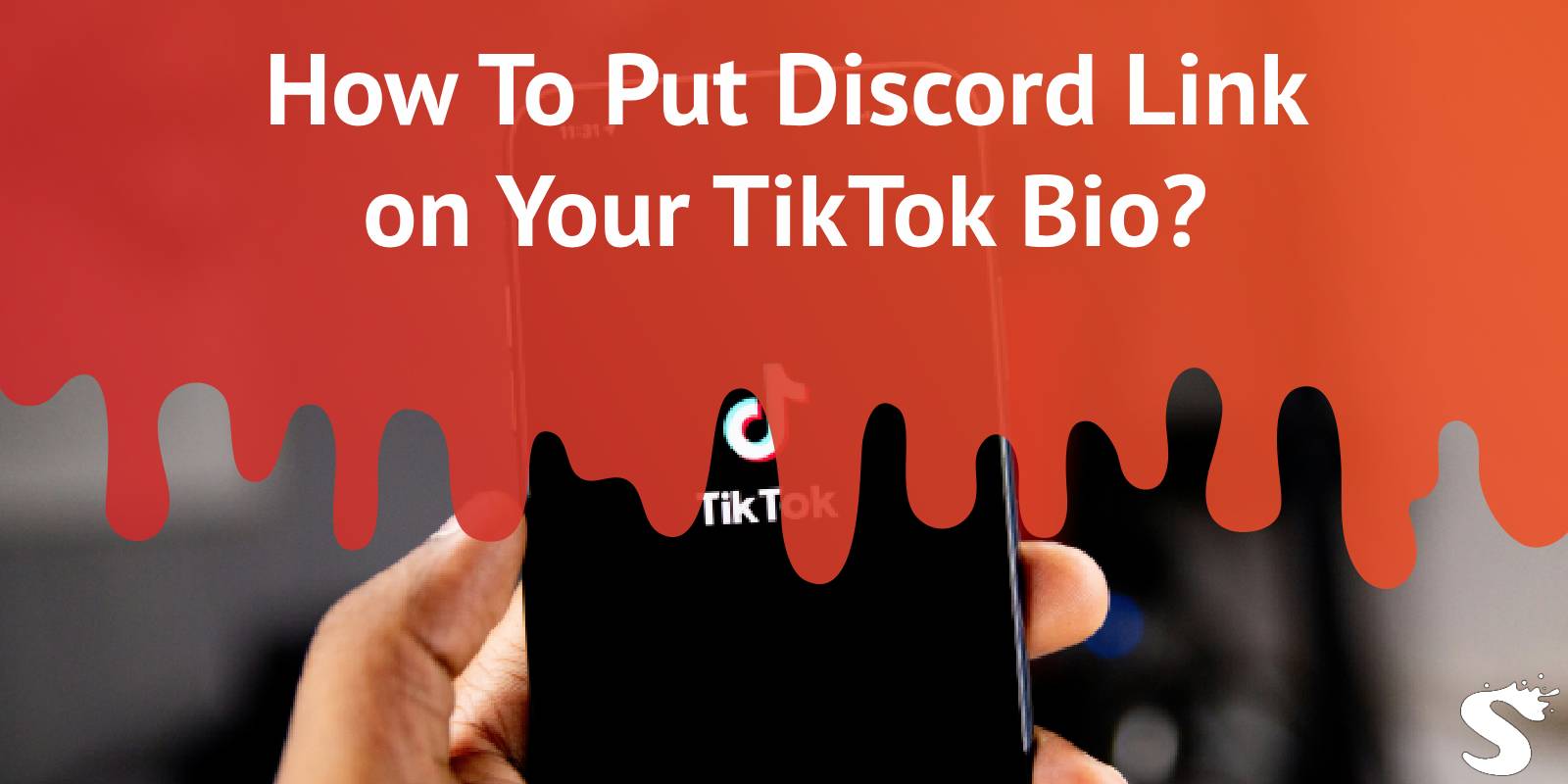Can I Cancel Google Ads Anytime
Google Ads is a powerful advertising platform that allows businesses to reach a vast audience through targeted advertising. Whether you’re promoting a new product, driving traffic to your website, or looking to increase brand awareness, Google Ads can be an effective tool. However, circumstances may arise where you need to pause or cancel your ad campaigns. If you’re wondering whether you can cancel Google Ads anytime, the short answer is yes, but there are some important details to consider. Read more