When you’re examining the performance of a website, you will always be interested in its numbers. This information can help you determine the course of action for the foreseeable future – you can see which sources generate the most traffic for that website, which calls to action work on the largest amount of its visitors, etc.
Keeping track of your website’s numbers is one of the most important aspects of its success
But how can you get this valuable information? That’s where UTM parameters come in! In the rest of this article, we will cover the basics of using them and explain what they really are in order to show you what to expect when you deploy them on your website.
They can be really extremely helpful, especially if you’re looking to invest resources into some kind of advertising, so sit back and give us a minute. It’ll be well worth it!
What are the UTM parameters?
First of all, UTM stands for Urchin Tracking Module, Urchin being the name of the company that developed the product. The goal of the module is to examine how unique website visitors act when they get to a certain website or whether they react to a link at all, and the whole thing actually became the foundation of Google Analytics way back in 2005 when Google bought Urchin for itself.
Now, UTMs take the form of a seemingly incomprehensible mess of numbers and letters at a URL’s end. Using them can be extremely important because, while Google usually tracks traffic via cookies, you can easily switch to UTMs to get a much clearer picture of where your traffic is coming from, and all of that can be displayed in Google Analytics. You can create your own UTM easily manually, but you can also use things like Google’s campaign URL builder. On top of that, some services can do all of this automatically for you.
A UTM can be composed of up to five categories: campaign (the name of the campaign conducted), medium (what was the medium through which your audience reached you?), source (the source of your traffic), content (which content made people come to your website?) and term (which term/keyword was used?). Out of these five, only the first three are obligatory, whereas the last two may or may not be included. Because of this, it is quite possible that the link you end up with after attaching a UTM to it will become very long. Maybe even too long for some websites. Therefore, always consider shortening your link through some of the link shorteners you can find online. A too-long link won’t look very appealing and may impact your traffic in a negative way.
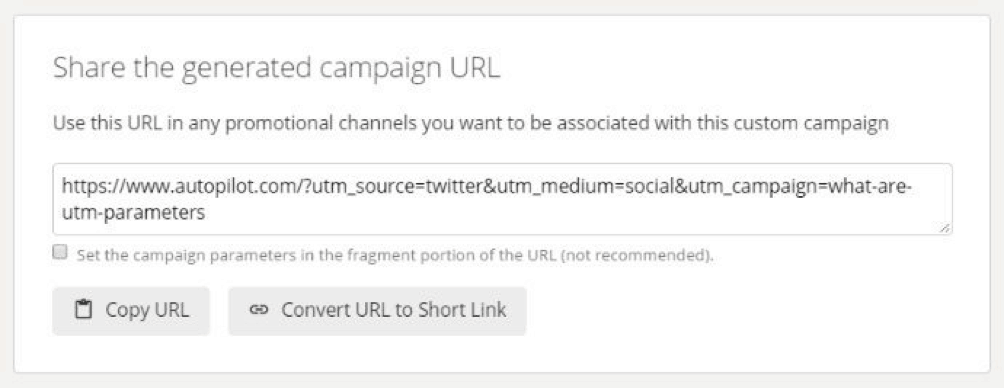
However, creating your UTM is just the first step. You need to plan things out carefully up to that point and know what to do with them once you deploy them. This demands that we start another part of the article, so let’s move on to that particular subject.
How to use UTM parameters?
As mentioned in the introduction, UTMs will primarily show you where your traffic is coming from, which means that they are especially valuable to online marketing experts and people conducting a campaign of some description. Think about it, if you’re advertising across several platforms and in several different ways (you may use different keywords, for example), UTMs will show you exactly which method is yielding the best results, and you will be able to adjust your strategy and focus more on the more prolific types of ads. That way, your return on investment will become much higher because you will know which methods are not efficient enough.
Don’t make the mistake of using UTMs in your internal tracking.
This will throw the data you receive way off because every click on a UTM leading to another page on the same website will be marked by Google as a new visitor. Therefore, you will not have an accurate picture of the traffic you’re receiving.
When creating a UTM, especially if you’re working on a (long) campaign, it is very much advisable that you name the five categories mentioned in the previous part of the article in a crystal-clear way. There are two main reasons for this: first, you may have to create a whole lot of UTMs over the course of your campaign, so having them distinct from one another will always help you find your way around them; second, if you’re showing the results of your campaign to an interested third party, it is always better when they can see right from the UTM what you did, where your add was active and how you approached the whole marketing issue.
Once your campaign is over, and you want to see the results, head to Google Analytics. Acquisition reports are what you want to examine, so go there and open the Campaigns subsection. After clicking on “All Campaigns,” you will be able to select the primary dimension of the report and thus get a better overall picture of the performance of your links. Invest some time there to extract as much information as you can – it’s really not that difficult but can tell you a lot.
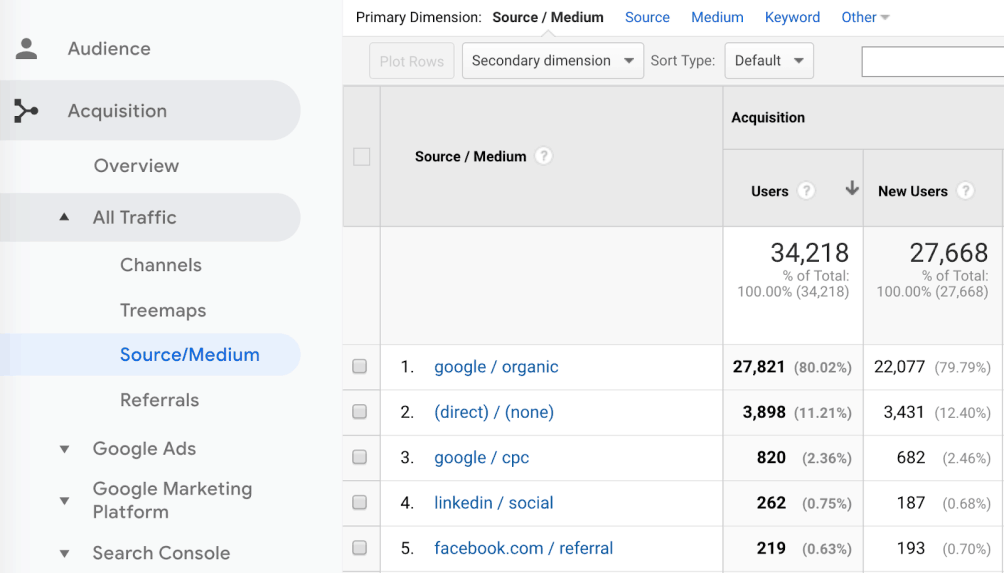
Conclusion
UTM parameters are the building blocks of Google Analytics and the very foundation of any form of digital marketing. If you’re thinking of going for some sort of advertising campaign, they will be an indispensable part of your strategy. To ensure success, always start with a well-structured UTM campaign tracking template to organize your efforts. While it may seem somewhat complicated at first, using them will become quite easy once you set up your Google Analytics account and get the full grasp of the five categories that have to be used when creating your UTMs. Once you have that, simply start analyzing data, and you will quickly learn a lot what the visitors to your website want and find attractive. From that point on, you will be able to fine-tune your strategy to perfection