Somewhere along with your site development, you’ve probably come across that menu part, right?
That bar is the first and foremost thing that your visitors see when they open up your site, so it better be a good looking menu bar!
Now, I know that it would be a big pain in the back for you to make your own menu bar, but wait, we are on WordPress! That means we can just download a menu bar of our choosing!
I’ve always been on the lookout for new plugins such as these because I’m in the business, too. So, without further ado, here are a couple of plugins that I’ve found to be worthwhile checking out.
Note: I wasn’t only on the lookout for good looking menu bars, but they also have to be very responsive and have good cross-platform computability (they have to work perfectly on smartphones and tablets).
1. Responsive Menu
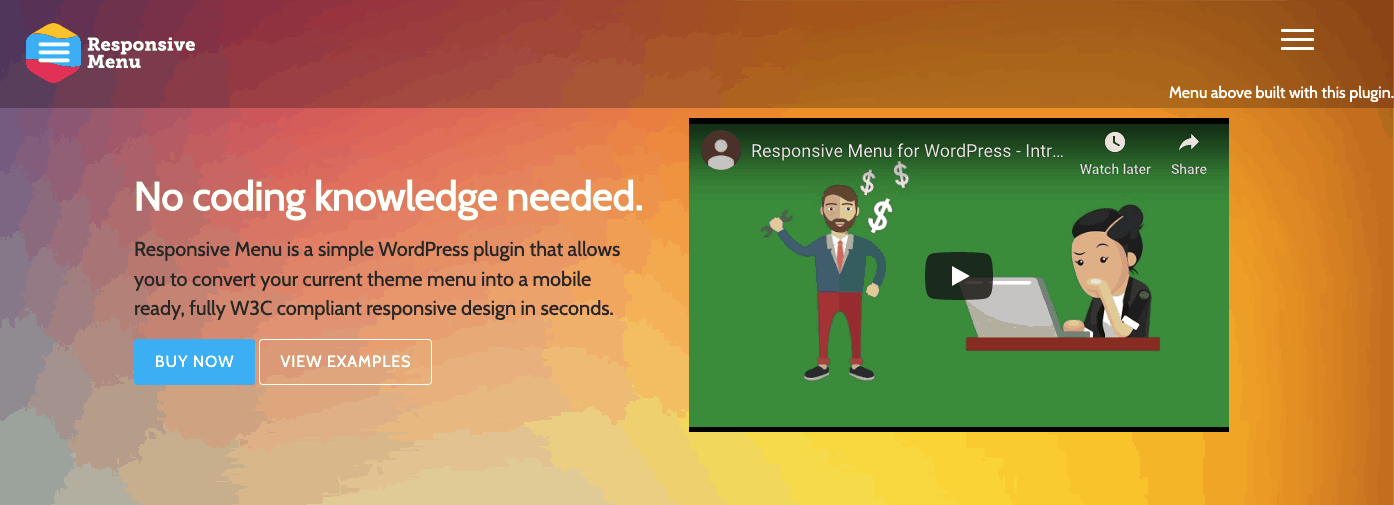
As the name implies, the Responsive Menu plugin’s menu is very responsive, and it is also compatible with mobile devices such as smartphones and tablets. It has over 50 customizable options for you to play around with. It’s also quick to set up, and it’s really fast all the while looking pretty slick.
You can add animations and effects, drop-down bars, and many more features that you quite frankly don’t even need. I won’t go over the details because you’ll have to decide for yourself what you really want out of this plugin. You might be asking yourself how much it costs, and well, it’s completely free!
2. QuadMenu
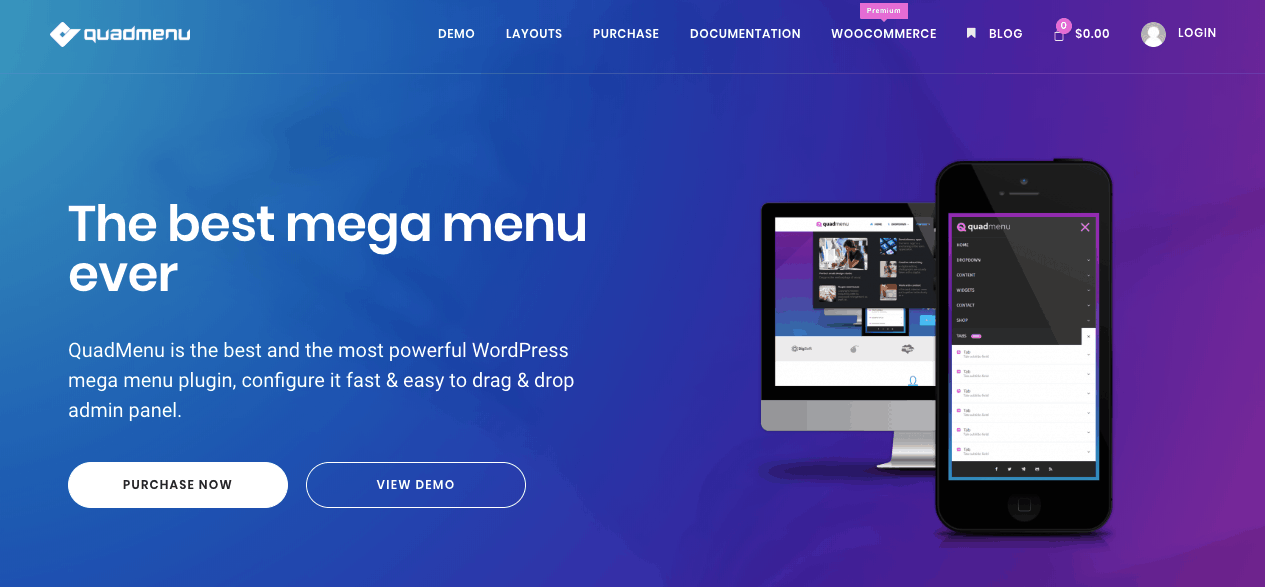
With QuadMenu, we have a slick, clean, and simple menu design tool that will surely catch your eye. It’s easy to set up all of your menu bars, tabs, and drop-down segments in no time, all the while having it look good.
It’s responsive and compatible with all mobile devices making it fit all resolutions and scaling with said devices. It also has the power of drag and drop, which will significantly speed up the process of designing and choosing the right menu.
3. Nextend Accordion
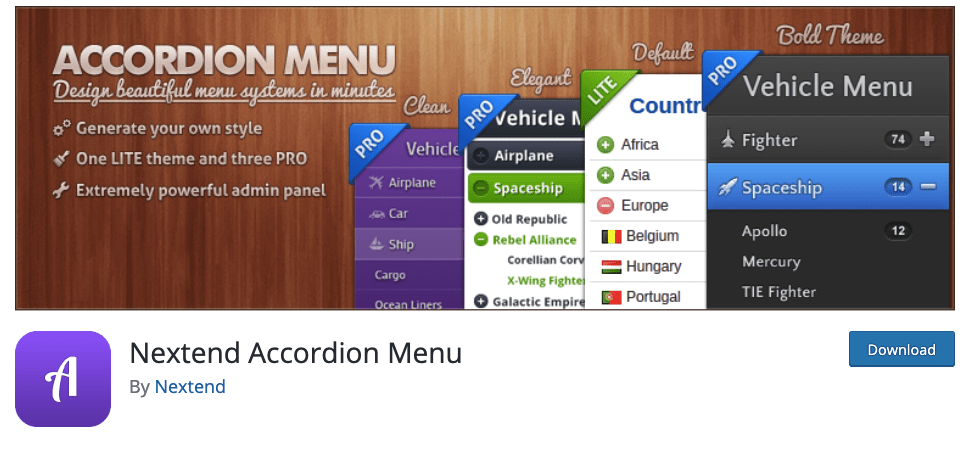
Not to get outdone, Nextend Accordion Menu plugin has a very powerful admin tool that makes creating menus a whole lot easier in the long run. It has the ability to make animations and effects, all the while not slowing down the performances of your site. It’s light and simple to use.
Additionally, the flexibility of the plugin makes it possible to stretch it out wherever you want, to either fill up a certain empty space or to shrink it down in order to save up some space.
4. Hero Menu
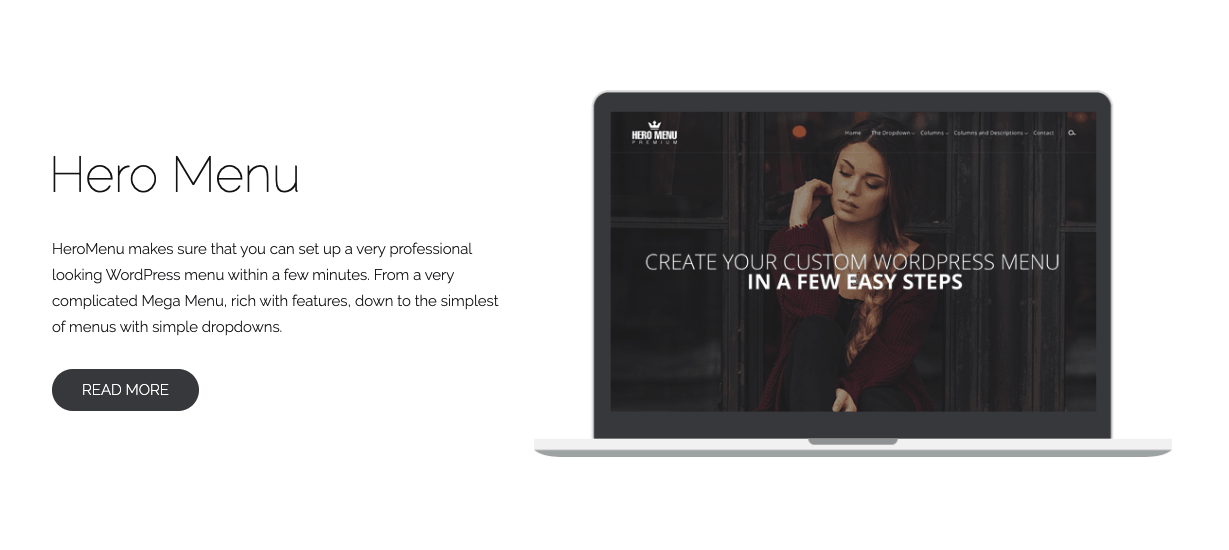
I need a hero!
Very professional and modern looking design options with Hero Menu. I really have to emphasize that part because it really is like that. The icons, the bars, the smoothness, and simplicity really make this plugin pop!
It also uses the drag and drop feature, which makes the creation of the menu bar of your dreams possible with just a couple of swings and clicks of your mouse.
It also comes with somewhere around 60 color presets that are just perfect actually. You won’t believe the type of colors that they’ve provided you, and this also saves you a whole bunch of time looking for your desired color.
It’s very versatile and flexible in the things it can do while being very responsive, and it won’t consume your website’s resources by making it slow. Plus, the customer services provided by the creators are top-notch. They will help you out with your problems and give you additional tips!
5. Superfly
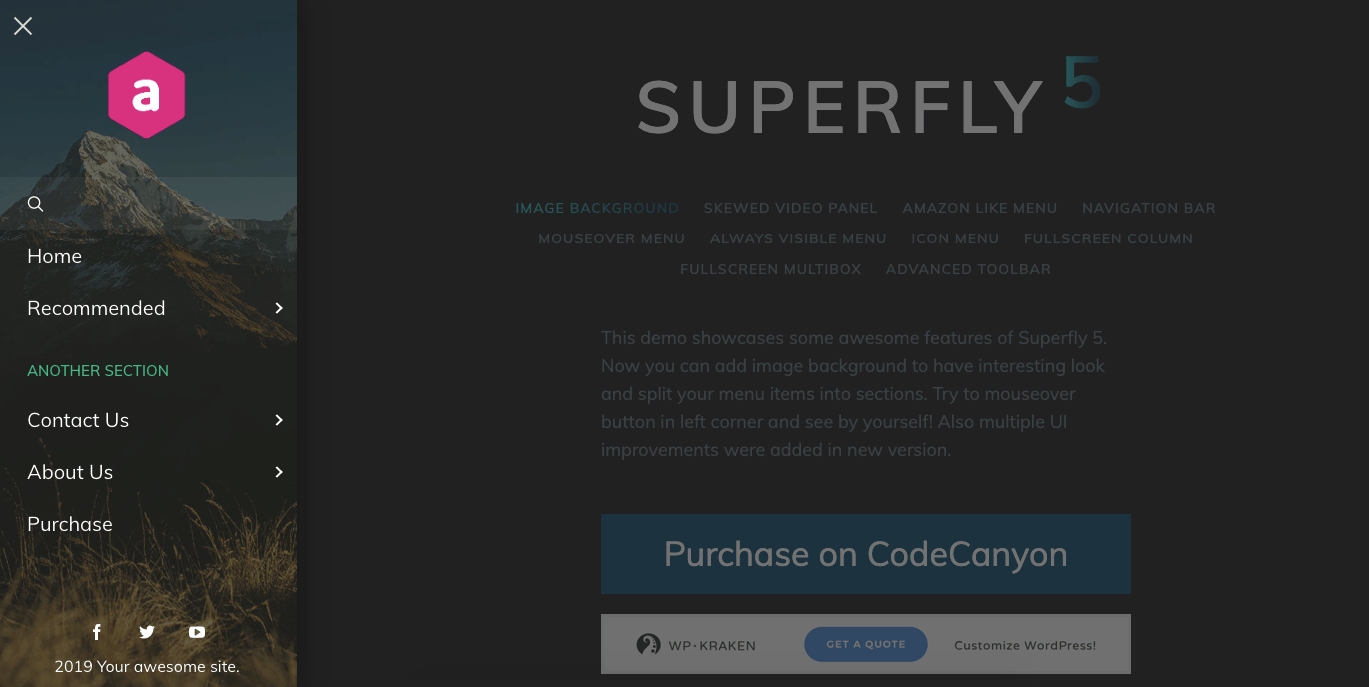
Superfly is a plugin that takes the job seriously. It has additional features and abilities that some other plugins of this type simply don’t have. It can make the bar invisible, but when you hover over a certain segment of the site, the bar suddenly appears from the side.
So, it can make the menu come from the sides rather than from the top (but it can also come from the top if you wish). It’s also very modern looking and clean (just the right combination for what is trending right now).
The scrolling through the site is very smooth, and the anchor points are on point (see what I did there). Recently they’ve also added the ability to go fullscreen, as they’ve said: “Impress your visitors with fullscreen menu and attract their entire attention!”
Conclusion
The above plugins I’ve presented to you are of fine quality, so I strongly believe you’ll find the perfect menu plugin for your site or blog. Just remember that when you’re trying to pick up plugins like these, you should always pay attention to the responsiveness and if it slows down your site.
If the plugin looks amazing and is easy to use, but on the other hand makes the site slower and less user-friendly, then avoid it at all costs. Clogging your website with plugins is a common problem that comes from good intentions, but it backfires if the optimization of your website turns into a party of dozens of tools installed that ended up causing difficulties on your site. Luckily, there’s a tool called WP Reset that cleans up your mess and restores everything for a fresh start. Also, have a look at what other users say about it because you can gather a lot of valuable intel that way and see if the plugin has some problems or setbacks.
Whichever plugin you choose, I can guarantee you that you’ll be satisfied because you’ll immediately see the menu change for the better, and as we’ve already established – the menu is very important!