Even before most of the world virtually shut down almost two years ago, remote work wasn’t all that uncommon. However, if we consider how many people switched to working from home during the previous 18 months, remote work is pretty much standard now.
While it was considered a temporary change, people quickly realized the upside of working from home. Some of the advantages were not having to rent office space and having more free time due to not spending hours commuting. Also possibly most important of all, not having to live somewhere solely because you work there.
You don’t have to worry about the #safety of your #PC when working from home! Read these #security #tips, and secure your device!
While working from home has many benefits in the same breath, security often poses a big problem to itself. Some don’t even think about it, while others believe it’s outstanding because, well, they’re at home, everything is safe and sound.
In reality, the situation could be much different. So today, we’ll be quickly introducing you to some of the most common security issues of remote work as well as how to handle them. So, get comfortable, and let’s start with the first piece of advice.
1. Use a Strong Password
Having a strong password doesn’t only help protect your data but your companies data as well. Some people even make jokes about their password being their name 1,2,3, or in the worst-case scenario, just password. It would be best to avoid this, as it puts you at significant risk of a data breach.
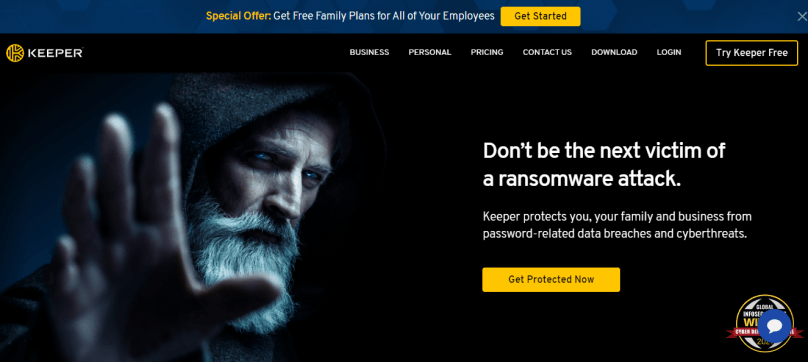
To avoid this kind of issue, we suggest always use a strong password featuring at least one capital letter, a number, and a sign of some sort. In addition, we would also advise opting for two-factor authentication where possible.
But, if you have several places and programs to log onto, the best solution is to go for a password manager. There’s plenty to pick from, and some of them are even free. Dashlane, Keeper, and 1Passoword are pretty famous and get the job done well, so check them out.
2. Keep Your OS and Software Up-To-Date
Of course, updates are an essential part of every software, and there is a reason for that. Most modern devices provide automatic updates, but some devices require your permission before it becoming automatic. Sometimes they make the UI better and offer more functionalities, but they often come with extra security features.
Of course, many people don’t know this because it’s not something they can see. Ensure your devices are updated at all times, and you’ll be one step closer to complete security.

Much like your OS, any software can be a target of an attack, but the silver lining is that most modern ones automatically check and update what needs to be updated. However, if you’re working with something a bit older, make sure to check on it now and then to be sure everything is up to date.
3. Ensure the Security of Your Connection
The most accessible point of entry is, of course, your Internet connection. It’s relatively simple for someone with a bit of skill to hack in and leak information. What’s possibly even worse is that it can happen by accident as well.
In addition, it’s not all that uncommon to go out to a local cafe and do some work to change it up a bit; even go to a park for some fresh air. These are both places where you’ll be connecting to a public hotspot, and let’s face it, those have practically no protection at all. After all, anyone can access them.
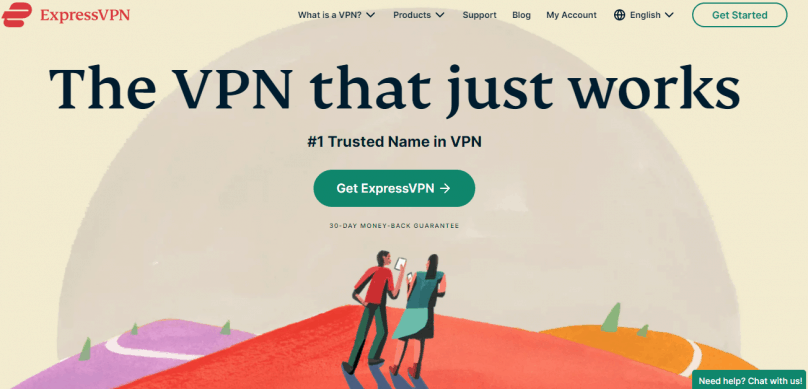
The best solution to this is getting a VPN. A VPN protects your connection no matter where you are by masking your IP address and thus making you virtually invisible to anyone else.
The best part is, and this is a feature most quality VPNs offer, no one will know you’re using it. It’s visible only to you (and your company if the entire firm uses it.) Isn’t that handy and much safer than risking it all and using that public hotspot.
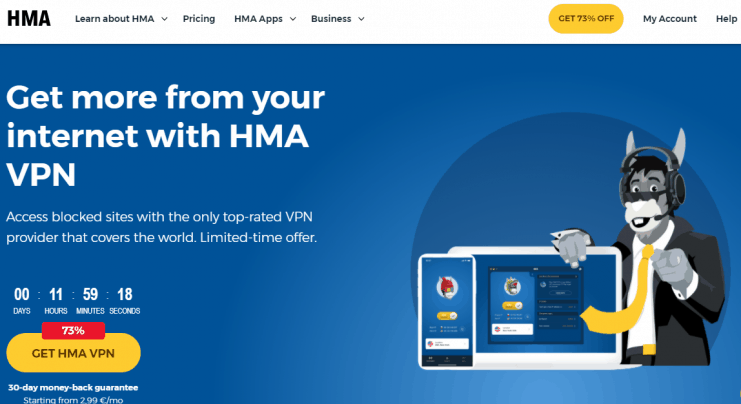
It’s also worth noting that not all VPN providers are the same, and some may not have the necessary feature as they can be catered more toward entertainment and gaming or what have you.
So, look up the VPN service you’re thinking of getting and ensure it has everything you need. Some constantly high-rated VPNs to take a look at are; NordVPN, ExpressVPN, HMA, and IPVanish.
4. Wiping Data
The first thing you should never forget is to wipe any device before you dispose of it completely. Whether that be selling or just replacing due to old age, do not forget this step. Wiping data will prevent any data from being stolen or leaked after you dispose of the device.
However, do remember to transfer all crucial files to the new device before doing this. To do this, all you have to do is restore it to its factory settings. It’s effortless, and if you don’t know how to do it, you can check out a tutorial for Windows here.

In addition to remembering to wipe your data before disposing of it, it would also be helpful to enable the “Find my device” feature and remote wiping. That way, should your laptop or PC ever get stolen or lost, you can quickly locate it or delete everything from it as a preventative measure.
Another handy tip is to enable auto-lock! Have your device go into sleep mode and be locked after a particular time of being left inactive. We all think that there’s no way we’d leave our laptop while working, but we’re humans; we forget.
5. Firewalls and Antivirus Software
If you’re working for a larger company, they should already have some system in place, so ask for their assistance in setting everything up, especially if you are not the most tech-savvy type of folk.
If you’re a solopreneur or work in a small team of people, make sure to research what the programs that you’re working with are most vulnerable to. Some of the common attacks include phishing, trojans, rootkits, spyware, etc.
Firewalls serve as an extra layer of protection, and their primary task is to keep any malware out of your devices. ZoneAlarm and GlassWire Firewall both have excellent ratings and are consistently rated very high on review sites.
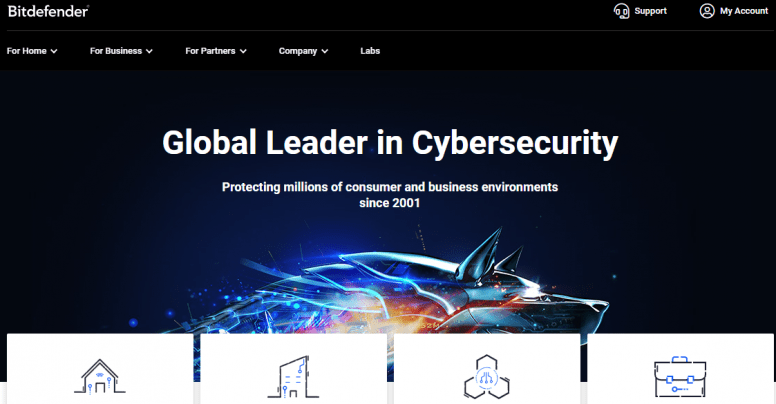
Similarly, antiviruses also scan your computer for any potential malware. But once detected, they can also handle the issue and remove it. Plus, they will also make sure that this sort of a breach doesn’t happen again. Some antiviruses also have firewalls, so if you want to get the most out of your money, we’d suggest looking into something like Bitdefender.
One more thing worth mentioning is that while most people think it’s enough to have the accessible version of antivirus on your Mac, iPhone or any other device, this is likely not the case when it comes to working from home. If cost worries you, there are plenty of great options that provide fantastic discounts with longer subscriptions.
Final Thoughts
There is no doubt that life, in general, has changed in the past period.
Working from home has been on the rise in the last two years, and it doesn’t seem to be going anywhere, any time soon either.
After all, why would it?
People can have more time for themselves while also getting their jobs done. It’s a win-win situation for many. However, when it comes to working remotely, security can prove to be a real problem if not handled correctly, so heed our advice and secure your computer to make sure you’ll never have to deal with a security breach yourself.