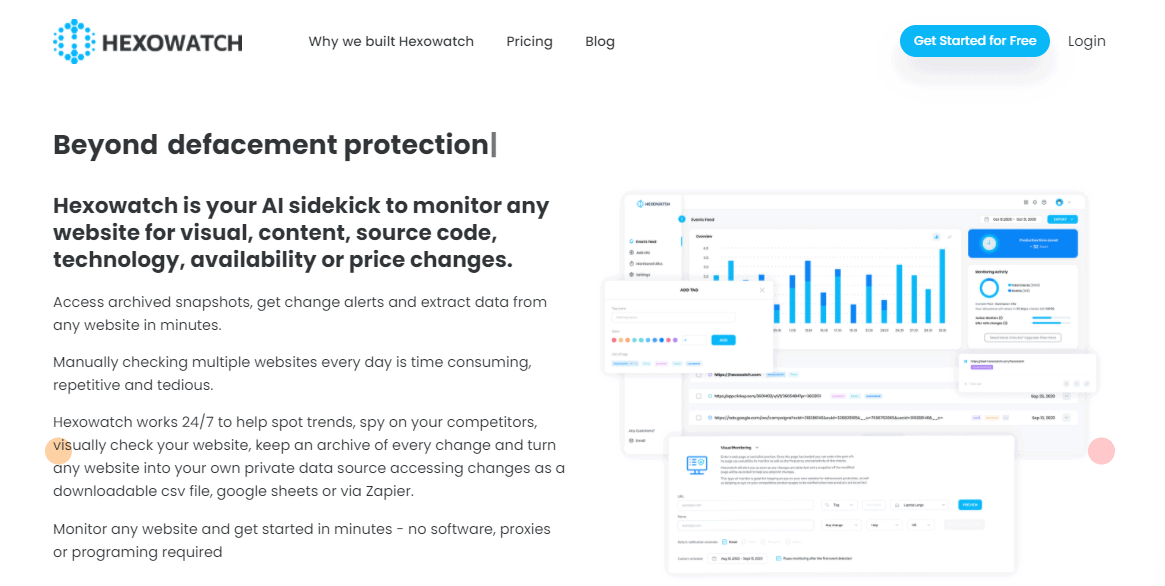It’s crucial you keep your website’s health in check to make sure it’s always working correctly and there are no bugs or lagging that might be damaging the user experience. Bad user experience, as we all know, means lousy SEO. And nobody wants to suffer a drop in search engine ranking.
The easiest way to keep an eye on any potential #website changes or problems is through visual #monitoring.
This is implemented by tools that screenshot anything that changes on a particular page once every hour, day, etc., depending on how you set it up. There are free tools that can help you with this. However, some expand on this idea and provide extra features that can further protect your business. And today, we’ll be presenting you with both free and paid-for options.
1. Visualping
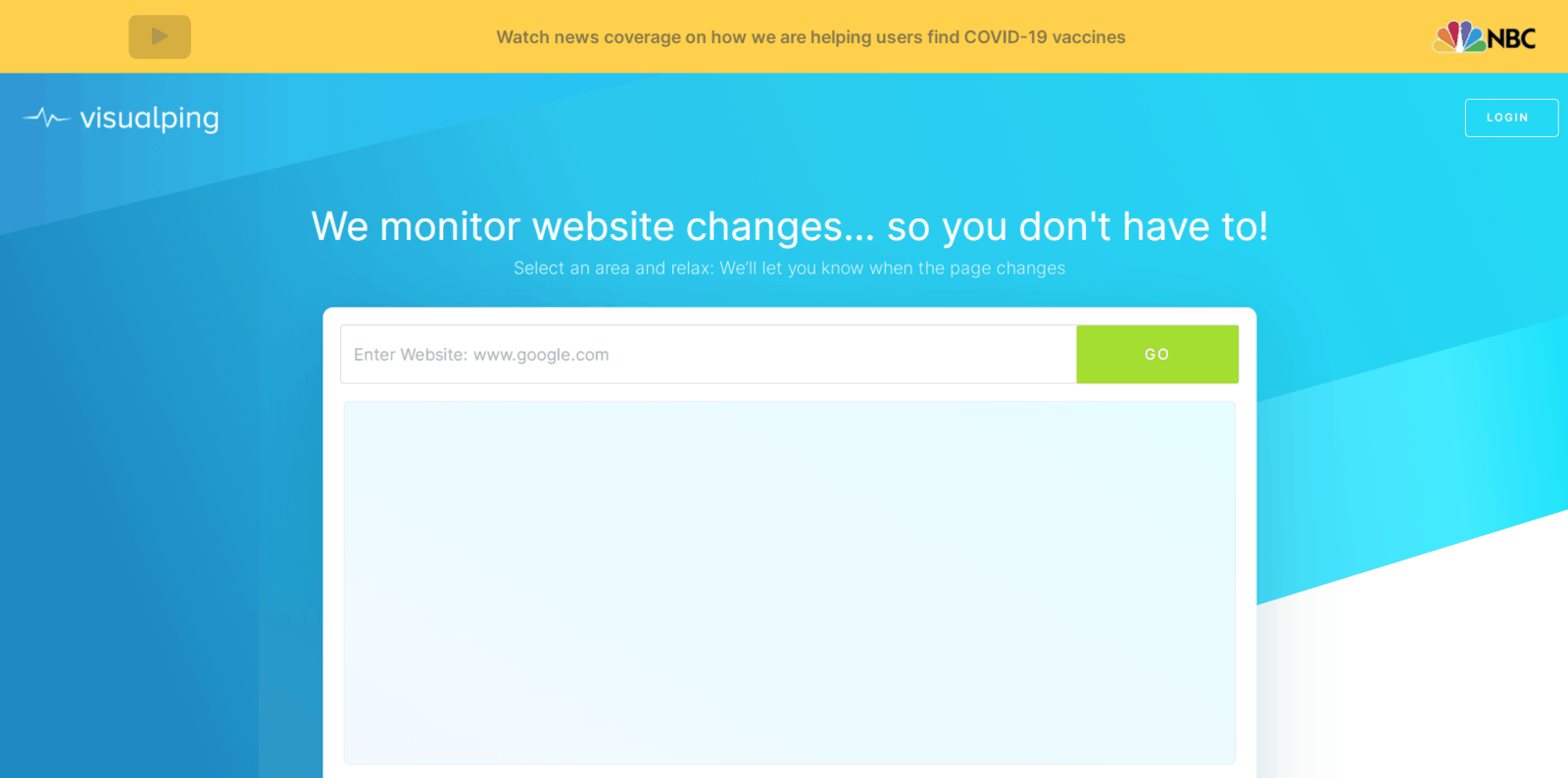
Visualping is a simple yet powerful monitoring tool that’s very easy to use. All you have to do is copy a site link, paste it onto the Visualping website and enter your information (an email address where you’ll be receiving the info). You can set it up, so you get notifications every 5 minutes, hour, week, etc. The choice is yours.
You can choose to track an entire page or only certain areas you’re particularly interested in. There are multiple options to choose from when it comes to tracking. If you want to be up to date with every little change on your site, you can do so with ease. If, however, you’re a bit more laid back and are only worried about big potential problems, you can set the tool up to alert you only then.
This tool might be a bit limited, but it still provides you with the information you need at no cost at all. Given that it’s completely free, it’s definitely worth checking out. If you don’t like it, just switch to a different tool. It literally doesn’t cost you anything.
2. Hexowatch
Unlike some of the other tools out there, Hexowatch provides much more than an archived snapshot. Using it, you can visually monitor any website changes that might occur, but you can also monitor any HTML elements or the content of any section your site contains.
Another neat option that Hexowatch offers is keyword monitoring. And if one thing is essential for SEO, it for sure is keywords.
If you’re new to the game and may still have some bugs on your site, a feature you’ll find particularly useful is URL monitoring. This feature will keep an eye on uptime and send out an alert when or if any of your sites go down.
Once you’ve selected everything you wish to keep an eye on, all that’s left to do is choose the frequency (weekly, daily, by hour…) and the sensitivity level (how small or how big of a change you want to be alerted about).
And last but not least. All of these features don’t need to be applied to your site only. You can use them to track pricing trends or product searches to always stay ahead.
3. Stillio
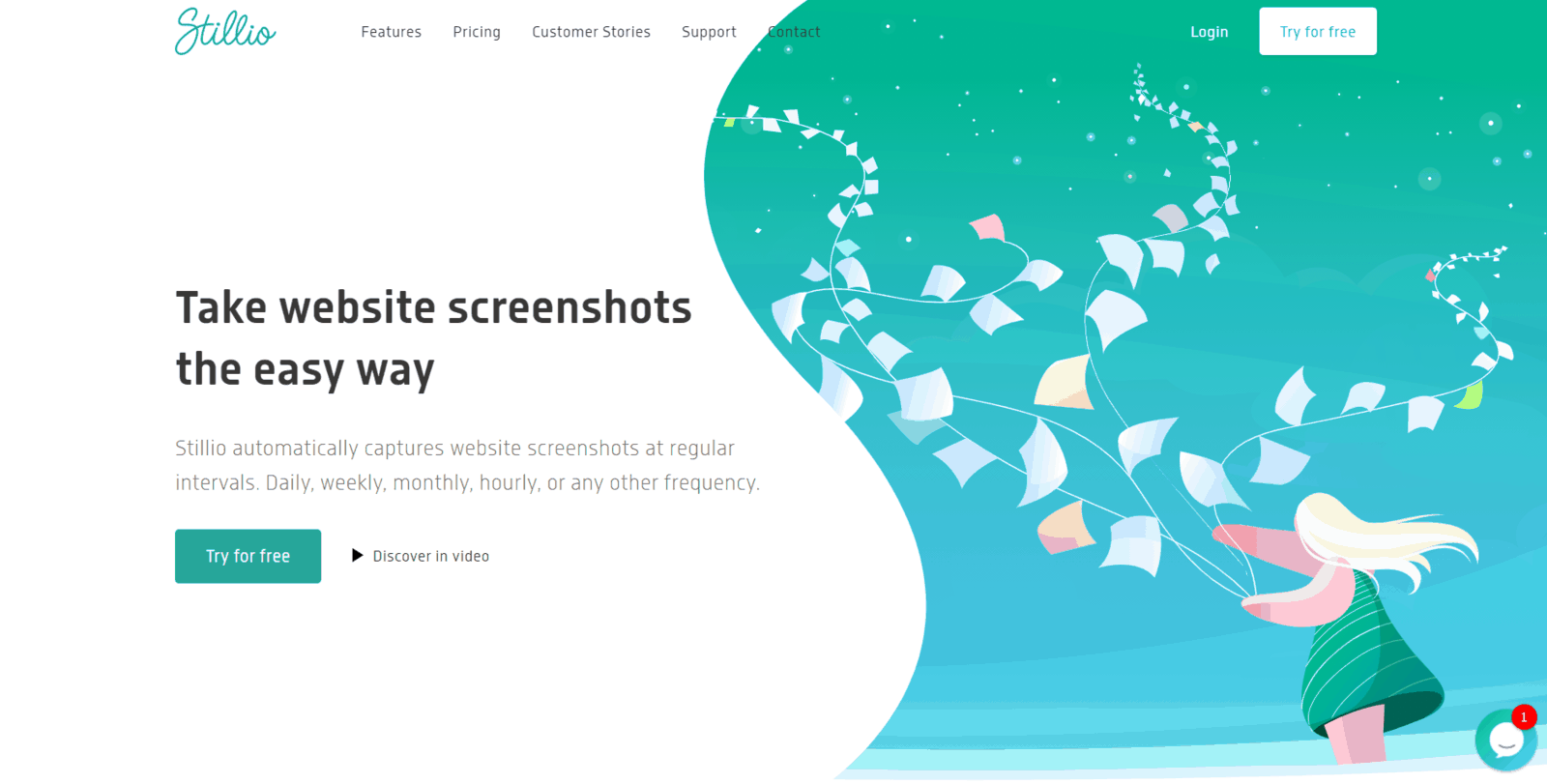
Stillio is very similar to our previous entry in that it can be used to monitor multiple different changes on various sites and how the process itself functions. All you have to do to get it going is enter a website address, set up how you wish to be notified of potential changes, and integrate it with other services like Dropbox or Google Drive for easier access.
All of the screenshots showing changes are automatically archived so that you can use them however and whenever they are needed. This tool can do more than a health check, which is why it’s placed so high on this list in the first place. You can use it to track your competition, SEO, trends, website compliance, etc. It’s all in your hands from here onwards.
This tool didn’t rank higher because if you need only its basic features, you’ll still have to pay for it. Prices range from $29/mo for up to five sites to $299/mo for unlimited sites that you can get alters on every five minutes if you so choose.
So, this tool is a bit pricey if you’re not looking to use it to monitor your competitors as a means of helping your marketing tactics.
4. Pingdom
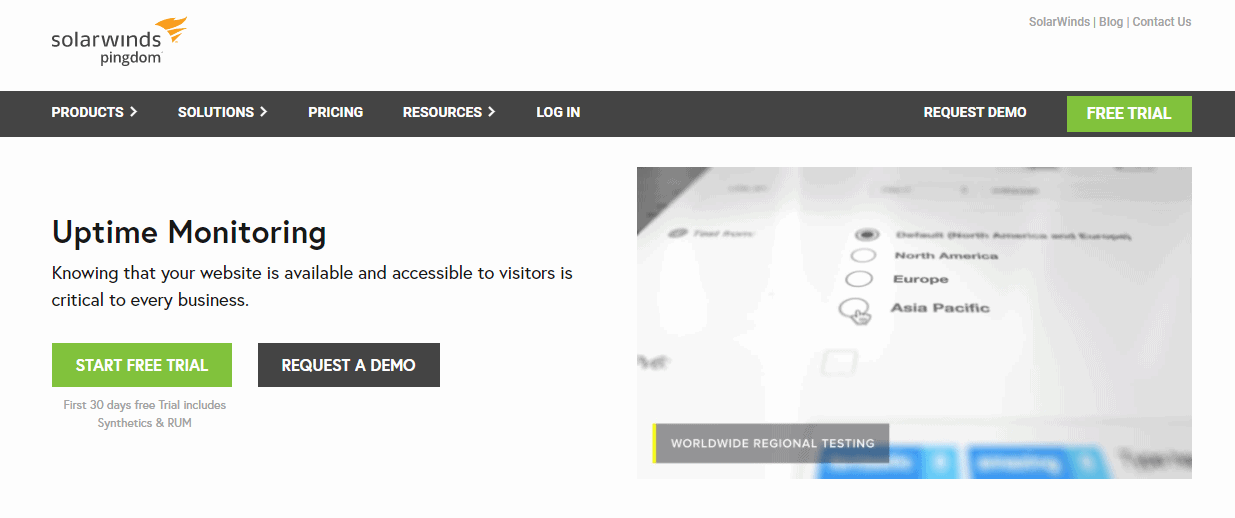
Another more elaborate tool on our list is Pingdom. However, unlike the previous entries, Pingdom’s primary focus is your website.
This tool takes under 3 minutes to set up, and once that’s done, what’s left for you to do before you can start monitoring is choose whether you wish to be notified via email, SMS, or webhook. If neither of those options works for you, you can also choose to get an alert on one of the many apps that Pingdom integrates with.
When a site you own suddenly becomes unavailable, or there’s a problem, you’ll be alerted of the change, so you can fix it before it does any great damage. There are multiple monitoring options to choose from so that you can only monitor factors relevant to your business. The changes recorded are also archived, so if there are any recurring harmful changes, you’ll be able to catch them pretty quickly and set things right before it’s too late.
Since this tool’s features focus on your site alone, its prices are also significantly lower. You can get Pingdom for $10/mo or $120/year.
5. UptimeRobot
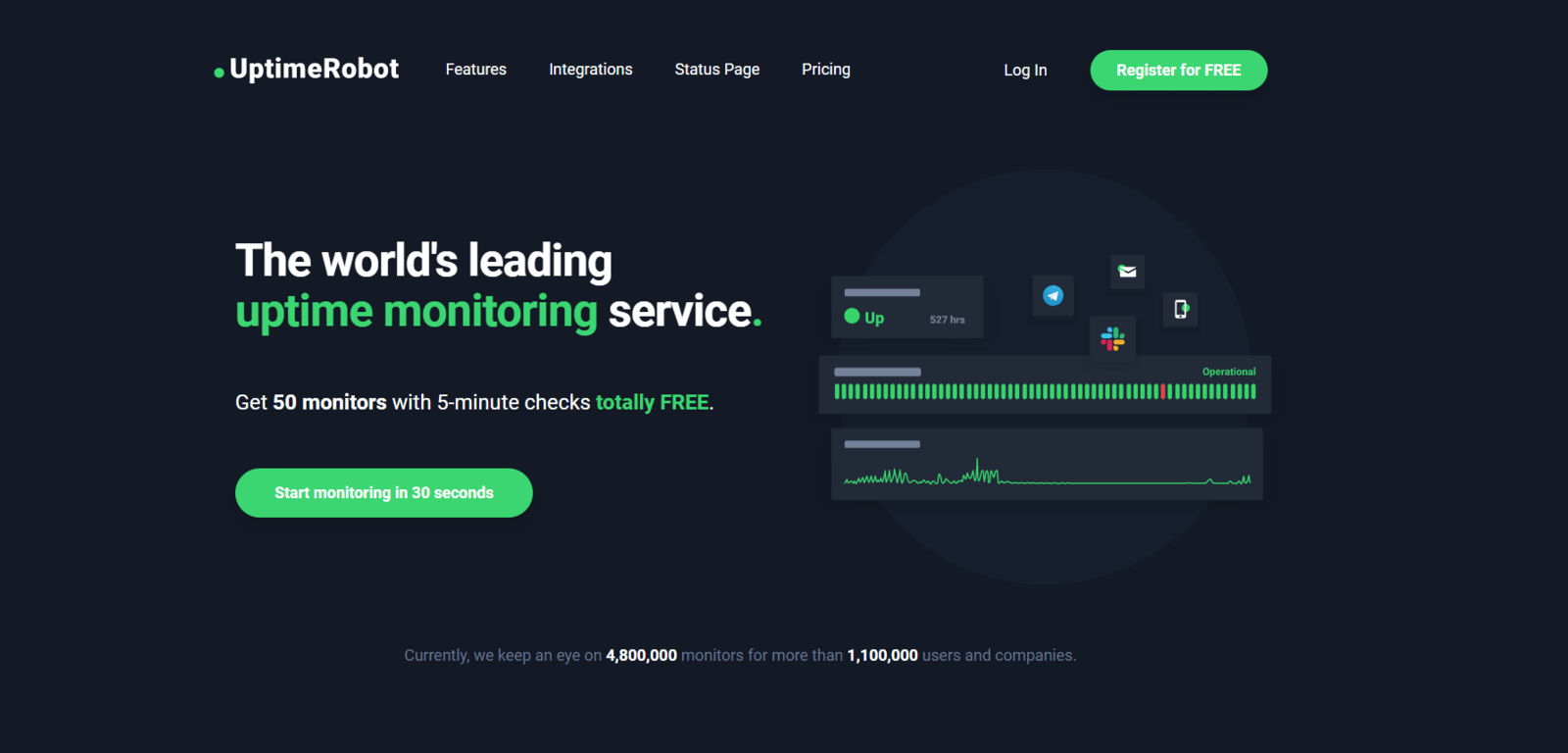
This tool offers both a free and a paid-for version. But as you might imagine, the free version is somewhat limited. However, if all you’re looking for is to keep an eye on any potentially harmful changes on your site, the free version of UptimeRobot could do just fine.
Similar to the other tools we’ve recommended so far, Uptime Robot allows the user to monitor not only their website but also SSL certificates. One unique feature of this tool, however, is something they call heartbeat monitoring. This particular feature keeps an eye on the requests you send out and lets you know if they arrived on time.
Some advanced features that you can only get in paid plans are monitoring response time, tracking keywords, performing checks on multiple locations, and sharing incident updates. The paid plans start at $15/mo and go all the way up to over $800/mo. But you needn’t worry about that unless your company is absolutely massive.
Final Thoughts
We hope this article was helpful and that you’ve found the perfect tool for you. If you have any further questions or queries, feel free to let us know in the comments below.