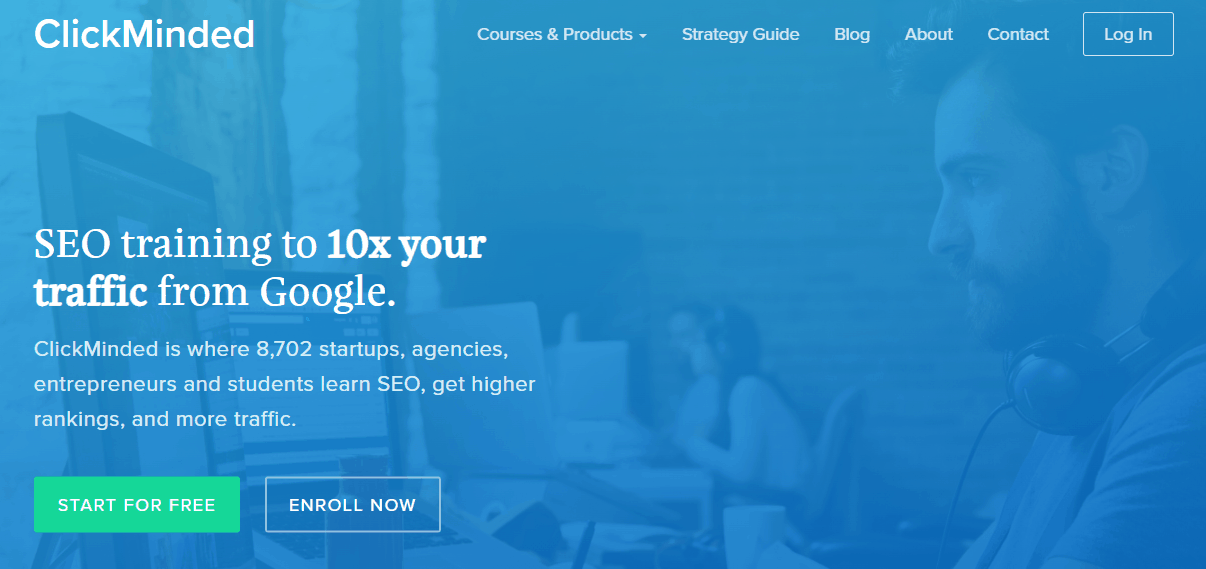Nofollow links have been around for some time now and successful website owners, bloggers, and marketers have learned how to use them to optimize their SEO strategies and rank higher for specific keywords.
You have heard of #nofollow links but have no idea what they do? Then reading this article might come in handy!
In case you are new to this and wish to use nofollow links on your site, we will dedicate the rest of this article to that specifically!
What are nofollow links
Once a search engine bot is on your site, it will crawl through it and read what is on it. That way it can rank your site according to SEO rules.
Speaking of SEO rules. You have to make sure you are pretty familiar with all of them, which is far from an easy task, so if you’re stationed in Australia, looking up “SEO Sydney” could be your best bet. Another way of achieving that is by following an in-depth SEO course like ClickMinded.
ClickMinded offers walkthroughs and tutorials which are fit for both newbies and people familiar with basic SEO concepts. It will teach the people taking it actionable tips for understanding and improving SEO. And no, it doesn’t take a long time to finish the course since it is very fast-tracked but still comprehensive.
Okay, now back to our main topic!
A search engine bot will index your site and show it to readers once they type in the keywords your site ranks for. If a bot sees a link on your site while indexing it, it will follow it and read the site as well and analyze it.
If you do not want the bot to count that other site and analyze it, that is when you use nofollow links.
Nofollow links are basically hyperlinks that contain a nofollow tag. These tags let search engines know that they should not count these links when deciding on the SEO ranking for the original site. Basically, they should not be considered to put any weight, or credit, on the site in question.
Bloggers usually use these links when they link to a login page, when they use an affiliate link, link to a page they have a sponsorship agreement with, or when they simply don’t want another site’s reputation to affect their own.

Google introduced this option to fight against spam comments that were added to various sites so that the author of that comment could rank his/her site. The comments didn’t provide any value to the readers or the original site owner.
Many bloggers use nofollow links when they have a lot of guest authors writing for them. So if you still wish to credit the authors for the blog post they have written with added links to their sites or social media, nofollow links are recommended.
Many site owners used guest blogging as a tactic to increase their traffic and SEO ranking. This is why Google started recommending that guest blogger links should be nofollow links.
However, this is not required, it is up to you. If you wish to use nofollow links, do so, especially since some links, such as social media or paid links, can hurt you and your status.
We would recommend you check the links included by your guest authors to see if they provide value and relevant content for your blog post. Once you see if those links provide value, you can decide if you wish to use a nofollow tag or not.
However, many bloggers automatically add nofollow tags to their guest authors’ posts just to be sure they don’t link to something untrustworthy.
Why should you use nofollow links

Bloggers and site owners use nofollow links for several reasons:
- First, they help you diversify your link profile since you can get links from social media, forums, Wikipedia, etc.
- Second, they help you drive more traffic to your site.
- Third, they protect you from penalties, especially if you have some sponsored or paid links on your site.
- And lastly, as we mentioned before, if you use guest blogging on your site and want to be sure your site doesn’t end up linking to something irrelevant or spam.
How to add nofollow tags
If you wish to add nofollow tags to your site, you have two options. You can do this manually, but that will require you to know a bit of coding.
Another way is by plugins. This option is a lot quicker and easier so it is what we recommend you use. And one of the best plugins for this task is the Simple Author Box Pro plugin.
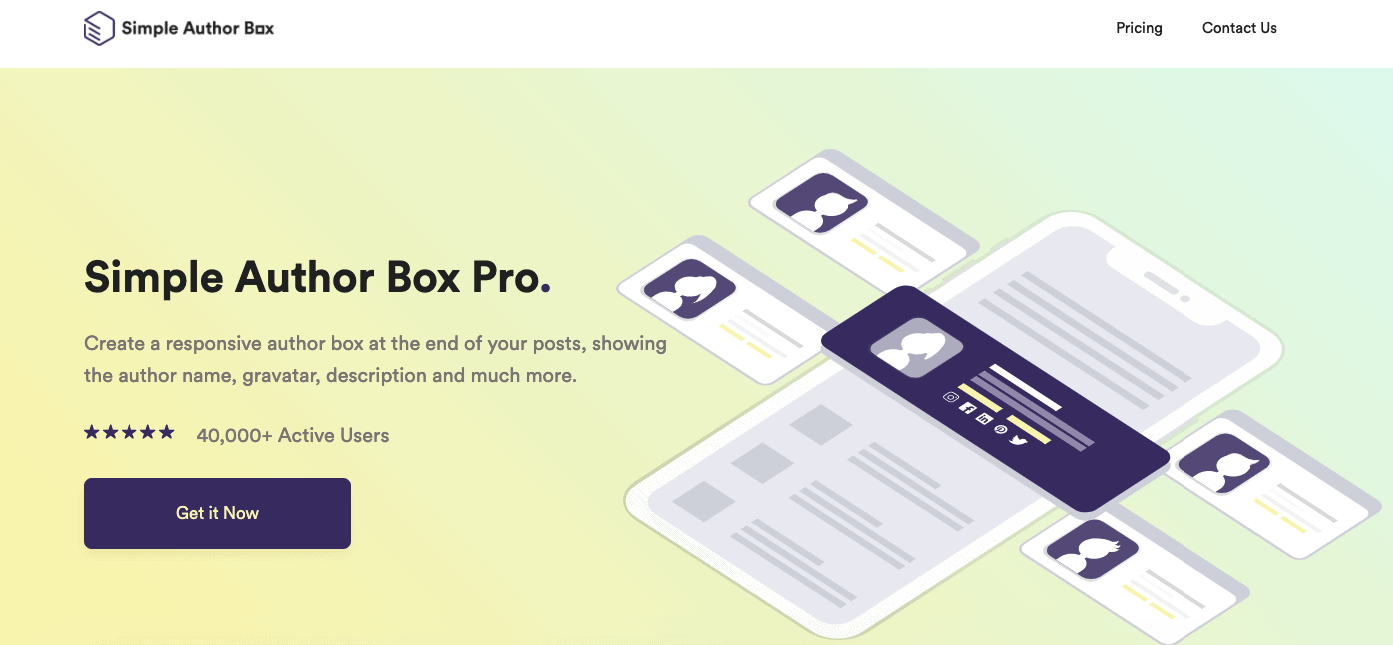
Besides letting you add guest authors or multiple authors and crediting them for the work they have done, adding social media links, customizing the appearance and typography of the author box, it also lets you control your links.
Using this plugin, you can adjust how the links placed in an author box behave. You can make them open in a new tab or you can add the nofollow link.
You can do all of this while you are setting up your author box. Just follow the easy instructions and pick what you wish to do with your links.
Conclusion
We told you what nofollow links are, why you should use them, and when not to use them. However, the decision is up to you.
So examine your links to see their relevancy and usefulness. If they provide value, then you can leave them as dofollow links, if they do not provide value, use the nofollow tag.