Navigating the world of e-commerce can feel like trying to solve a complex puzzle at times, especially when it comes to calculating shipping costs based on weight. However, understanding how to set up shipping by weight in WooCommerce is essential for any business looking to offer accurate and cost-effective delivery options. With the right approach, you can optimize your shipping strategy, boost customer satisfaction, and ultimately increase conversions. So grab a cup of coffee (or tea) and let’s unravel the mysteries of setting up shipping by weight in WooCommerce together!
Overview of WooCommerce shipping options
When it comes to setting up shipping options in WooCommerce, there are a variety of choices to cater to different business needs. One popular option is flat-rate shipping, which allows you to charge a fixed rate for shipping regardless of the size or weight of the order. This can be an attractive choice for businesses with consistent shipping costs and helps avoid surprising customers with unexpected fees at checkout. On the other hand, calculated shipping rates offer more flexibility by taking into account factors like package dimensions, weight, and destination to calculate accurate shipping costs for each order. This dynamic approach can help businesses provide fair and transparent pricing based on actual shipping expenses.
Another intriguing option available in WooCommerce is the ability to offer free shipping for certain products or orders that meet specific criteria. This can be a powerful tool for incentivizing larger purchases or offering promotions while still accounting for variations in product weight and size. By understanding these different shipping options within WooCommerce, businesses can tailor their strategies according to their unique requirements and customer expectations, ultimately enhancing user experience and driving sales.

Understanding shipping by weight concept
When it comes to setting up shipping by weight in WooCommerce, understanding the concept is crucial for an efficient and cost-effective ecommerce operation. Shipping by weight involves calculating shipping costs based on the total weight of the products in an order, allowing for more accurate pricing and transparency for both the seller and the customer. This concept is essential for businesses that sell a wide range of products with varying weights, as it ensures fair pricing across different items.
By implementing shipping by weight, businesses can streamline their logistics process and provide customers with more accurate shipping quotes at checkout. This not only helps in managing shipping costs but also enhances customer satisfaction as they are aware of the exact charges associated with their purchase. Additionally, understanding this concept empowers businesses to offer flexible shipping options such as express or standard delivery based on the weight of the package, providing customers with a tailored experience while optimizing operational efficiency. Overall, mastering the shipping by weight concept is paramount for online retailers looking to enhance their shipping strategy and improve overall customer experience.
Setting up shipping zones in WooCommerce
When setting up shipping zones in WooCommerce, it’s important to consider the geographical location of your customers and tailor your shipping options accordingly. By segmenting your customer base into different zones, you can offer more precise shipping rates and delivery estimates, thereby enhancing the overall user experience. This not only helps in managing shipping costs effectively but also ensures prompt and accurate deliveries, leading to increased customer satisfaction.
Furthermore, by utilizing WooCommerce’s shipping zone features, you have the flexibility to create custom rules based on various parameters such as weight, dimensions, and destination. This level of customization allows for a more granular approach to setting up shipping rates by weight, giving you the ability to offer specific pricing tiers for different weight thresholds within each zone. In essence, by configuring these shipping zones with careful consideration of weight-based rules, you can streamline your logistical processes and provide transparent shipping options that align with both customer expectations and business requirements.
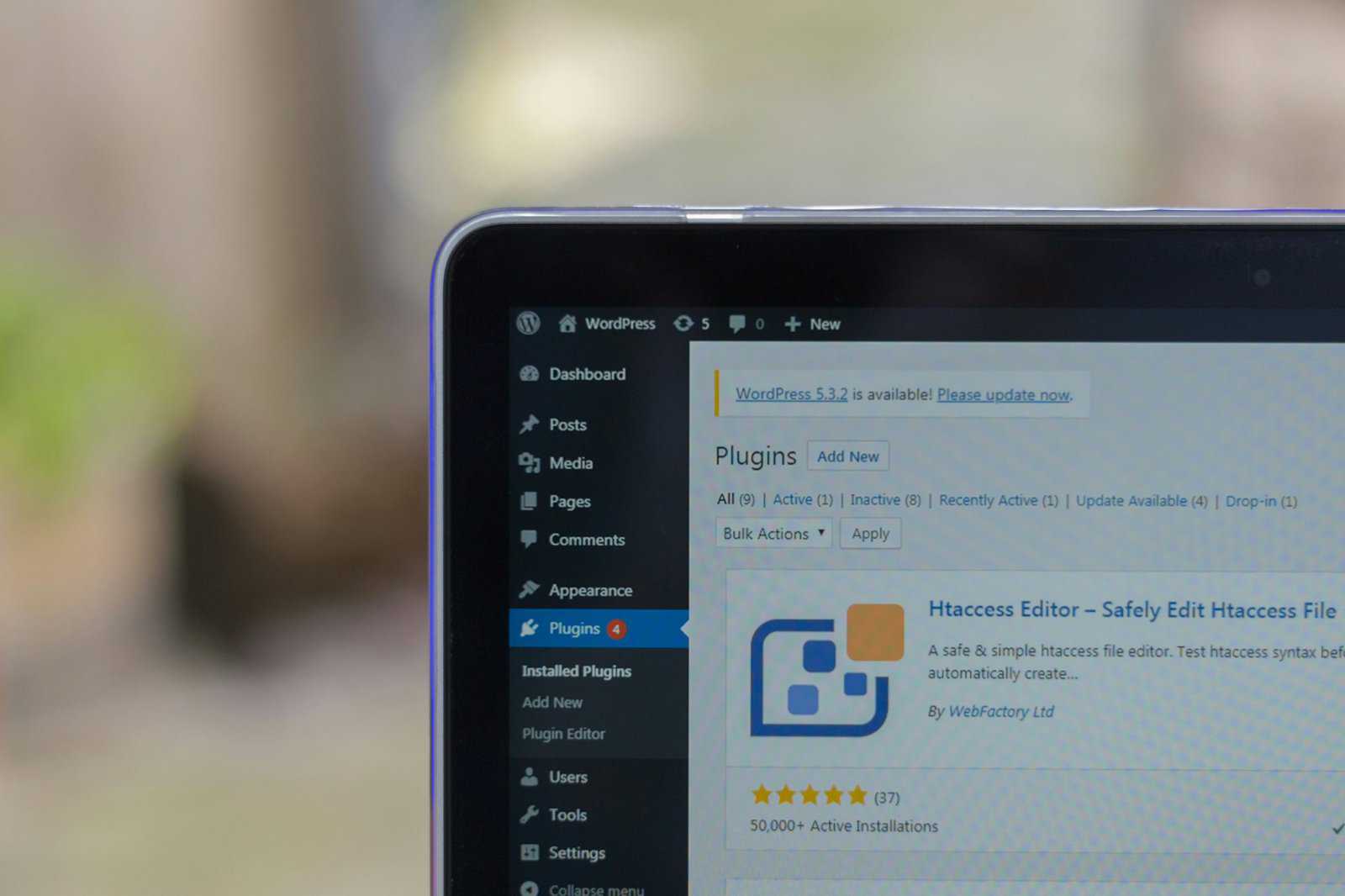
Configuring weight-based shipping methods
Configuring weight-based shipping methods in WooCommerce can revolutionize your e-commerce business by offering customers accurate and transparent shipping costs. By assigning weights to your products and configuring shipping rules based on these weights, you can streamline the checkout process and provide a more user-friendly experience for your customers. Additionally, weight-based shipping allows for precise calculations, ensuring that both you and your customers are not overpaying or underpaying for shipping.
One fresh perspective to consider when configuring weight-based shipping methods is the potential for dynamic pricing based on weights. This could involve offering tiered pricing based on weight ranges, incentivizing customers to purchase more while potentially saving on shipping costs per unit. Furthermore, with the ability to define specific handling fees or surcharges for heavier items through weight-based shipping configurations, merchants can accurately reflect their operational costs while maintaining customer satisfaction.
Testing the weight-based shipping setup
In the dynamic world of e-commerce, testing the weight-based shipping setup is crucial for ensuring a smooth and efficient checkout process. By meticulously simulating various scenarios and product combinations, merchants can gain valuable insights into how their chosen weight-based shipping setup performs under real-world conditions. This allows them to fine-tune their strategy, whether it’s adjusting weight thresholds, refining shipping rates, or optimizing packaging practices. Moreover, by conducting rigorous testing, businesses can uncover potential bottlenecks or discrepancies that may impact customer satisfaction and ultimately sales.
Furthermore, testing also enables merchants to evaluate the accuracy and reliability of their chosen shipping solution. It provides an opportunity to identify any anomalies or unexpected outcomes that may arise due to product dimensions, advanced packing methods, or regional restrictions. By proactively addressing these issues through comprehensive testing procedures, businesses can instill confidence in their customers while minimizing the risk of errors or delays in the fulfillment process. Ultimately, thorough testing of weight-based shipping setups empowers merchants to deliver a seamless and transparent shopping experience while navigating the complexities of modern logistics.
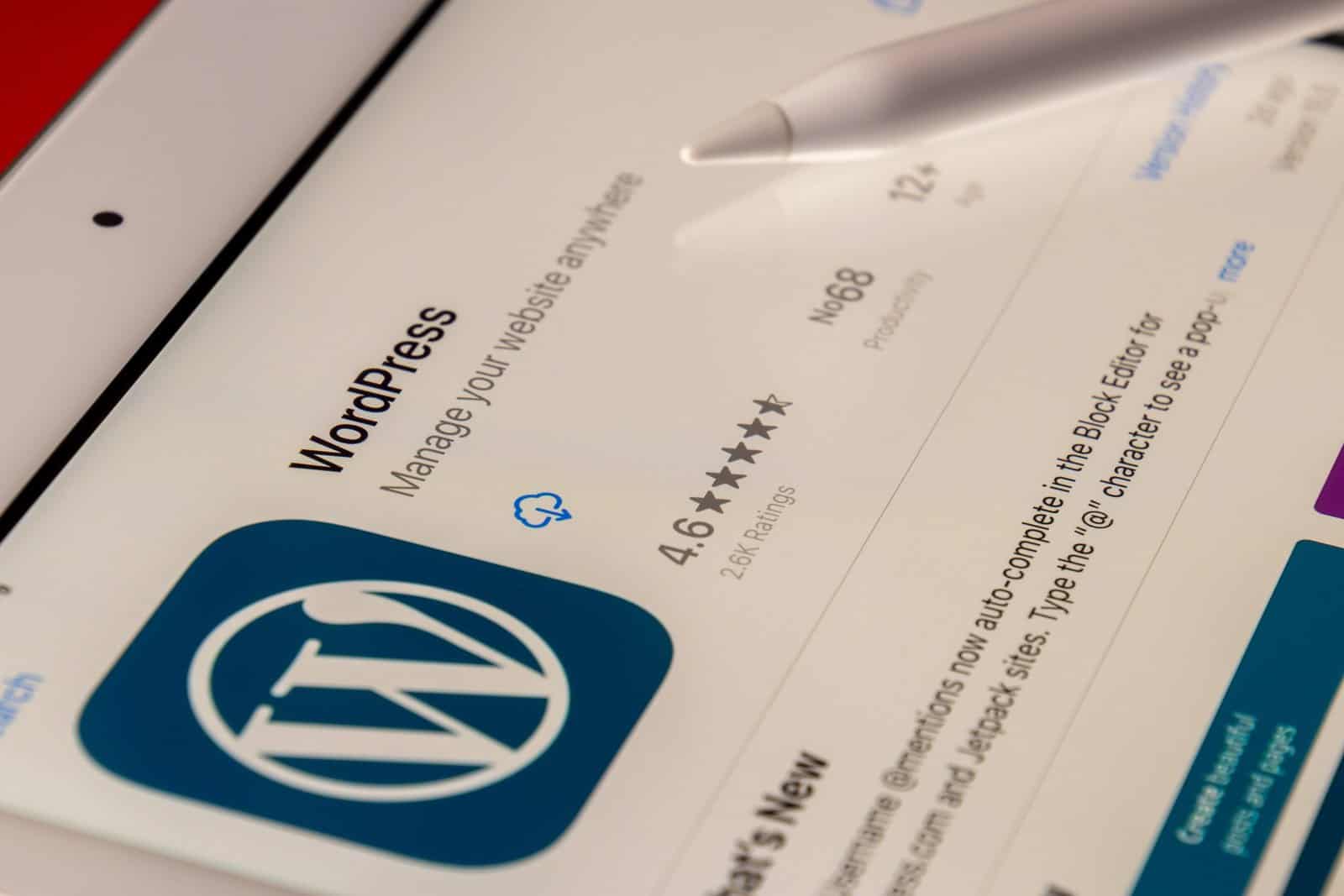
Use a plugin for easier setup
One of the most effective ways to set up shipping by weight in WooCommerce is by using a plugin like WooCommerce Table Rate Shipping. This plugin allows you to seamlessly configure multiple shipping options based on various factors including weight, price, destination, and more. Its intuitive interface makes setting up complex shipping rules a breeze, saving you time and ensuring accurate calculations for shipping costs.
With the Table Rate Shipping plugin, you can create customizable shipping zones and rates that cater to different customer segments. For example, you can offer discounted shipping for lightweight items or implement surcharges for heavy packages. This level of flexibility ensures that your shipping strategy aligns with your business goals while providing a seamless checkout experience for customers. Furthermore, the ability to display dynamic shipping costs at the point of purchase can help reduce cart abandonment and boost overall sales.
In addition to simplifying the setup process, using a plugin like WooCommerce Table Rate Shipping also empowers you to stay competitive in an ever-evolving e-commerce landscape. By offering tailored and cost-effective shipping solutions, you can enhance customer satisfaction and stand out among competitors who may not have optimized their shipping methods. Ultimately, leveraging such plugins enables you to fine-tune your delivery options and maximize profitability while delivering value to your customers.
Conclusion: Summary and final tips
In conclusion, setting up shipping by weight in WooCommerce can greatly streamline your e-commerce operations and provide a better customer experience. By taking the time to accurately input your product weights and configure the shipping settings, you can ensure that customers are charged appropriately for shipping based on the weight of their purchases. This not only helps you cover your shipping costs more effectively but also enhances transparency and trust with your customers.
As a final tip, it’s important to regularly review and update your product weights as your inventory changes. Additionally, consider offering free or discounted shipping for orders that exceed a certain weight threshold as a way to incentivize larger purchases. Finally, communicate clearly with customers about how their shipping costs are calculated based on weight, helping them understand the value they’re receiving while shopping with you. Taking these extra steps will set you apart from competitors and create a positive shopping experience for your customers.