The hard drive of your system has one major role, which is to ensure that data is properly stored. This is why most people refer to it as “permanent storage”.
A hard drive is a component of your #PC or system that is meant to store digital #content in the form of documents, videos, photos, software, and many others.
Here is the main problem
According to experts, hard drives are expected to last for 3-5 years. The problem is that most people find it hard to tell when their hard drives are beginning to show signs of failure.

When such is finally experienced, you may lose important data. The major aim of this post is to reveal some of the top signs to watch out for when it comes to hard drive failure. If you ever notice any of these signs, ensure to back up your data before looking for a solution.
1. Corrupt data
When the issue of corrupt data is being talked about, most people are quick to conclude that the only cause is viruses and malware. This is not true in any way, as a failing hard drive can also bring about corruption of data in your system.
Some of the symptoms that you have to be on the lookout for are scrambled folder names, files or folders disappearing from their normal locations, files failing to open, and many others.
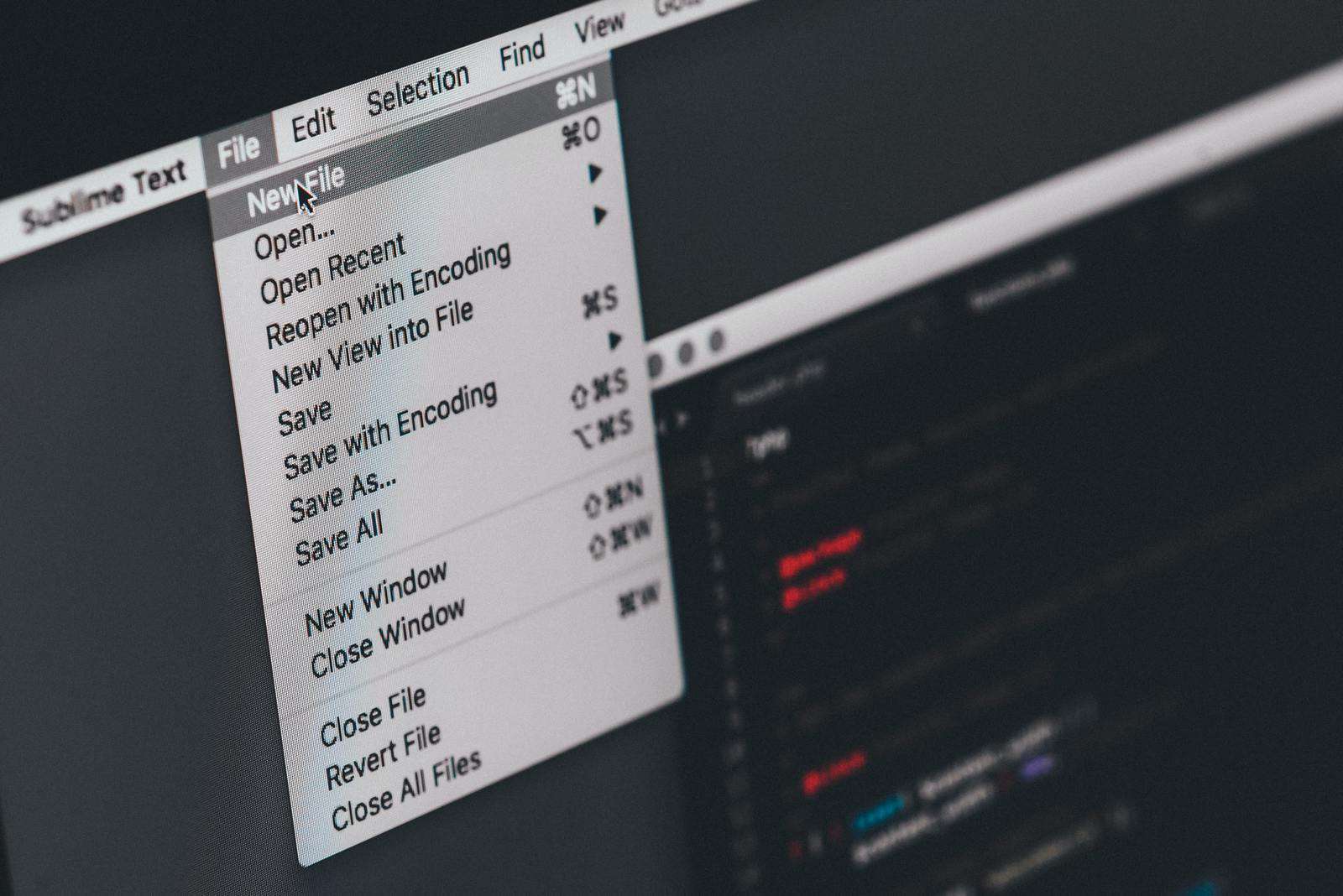
It is true that viruses and malware can cause this problem to happen. However, such can also be due to a bad sector in your hard drive. Sectors like these are not obvious in Windows. Therefore, you will not notice them unless there are cases of corrupt data.
2. Freezing issues
This is one of the most common signs to watch out for when it comes to hard drive failure. Is your system freezing constantly? It could be that your system hard drive has started failing. This can also happen in the form of your system slowing down.
If you ever experience this issue after carrying out an installation, it is important that your hard drive is checked.
There are some tools that can be run to check the state of your hard drive. For instance, you can decide to check the system’s SMART (Self-Monitoring, Analysis, and Reporting Technology) status. This should be done immediately before you start losing important data.
3. Booting issues
This is another sign of hard drive failure. Unfortunately, most people believe that it is only caused by a virus attack on a system. This is a very frustrating problem because your system, which used to take about 60 seconds to boot, can require up to 1 hour or even longer. When this happens, it is a sign that your hard drive has gone bad.
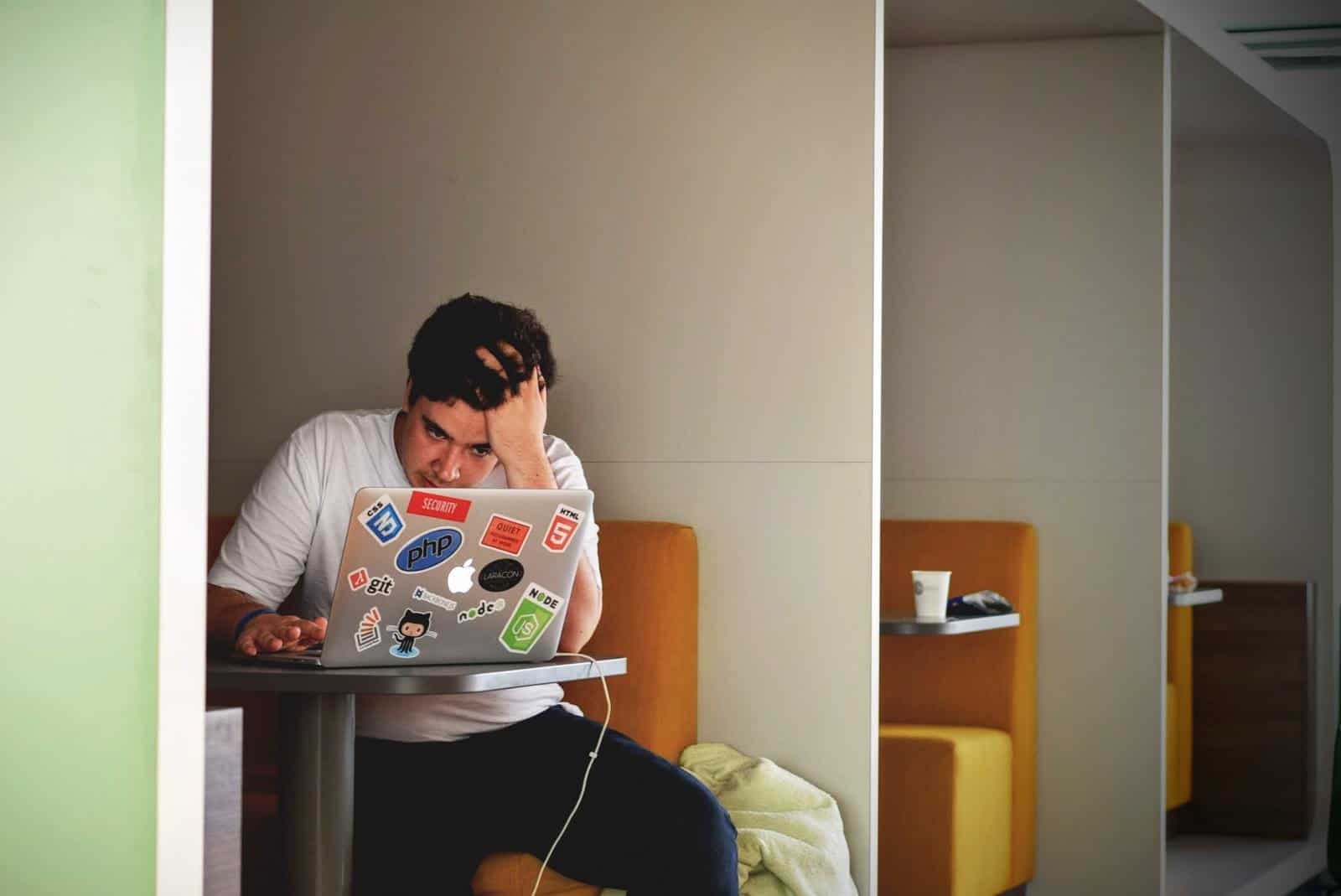
The only recommended solution is to ensure that it is replaced immediately. Before doing anything, your files should be backed up. This will help you to avoid any situation of data loss.
Studies have shown that most people don’t give attention to booting issues in their systems. They assume such problems are normal and will go away with time which is not true.
4. System crash
It doesn’t really matter how careful you are, as the problem of your system crashing will always happen at least once while you make use of the system.
This problem can be caused by overheating. However, hard drive failure is also another possible cause that cannot be ruled out.
When this happens, it is a sign that your hard drive contains some bad sectors. Some of the ways to ensure your data is protected here are running hard drive diagnostic and backing up your data. These will put you on a safer side.
Final words
Have you lost your data due to hard drive failure? Do you know that with the help of a data recovery program, such files can be recovered without hassle? These programs have been developed to help you recover lost data with the click of a few buttons.
It doesn’t really matter whether such data has been lost via hard drive failure, system crash, virus & malware attack, or accidental deletion. This is because data recovery software can help out today.