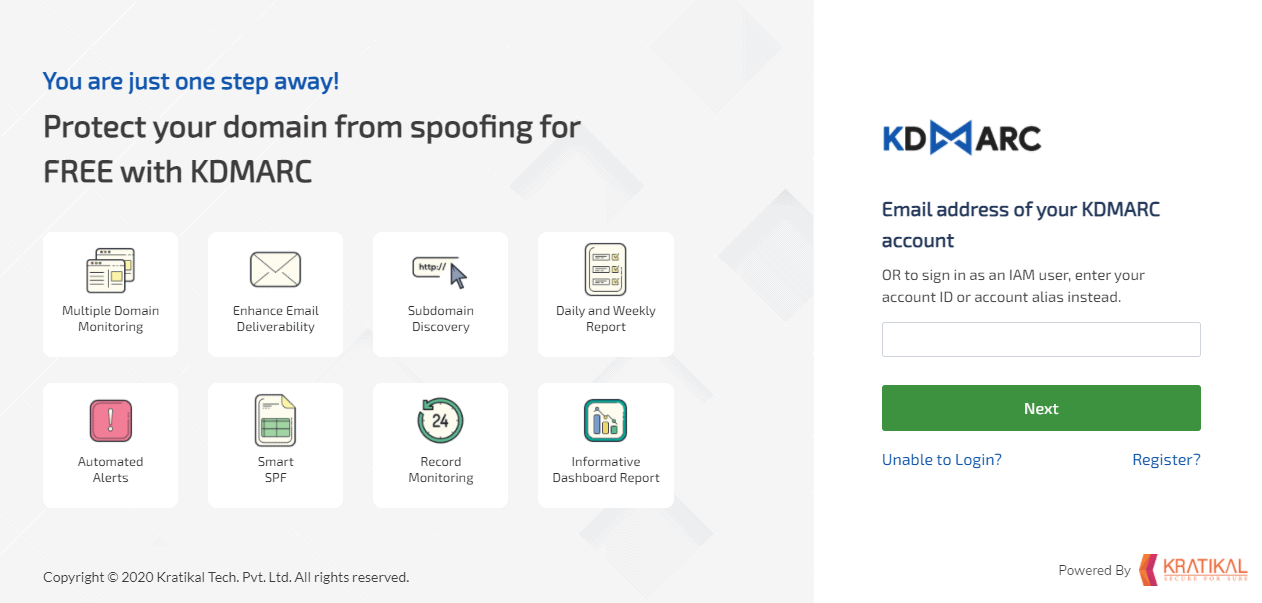The security of your work should always be a top priority.
You want to keep everything you work on #safe, including #email, and make sure it can not be harmed by anyone else.
And, in today’s article, we would like to show you the importance of email security and what you can do to make sure things like spoofing, forgery, and phishing never happen to you. So, let us start by shortly explaining what email security really is.
Email security explained
Email security represents actions and procedures that prevent any unauthorized access to your email. Unfortunately, email is nowadays used to spread all kinds of malware, spam, and phishing attacks.

Malware is any kind of software that is malicious for your computer, server, client, or even your network. That means its only purpose is to harm you. It comes in many different forms, such as viruses, worms, spyware, trojans, ransomware, and more.
Viruses are the most common type of malware; their job is to make changes on your computer, oftentimes even locking you out of it.
Worms got their name from the fact that they enter your computer very small, and while making their way through your network, they get larger, eventually infecting most of the server.
Spyware is used to spy on users without them knowing, collecting their personal information like passwords, credit card details, and much more.
Trojans are a type of malware that accesses your computer, often disguised as normal software, and then does the damage.
And last but not least, ransomware is a type of malware that accesses your computer, gathers all of your personal information, and then, later on, tries to blackmail you. To be more specific, it says it will share your information online if you do not pay a certain amount of money.
All of this is important to know because even some of the biggest companies have been under at least one type of cyber attack.
For example, a spoofing attack is a person or program identifying as you by falsifying data, which is illegal. A phishing attack also represents a person or program identifying falsely, but in this case, they pretend to be a well-known company or individual.
With that said, now we will give you a few tips on how you can avoid attacks and malware.
Email security tips
The first tip is to use email filtering, which means getting an email gateway. Email gateways can filter out as much as 99.9% of harmful emails and automatically remove them from the users’ inboxes. Still, be really careful when it comes to opening emails since they could be from anyone, regardless of the email address displayed.
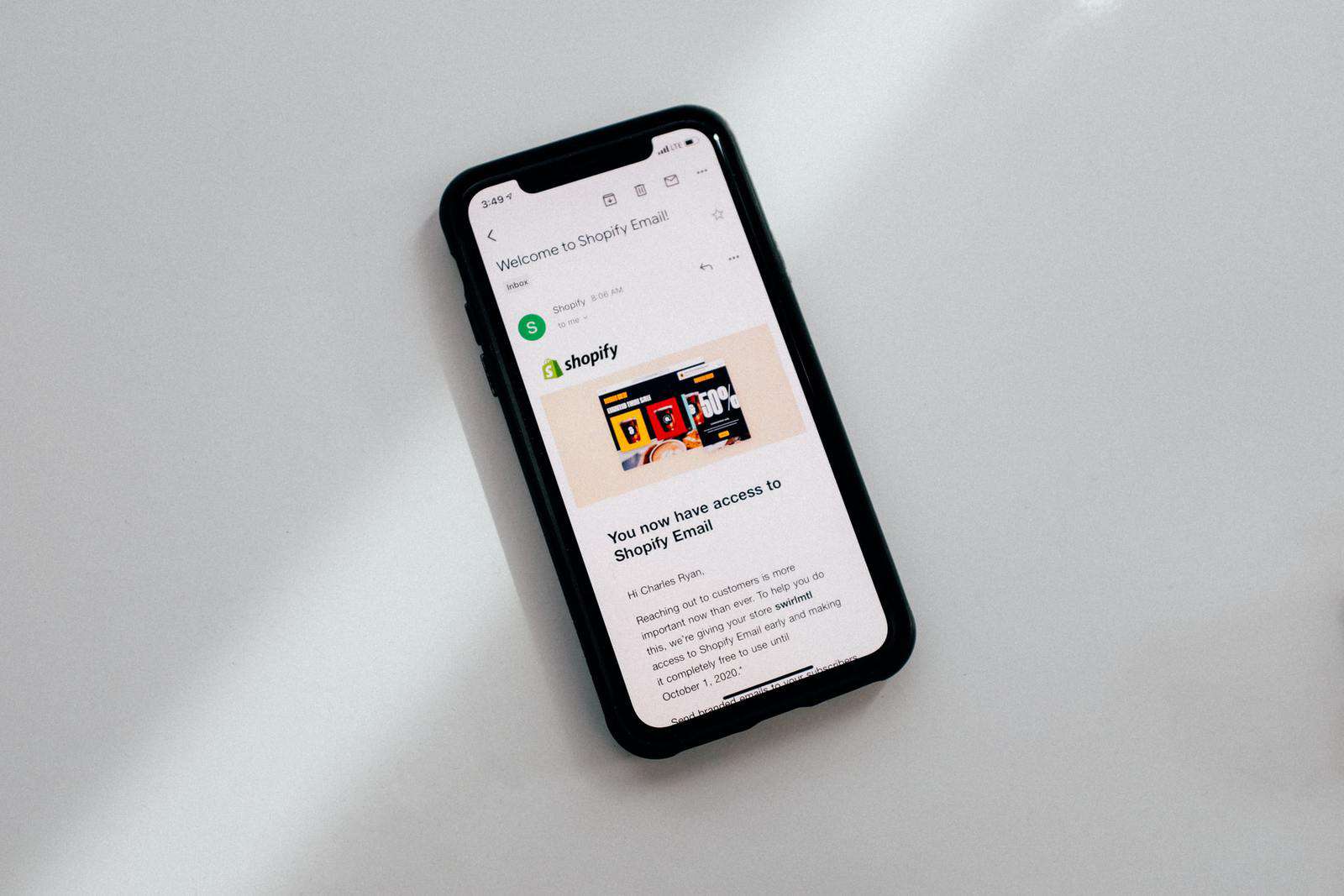
Until you make sure that the sender really is who they say they are, do not open any kind of links, download any kind of documents, and of course, do not give out any kind of personal information some else can take advantage of.
Website filtering can also help you by giving you a heads up on which site is okay and which should not be accessed. This also prevents you from suffering a phishing attack.
KDMARC – The ultimate email security solution
Now, we would like to introduce you to an amazing tool, which was made specifically to prevent you from having to face any kind of threat. KDMARC is a tool that helps you prevent spoofing, cyber threats, phishing, and also forgery when it comes to your email.
It takes care of incoming emails and makes sure that the emails you send get to the right person, without any alterations made by unauthorized people.
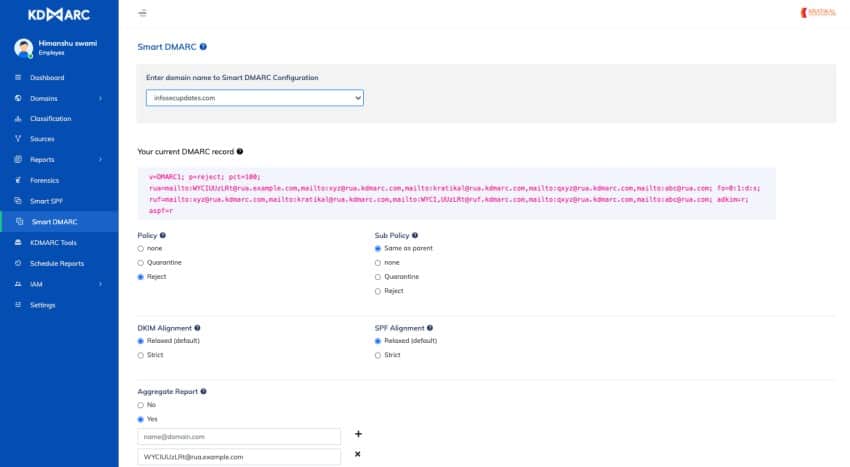
Using this tool, you are not only protecting your computer, but you are also making sure that your business does not attract any negative attention thanks to people thinking you are not trustworthy. You want your customers to believe you, and you also want to protect them from any kind of fraud that can be spread through your businesses’ email address.
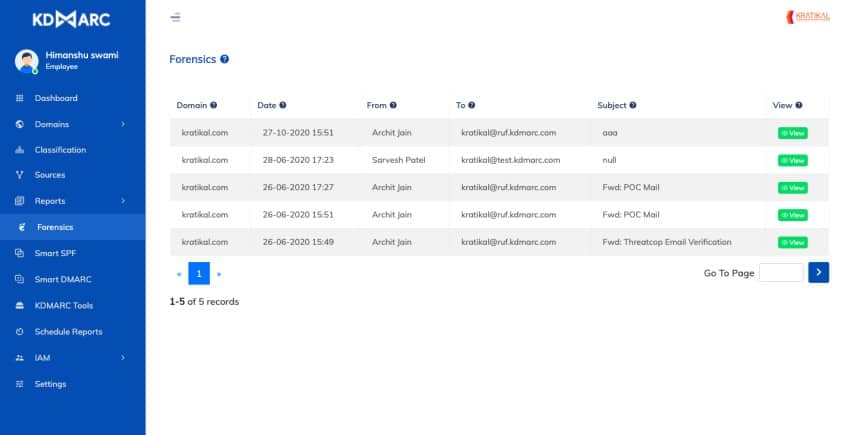
Pricing
This tool offers three differently-priced plans.
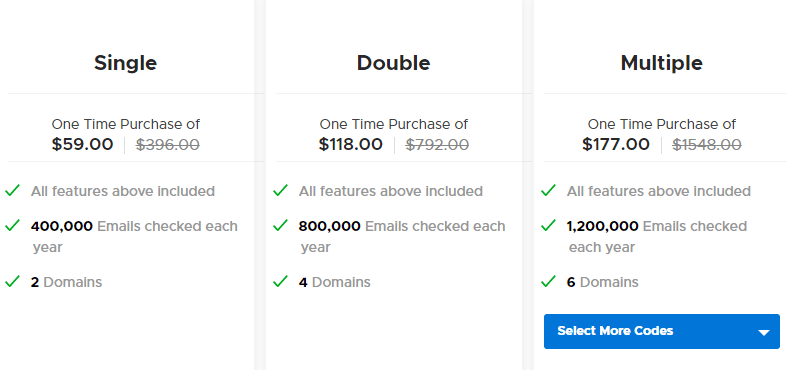
The first one is called Single, and it costs $59 (one-time purchase). It includes things like tools for assisting SPF, DKM, and DMARC implementation, daily and weekly analysis report via email, automated alerts and reporting via email, visibility of sources of outbound emails, volumes and trends of outbound emails, including that of phishing campaigns, IAM (Integrated Access Management) users, processing of DMARC reports (RUA), confirmation of the reliability of outbound emails in terms of SPF, DKIM & DMARC conformance, informative dashboard report, world graphs, automatic subdomain discovery, forensic viewer, processing of DMARC reports and more.
The second plan is called Double and costs $118. It includes features like DMARC/SFP/DKIM record checkers, knowledge center on software, BIMI generator, user-friendly charts and statistics, onboarding support – knowledgebase, 800.000 emails checked each year, and also 4 domains.
The last plan is called Multiple, it costs $177, and it includes all of the features included in both of the previous plans, but also, 1.200.000 mails checked each year and 6 domains.
KDMARC offers a 60-day money-back guarantee for all plans.
We highly recommend this tool, and there are thousands of people online who would totally agree with us.
Reviews, a thorough list of features, details on how this tool actually works, and much more can be found on their website linked above.
Conclusion
We hope you enjoyed this article and found the information you have been looking for in regards to email security. We also hope you find KDMARC as helpful as we do and that you will incorporate it into your work.