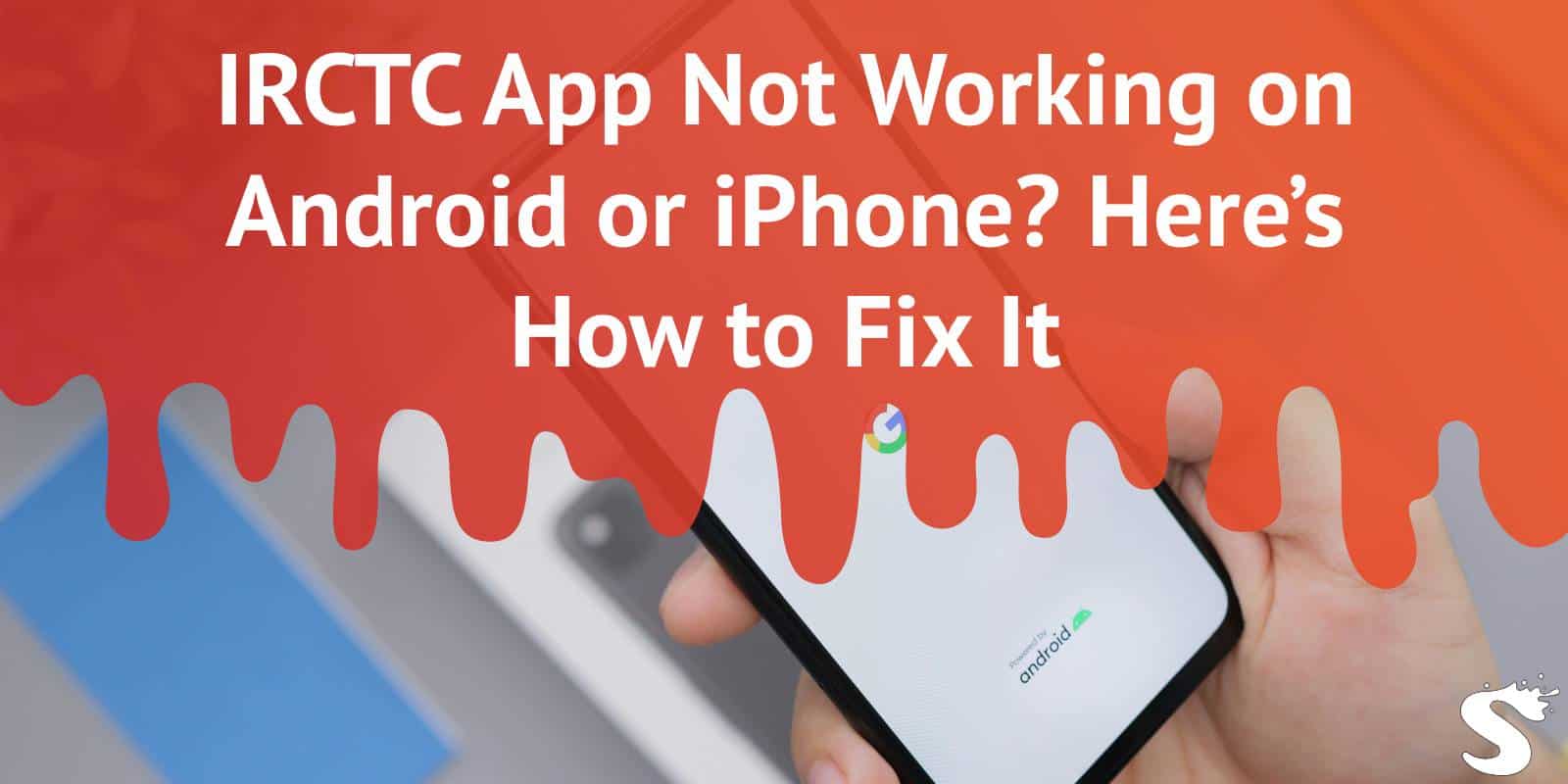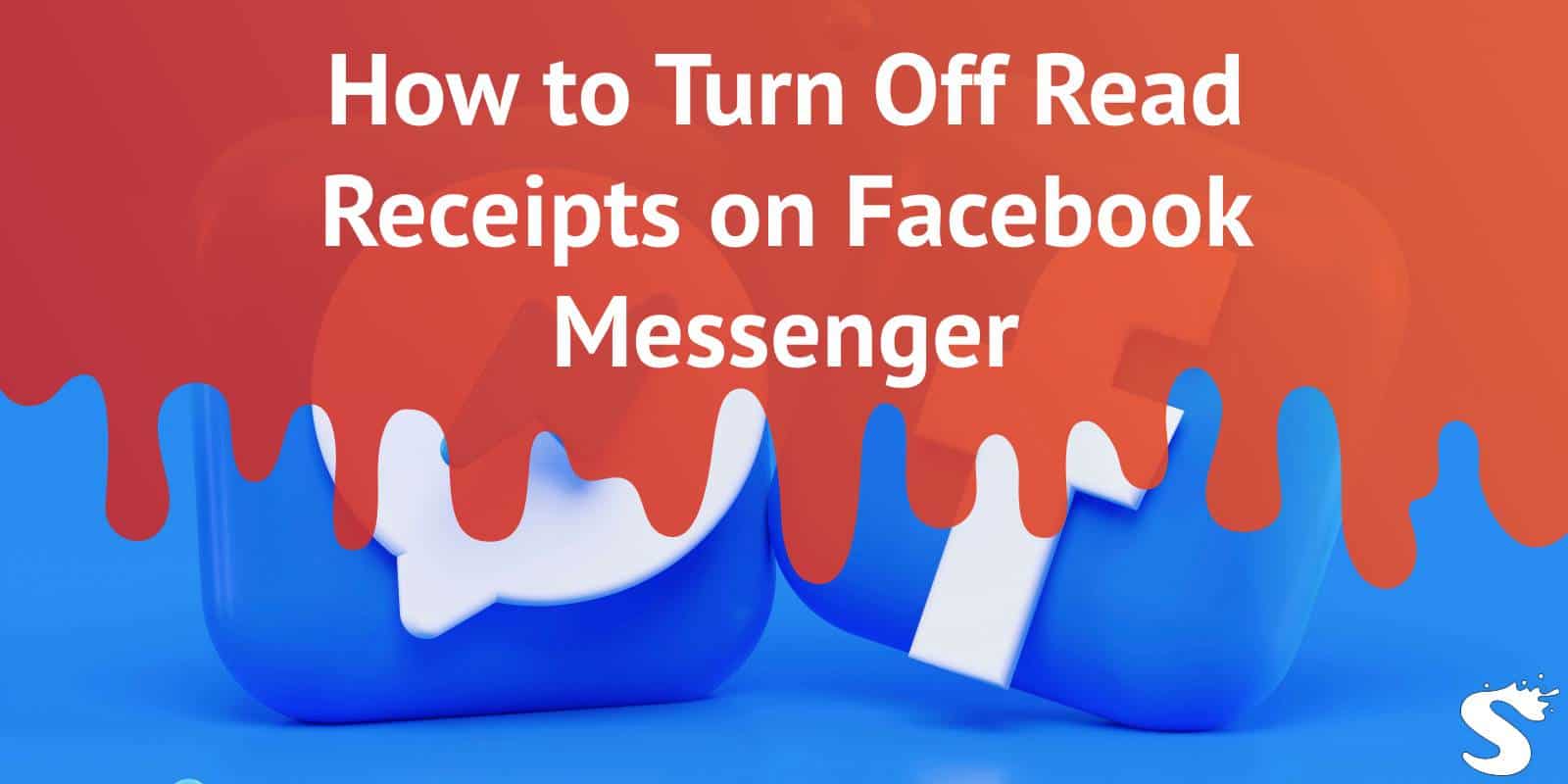How to Fix Blizzard Launcher Stuck on Initializing
In the realm of gaming, few things are as frustrating as the moment when you sit down, ready to dive into your favorite Blizzard title, only to be met with a stubborn launcher stuck on Initializing. It’s that feeling of anticipation mixed with annoyance—a digital roadblock standing between you and your next adventure in Azeroth or the Overwatch battlefield. Whether you’re an ardent World of Warcraft player or a casual Hearthstone enthusiast, encountering this glitch can turn what should be an exhilarating gaming experience into a test of patience. Read more