Your business can be either big or small or just a startup. With millions of active users, Facebook becomes the most important tool for you to connect with people. You can find new customers every day, build lasting relationships with them and collect content from your consumers.
The best strategy to engage and encourage your visitors to share your #content on their #Facebook feeds is by installing some of the #WordPress Facebook plugins.
In this blog post, you will come across some of the best WordPress Facebook plugins that’ll prompt your users to share your content on Facebook with just one click.
But before we begin, let’s understand what WordPress Facebook plugins are and how they can benefit your business.
Why Use WordPress Facebook Plugins?

Everyone has their reason behind using WordPress Facebook plugins. Some want their content to be shared on others’ feeds. Some wish to increase their follower count and, most importantly, display their user-generated content in photos, posts, tweets, etc.
Here is how you can benefit from them:
- Bring your Facebook page to attention and attract more followers
- Embed the posts that you want to put under the spotlight
- Create engagement and conversations around your brand by embedding user-generated content from Facebook using a plugin
- Design and moderate the content you embed
- Small widgets make it possible for you to place a like button on your page to increase your page/post likes
- Provide customer service through Facebook in real-time as these plugins keep you updated
As we move forward with our blog post, you will come across the 7 best WordPress Facebook plugins, according to us, that will help you to level up your social strategy.
7 Best WordPress Facebook Plugins
1. Taggbox Widget
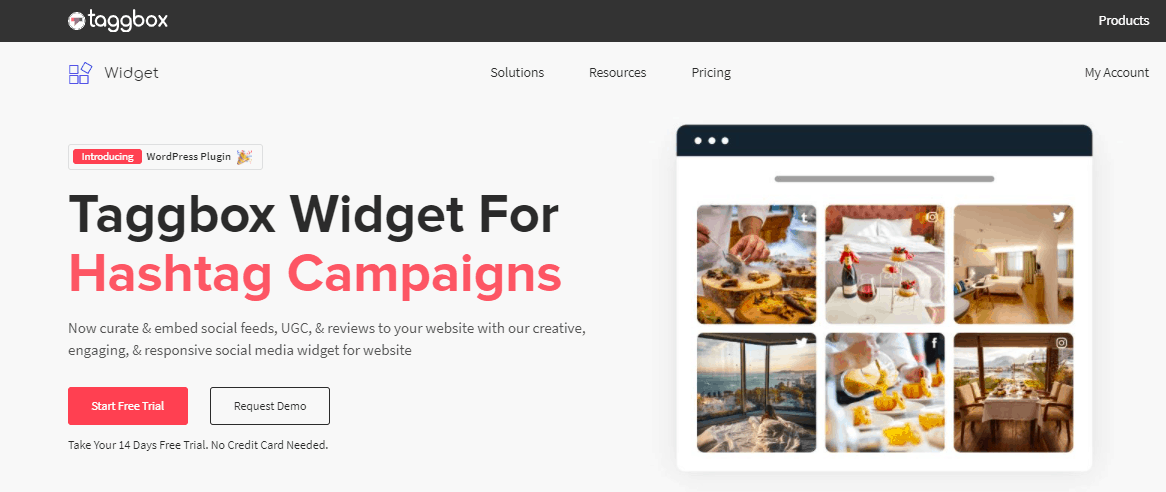
Taggbox Widget collects social media content for you by using hashtags, handles, page URLs, and mentions giving you the content in a unified form. Using it, you can discover, organize and embed Facebook feeds right into your website. Hence, display social proof, build trust, increase social reach, raise awareness, engage website visitors, influence users to make decisions, drive traffic and sales, etc., for your business.
You can use various themes, backgrounds, layout styles, fonts, colors, and much more to design and personalize your feed.
Filter out the irrelevant content with moderation and customize it according to the website’s needs. You can then generate the code to embed the feed on your WordPress website.
2. Facebook Feed – WordPress Facebook Plugin
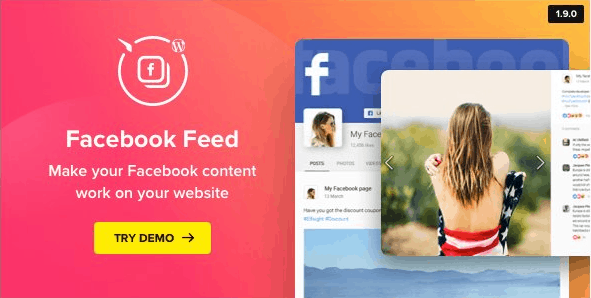
Facebook Feed – WordPress Facebook Plugin allows you to display posts, photos, and videos, basically everything. It also includes the like and share button so that visitors can react to the content without having to leave the website. It helps increase your dwell time.
The widget is all-devices-friendly, so no matter what device the visitor is using, it can adapt to devices of all kinds of sizes. Another prominent feature is that they update in real-time, so every time you post something new, it will automatically show on the WordPress website.
3. Social Reviews & Recommendations

People often rely on reviews to form an opinion over a brand or a product. Embedding Facebook reviews on your website can become the essential ingredient to turn your visitors into customers.
The Social Reviews & Recommendations plugin allows you to display your Facebook reviews on your website to build brand trust and increase website traffic. This plugin is free and updates automatically with fresh reviews.
4. Facebook Events Calendar
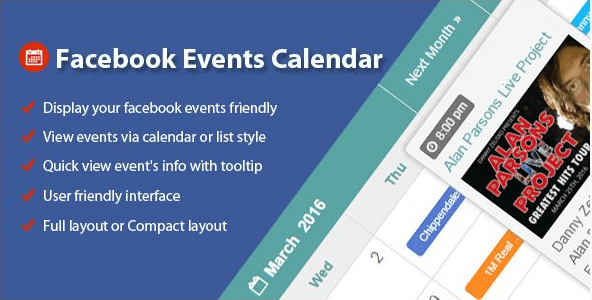
As a brand, it is likely you will have to organize new events and activities to build brand awareness and communication among the target audience. Thus, you must be aware of Facebook Events, where you can post about your upcoming events and check how many Facebook users are interested in going.
Facebook Events Calendar is a plugin that helps you put the Facebook calendar widget on a website to keep the visitors up-to-date about your upcoming events. It works as a quick sneak peek for the visitors, and since it is informative, it increases engagement.
5. Facebook Page Like Widget
Doing great on Facebook and want to show it off to your website visitors? Facebook Page Like Widget is the perfect plugin for you.
It provides you with easy and lightweight solutions to display your Facebook page likes on your WordPress website.
Along with simple steps to display the Facebook-like box, it also comes with the moderation feature to show or hide posts from the timeline, profile picture, and cover photo. Not just that, but you can also easily customize the width and height of the widget.
6. Facebook Traffic Pop For WordPress

Facebook Traffic Pop for WordPress mainly works on influencing the users visually with popups. The main idea is to encourage website visitors to like your page.
It allows you to customize the popups as per your website’s theme so that they can be more appealing to visitors. This plugin helps you improve your presence and increases your social visibility.
7. WP Social Comments

People love commenting and sharing their opinions on social media. Imagine your website visitors doing the same on your posts while staying on the website. WP Social Comments is a plugin that makes this imagination a reality.
It is an easy-to-set-up plugin that lets the visitors comment on your website using their Facebook accounts. It also comes with filters that help you moderate the comments you want to keep on top to highlight them.
Over to You
We have come to the end of this blog post, where you got to know about some of the best WordPress Facebook plugins you can use on your WordPress website.
These plugins will help you boost your social presence and give an increase to your website’s dwell time. Not just that, but they will also help you to turn your website visitors into your customers.
Now you are all set to dive in and take your Facebook marketing strategy to the next level!