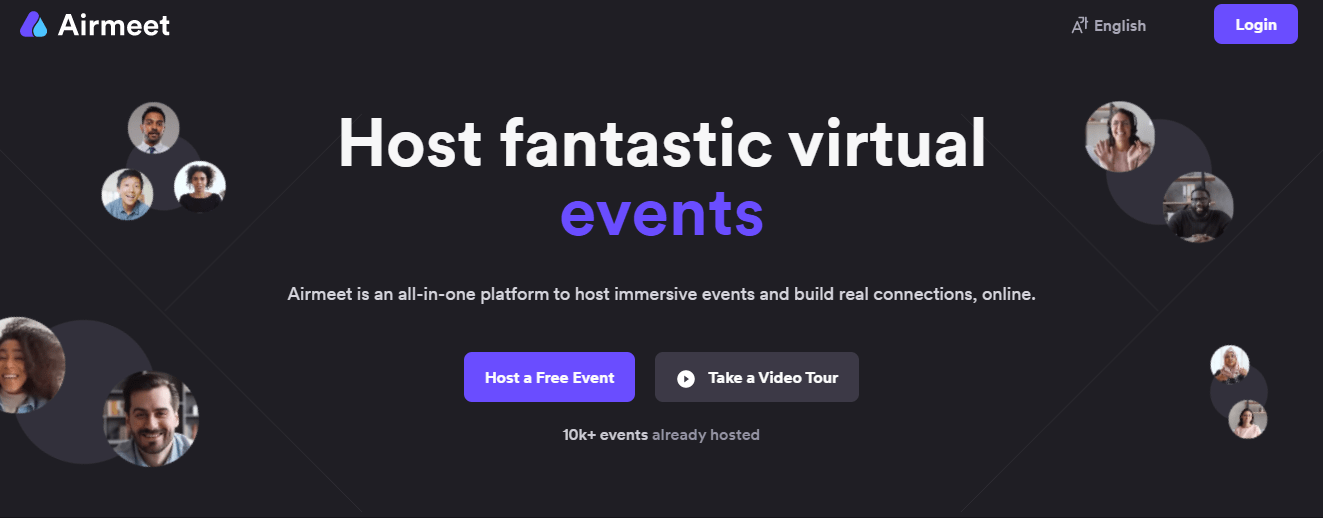A webinar is an online event hosted by a company or an individual, or in other words, an online meeting. But sometimes, it can be very difficult and overwhelming to set up these virtual events and manage them.
We all know how crowded meetings can get, and it’s especially hard having them online because of potential connection issues and all that.
A lot goes into hosting a #webinar, and it’s no surprise you can’t do everything on your own.
GoToWebinar is a platform you can use for setting up online events and webinars. Included in it are many templates you can choose from, as well as settings for easy management and flexible scheduling.
But since some people don’t enjoy using it, there is a plethora of similar platforms and tools that will help you set up online events/meetings in a breeze.
So without further ado, here are the best alternatives to GoToWebinar.
1. Airmeet
Airmeet is a platform that lets you host virtual events and offer participants networking opportunities. Networking is one of the features that make Airmeet unique and worth it. Using it, participants can be matched up in the lobby with others that share their interests and have quick conversations. Furthermore, everyone has access to a social lounge and virtual tables for up to 8 members.
Participants can choose to join or leave whichever table they want, and basically, the networking opportunities are just the same as in real life. Those mini tables act as mini-conferences within a large event where you can screen share, text, and hang out in a group.
Airmeet takes interaction to the next level, so you forget it is happening online.
The participants have the option to “raise hands” to ask questions, just as they would at a real-life event.
As a host, you can run polls and surveys to gather feedback, which is extremely important to make sure your participants are engaged.
The chats can be both public and private and are focused on safe and secure messaging. There is also an option to express your emotions and reactions using emojis. So fun!
All in all, Airmeet has everything you might need to host your webinars stress-free. Plus, through its dashboard, you can manage registrations, integrations, sponsor branding, and more.
2. Demio
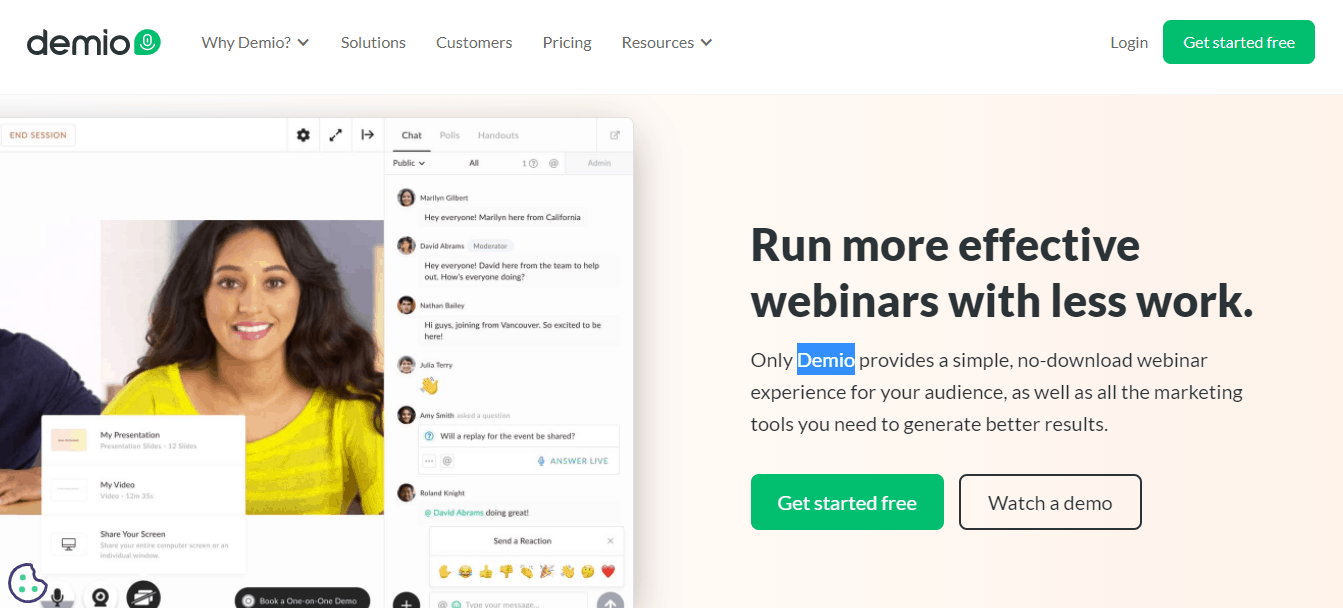
Demio offers both automated and live webinars as well as an option to mix them and have pre-recordings and live recordings. Its design is simple and clear, and participants can join webinars with a simple click in the browser; there is no need to download software. Using it, you can also put your branding on all event materials.
You can use templates for the registration and thank you page, and you can also collect any info that you want as well as add custom fields to the registration page.
To ensure high attendance, you can send participants automatic emails to alert them about any future sessions.
For great engagement during the actual event, you can set up a private or public chat, interact through emojis, and mention other participants. Also, another interesting feature is that you can bring your attendees “on stage” and give them microphone and webcam permissions so they can speak in front of the audience.
Sessions are automatically recorded in HD and automatically hosted on a page, which makes it super easy to share your recordings.
3. Zoho Meeting
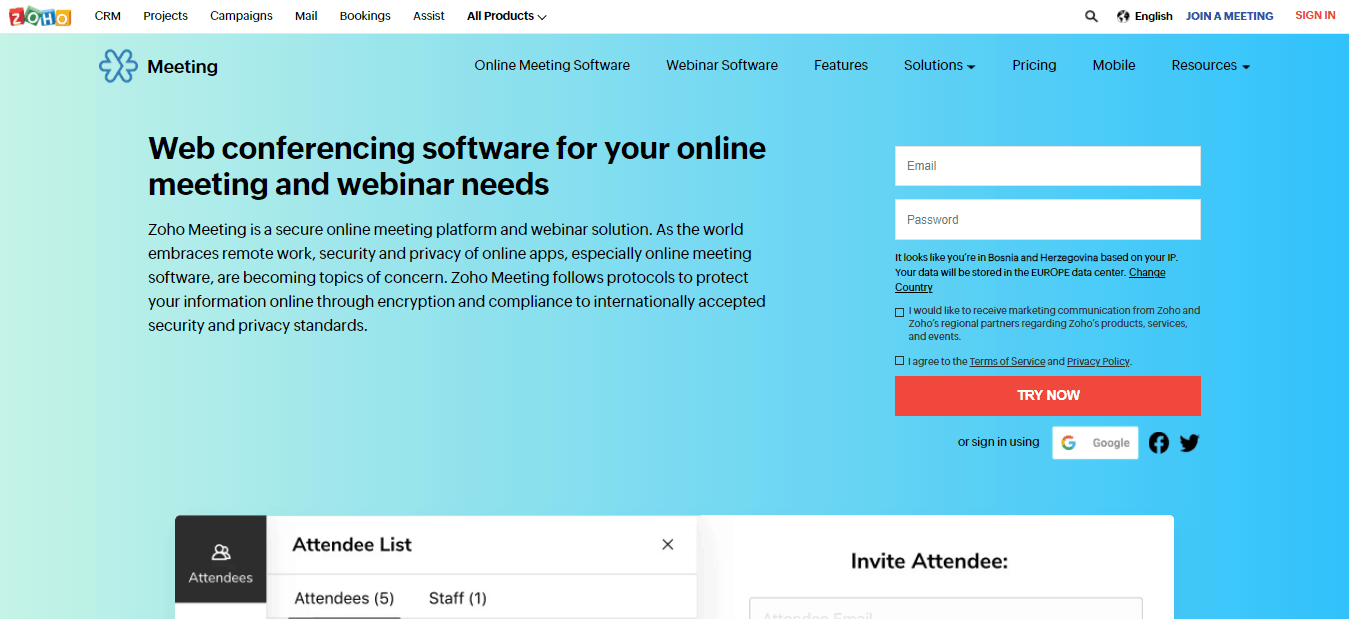
Zoho Meeting also lets you launch and join different webinars right from your browser. With it, you can share your screen and applications or do monitoring to build trust and connect better. That way, you can deliver beautiful presentations and demos while your participants are actually seeing what you are talking about.
Using this platform, you can dial in to overcome possible internet connection issues and attend webinars through an app on your iOS or Android device. Also, another useful feature is syncing meetings to your calendar, so you are on top of everything.
When it comes to registering for webinars, you can customize the registration fields and embed registration forms on pages and blogs to attract that target audience.
Plus, you don’t have to do everything on your own because Zoho Meeting lets you add co-organizers that can use all the controls during a webinar.
There are even options for various polls and Q&As, as well as “raising a hand” if somebody wants to speak with the organizer and co-organizer.
When hosting, you can allow someone to talk and express their thoughts as well as make an attendee a presenter.
You can plan meetings and send out email invitations as well as reminders. And there is also an option to do private meetings and use moderating controls to mute all or just individual participants.
4. Livestorm
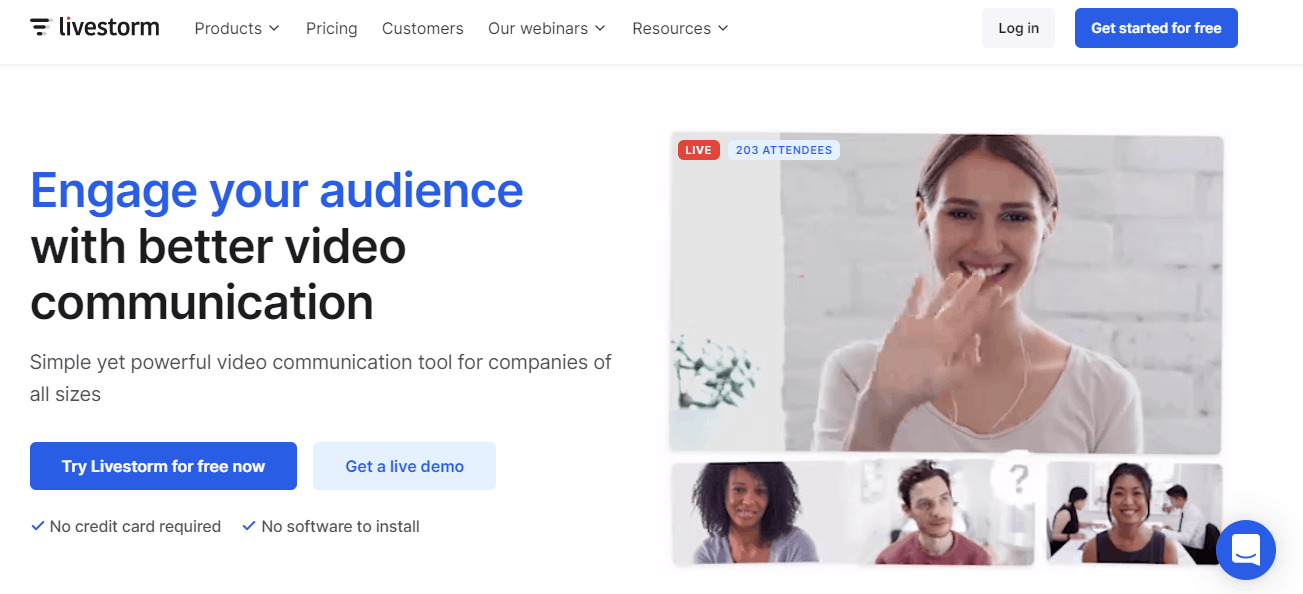
Livestorm is a simple but powerful video communication tool for companies of all sizes. Using it, it is very easy to get your event up and running.
Livestorm does the planning part for you; you just have to focus on gathering attendees. It builds your registration pages and sends reminders. And through it, you can also invite teammates to work on planning and hosting the event with you.
To go live, you just have to press a button; what can be simpler than that? Your attendees can watch you from any device, and you can invite your teammates to moderate with you as well as invite attendees to take the stage.
Livestorm provides you with data and insights so you can have a better look at your performance, and it allows you to get in touch with your attendees.
On top of all that, Livestorm is integrated with many platforms such as Zapier, Slack, Hubspot, and more.
Final thoughts
These days, it’s not very smart to host a real-life event; that’s why we are turning more towards webinars and other online meeting types. However, these can be really hard to plan, manage, and moderate.
Thankfully, Airmeet is here to give you a helping hand in doing all of that.
It is the perfect platform for hosting webinars; plus, it gives participants much-needed networking opportunities.