If you own a WordPress blog, or maybe even run a WordPress site for someone else, then you’ve more than likely already come across an instance where you needed to add Flickr images to your WordPress blog. Perhaps you haven’t heard of Flickr, by some chance?
Flickr is, in a nutshell, a popular website and internet-based application for managing pictures. It also helps users to easily organize, upload, and share all of their favorite pictures to multiple locations, such as their WordPress blog.
The Flickr application also has tons of other nifty features, like the ability to add Flickr images to your WordPress blog. It might sound a little complicated now, but the actual process of doing it is so much easier than you think.
WordPress Blogging
It is no secret that WordPress is one of the most popular platforms for publishing online content. Anything from personal blogging to online business is conducted daily by hundreds of thousands of WordPress users. WordPress blogging is possible by basically anybody who has access to the internet and the will to write some sort of content.
The WordPress blogging platform is designed specifically to make the blogging experience the best that it can be. For real. These guys run over 30 percent of the internet, and they know what a superior blogging experience means. And with features that enable you to easily and quickly edit posts, and otherwise manage your blog’s content, it is pretty hard to find a platform that does it better.
If you’re a regular blogger, however, you already know that your blog’s textual content is not the only concern. Images are also a major concern to take into consideration. That is where Flickr comes in. With WordPress and Flickr, you have the ability to add high-quality images straight to your blog.
How Important Are Blog Images?
Nearly anyone would admit if being completely honest, that they reading that includes images to be much more engaging. Not only is content with great images more engaging, but it is also enjoyable and more memorable as well. Online content is no exception to this obvious truth.
In recent years, with the creation of the internet, the world’s attention has largely moved on from traditionally printed books, newspapers, magazines, and advertisements. Blogs, websites, and highly targeted online advertising have risen in their places.
 That said, bloggers have quickly come to discover that posts with more images get the reader to interact more. Even more, images are important in blogs because they help keep the reader engaged and dedicated to finishing the article (seeing the next picture).
That said, bloggers have quickly come to discover that posts with more images get the reader to interact more. Even more, images are important in blogs because they help keep the reader engaged and dedicated to finishing the article (seeing the next picture).
Ultimately, content with great images creates more of a lasting impact on the readers’ minds. Period. Images also help bloggers tell their stories more clearly. Therefore giving the content a better structure is a major key to an amazing blog post. In addition, images give you an excellent way to visually categorize, or otherwise organize your subheading, subtopics, and content in general. In the long run, proper image usage helps the blog audience to understand (and enjoy) the content more efficiently.
How to Add Flickr Images to Your WordPress blogs
As we are sure you have figured out, adding images to your WordPress blog in order to make it more reader-friendly and better structured is very important. That is if you want to take blogging to the next level. Some bloggers will shy away from adding Flickr images to their blog posts because they think that the process will be too long.
Or more likely, fear that it is too complicated a thing for them to figure out. But, in reality (as is often the case), the process is very far from long or complicated at all. It is quite the opposite, rather an easy task to undertake. So, without any more chit-chat about WordPress or blogging, here are three simple steps for adding Flickr images to your WordPress blog:
Know what sort of images you want
The first step one should take is to already know, or decide, on the type of images you want to share from Flickr. Knowing the sort of images you want is the simplest step, but one of the most important. After all, each picture shared within your blog is worth a thousand words. While developing content for your blog, keep in mind what sort of pictures Flickr has to offer. Decide what matches your content best, down the images, and share them on your blog. You can do this by logging into your Flickr account.
If you’re not already signed up for Flickr, then signing up is also part of step one. You will need to use a previously existing Yahoo account, or create one to associate with your Flickr activities. Once you create an account, you will be able to select a username for your Flickr account.
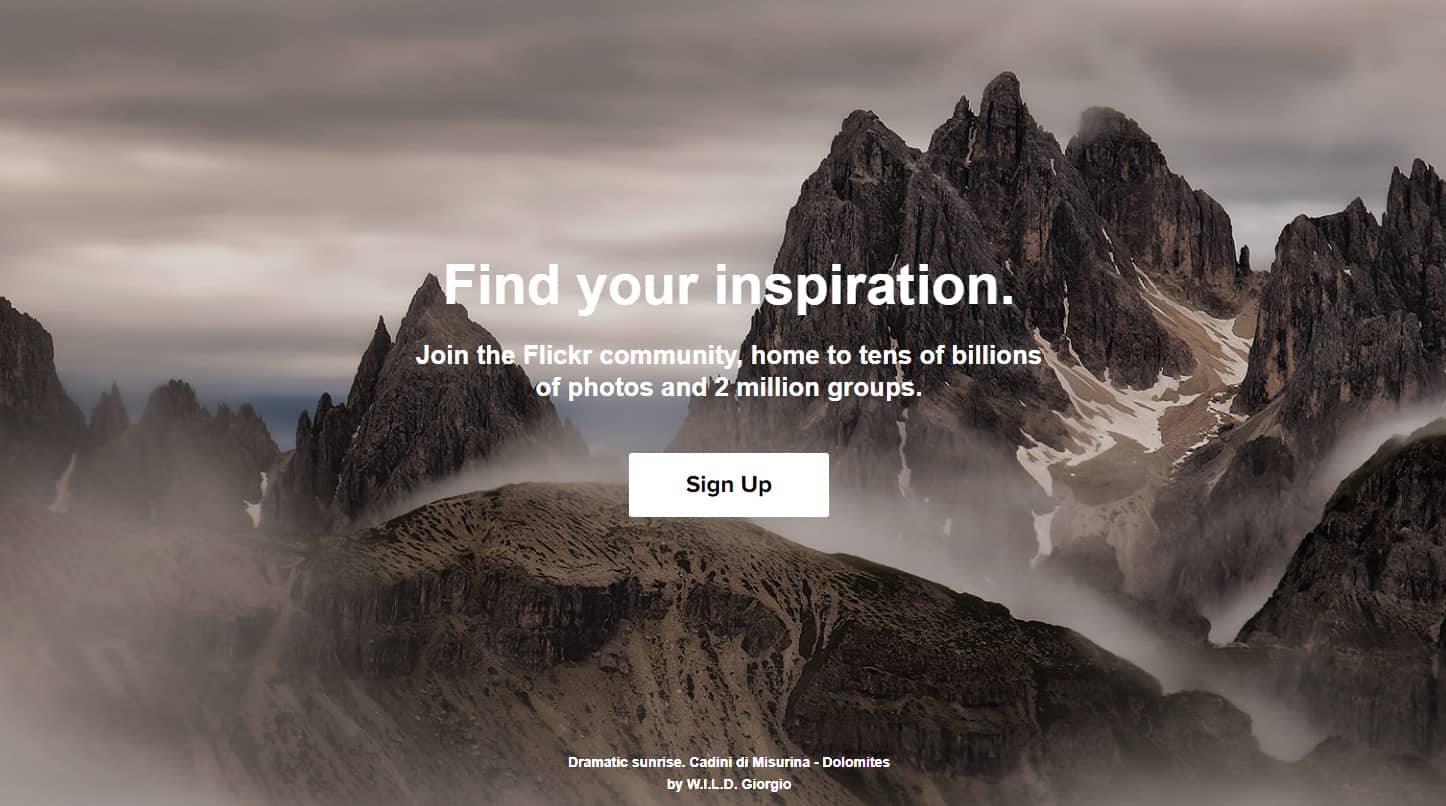
Search images and license settings
After you have signed in to your Flickr account, you can start searching for images to add to your blog. If it’s your first time creating content for a blog, or maybe just your first time adding images to one, have no worries. It’s super easy. Locate the search bar at the top of the Flickr homepage. Use the search bar to find the exact photos that you want to share with your blog. Make sure that you are aware of the type of license each image has.
You can do this by selecting the sort of license you need before you even begin to search for images. Flickr image licenses range from all creative commons to commercial and government use only.
Add Flickr images to your WordPress Blog
After you’ve logged in to Flickr, located the search bar, selected the type of license, and began your search for images, you’re ready for the third and final step: Selecting the image and adding it to your blog.
As you find the individual images you want to share from Flickr, click on them. You will be redirected to a single page hosting the image file. From this page you can fave, share, or download the picture. Downloading the picture is a great option if you want to manually add Flickr images to your WordPress blog.
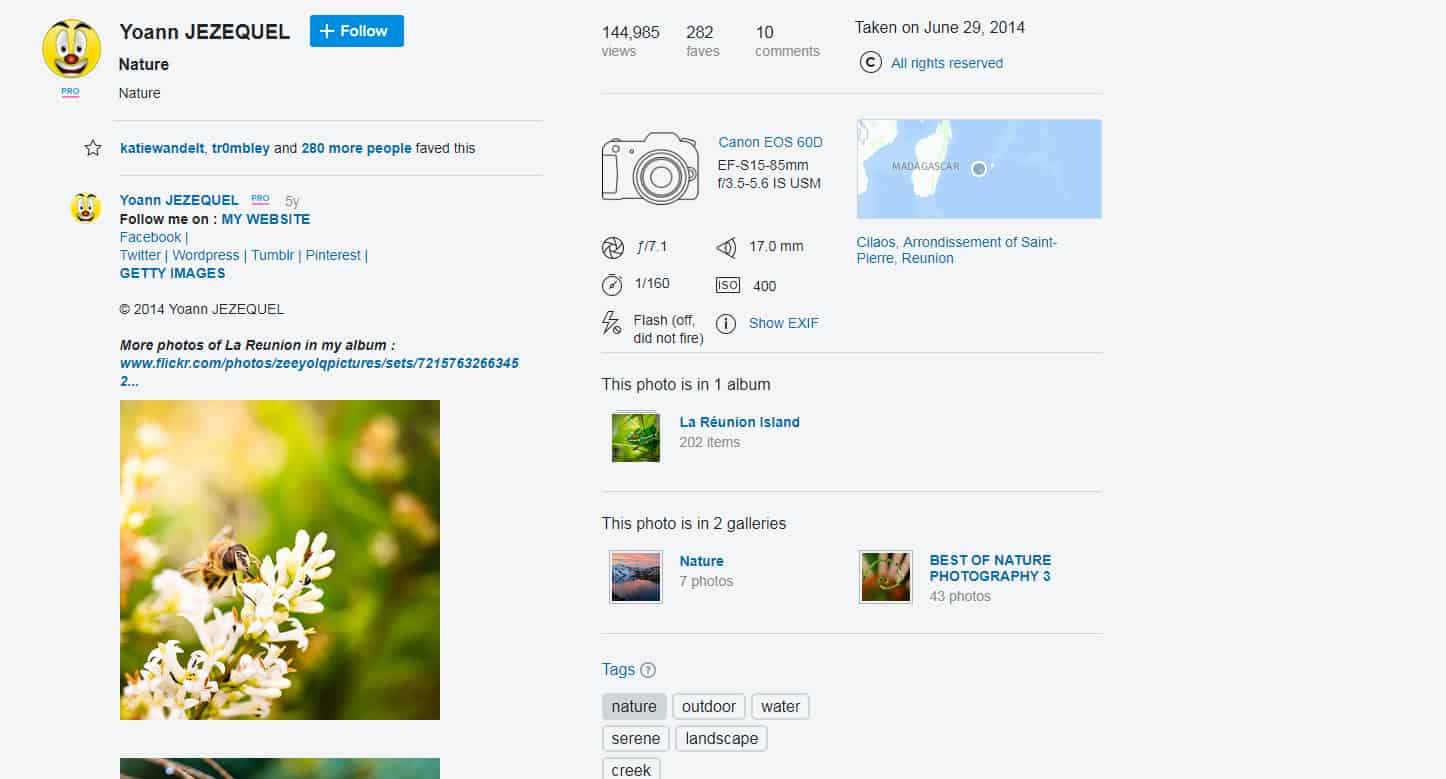 If you want to add Flickr images to your WordPress blog automatically, or at least much more seamlessly, you will need to select the “Share” feature. Once you have chosen to share the image, you will have further options to share via social media, email, BBCode, or embedding.
If you want to add Flickr images to your WordPress blog automatically, or at least much more seamlessly, you will need to select the “Share” feature. Once you have chosen to share the image, you will have further options to share via social media, email, BBCode, or embedding.
For WordPress bloggers, select the “Embed” feature. After pulling up the Embed feature, you will have several more options including header, footer, and slideshow. You also have the ability to choose what size the image will be. Image sizes shared from Flickr range from as little as 75 x 75 to as large as 1600 x 1200.
Gallery Plugins for Adding Flickr Images to Your WordPress Blog
Another option for adding Flickr images to your WordPress blog is using a gallery plugin. In that case, once you have downloaded the pictures you want, you’re ready to install and activate a plugin. A gallery plugin allows you to display images in the most aesthetically pleasing way possible. However, if you wish to add Flickr images to your WordPress blog posts directly, a gallery plugin might not do you much good anyhow!
There are several gallery plugins that you can use for your WordPress account if you decide to do so. All you have to do is search for the one that suits your needs the best, download it, install it, and start using it. If you’re interested in learning more about the best gallery plugin for adding Flickr images to your WordPress blog, check out this article over at awplife.com!
Pros and Cons of Using Flickr Images
Just as adding images to your blog post via Flickr has its advantages, the same addition to your blog of said Flickr images has its disadvantages as well. Sometimes the good outweighs the bad, but other times (most times as far as we can tell), it is the other way around. So, here are some of the major pros and cons of using Flickr images for your WordPress blog.
Pros
There are several significant advantages that come with using Flickr for images, especial for WordPress bloggers. Flickr allows you to embed custom-sized and positioned images directly into your WordPress blog posts. It doesn’t get much more valuable than that folks; if you’re a blogger then you already know that! Furthermore, the platform is extremely user-friendly, including coming with multiple versions suitable for a wide range of devices.
Cons
Everything has its disadvantages, using Flickr for images is no different. Depending on your level of activity on Flickr, and even more importantly your membership package, the platform can be pretty expensive. Membership ranges in price from $50 to well into the hundreds of dollars. Lastly, Flickr is not the most geo-tag-friendly platform out there, so chances are, if you use geo-tags, Flickr images may not show up.
Closing Thoughts About Using Flickr Images and WordPress
The ability to search, select, and share Flickr images directly to your WordPress blog is a huge advantage. Not only can you find most of the images you need all in one place, but you can keep track of them all, network with others, and much more as well. Who knows, you may even pick up a few new readers for your blog by using the platform for all of your photos.
Adding Flickr images to your WordPress blog is an excellent way to inspire, engage, and entertain your blogs’ audience. Do you use Flickr for images on your WordPress blog? How would you rate the experience from 1 to 10? Let us know in the comments section below! Happy Blogging!