Scraping the Instagram Explore page can unlock valuable insights for marketers, data enthusiasts, and developers interested in understanding trending content, hashtags, or influencer strategies. However, scraping Instagram, especially a dynamic page like Explore, comes with challenges and ethical considerations. This beginner’s guide explains the process, tools, and best practices while emphasizing compliance with Instagram’s policies.

Understanding the Instagram Explore Page
The Explore page is a personalized feed showcasing trending posts, stories, and reels based on a user’s interactions and interests. It’s generated dynamically using Instagram’s algorithms, making it an invaluable resource for identifying popular content trends and audience preferences.
Why Scrape the Explore Page?
– Trend Analysis: Discover what content is trending.
– Market Research: Identify popular hashtags and influencers.
– Content Strategy: Improve engagement by understanding what resonates with your audience.
Prerequisites and Ethical Considerations
Before scraping, consider the legal and ethical aspects:
– Terms of Service: Scraping Instagram without permission can violate its terms of service. Always review and understand these policies.
– Rate Limits: Avoid excessive requests to prevent IP bans.
– User Privacy: Do not scrape private information or use data for malicious purposes.
Method 1: Manual Scraping Using Browser Extensions
For small-scale scraping or personal use, browser extensions can extract basic data.
Steps:
1. Install a Web Scraper Extension:
– Use tools like Web Scraper (for Chrome) or Instant Data Scraper.
2. Navigate to Instagram Explore:
– Log in to your Instagram account and go to the Explore page.
3. Set Up the Scraper:
– Open the scraper extension and select elements you want to scrape, such as post URLs, captions, or hashtags.
– Start the scraping process and export the data to a CSV file.
Limitations:
This method is limited by Instagram’s dynamic content loading and may require frequent manual intervention.
Method 2: Using Python and BeautifulSoup
For a more automated approach, Python libraries like BeautifulSoup and Selenium can be used. Note that Instagram’s dynamic content requires JavaScript rendering, which BeautifulSoup alone cannot handle.
Steps:
1. Set Up Your Environment:
– Install the necessary libraries:
“`bash
pip install requests beautifulsoup4 selenium
“`
2. Automate Browser Interaction:
– Use Selenium to load the Explore page:
“`python
from selenium import webdriver
from bs4 import BeautifulSoup
import time
driver = webdriver.Chrome() Use the appropriate WebDriver for your browser
driver.get(‘https://www.instagram.com/explore/’)
time.sleep(5) Allow time for the page to load
soup = BeautifulSoup(driver.page_source, ‘html.parser’)
posts = soup.find_all(‘div’, class_=’your-class’) Update with correct class names
“`
3. Extract Data:
– Loop through the HTML elements to collect data:
“`python
for post in posts:
print(post.text) Extract desired information
“`
4. Close the Driver:
“`python
driver.quit()
“`
Important Considerations:
– Instagram uses anti-scraping mechanisms, such as CAPTCHAs and IP tracking.
– Frequent scraping may result in your IP being blocked. Use proxies and set delays between requests.
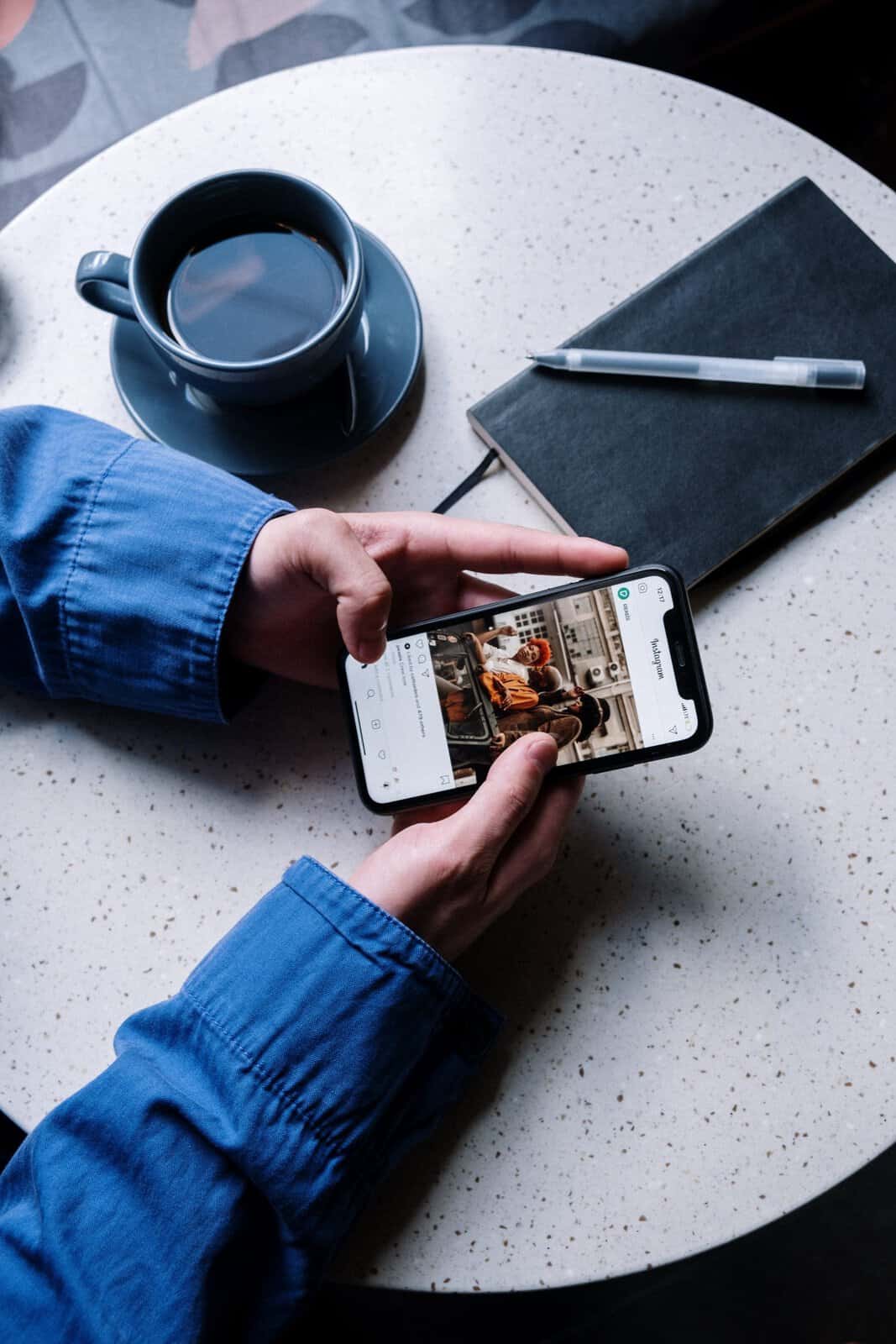
Method 3: Instagram Graph API
For a legitimate and scalable solution, use the Instagram Graph API, especially if you need data for business or research purposes.
Steps:
1. Create a Facebook Developer Account:
– Go to Facebook for Developers and create an app.
– Generate an Access Token with the necessary permissions.
2. Set Up the API Call:
– Use Python to make API requests:
“`python
import requests
access_token = ‘your-access-token’
url = f’https://graph.facebook.com/v12.0/{user_id}/media?fields=id,caption&access_token={access_token}’
response = requests.get(url)
data = response.json()
print(data)
“`
3. Parse and Store Data:
– Extract relevant information and store it in a structured format.
Benefits:
– Compliant with Instagram’s policies.
– Access to richer data and higher request limits compared to scraping.
Best Practices for Scraping Instagram
– Use Proxies: Distribute requests across multiple IP addresses to avoid being blocked.
– Respect Rate Limits: Implement delays between requests to prevent overloading Instagram servers.
– Handle Errors Gracefully: Manage exceptions for failed requests or CAPTCHA challenges.
– Anonymize Requests: Use a user-agent header to mimic real browser activity.
Scraping the Instagram Explore page can provide valuable insights, but it’s essential to approach it responsibly and ethically. Manual scraping tools are ideal for small-scale tasks, while automation using Python offers more power and flexibility. For long-term and large-scale projects, leveraging the Instagram Graph API is the most compliant and reliable solution.
By understanding these methods and adhering to best practices, you can harness the power of Instagram data effectively and responsibly.