Amateur website owners are alarmed by an exhausted inode limit. They start looking for ways to reduce inode usage on WordPress websites but most of them are unaware of the term and its meaning. The easy-to-use nature of the CMS has enabled even technically ignorant users to acquire an interface at reasonable rates.
WordPress customization helps them get unique and attractive interfaces with amazing SEO capabilities. Problems arise during website management when technical issues such as inode usage crop up.
In this article, we will discuss the #inode and the manner in which it affects #WordPress websites. Some helpful tips will also be provided for users looking to reduce their inode usage.
What Is An Inode?
An inode is a data structure in a Linux or Unix filesystem that contains all the information about a file. The only information that it does not possess is the name and the actual data of the file. The metadata that an inode contains includes the physical location where the file is stored and its size. It also contains the data about the file’s owners, groups and the access permissions. All timestamps associated with the creation, last modification, and last access can also be found here.
A file, at the time of its creation, is assigned a filename and an inode number. This number is a unique integer in that filesystem. The directory entries contain the filename as well as the inode number. Whenever a file is searched by name, the system looks for its corresponding inode to pull all the required information.
This disassociation of filename from its metadata allows for the implementation of hard links. This link is a directory entry containing a pointer to the inode with the file’s metadata. Whenever a new hard link is created, it shares the same inode number with the earlier link. This happens because both the links are only pointers and not copies of a file.
How Can Inode Usage Be Reduced On WordPress Websites?
As most web servers are Linux-based, checking inode usage becomes an essential part of website management.

Most people come to know about inodes only when they receive a notification about the exhausted limit. Checking the status of the usage can be done by accessing the cPanel of the website. There is an option called “Stats” which will provide the necessary information.
The major website hosting service providers allow a fixed amount of inodes to a user. A common misconception that most people have is that inodes are related to storage. It is not so and inodes can be exhausted much faster than the available storage space. Let’s now take a look at how owners can reduce inode usage on WordPress interfaces.
1. Use Images With Caution
Website owners use visual elements to enhance the appeal of their interfaces but the practice can easily exhaust the inodes. Most users take the help of image compression plugins to resize their pictures which is a sensible move. The plugin stores multiple renders of a single image in various sizes. Each render will have a separate inode and if all the images of a website are evaluated, the final count will be huge. Images, therefore, must be used with caution with one eye constantly on the inodes they are consuming, and when using them, make sure that they are from quality sources like Yay Images, Depositphotos, or StockUnlimited.
2. Discard Deactivated Themes And Plugins
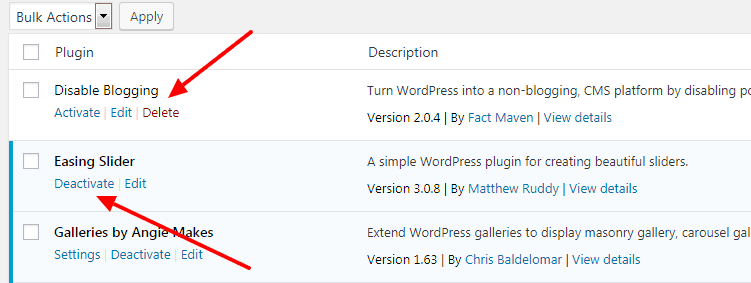
WordPress theme developers have ensured that users can acquire highly-attractive and personalized websites easily. Most people change their interface’s template regularly to generate visitor’s interest.
They also employ a lot of plugins to extend the functionality of their websites. A lot of users keep the themes and plugins on their WordPress installation even when they are deactivated. This results in the numerous files of these utilities eating up inodes. Delete themes and plugins that are not in use immediately. Cleaning them up might be a time-consuming process, but if you’re utilizing a tool like WP Reset, it takes only a few clicks to obliterate them and ensure that your website is running smoothly and as fast as ever.
3. Clear The Cache
Caching and backup plugins have certainly made life easier for website owners but they can also cause inode depletion. The cache and backup files along with security reports can stack up numerous inodes.

Users must delete the cache files at regular intervals of time to prevent this issue. The WordPress admin dashboard has an option for the purpose in the form of “Delete Cache” button.
4. Empty The Mailbox
A file is created on the server every time a mail is sent or received by the website email address. All these files will use inodes. All the archived or unnecessary emails sitting in a mailbox will be responsible for needlessly consuming inodes.
Empty the mailbox and delete all unwanted mail items through an email client, FTP or file manager of cPanel.
5. Delete Temporary Files
Temporary files like traffic logs, cache files, etc. which lose their utility after a specific time period must be deleted. Cron can be used to schedule the task or an automated tool can be employed for the purpose.
Users can do it manually by accessing the tmp folder in the root directory.
6. Clear The Log Files
The logs folder which is another root directory contains the archives of the server logs. The server keeps a monthly log for each domain and if multiple domains are involved the total number of inodes being used can be huge.
Users must create a backup of the logs and then delete them.
Conclusion
People must take the necessary steps to reduce inode usage on WordPress interfaces to avoid trouble and manage their websites efficiently. The above-mentioned tips will prove to be valuable in identifying the cause of the issue and resolving them.
Thanks for the tips!
This is very helpful especially for WordPress that installed in free hosting service like 000webhost. But I still have a question in my mind.
Do WordPress posts we made increase inode usage?
Inodes are file related, and posts are stored in the database, so the short is – no, they do not increase inode usage. Maybe only if you use a lot of images (which are files) in the post.
This answer my question, thanks for it