No matter how much work you put into the launch of your website, there is always the possibility that it may be compromised in some way. Such attacks may happen to anybody, regardless of whether or not they have done anything wrong. Unfortunately, this is how the internet now works.
The good news is that the majority of attacks may be prevented with a little investment of time and effort in implementing the following simple WordPress security practices:
Only Work with Reliable Hosts
When selecting a WordPress hosting plan, consider crucial factors like uptime, performance, customer support, and security. Free or low-cost hosting platforms may jeopardize your website’s security and offer hackers an easy target. Don’t select a hosting platform simply because it’s free; that’s insufficient. Your website will be secure if you choose a hosting platform whose major goal is protecting your website from possible exploits and providing unyielding help whenever it is necessary.
The same can be applied to selecting any business software, such as JFrog Docker Hub, since finding reputable software suppliers should be your primary focus.
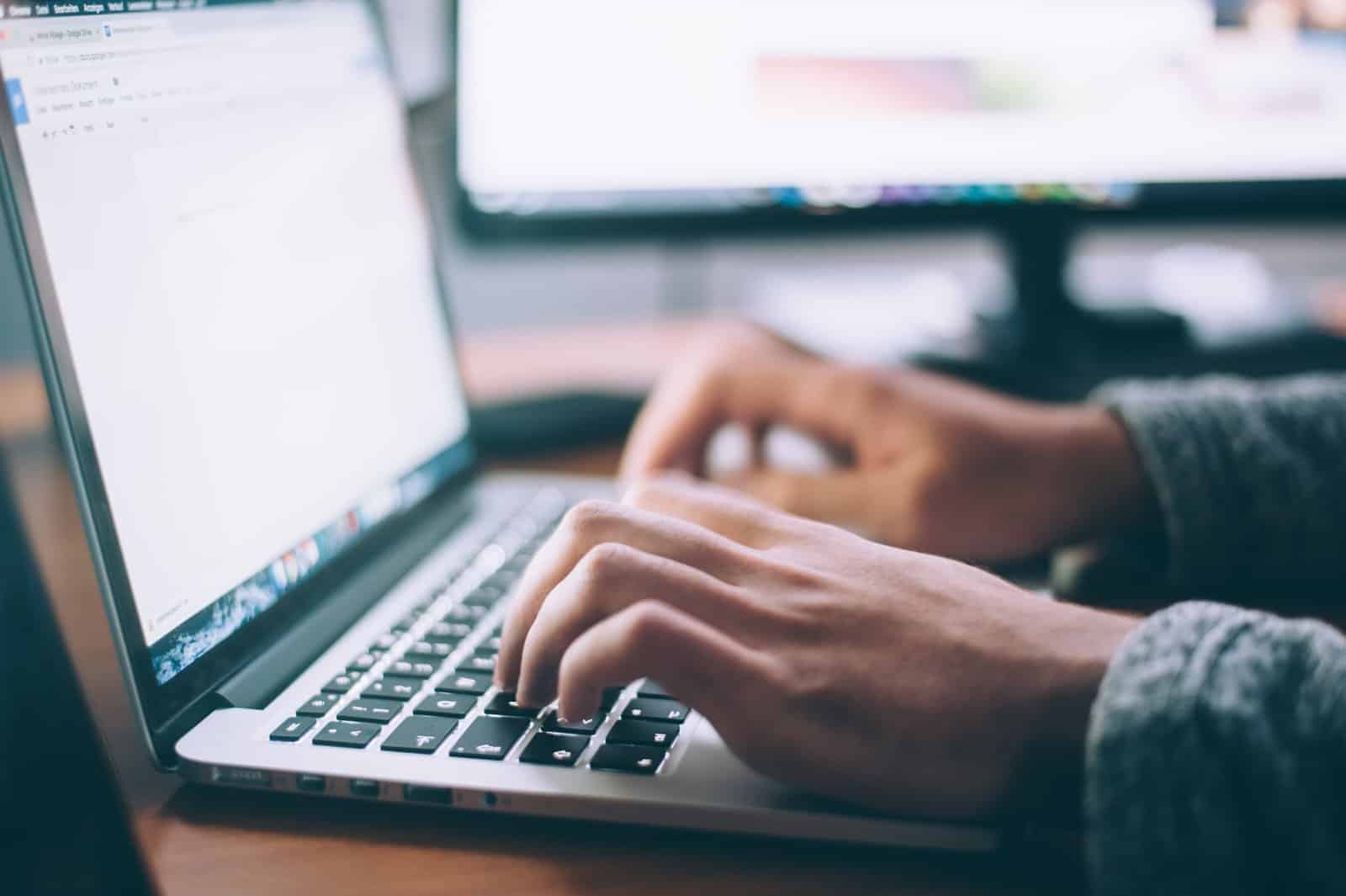
Keep WordPress Up-to-Date
WordPress is a piece of open-source software that is regularly maintained and updated. By default, WordPress will install any required minor updates. When it comes to major releases, you must manually start the upgrading process.
Furthermore, WordPress comes with hundreds of plugins and themes that you can use to customize your website. Third-party developers are in charge of maintaining these plugins and themes, and they often provide updates.
These WordPress updates are critical if you want to keep your WordPress site secure and effective.
Change Your Login Page URL Frequently
Changing the login URL on your website regularly may seem like a minor security precaution, but it may prevent hackers from getting easy access to your website.
By often changing the login URL, you may make it more difficult for hackers to guess or use brute-force attack to get access to your site.
Although there are manual techniques for altering the URL, the great majority of hosting providers encourage their clients to use URL management plugins instead.
Limit the Number of Login Attempts
When your WordPress account is set up by default, there is no limit on how many times you may log in. It is important to mention that hackers are aware of and exploit this vulnerability. In most cases, they start by compiling a list of commonly used usernames and passwords. Then, in less than a minute, they go to WordPress-powered websites and employ bots to try hundreds of different login and password combinations.
Employ Two-Factor Authentication
To log in to their WordPress accounts using two-factor authentication, users must present two pieces of identification. One kind of identification is something the user knows (for example, their password), while the other is something the user owns (for example, their phone). As such, hackers will have a far more difficult time getting unauthorized access to your website.
Use Strong Passwords and Usernames
Using strong usernames and passwords is one of the simplest yet most effective ways to improve the security of your WordPress-hosted website. By doing so, you make it more difficult for hackers to gain unauthorized access to your website by brute force or other deceptive methods.
Secure Your Devices
WordPress security is useless if the devices used to manage the site are compromised. Security experts highly recommend that any computers or mobile devices used to access or manage a WordPress site be frequently checked for malware, monitored, and updated with the most recent versions of any applicable firewall software.

Keep Spam under Control
Comment spam is particularly common on freshly built WordPress websites that aren’t updated or maintained regularly. This kind of spam poses a significant threat of infecting websites with malware. Thus, you must implement stringent spam filters and guarantee that they are constantly updated with the most current version. Following that, it is critical to monitor the comments and delete any comments that raise issues from your website’s Admin WordPress panel.
Create Backups
Backups are an integral component of any disaster recovery strategy. If you are unable to recover from downtime using any of the other methods offered, you may use backups to restore the system to a previous point in time. You must also have current backups on hand if ransomware has taken control of your WordPress website. They must be maintained in a safe location and then tested to ensure that they have not been compromised with in any manner.
Set Up an SSL/TLS Certificate
Adding an SSL/TLS certificate to your user connections improves security and prevents data compromising. Before deploying the WordPress installation to a production server, you should prioritize obtaining an SSL/TLS certificate since it is also vital for website ranking in search engines.