While the type of website influences which add-ons should be installed, there are several add-ons that almost every website requires. However, WordPress provides many useful add-ons that you can install on your own.
Optimizing a WordPress website is not always an easy task. However, we advise you to get a hosting platform to make it easier for you. Looking for reliable and affordable WordPress hosting? WPMU DEV is fast becoming one of the best choices on the web. Get 20% off any of their fully-managed and dedicated plans.
There are over 55,000 plugins available for WordPress, which implies there is one for every feature. We can often discover multiple add-ons for the same purpose, making it difficult to choose the best one.
Are you looking for a reliable #plugin #detector to find plugins used by certain #websites? Then read on because you came across a perfect #article.
A plugin is a little piece of software that adds a set of functions to your WordPress site. They can enhance the functioning of each WordPress site and add new features. WordPress plugins are built in the PHP programming language and are extremely simple to integrate with the WordPress platform.
You may use this to make a website for any purpose. WordPress is the most popular platform for generating sites because of its plugins.
How to Find Plugins?
On WordPress websites, you can notice several unique approaches. For instance, you’d like to incorporate fascinating widgets, a subscription form, navigation, and a comment module into your site. There are two methods for detecting WordPress plugins on a website.
The most convenient way to discover which plugins are installed on a website is to use automatic detection solutions. Unfortunately, such technologies are also incapable of detecting all plugins.

Nevertheless, beginning with these programs is the most straightforward approach to recognizing plugins because they are simple to use and complete jobs quickly.
You can find free WordPress plugins by visiting the plugin directory. Also, you can even find them using WordPress plugin detectors or directly from the WordPress admin panel. It can be difficult for beginners to choose the right supplement.
One solution is to research the recommendations for a particular plugin and check the number of previous installations. Of course, quality plugins also have a large number of installations.
4 WordPress Detectors to Use in 2022
1. Scan WP
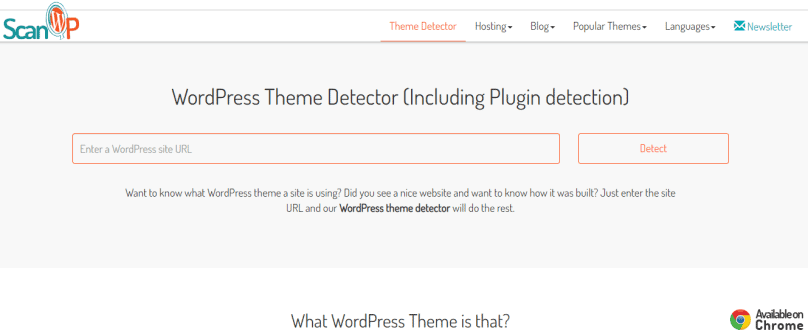
Scan WP is an advanced WordPress theme detector that can detect practically any plugin and the theme used on a specific website on a WordPress site.
However, all you have to do is input the URL of a WordPress-powered website, and it will take care of the rest. It will provide you with all of the information you require about the site. WordPress displays its version number and file path on your homepage as the Generator. When this scanner visits your website, it looks for the generator tag.
2. BuiltWith
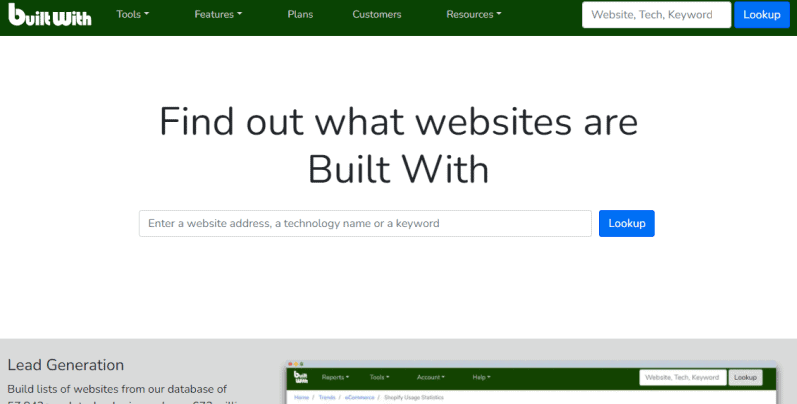
BuiltWith displays a site’s infrastructure and technology stack, including marketing providers, statistics and monitoring services, and other components. It’s both convenient and fascinating.
- Content Management Systems (CMSs),
- WordPress themes and extensions,
- Stats and monitoring solutions,
- Platforms,
- JavaScript libraries,
- Email and website hosting companies,
- Content delivery networks,
- SSL certificates are all available through this plugin.
3. WordPress Plugin Checker
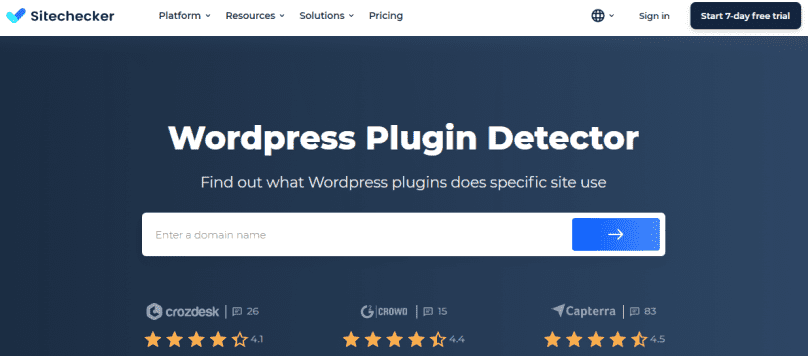
You can explore the elements of a specific web component with WordPress Plugin Checker. Check the code for names such as ID or Class. The plugin’s name responsible for this feature may appear in the class or identifier names.
Many plugins encapsulate their code in HTML comments, which are then left on the page. View the page source to examine the lines with green text in the source code.
4. WPDetector
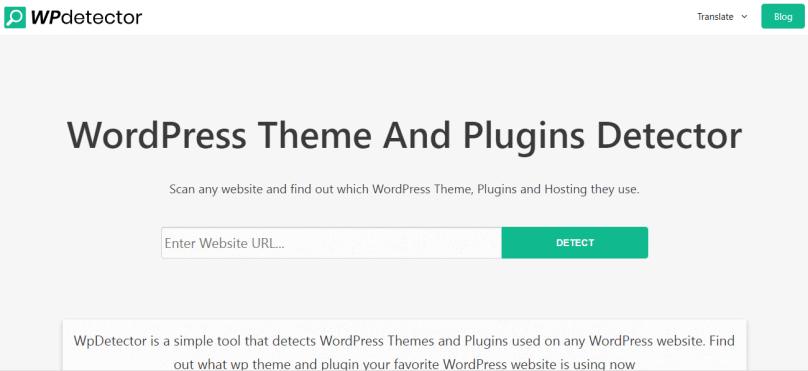
WPDetector detects various WordPress websites’ plugins and themes. This plugin detector is the application to use if you come across a WordPress-powered website and want to know how it was made.
Specific plugins are only detectable when they are used on a particular page. For the best results, copy the URL of the desired page from your browser and paste it into the WP detector search field. Enter the URL into the wpdetector.com search field to determine if that website is built on WordPress.
WP Detector detects all plugins and themes installed on a WordPress website. On the other hand, specific sites may be tightly designed, and some may be detected in such cases.
Conclusion
WordPress can also assist you in achieving whatever objectives you have for your website. If the feature isn’t available in your WordPress theme, there’s almost certainly a plugin for it.
In WordPress, you can also use plugins to improve SEO, site execution, add contact forms, social media share buttons, create galleries, and much more.
Furthermore, there are differing viewpoints on using a high number of plugins on the site and their impact on site performance and SEO.
However, we believe that there are no such thing as too many downloaded plugins, only poorly built plugins that can damage the website. Be sure to utilize these fantastic WordPress plugin detectors.