Many users turn to Virtual Private Networks (VPNs) to enhance their online privacy, expecting that their real IP addresses will be hidden completely. However, it can be frustrating when your original IP address still shows up while using a VPN. Understanding why this happens can help users resolve the issue and enjoy the full benefits of VPN technology.
How VPNs Work
VPNs function by encrypting user data and routing it through secure servers, which then masks the user’s real IP address with that of the server. This offers a layer of anonymity and protection, especially when browsing on public Wi-Fi or attempting to bypass geo-restrictions.
Despite this, various technical issues and system configurations can cause your real IP to leak through the VPN tunnel.
Reasons Your IP May Still Be Visible
- DNS Leaks: Even with a VPN, if your DNS requests are sent outside the VPN tunnel, your ISP’s DNS server — and subsequently, your real IP — may still be visible to third parties.
- IPv6 Leaks: Many VPNs do not support IPv6. If your internet connection uses IPv6 and your VPN fails to block it, your IPv6 address can be exposed.
- WebRTC Leaks: WebRTC is a browser feature that allows real-time communication. It can bypass VPN tunnels and expose your IP unless properly configured or disabled.
- Misconfigured VPN or App: Sometimes, using an improperly set-up VPN client or app can lead to accidental IP leaks, especially if there were failed connections or poor encryption protocols.
- Transparent Proxies: Some Internet Service Providers (ISPs) use transparent proxies that may override your network routing, leaking your original IP even behind a VPN.
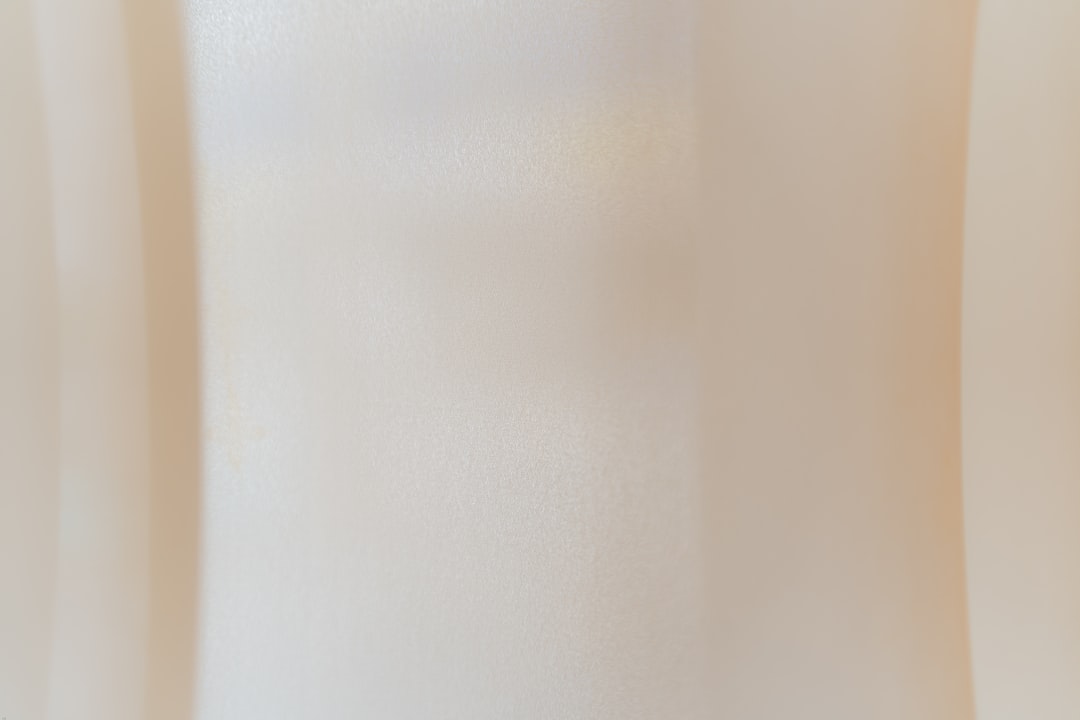
How to Check If Your IP Is Leaking
To verify whether your IP address is leaking, visit websites like ipleak.net or dnsleaktest.com both before and after enabling the VPN.
Make sure:
- You are seeing an IP address that matches your VPN server’s location, not your ISP’s.
- No DNS servers from your ISP are listed.
- IPv6 is either hidden or not in use.
Solutions to Prevent IP Leaks
Users can take various measures to ensure their real IP address remains hidden:
- Enable Kill Switch: A kill switch automatically disconnects you from the internet if the VPN connection drops, preventing accidental exposure of your real IP.
- Use Reputable VPN Services: Some free VPNs lack advanced security features. Opt for premium VPNs that offer DNS leak protection, IPv6 blocking, and WebRTC mitigation.
- Disable IPv6: Manually disable IPv6 on your device to prevent leaks if your VPN does not support it.
- Configure Browser Settings: Disable WebRTC on browsers to prevent small holes in the VPN tunnel.
- Perform Leak Tests Regularly: Consistent IP and DNS leak tests can help you detect and fix potential issues immediately.

When to Seek Professional Help
If IP leaks continue despite following all recommended steps, it may be time to contact your VPN provider’s support or consult with a cybersecurity expert. Persistent leaks can compromise anonymity and security, and may indicate larger configuration or compatibility issues with your system.
Always ensure your software is updated, and avoid using outdated or cracked VPN applications, which may come with backdoors or bugs that could expose your data.
FAQ
- Q: Can websites still see my real IP even with a VPN?
A: Yes, if your VPN has DNS, WebRTC, or IPv6 leaks, websites may still be able to detect your real IP. - Q: Why does my VPN show the same IP as my ISP?
A: This could be due to a misconfiguration in your VPN or a failed connection. Your traffic might not be routed through the VPN at all. - Q: How do I know if my VPN is functioning correctly?
A: Use tools like ipleak.net to compare your visible IP with and without your VPN turned on. If the location/IP changes, it’s working. - Q: Is it safe to use free VPNs?
A: Free VPNs often lack leak protection and may even log and sell user data. They are not recommended for privacy and security purposes. - Q: Can an antivirus cause conflicts with VPNs?
A: Yes. Certain firewalls and antivirus programs may block or limit VPN traffic, leading to issues with IP detection and proper encryption.