Note-taking has become an essential aspect of daily productivity, whether for students, professionals, or casual users. With the growing capabilities of Android smartphones and tablets, users now have access to a wide variety of note-taking apps designed for different needs. From simple text notes to complex multimedia-rich documents, there’s an app for every use case. But one big question still lingers: What is the best app to take notes on an Android?
The Top Contenders
When evaluating the best note-taking apps for Android, factors such as functionality, cloud sync, user interface, and integration with other tools all play a vital role. While there is no one-size-fits-all answer, several apps consistently stand out for their performance and features.
1. Microsoft OneNote
Microsoft OneNote is a powerful and flexible note-taking app that is part of the Microsoft Office suite. It allows users to organize notes into notebooks, sections, and pages, resembling a traditional binder. It supports text, to-do lists, audio recordings, handwriting, and image insertion, making it ideal for multitasking professionals and students.
Pros:
- Free and integrates with Microsoft 365
- Rich formatting options
- Works well for collaborative tasks
Cons:
- Interface can be overwhelming for new users
- Some syncing delays reported

2. Evernote
Evernote is a veteran in the note-taking space and known for its robust features and cross-platform compatibility. It excels in organizing information and web clipping, and it offers both free and premium versions.
Pros:
- High-quality scanning and text search features
- Integrates with Google Drive, Gmail, and other productivity tools
- Can attach PDFs, voice memos, and documents
Cons:
- Free tier has limited device syncing
- Subscription can be costly
3. Google Keep
For those looking for a fast and minimalist note-taking app, Google Keep is an excellent choice. It integrates well with Google Workspace and offers features like color-coded notes, voice memos, and reminders.
Pros:
- Simple, clean interface
- Syncs seamlessly with Google account
- Ideal for quick notes and to-do lists
Cons:
- Lacks advanced formatting tools
- Not suitable for complex projects
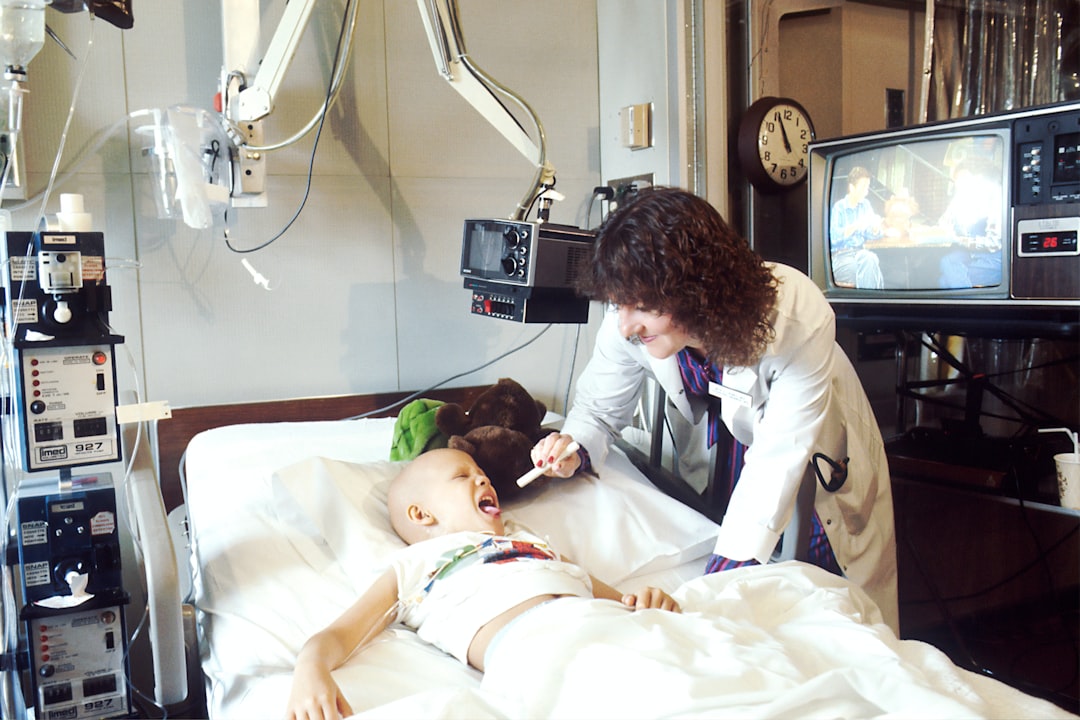
4. Notion
Notion combines notes, databases, wikis, and project management into one tool. Although it was initially more popular on desktop, its Android app has rapidly improved and now offers strong mobile functionality.
Pros:
- Highly customizable with templates
- Good for collaborative environments
- Free for personal use
Cons:
- Learning curve can be steep
- Occasional performance hiccups on Android
Choosing the Best One for You
Ultimately, the best note-taking app for Android depends on an individual’s needs and workflow. For instance, students may prefer Microsoft OneNote for its note organization and multimedia capabilities. On the other hand, professionals who rely heavily on web clipping and document scans might find Evernote more beneficial.
Those who value simplicity and native Android integration will likely feel at home using Google Keep. For power users who enjoy combining knowledge bases, task tracking, and documentation in one place, Notion remains a top contender.
The ideal strategy is to try a couple of these options and settle on the one that aligns best with your daily needs.
Frequently Asked Questions
- Q: Are note-taking apps on Android free?
A: Many apps like Google Keep and Microsoft OneNote offer full functionality for free, while others like Evernote and Notion have both free and premium versions. - Q: Can I sync notes across different devices?
A: Yes, most modern note-taking apps offer cloud syncing capabilities, allowing access on Android, PC, iOS, and web browsers. - Q: Which app is best for handwriting or stylus input?
A: Microsoft OneNote and apps like Squid are known for their excellent stylus support, making them ideal for handwritten notes. - Q: Do these apps work offline?
A: Many note-taking apps support offline editing, but syncing to the cloud typically resumes once the device is connected to the internet.