With user privacy laws such as the GDPR and CCPA becoming more stringent, digital advertisers must adapt their tracking strategies to comply with regulatory demands while maintaining accurate data for optimization. Microsoft’s UET Consent Mode has emerged as an essential tool to navigate this complex environment. If your organization is using Microsoft Advertising and wants to ensure legal compliance without sacrificing valuable insights, enabling UET Consent Mode is a critical step forward.
What Is Microsoft UET Consent Mode?
UET, or Universal Event Tracking, is Microsoft Advertising’s tool that collects data on user behavior after they click your ads. This includes important actions like purchases, sign-ups, and time spent on websites. UET Consent Mode is a privacy-focused feature that modifies how this data is collected based on the user’s consent choices for cookies and tracking technologies.
Consent Mode allows the UET tag to respect user privacy preferences by collecting anonymized or partial data when a user declines tracking. For example, if a visitor opts out of marketing cookies, the system records the visit but limits the depth of information captured. This prevents legal risk while still maintaining a functional level of campaign tracking.

Why Is It Important?
Say goodbye to all-or-nothing data collection models. In many cases, without a consent-aware system, marketers face the choice of either collecting full data or none at all. With UET Consent Mode, you achieve a privacy-first balance—complying with legal restrictions while retaining functionally useful data for business intelligence.
This is especially valuable for businesses operating in the EU or California, where privacy regulations demand explicit user consent for collecting personal data. Implementing Microsoft UET Consent Mode ensures:
- Regulatory Compliance: Automatically detects and adjusts to user consent settings.
- Data Continuity: Offers modeled conversions when complete data is restricted.
- Improved Trust: Demonstrates your brand’s transparency in handling visitor data.
How Does It Work?
Consent Mode works in conjunction with your existing cookie consent platform or tag management system. When a user visits your site, your consent management platform gathers their tracking preferences. The UET tag then reacts to this input:
- When consent is granted: Full tracking is enabled and personal data can be recorded.
- When consent is denied: The UET tag processes anonymized or minimal data without storing cookies or identifying information.
This integration allows you to maintain marketing performance without violating privacy regulations.
Steps to Enable Microsoft UET Consent Mode
Integrating Consent Mode is a straightforward process. Microsoft offers several ways to enable this functionality depending on your infrastructure. Here’s a general guide:
-
Set Up a UET Tag
If you haven’t already, create a UET tag in your Microsoft Advertising account and install it on your website. -
Use a Consent Management Platform (CMP)
Implement a CMP that gathers consent-status information from the user. Popular platforms include OneTrust, Cookiebot, and TrustArc. -
Configure the Tag to Signal Consent
Modify your UET tag to incorporate consent signals. Microsoft provides documentation on how to update your tag with consent-supporting parameters such asuetq.push({'cn': 'consent', 'euconsent': true});. -
Test the Implementation
Use browser developer tools or Microsoft’s UET Tag Helper to ensure that the tag behaves differently based on consent status.
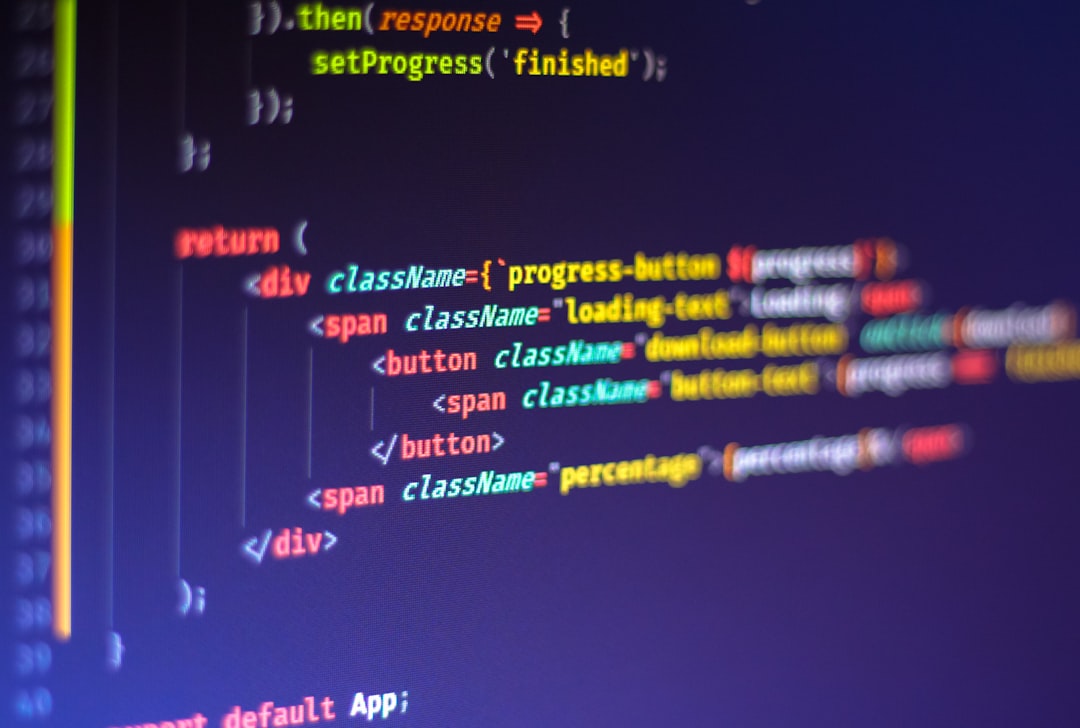
It’s also important to regularly audit data collection behavior across global markets. Microsoft provides usage stats and diagnostics within the advertising dashboard to verify that your tags are working correctly under different consent conditions.
Best Practices for Deployment
For successful implementation and continued compliance, keep these best practices in mind:
- Keep Your CMP Updated: Legal standards change frequently; ensure your consent platform is configured correctly.
- Review Your Privacy Policy: Communicate clearly how user data is collected and used under different consent settings.
- Monitor and Optimize: Track performance metrics post-implementation to identify any drop in attributions or remarketing efficiency.
Conclusion
As privacy regulations evolve, digital advertisers must prioritize compliance without losing sight of performance metrics. Microsoft’s UET Consent Mode provides a responsible, adaptable solution that upholds both user rights and business needs. By enabling it properly and aligning your marketing technology stack, you establish a foundation of trust, continuity, and competitive advantage in today’s privacy-centric world.