For the last few years, PDFs have become super important. But sometimes, finding a tool that will allow you to not only view but also edit more, can be a bit complicated. Especially for a reasonable price, and even harder a free one.
Finding a tool that will allow you to not only view but also edit #PDFs, can be a bit complicated, especially for a reasonable price, and even harder a free one
For this reason, we have decided this article needed to see the light of day, in hopes of helping people find a tool that will be of high use.
What is PDF Expert?
PDF Expert has been around for some time now and has built a good reputation. The reason for this is its amazing features, and also the easiness of use. You are able to edit the PDF in any way imaginable when it comes to PDF Expert, and you can do so super quickly and easily. Now, you are probably wondering, if the PDF Expert is so good, why are we looking for alternatives to it? Well, the answer is pretty simple: PDF Expert is a tool made for iOS devices. This means, the tool is totally unreachable to people not using an iOS, and to be honest that is not that fair.
For this reason, we are here because we strongly believe we have found a perfect alternative, for those of you who are not using iOS, or simply just want to try another tool. So, if you are ready let us get to it:
A bit about UPDF
The tool we would like to present to you is called UPDF. The biggest advantage it has compared to PDF Expert is the fact, it works on every device possible. You will be able to view, convert, edit, and annotate your PDFs with the biggest easiness possible.
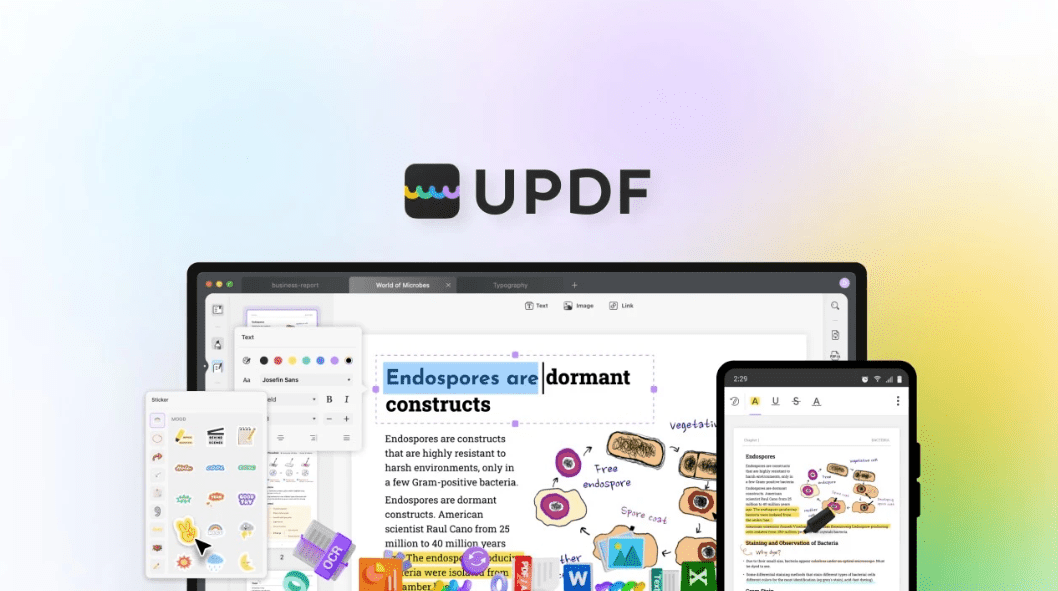
It works just like any other PDF editor. You can open your file on which you can add or remove text, draw and erase shapes, and so on. It gives you the possibility of viewing your PDFs in multiple modes, and it goes as far as viewing your PDF as a slideshow. Adding all kinds of elements to your PDFs has been made super easy, and you can simply drag and drop them anywhere on your PDF. This means you can add images, text boxes, and similar elements is not a problem, and take just a few seconds. You are even able to edit them once they are on your PDF.
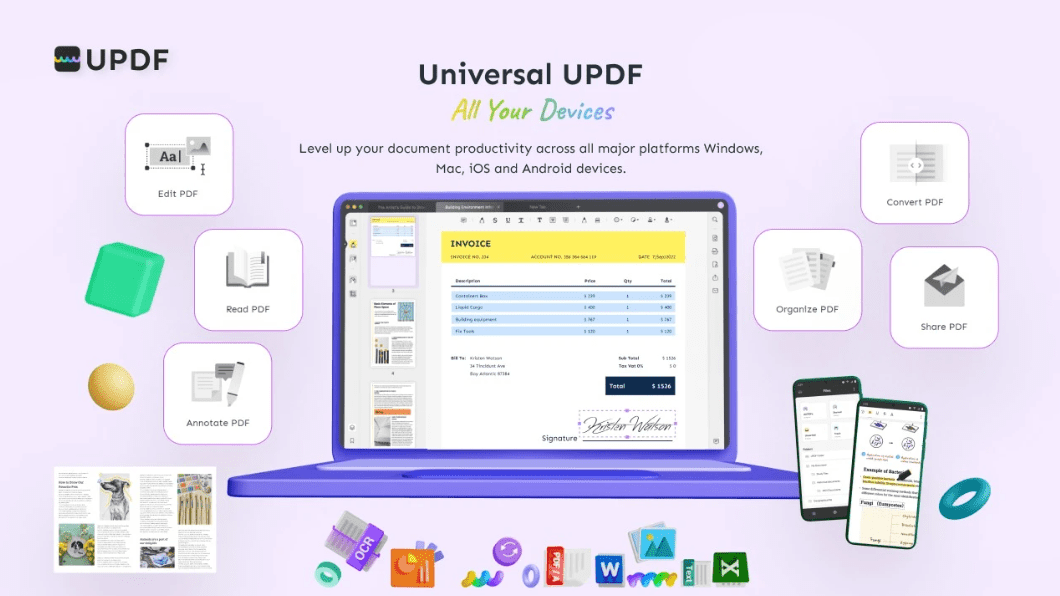
If your PDF is made out of more pages, you can easily change their order, delete pages that you do not need, rotate them, and pretty much do whatever you can imagine and need.
The tool comes at a price of $40 dollars, for a one-time purchase. This is completely fair since most PDF editors charge their services on monthly basis. In these $40 you get all of the features like editing text, adding or editing links in your PDF, conversion of your PDF to any other document, annotation of your PDFs, PDF organization, and so on.
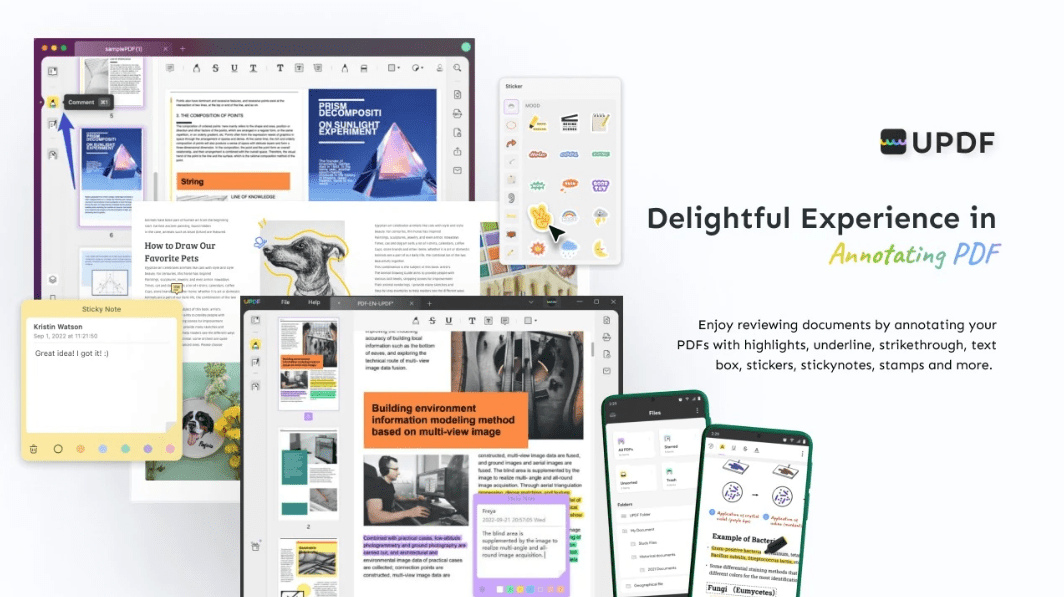
Conclusion
With all of this being said, we strongly believe that UPDF is the best alternative to PDF Expert. Compared to all of the other tools on the market made for editing PDFs, UPDF offers the strongest features at the most reasonable price. And it is safe to say, that whoever gives UPDF a try, will definitely not regret it.
We hope that you have found all of the required information that you came looking for. If UPDF sounds interesting enough to you, feel free to pay their site a visit, where you can find any additional information, and a more in-depth price breakdown.