In the rapidly evolving world of artificial intelligence, developers and teams are constantly seeking tools that accelerate productivity and simplify workflows. One such groundbreaking tool is Cursor AI — an AI-augmented code editor built to seamlessly integrate smart assistance into daily coding tasks. Whether you’re a developer, team leader, or a curious tech enthusiast, learning how to harness the full potential of Cursor AI can drastically enhance your efficiency and turn mundane tasks into automated workflows.
What is Cursor AI?
Cursor AI is a specialized AI-powered IDE (Integrated Development Environment) built on top of Visual Studio Code. Unlike traditional text editors, it brings AI code assistance right into your development environment. By leveraging the contextual understanding of code, project structure, and documentation, Cursor can suggest intelligent code completions, refactoring strategies, and even generate chunks of code based on prompts and comments.

Benefits of Using Cursor AI
Cursor AI offers a range of functionalities tailored to modern developers and engineering teams. Some of the core benefits include:
- Smart Code Suggestions: Context-aware autocompletion and inline code generation help speed up writing and improve accuracy.
- Natural Language Prompts: Developers can use English instructions to generate, modify, and refactor code.
- Team Collaboration: Enables shared project views and AI insights for team-based projects.
- Integrations: Works smoothly with Git, GitHub, and common CI/CD pipelines.
By incorporating these capabilities, Cursor AI becomes more than just a code editor; it turns into a full-fledged AI development partner.
How to Get Started with Cursor AI Quickly
Getting started with Cursor AI is a seamless process that doesn’t require in-depth AI expertise. Here are the basic steps to begin:
- Download and Install: Visit the official Cursor AI website or VS Code marketplace to download the latest version.
- Login and Onboarding: Sign in using GitHub or a company SSO. The onboarding wizard will help you connect your repositories and projects.
- Project Setup: Open an existing repo or create a new one. Cursor AI will automatically scan and understand the context for better assistance.
- Try Basic Commands: Start with simple prompts like “refactor this function” or “generate unit tests for this class”.
The user-friendly interface and built-in examples help you explore features without needing a steep learning curve.
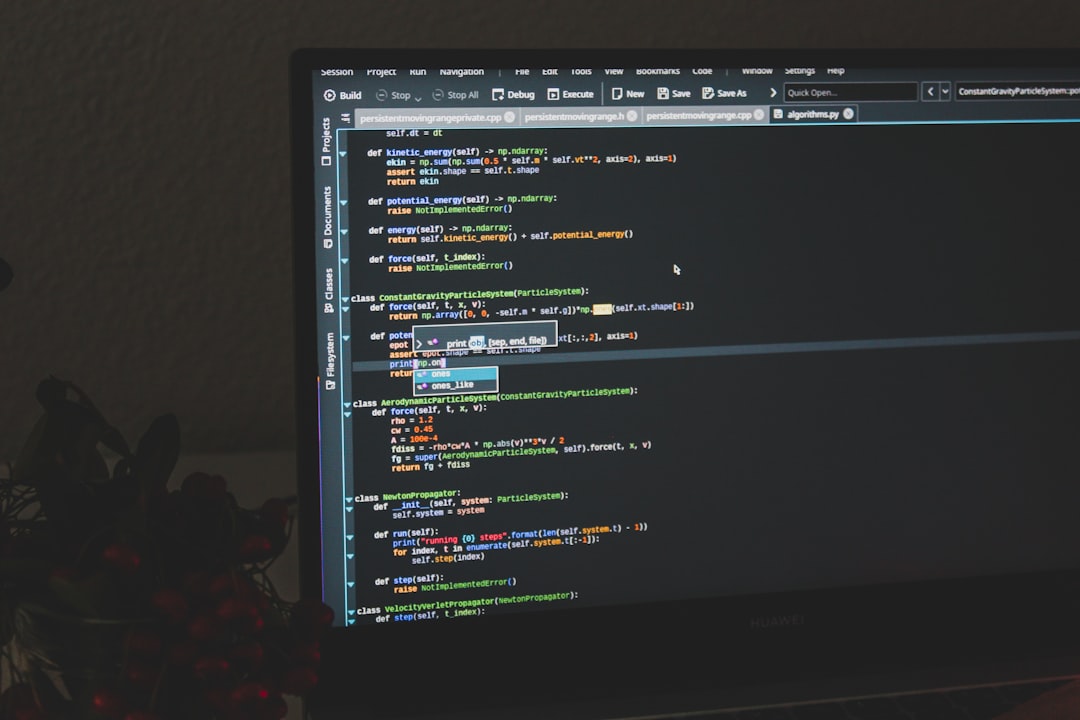
Maximizing Efficiency with Cursor AI
Once you’re comfortable with the basics, optimizing your workflows with Cursor becomes the next step. Here’s how to make the most of this AI tool:
1. Use AI Chat Intelligently
Cursor comes with an AI chat sidebar where developers can ask questions, debug code, or even seek architectural advice. Instead of context-switching between a browser and IDE, users can access helpful suggestions in one place. For example:
- “Why is this function running slow?”
- “Suggest improvements to my API call structure”
2. Automate Repetitive Tasks
From generating boilerplate code to writing documentation, Cursor can save hours every week. You can train Cursor to understand your common project needs and let it handle repetitive coding patterns.
3. Customize Prompts for Your Stack
Cursor AI performs better when it understands your tech stack. Spend time building a prompt library based on your specific architecture, coding style guides, and frameworks. For instance:
- “Generate a React form with validation for user input”
- “Write a Node.js express middleware for authentication”
4. Review and Refactor with Confidence
Cursor AI provides real-time suggestions to refactor code. Whether it’s naming conventions, logic simplification, or formatting improvements, the AI ensures best practices are followed. More importantly, it explains why a change is recommended, fostering learning and code quality.
5. Leverage Team Features
Cursor AI offers team-level analytics and shared context features. When multiple developers work on the same codebase, Cursor ensures continuity and reduces the need for repeated documentation by maintaining AI memory across users.
Common Use Cases That Shine with Cursor AI
While Cursor is versatile, it particularly excels in certain scenarios. These include:
- Legacy Code Refactoring: Modernize old codebases with clean, AI-generated suggestions.
- Testing and QA: Auto-generate unit, integration, and snapshot tests.
- Onboarding: Help new team members understand the codebase quickly using natural language queries.
- Documentation: Automatically generate and update function and file comments.
Limitations to Keep in Mind
While Cursor AI is powerful, it’s not without limitations. It’s important to remember:
- Requires Internet Connection: Most AI features need a cloud connection to function.
- Complex Logic Assistance Can Be Inaccurate: For highly intricate problems, manual review of AI-suggested solutions is advised.
- Data Privacy: Always ensure that private code is handled according to your organizational security protocols.
With responsible usage and human oversight, Cursor remains an invaluable tool without replacing developer judgment.
Final Thoughts
Cursor AI represents the future of intelligent software development. By bridging natural language processing with contextual code understanding, it empowers developers to focus more on creative problem-solving and less on boilerplate and bug-hunting. Whether you’re coding solo or managing an engineering team, adopting Cursor AI is an investment in both productivity and code quality.
Frequently Asked Questions (FAQ)
-
Q: Is Cursor AI free to use?
A: Cursor AI offers a free tier with basic functionality. Advanced features and team tools may require a subscription. -
Q: Can I use Cursor AI with private repositories?
A: Yes, Cursor integrates securely with GitHub, including private repos, and follows enterprise-grade security standards. -
Q: Is Cursor AI only for JavaScript developers?
A: No. While it works excellently with JavaScript and TypeScript, Cursor also supports Python, Go, Ruby, and other major languages. -
Q: How does Cursor AI handle coding errors or bugs?
A: Cursor AI provides debugging aid and smart alerts to help identify potential bugs—but human review is always recommended before deploying code. -
Q: Can I integrate Cursor AI with my CI/CD pipeline?
A: While Cursor does not directly connect to CI/CD tools, the code and configurations it generates are fully compatible with DevOps workflows.
Start leveraging Cursor AI today, and experience next-level code intelligence at your fingertips.