Are you satisfied with the speed and overall responsiveness of your WordPress site? If not, should you even try to speed up your WordPress site?
The unanimous answer is yes. After all, it is the site speed that helps improve SEO, user experience, and, most importantly, SER.
Nobody likes waiting too long for the page to load the content. Therefore, by speeding up your site, you can keep your viewers longer on your site, and the experience will be stress-free. The human attention span keeps lowering, meaning that you have less and less time to satisfy your user’s needs.
If it takes too long to load the content, viewers are likely to leave the site and look for similar content elsewhere.
Also, Google drops your ranking if your site takes too long to respond, which will negate your traffic numbers, SER, and SEO. Don’t worry, as you are only a few steps away from boosting the performance of your WordPress site.
How to Properly Test Your WordPress Site Speed?
You might think that your site is very quick and responsive, but don’t get fooled by modern technologies of browser caching. Over time, web browsers store data on your local drive, which makes that data easier to access over and over again. A regular user who is visiting the site for the first time will have a much different (slower and a bit sluggish) experience as their cache does not contain any data from the site.
So, to improve user experience, caching data is a good example of how to improve the speed of a WordPress site. More importantly, now – testing the speed. There are many free tools out there that test the speed of your site. For starters, you can use GTmetrix or IsItWP to test the speed and check other technical stats of your WordPress site.
What Is Slowing Down Your WordPress Site?
Presumably, you’ve tested the speed of your site, and the test has informed you of certain problems and given you examples on how to fix them. Well, here are some of our known issues with slow site responses:
- WordPress Configuration – many sites don’t have caching configured properly, which overloads the site causing slowdowns or crashes.
- Outdated or Bad Plugins – some of your plugins could be outdated or just aren’t properly coded, which can cause bad performance, or they even might not work.
- File Size – it is understandable that you’re trying to post the highest quality content out there, but it is recommended to optimize your content to avoid overloading your site.
- Web Hosting – different sites have different hosting servers. Depending on where you live, you’d want the server to be as close to you or your users as possible. Understandably, better servers cost more and deliver better performance and give you more functions and security. However, it is important to properly configure your host to ensure that the site is quick and responsive at all times.
How To Speed up Your WordPress Site?
You’ll need some plugins to speed up your site. Look no further as we’ve got a list of plugins that will boost the performance of your WordPress site.
W3 Total Cache

W3 Total Cache is a very popular WordPress caching plugin. It is a more advanced WordPress caching plugin with various options to choose from, which may turn off beginners at first. However, there are many good tutorials out there that will help you get to know the plugin and its power. It has all the bells and whistles for setting up WordPress cache, including page cache, object cache, GZIP compression, CDN support, and others.
WP Engine Caching
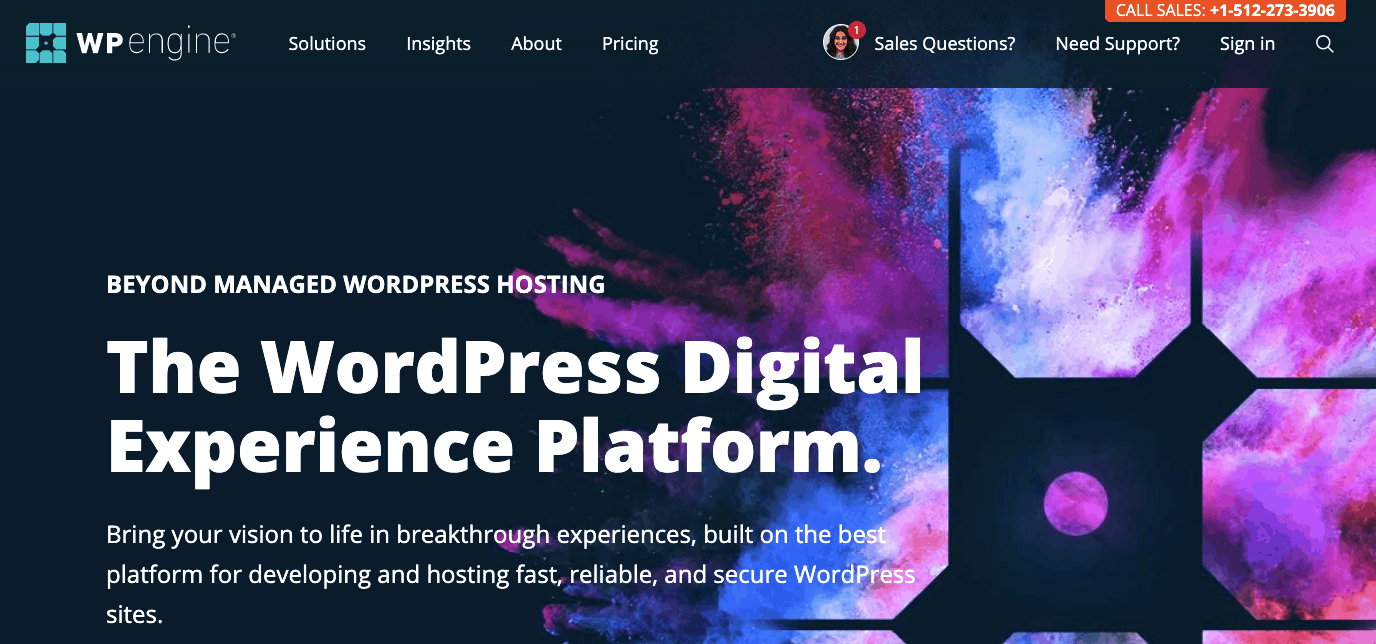
WP Engine Caching: The servers have heavy caching enabled by default, and it is what makes WP Engine one of the fastest WordPress website hosts. It has similar features to the others:
- Page Cache — logs the dynamically generated page session
- CDN Cache — use of various global servers to file static assets
- GES Cache – Global Edge Security
- Object Cache — logs results of all queries
- Local Cache —impacts how you see the site
Perfmatters
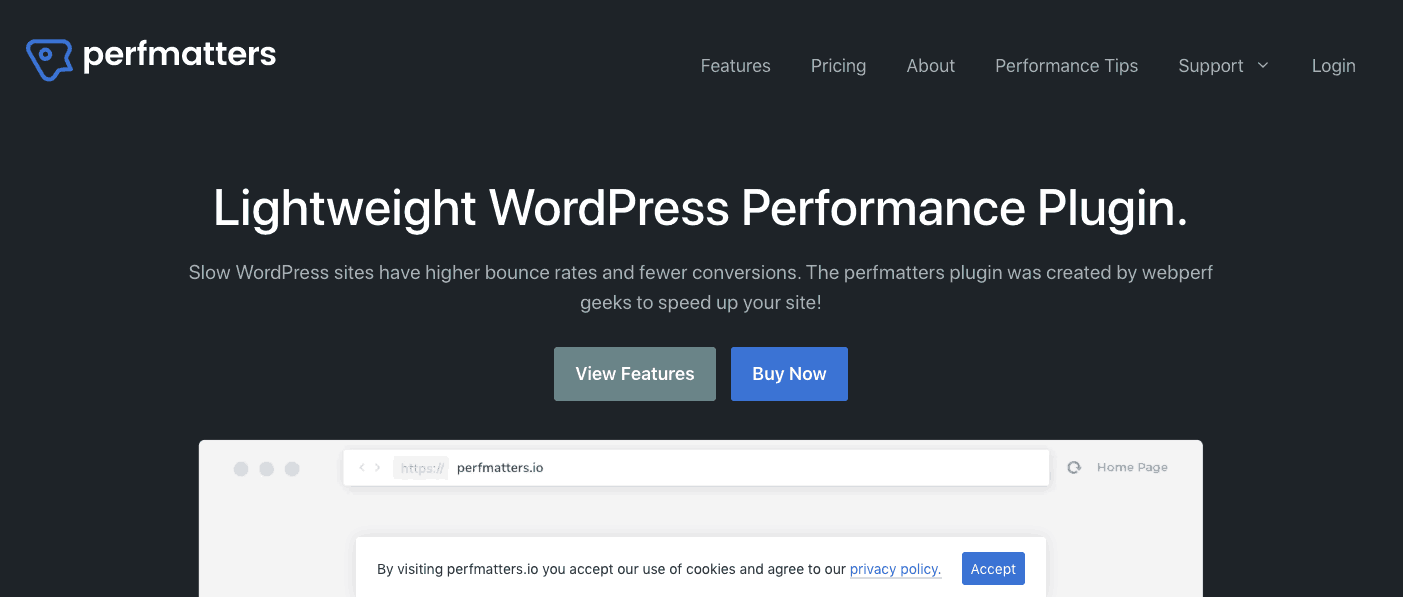
Perfmatters is a performance plugin that can disable unnecessary features such as JavaScript & CSS ones to boost your site performance. For example, you can disable emojis, embeds, remove query strings, disable XML-RPC, RSS feeds, dash icons and more. It can be used to manage individual scripts or different assets on your WordPress site. This not being a caching plugin, but more of a side tool for it further improves the site’s performance working along with caching plugin(s) like the ones mentioned above.
WP Fastest Cache
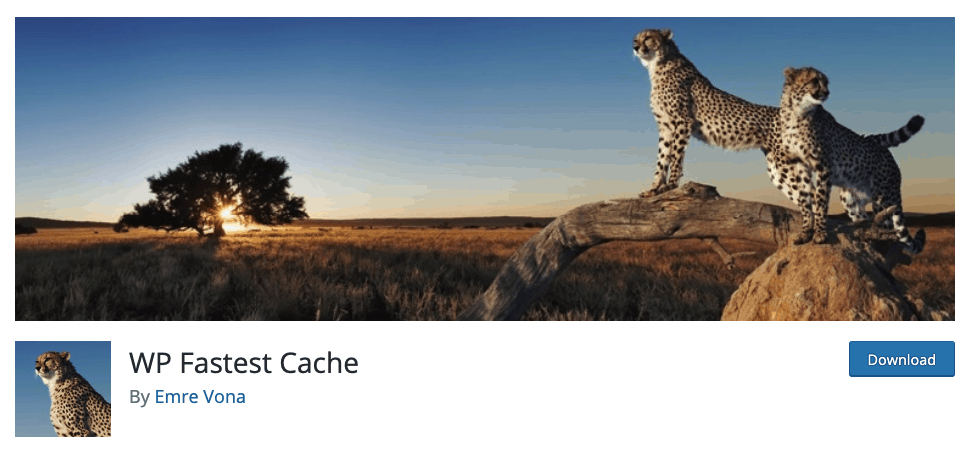
WP Fastest Cache is a premium performance plugin based on caching. It has various features and is not hard to use. The free version offers great features (not all), and some of the features are:
- Easily clears cache
- Set expiration date for posts, pages or URL strings
- CDN support
- SSL support
- Cloudfare support
- Preload Cache
- Gzip Compression
- Combine CSS
- Disable emojis etc.
However, this plugin doesn’t have lazy loading images and videos. To enable these features, you can use WP-Optimize and the Lazy Load For Videos plugins.
GTMetrix
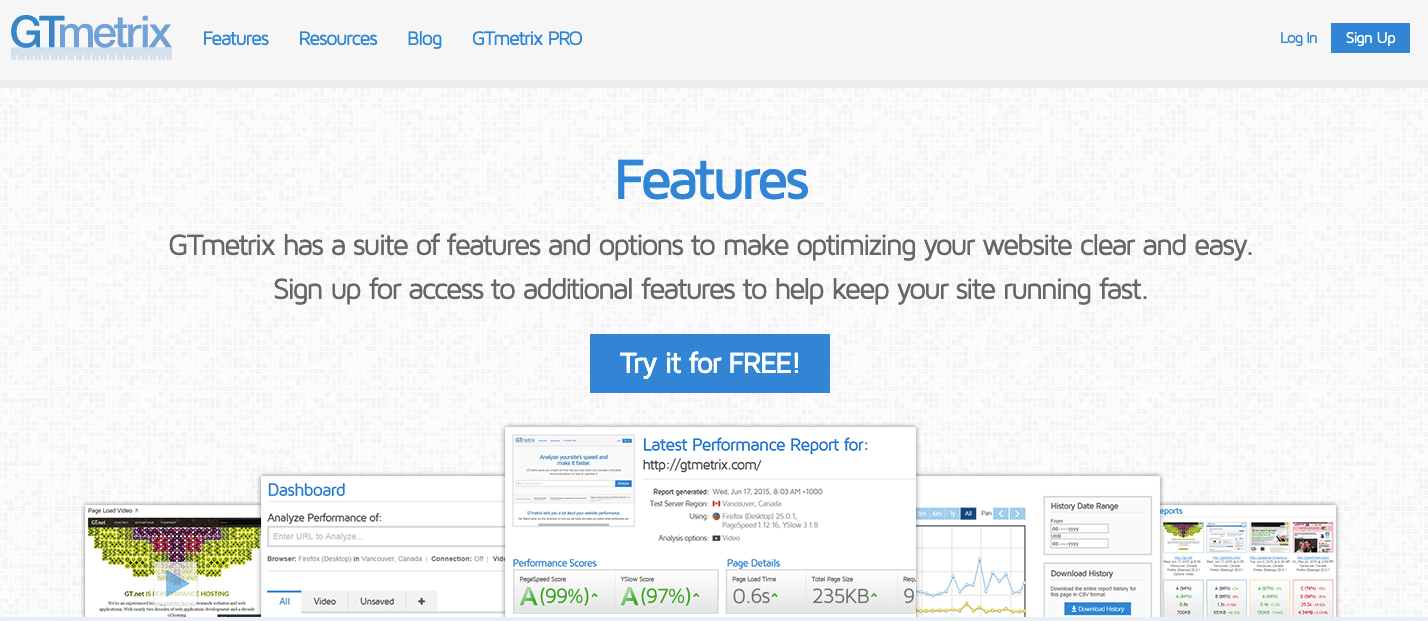
GTMetrix for WordPress – this plugin keeps track of your load times and page speed along with YSlow scores. It then reports that data to your WordPress dashboard, or through email reports. For example, it keeps track of a WP install and then reports if the site falls below certain criteria. Perfect plugin for those who like a detailed analysis on a scheduled basis.
To sum up
There are many useful plugins out there that will optimize your site, which will highly improve your SER and benefit all users. After all, many of them are free and easy to use, so there is no excuse not to. Simply put, lower loading times equals a higher flow of traffic. What are you waiting for? Do your WordPress site a favor and speed it up.