You open The Sims 4 ready to play, but instead of loading your household, a pop-up appears:
“The game failed to load. Error Code: 122:dd7d01fa:aab9abe8. It is recommended that you relaunch the game.”
Restarting rarely fixes it. This error often shows up after an update, when a mod breaks, or when a save file becomes corrupted. The good news — you can fix it without losing your progress. Let’s go step by step.
What Does Sims 4 Error Code: 122:dd7d01fa:aab9abe8 Mean?
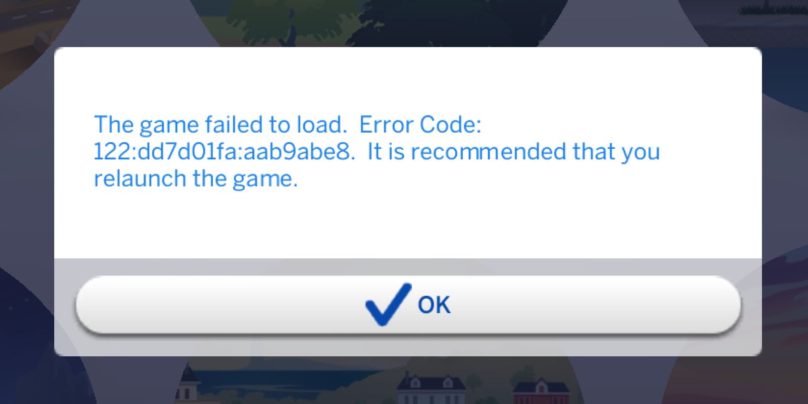
Error Code 122 usually means The Sims 4 can’t load your save because something in the data is broken or outdated.
It often happens after an update or mod installation. When Maxis releases a patch, older mods may no longer work correctly. That broken data prevents the game from reading your save file, resulting in the “failed to load” message.
This issue can appear whether you’re using the EA App, Origin, or Steam. The core problem is usually inside your save folder or mods directory.
Common Causes of the Error
Here are the main reasons this error shows up:
- Outdated or broken mods after a new Sims 4 patch.
- Corrupted save file caused by an incomplete save or crash.
- Cache issues from leftover mod data.
- Incompatible custom content (CC) using old tuning files.
- Broken household or lot data in your current save.
- Using auto-save mods during game updates.
Once you know which one applies to you, fixing it becomes much easier.
How to Fix Sims 4 Error Code 122
Let’s walk through each fix — start from the top and go down until the game loads normally again.
Fix #1: Move the Mods Folder Temporarily
Mods are the top cause of this error. The first step is to test if they’re the problem.
- Close The Sims 4 completely.
- Go to Documents → Electronic Arts → The Sims 4.
- Find the Mods folder and move it to your desktop.
- Launch the game again.
If your game loads normally, one or more of your mods are outdated.
You can then reintroduce them one by one until you find the one causing the error.
Fix #2: Delete Cache and localthumbcache.package
The cache stores old thumbnails and mod data that can block new files.
- Go to Documents → Electronic Arts → The Sims 4.
- Delete the file localthumbcache.package.
- Restart the game.
This simple step often clears broken links between mods and saves.
Fix #3: Repair the Game (EA App or Origin)
If your game files are damaged, repairing them resets missing or corrupted data.
- EA App: Open your Library → click the three dots next to The Sims 4 → Repair.
- Origin: Right-click The Sims 4 → Repair.
This process takes a few minutes and restores all official game files without touching your saves.
Fix #4: Restore a Backup Save
If your main save got corrupted, you can roll back to a working version.
- Go to Documents → Electronic Arts → The Sims 4 → Saves.
- Find your main save — it will look like
Slot_00000001.save. - You’ll see other versions with
.ver0,.ver1,.ver2, etc. - Rename an older version (for example,
.ver1) to remove the ending and make it your active save. - Relaunch the game and load that save.
If it loads fine, your previous save was corrupted. Continue from the last working backup.
Fix #5: Update or Reinstall Mods
Visit the websites where you downloaded your mods (such as ModTheSims, CurseForge, or Patreon) and check for updated versions.
Delete any mods that haven’t been updated recently or that players report as broken.
Once updated, copy them back into your Mods folder and test the game again.
Prevention Tips to Avoid This Error in Future
To keep this error from happening again:
- Backup your saves before every major update.
- Always update mods when Maxis releases a patch.
- Delete localthumbcache.package after adding or removing mods.
- Avoid using auto-save mods until creators confirm they’re patch-safe.
- Keep your game folder organized — remove old or unused CC regularly.
Following these habits keeps your saves stable and your mods compatible.
When to Contact EA Support
If none of these steps work and every save shows the same message, your data might be seriously corrupted.
Go to help.ea.com, log in, and open a ticket. Include:
- The error code (122:dd7d01fa:aab9abe8)
- Your platform (EA App, Origin, or Steam)
- A description of when the issue started
EA Support can review your save data or provide manual recovery help.
Conclusion
Error Code 122:dd7d01fa:aab9abe8 in The Sims 4 means your game can’t load a save or household due to a mod conflict or corrupted data.
Most players fix it by removing outdated mods, clearing the cache, or restoring an older save.
If the problem started right after a game update, it’s almost always mod-related — wait for creators to release updates before reinstalling.
Once you isolate the cause, The Sims 4 will load normally again, and your families will be safe from the dreaded “failed to load” screen.