Imagine you’re trying to download a file from your cloud storage, and suddenly—BAM!—you hit a wall. Instead of getting that precious file, you see a 403 Forbidden error. That’s the tech world’s way of saying, “You can’t sit with us.” This is something that recently happened when an Amazon S3 bucket policy was updated… and all signed URLs broke. Let’s unravel what went wrong and how the superheroes of secure downloads rode in with a key-pair rotation policy fix.
TL;DR
After an S3 bucket policy update, all signed URLs for file downloads started returning 403 Forbidden errors. This happened because the new policy didn’t allow access with the old key-pair used for generating signed URLs. The fix was a clever key-pair rotation, aligning the new keys with the bucket’s expected permissions. Once updated, secure downloads were back in action!
What is S3 and What Are Signed URLs?
Before we jump into the drama, let’s keep things simple.
- Amazon S3 is like a magical backpack in the cloud—you store stuff and grab it later.
- Signed URLs are special links that let someone download a file, even if it’s in a private bucket.
These URLs are signed using a secret key, which proves that you’re allowed to access the file. Think of it like a VIP pass with an expiration time.
The Calm Before the Forbidden Storm
Everything was working perfectly. Users clicked their signed URLs and got their files. The developers were at peace. The storage system was happy. And all was good in the cloud kingdom.
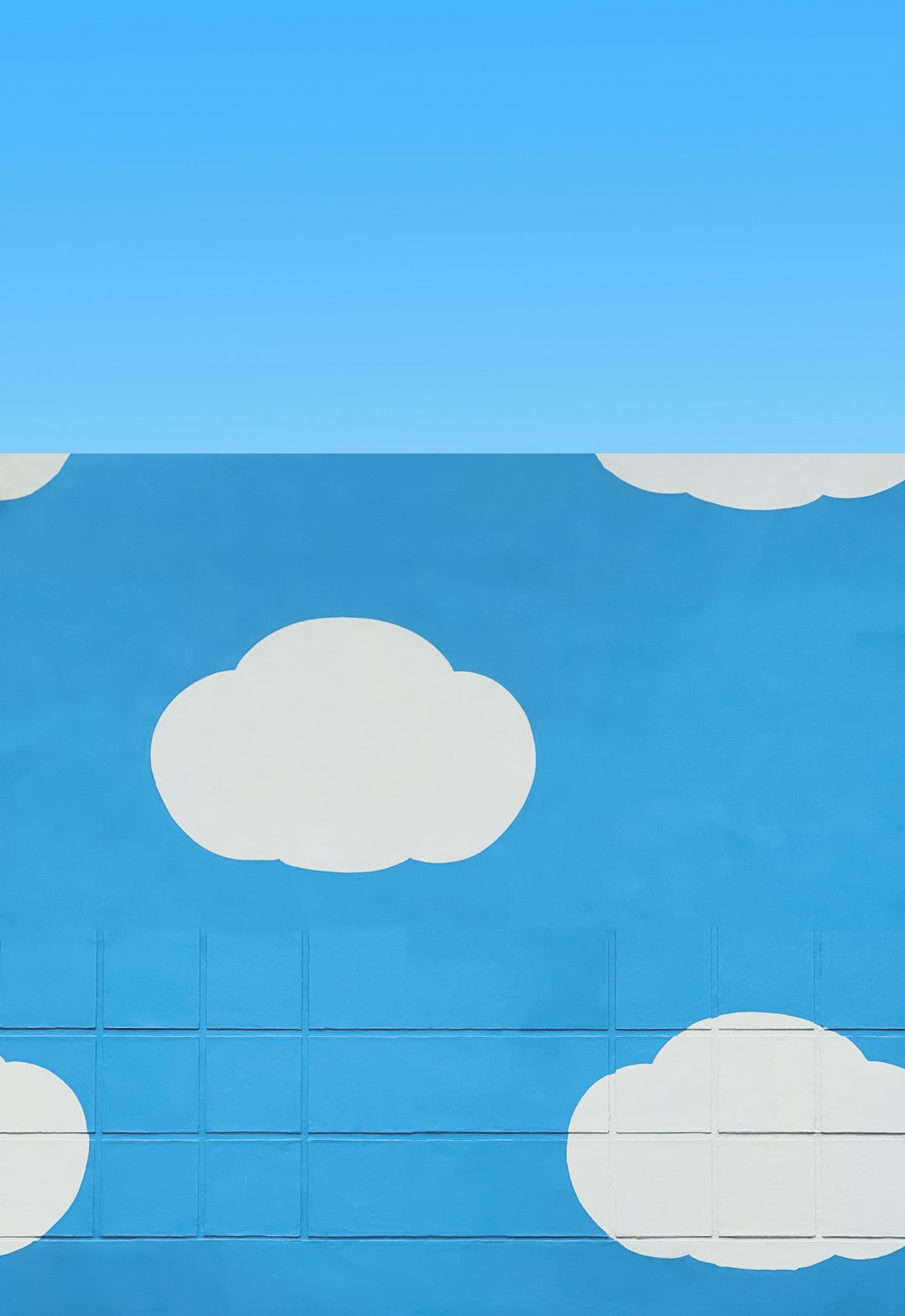
Then one day, someone decided to tighten the security. A new bucket policy came in like a security guard checking every ID at the door. This policy decided not to recognize the old signed URLs anymore. And just like that, downloads stopped working.
The Dreaded 403 Forbidden
Everyone began to see this error:
403 Forbidden
But why? Here’s what went south:
- The new bucket policy only allowed access under very specific conditions.
- The old signed URLs were generated with an key-pair that no longer matched those conditions.
- AWS S3 checked the signature, looked at the new rules, and decided: Nope, access denied.
It didn’t help that the error message was about as helpful as a grumpy cat. It didn’t tell exactly what part was forbidden. Just… “Forbidden.”
Digging into the Bucket Policy Changes
Alright, here’s what likely changed:
- The new policy limited access to only specific AWS IAM roles or users.
- It could’ve required requests to come from a certain VPC or through an approved CloudFront distribution.
- Maybe access was restricted to requests signed by a new key-pair managed by IAM or STS (Security Token Service).
So the legacy key-pair used for signing URLs? Yeah, that was now about as useful as a paper umbrella in a hurricane.
Finding the Fix
Developers started scrambling. How do you fix signed URLs without opening the bucket back to the whole internet?
Enter: Key-pair rotation policy!
This is like changing your secret handshake with your cloud bucket. The idea is simple but powerful:
- Generate a new key-pair that follows security best practices.
- Update the IAM roles or the CloudFront key group to use the new keys.
- Use the new private key to sign URLs going forward.

Voilà! The bucket now accepts your VIP pass again, because it recognizes the handshake. Downloads start working like nothing ever happened.
Steps Taken to Implement the Fix
The dev team followed a quick checklist:
- Identified the old key-pair used in their signed URL generation logic.
- Logged into the AWS Console and rotated the public key in the key group or IAM trust policy.
- Generated a new private key for signing new URLs.
- Validated changes by creating new signed URLs and testing them with real users.
Once the new setup was verified, the team updated their services to use the new key for all future requests. Problem solved!
Best Practices for the Future
As any good tale implies, there’s a lesson to be learned. Actually, several:
- Monitor policies: Make sure any changes to bucket access are backwards-compatible. Or at least test thoroughly before rolling out.
- Audit key usage: Know which keys are in use and regularly rotate them for security.
- Log signed URL failures: Don’t just swallow 403 errors—log them and capture the policy evaluation results.
- Use CloudFront where possible: It adds a caching layer and gives better granularity with signed cookies and URL access behavior.
A Small but Critical Update
All of this pain started from a small change—a few lines in a bucket policy file. But those few lines locked out every signed URL that didn’t play by the new rules. It’s a reminder that in cloud systems, small changes can lead to big breakages.
Luckily, the fix was straightforward once the issue was identified. Rotate your key-pairs, update your signing logic, and life gets good again.
Wrapping It All Up
The next time you see a 403 from your S3 signed URL, don’t panic. Dig into how the URL was signed, what bucket policy is currently active, and whether your credentials still match. If they don’t, it might be time to rotate those keys.
Signed URLs are a powerful tool. But with great power comes… well, you know the rest.
Stay secure. Rotate those keys. Keep the downloads flowing!
