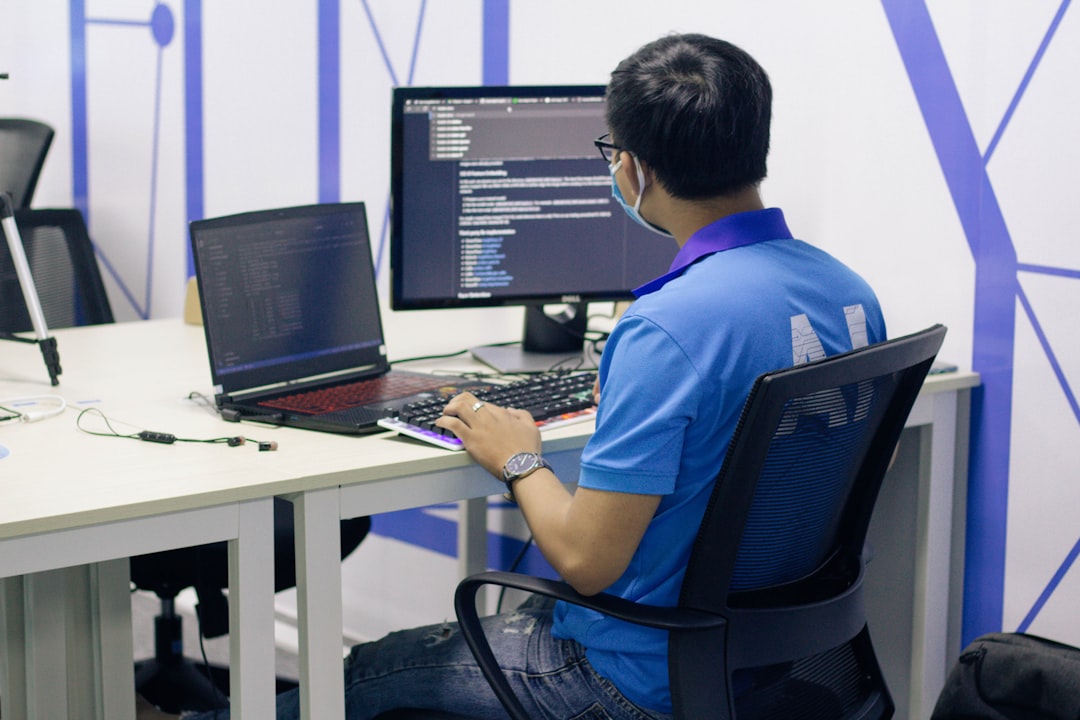B2B SEO agency: Choosing the Right Partner
For B2B companies, finding the right SEO agency is not just about boosting rankings—it’s about aligning strategy with complex buyer journeys, long sales cycles, and niche industries. The stakes are high, as SEO impacts lead generation, brand visibility, and ultimately, revenue growth. This is why choosing a skilled B2B SEO agency is a critical decision that shouldn’t be taken lightly. Read more