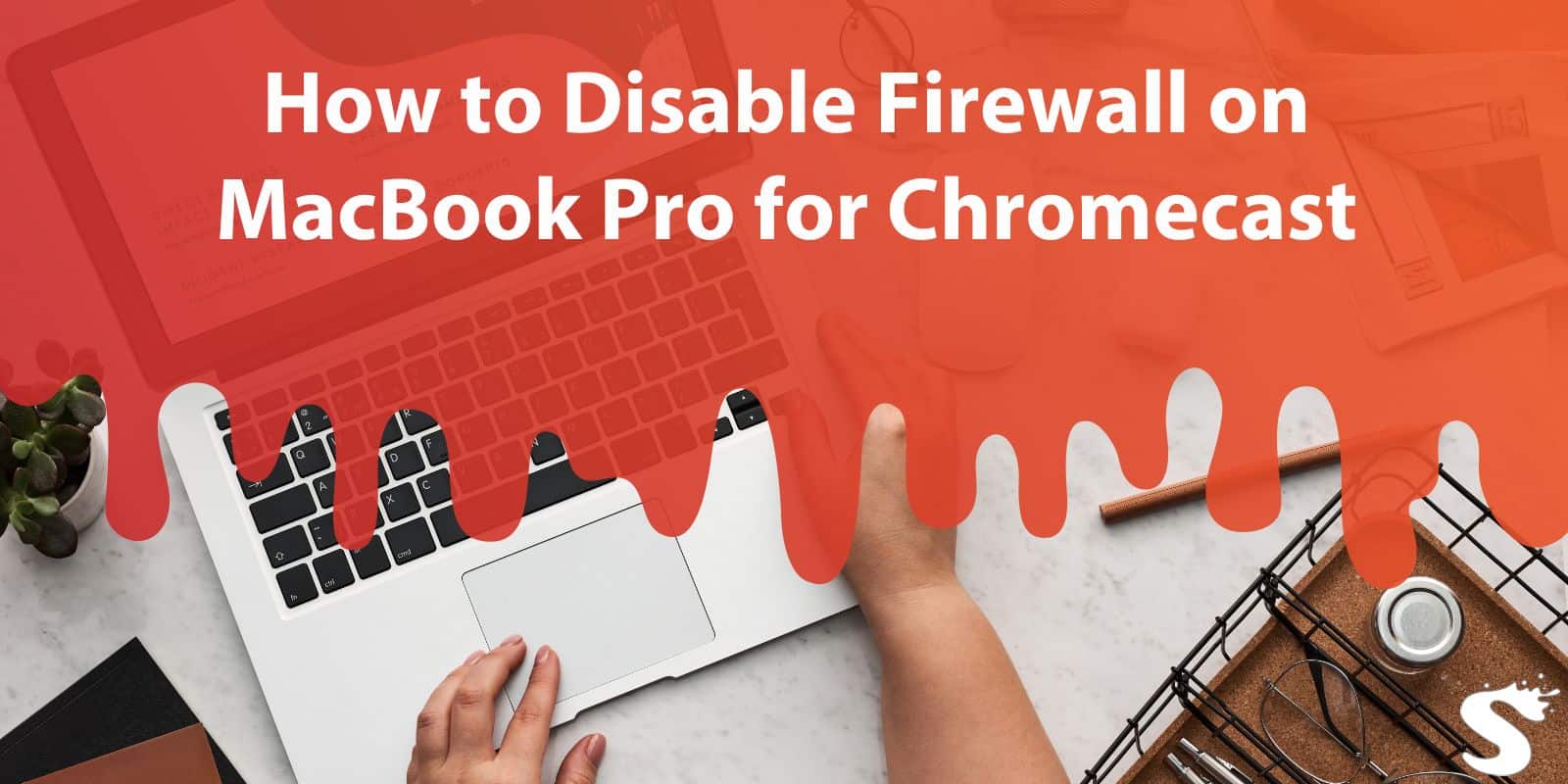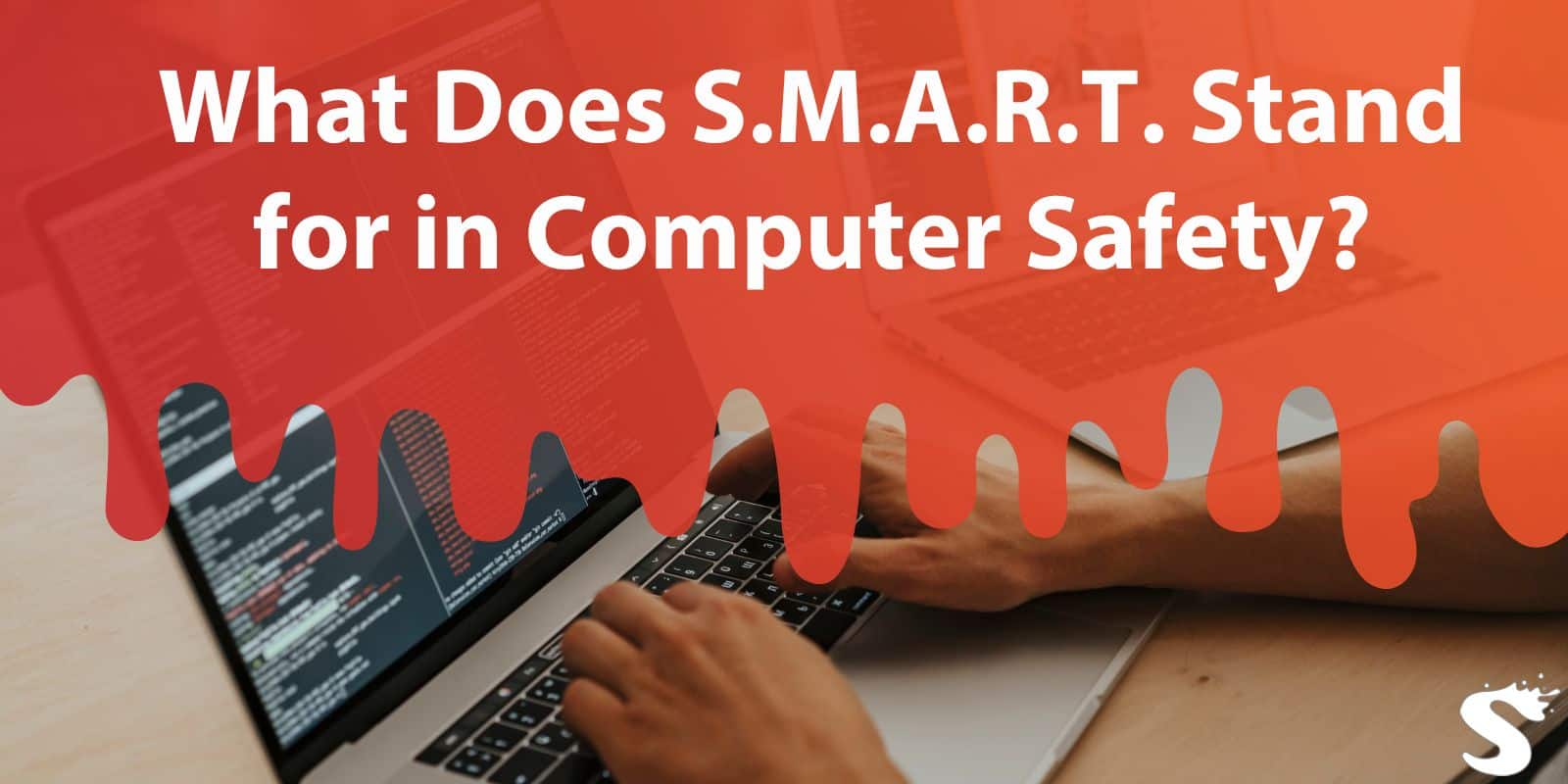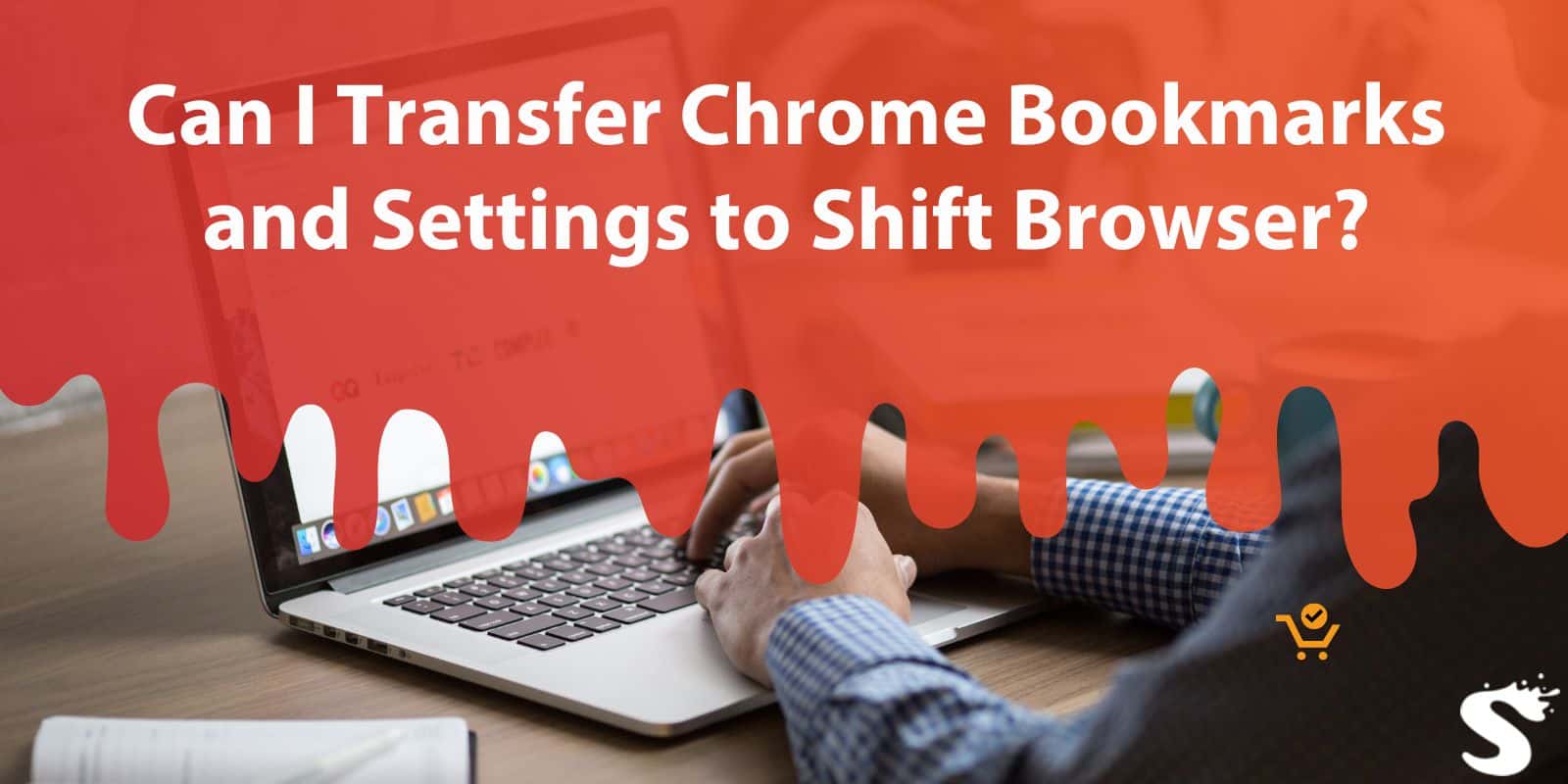How to Disable Firewall on MacBook Pro for Chromecast
Chromecast is a popular streaming device that allows you to cast content from your phone, tablet, or computer directly to your TV. However, sometimes users experience connection issues between their MacBook Pro and Chromecast. One common reason for this is the firewall settings on your MacBook Pro. While the firewall is essential for protecting your device from external threats, it can sometimes block connections like Chromecast. This article explains how to disable the firewall on your MacBook Pro temporarily to ensure smooth communication with your Chromecast device. Read more