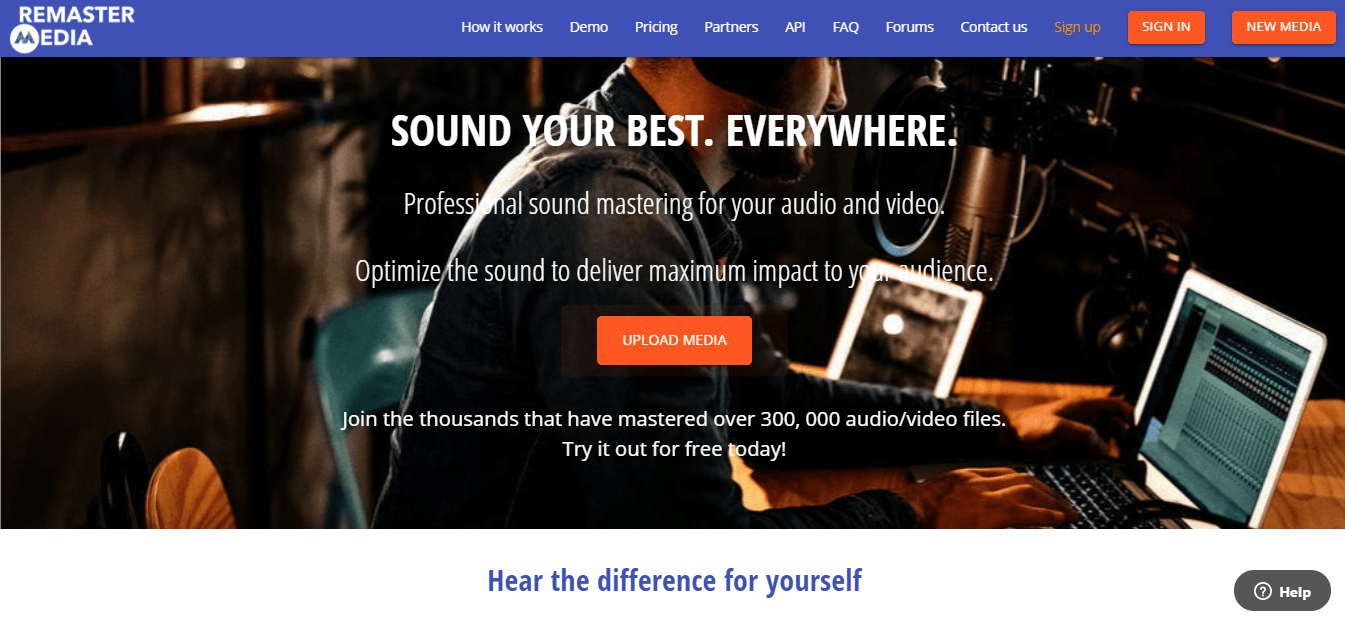Video technology has come a long way since the days of huge cameras and cassette tapes. Back then, you first needed to record the whole thing and later have a video player play it back to you, just to realize that the video or audio is completely messed up. At that point, nothing can be done, and you cannot re-create the special moment to film it again.
Nowadays, we can shoot videos and edit them using our mobile phones in no time. And vlogging has become a standard content format YouTubers use to film their day-to-day life and present it to their audience.
Want to optimize #audio and #video files with ease? Try using #ReMasterMedia!
Besides vlogging, people also love to make short videos either for their own pleasure or to make someone else happy during holidays or other special times.
Unfortunately, I, you, and everyone else has had at least one issue with the audio of a video file. Everything might have seemed great while filming, but the audio just wasn’t that good when it came time to edit. And because of the terrible audio, you probably tossed the whole video away and started from scratch.
But thankfully, these awful scenarios can become a thing of the past with the help of tools like ReMasterMedia.
The Magic of ReMasterMedia
Musicians, YouTubers, and streamers, you all know how important it is to have high-quality audio, right? And that’s why ReMasterMedia is the key to success in your career!
You can upload any kind of video or audio files and optimize them with this program; there is no reason to have multiple programs, one for converting, one for optimization, etc. when this one does it all.
Another great feature of it is that you can upload up to ten files at once. Again, there is no reason to do it file by file and lose a lot of your precious time. Just select all the files that you want to remaster and keep on going!
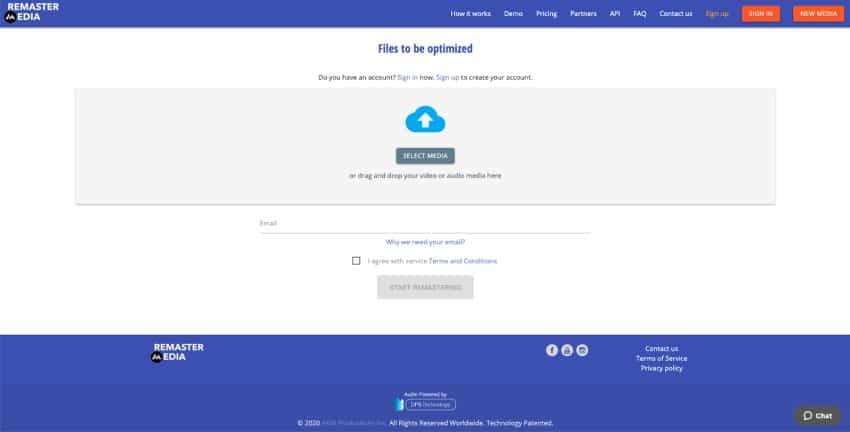
After you have done that, you can choose from a wide variety of sound optimization profiles. If you are not an expert, don’t worry. When you hover over any of these profiles, you will get a description of what it is and what it does to your audio.
But that’s not all; this handsome devil also has different noise reduction profiles and an option to automatically level up the audio.
Once you have chosen a profile, the program will do its magic. While the magic is happening, you can enjoy your free time!
When the remastering is done, you will be notified via email, so you don’t have to wait by your laptop.
Next comes the part when you listen to your audio after it has been remastered. You can listen to the first 90 seconds of it and choose between the different profiles to see what you like the best. You don’t need to download anything yet – the preview button is right there.
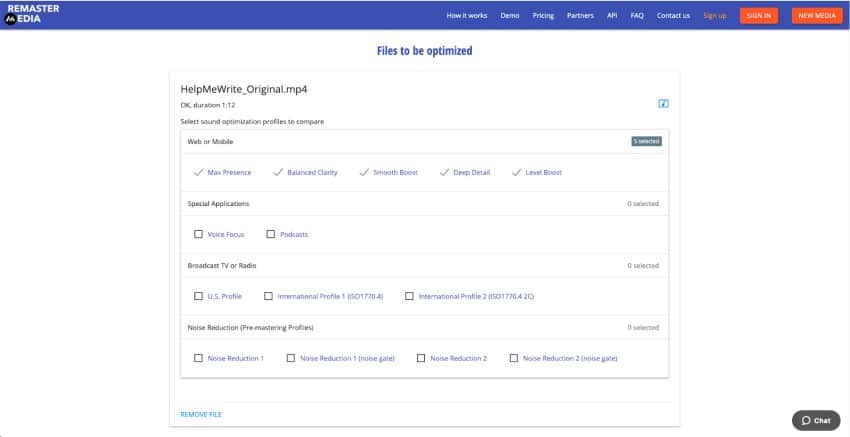
By previewing, you can see how much the audio has been enhanced. It will seem like a professional team did it just for you!
After you’re done optimizing your audio, you can send it via email to your team, shortened or in full length – whatever you decide. Some people like to send the shortened version so everyone can agree that the audio is perfect before downloading and publishing it!
But no worries, you can also download the full version onto your computer using credits, or for free, with the addition of the ReMasterMedia watermark.
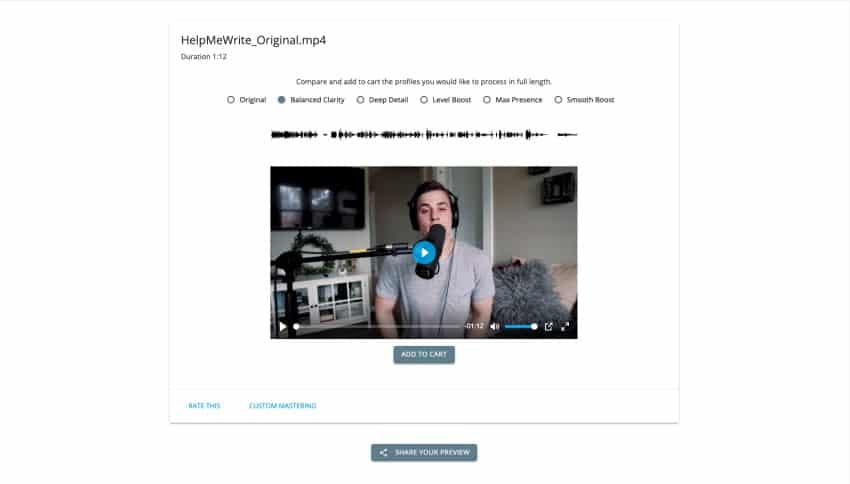
What’s more, if you are someone who is always on the go, ReMasterMedia has you covered! Using it, you can work on your mobile device and create audio of professional studio quality even if you are in the middle of nowhere. With the help of ReMasterMedia, no one will know that you recorded a podcast episode in a crowded parking lot of some supermarket!
And last but not least, it’s worth mentioning that all of the work you have done using this tool is stored in the history log. That way, you can see all of your past activity for up to 30 days.
Conclusion
No matter what your career is, YouTuber, streamer, cover artist, etc., you need to have quality content.
ReMasterMedia is a tool that will help you deliver the quality content that you need and that your audience deserves.
So leave video and audio optimization up to this tool. And trust us when we say it will polish your files to perfection and save you money along the way.