So, you’ve just made an awesome Instagram Reel. It’s got the perfect music, cool transitions, and you’re sure it’s going to go viral. But… wait a minute. Where’s the “Add Note” option gone? You squint, refresh, even reboot your phone—still no luck. Don’t panic! Let’s break it all down and help you get it back. 🚀
What Is the “Add Note” Option Anyway?
The “Add Note” feature lets you leave a short message in your followers’ inboxes. It’s a fun way to share quick updates or random thoughts—like digital Post-it Notes. These disappear after 24 hours and show up above your messages tab. Cute, right?
However, it has nothing to do with posting directly on Reels. A lot of users get confused. So, let’s clear a few things up first.
Wait… Is It Connected to Reels?
Nope, not exactly. The “Add Note” option is part of Instagram’s DM (Direct Message) area. It’s not part of the Reels creation tools. That’s why, when you post a Reel, you won’t see an option to “Add Note” right there.
Still confused? Let’s explain what could be going wrong and how to fix it!
1. Check If You Have the Latest Instagram Version
Instagram rolls out new features in stages. If your app’s older, you might not have them yet.
- Head to your App Store or Google Play Store
- Search for Instagram
- Tap Update if it’s available
Once updated, restart the app. Then go to your inbox and check if the “Add Note” feature appears at the top of your messages.

2. Switch to a Personal or Professional Account
Sometimes, the Notes feature doesn’t show for certain account types. If you’re using a “creator” or “business” account, switching back to a personal account (or vice versa!) might help.
- Go to your profile
- Tap the three lines in the top right corner
- Go to Settings > Account
- Tap Switch Account Type
Try a different type and restart the app. Voilà! The Notes tab might magically reappear.
3. Check Your Region
Yep, region matters. Instagram sometimes tests new features in select countries first. If you’re traveling or set your phone to a different country, the Notes feature might not be available.
There’s not much you can do here except wait. Or beg someone in a supported country to send you a screenshot to live vicariously! 😜
4. Try Re-logging Into Your Account
This trick works more often than you’d think. Log out of Instagram and log back in. This can sometimes trigger the feature update on your account.
- Go to your profile
- Tap the three lines
- Scroll down and choose Log Out
- Log back in
Then check your messages again. That little Notes section might just be waiting to pop up.
5. Use a Different Device
Sometimes it’s your device, not your account. Try logging in from a friend’s phone or another device.
If Notes appear there, then your phone might be missing some critical update or setting. It’s like phones have moods too. 🤷
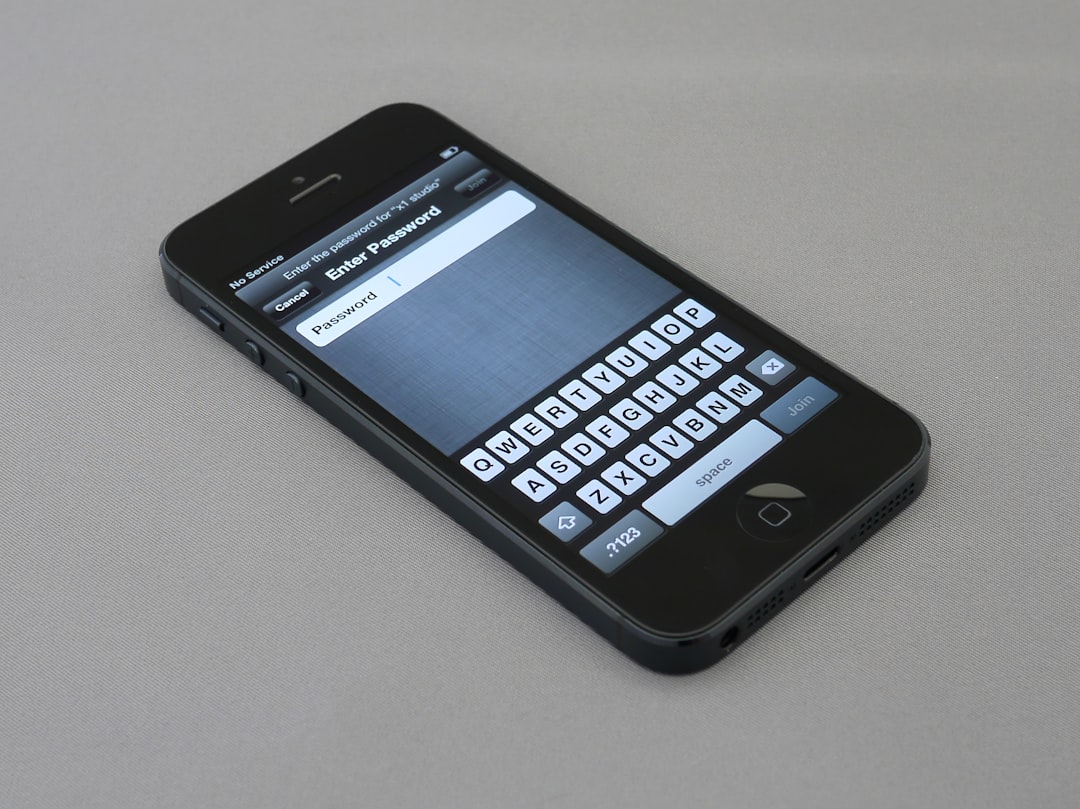
6. Still No Luck? Send Feedback
If you’ve tried everything and Notes are still missing, let Instagram know.
- Go to Settings > Help
- Tap Report a Problem
- Explain briefly: “My Notes feature is missing.”
You might not get a reply, but it’ll put you on their radar. Sometimes, that’s enough to fix things.
Bonus Tip: Double-Check the Location
Remember, Notes live in your Inbox. Not on your home screen. Not on the Reels page.
Open your DMs. At the top, there’s a row of profile pics—if Notes are active for you, that’s where they’ll be.
Final Thoughts
If the “Add Note” feature seems MIA, don’t stress. It’s usually just a glitch, an update away, or a matter of Instagram playing hide and seek. 😉
Try the steps above, have some patience, and you’ll be back to posting Notes in no time.
Happy Insta-ing! 📸