Using variables in PHP allows for efficient data handling and processing. Sometimes, you may need to access a variable outside of a function, which requires understanding PHP’s variable scope. In this guide, we’ll explore how to access variables outside functions, discussing various techniques and best practices.
Introduction to PHP Variables and Scope
PHP, a widely used server-side language, organizes data through variables. Variable “scope” determines where a variable can be accessed. For instance, some variables are only accessible within a function (local scope), while others may be accessible throughout the script (global scope). Understanding scope helps you control where variables can be used and modified in your code.
Understanding Variable Scope in PHP
Variable scope in PHP falls into three main categories: local, global, and superglobal.
- Local Scope: Variables defined within functions are accessible only within those functions.
- Global Scope: Variables defined outside any function can be accessed globally, but only if declared appropriately within a function.
- Superglobal Scope: PHP provides pre-defined superglobal arrays like
$_GLOBALSto access global variables anywhere.
Knowing these scopes will guide you in using variables effectively within and outside functions.
Using Global Variables in PHP
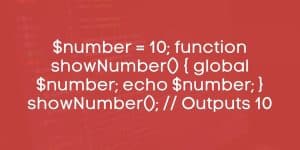
In PHP, the global keyword allows you to access variables defined outside of a function within that function. This helps maintain continuity in your code by making variables globally accessible.
For example:
Here, the global keyword makes $number available within showNumber(). This technique is useful when the same variable value is needed in multiple functions.
Accessing Variables Outside of a Function Using the global Keyword
To access a variable outside a function, use the global keyword within the function where you need access. Declaring a variable as global allows PHP to use the variable’s value within the function scope.
Example:
Using global in this way brings the outside variable $name into the function for use, making the script more flexible.
Using Superglobal Arrays to Access Variables
Superglobal arrays like $_GLOBALS let you access variables anywhere in the script, regardless of scope. With $_GLOBALS, you don’t need to declare variables as global within each function.
Example:
$_GLOBALS is a powerful array for accessing global data, but should be used sparingly for security and readability.
Passing Variables as Arguments to Functions
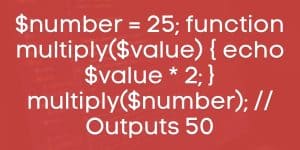
Passing variables directly as arguments is a cleaner approach than using global. This method provides better control and avoids potential scope conflicts.
Example:
Passing variables as arguments maintains the function’s independence, making your code modular and efficient.
Using Static Variables in PHP
Static variables retain their values across multiple function calls. They’re declared within a function but maintain their last-assigned value between calls, unlike regular local variables.
Example:
Static variables are ideal for tracking or counting within functions without global interference.
Best Practices for Managing Variable Scope in PHP
In PHP, there are multiple ways to access and manage variables across different scopes, including global, $_GLOBALS, and function arguments. However, it’s essential to follow best practices to avoid common issues and keep your code clean and manageable.
- Limit the Use of
globaland$_GLOBALS: Whileglobaland$_GLOBALSallow you to access variables from outside a function, they can introduce complexity and create unintended side effects if used excessively. Overusingglobalor$_GLOBALScan lead to conflicts where variables unintentionally overwrite each other, especially in larger applications. - Prefer Function Arguments: Instead of relying on global variables, it’s generally better to pass variables as function arguments. This approach keeps functions independent of external variables, making your code easier to read, test, and reuse. When a variable is passed as an argument, you have clear control over its value, reducing the risk of unexpected modifications.
- Document Usage of
globaland$_GLOBALS: If you need to useglobalor$_GLOBALSdue to the structure of your code, make sure to document this choice clearly. Good documentation will help other developers understand your code and reduce confusion. Additionally, clearly commenting on the purpose of each global variable helps prevent accidental overwriting or misuse. - Use Local Variables Where Possible: Limiting variables to local scope inside functions helps prevent naming conflicts and makes it easier to track each variable’s usage. Local variables are isolated within a function, meaning they don’t affect other parts of the code, leading to safer and more predictable outcomes.
Common Errors When Using Variables Outside of Functions
Managing variable scope can sometimes lead to errors, especially when variables are accessed outside of their original scope. Here are some of the most common issues and tips for handling them:
Undefined Variable Errors
This error occurs when you try to access a variable that hasn’t been defined in the current scope. For example, if a variable is declared inside a function, it won’t be accessible outside of it unless specified as global or passed using $_GLOBALS. To avoid this, double-check the scope of each variable before using it, especially if it’s intended to be global.
Variable Overwriting
When using global variables or $_GLOBALS, there’s a risk that variables may unintentionally overwrite each other, especially if they share the same name across different parts of the code. This conflict can lead to unexpected behavior or errors. To prevent this, use unique and descriptive variable names and avoid overusing global variables. Declaring variables within function arguments or keeping them local helps reduce this risk.
Inconsistent Values Across Functions
If multiple functions modify a global variable, its value may change unexpectedly, making it difficult to predict the variable’s behavior. By passing variables as arguments, each function can work with its copy of the variable, which prevents unintended modifications in other parts of the program.
Debugging Complexity
When variables are accessible in multiple scopes through global or $_GLOBALS, it can be challenging to identify where and why a value changed. This issue often results in longer debugging sessions. Managing scope carefully and minimizing the use of global variables can make your code easier to debug.
To avoid these common errors, always double-check variable scope, prioritize local variables, and follow best practices for using global and superglobal variables. With careful scope management, your PHP code will be more reliable and easier to maintain.
FAQs About Using Variables Outside Functions in PHP
Q: Should I use global or $_GLOBALS to access variables outside functions?
A: global is recommended for most cases, but $_GLOBALS can be useful when variables need to be accessed in multiple functions.
Q: Is using global variables bad practice?
A: Overusing global variables can make code harder to manage. Use function arguments whenever possible for cleaner code.
Conclusion
Using variables outside functions in PHP can be handled through several techniques, such as global, $_GLOBALS, or function arguments. By understanding variable scope, you can write cleaner, more modular code that improves your site’s functionality. If this guide helped, feel free to share it or leave a comment!