The PSA Vault is a secure storage service for PSA-graded trading cards and collectibles. Collectors use it to store valuable items safely while maintaining access for potential sales, transfers, or personal retrieval. However, there may come a time when you want to have your items shipped back to you. Whether you plan to reorganize your collection, resell your cards, or simply display them, understanding the PSA Vault return process is important.
This guide explains how to request items from PSA Vault, shipping times, packaging methods, costs, and tracking details.
What is the PSA Vault, and How Does It Work?
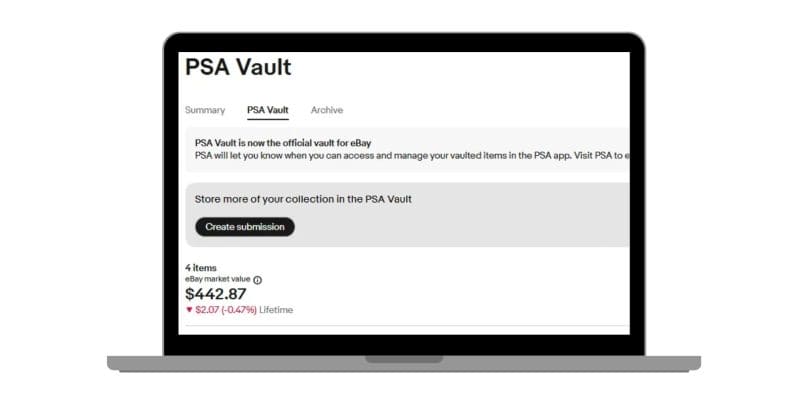
The PSA Vault is a storage and marketplace service that allows collectors to safely store, buy, and sell PSA-graded cards and memorabilia without handling the physical items themselves. PSA keeps these collectibles in a secure, climate-controlled facility, ensuring optimal preservation.
When a collector wants to retrieve an item, they can submit a shipping request through their PSA account. PSA then packages the item, selects a shipping carrier, and sends it to the specified address. The entire process is designed for security and convenience, with tracking and insurance options available.
Step-by-Step Guide to Shipping Items from PSA Vault
Retrieving your items from PSA Vault involves a few key steps. Here’s how you can submit a return request and have your cards safely shipped back to you:
1. Log Into Your PSA Account
To begin the process of retrieving your items from PSA Vault, you need to log into your PSA account on the official PSA website. Once logged in, navigate to the Vault section, where all your stored collectibles are listed. This section provides an overview of each item, including grading details, images, and current status, ensuring that you can select the correct items for shipment.
2. Select the Items for Return
After accessing your Vault inventory, the next step is to choose the items you want shipped back. Make sure you verify each selection carefully to avoid errors.
Here is how to select Items for return:
- Go to the PSA Vault dashboard and view your stored items.
- Click on the items you wish to retrieve and add them to your shipping request.
- If retrieving multiple items, check if PSA offers a combined shipping option to save costs.
- Confirm the condition and identification numbers before proceeding to shipping details.
3. Confirm Shipping Details
Before finalizing the return request, you must ensure that your shipping details are accurate. PSA will use the address and shipping method you provide to send the package. Double-check all information, as incorrect details may cause delays or lost shipments. PSA offers different shipping carriers, including FedEx, UPS, and USPS, allowing you to choose the one that best fits your needs.
4. Review Fees & Processing Time
Once shipping details are confirmed, PSA will show an estimated cost breakdown for return shipping. Fees depend on factors like item quantity, insurance, and shipping speed. Processing time varies, but PSA typically takes 3–5 business days to prepare a shipment before handing it over to the selected courier. If you need faster delivery, express shipping may be available at an additional charge.
5. Submit the Request
After reviewing all details, submit your shipping request through your PSA account. Once submitted, PSA will begin processing your order, and you will receive a confirmation email with tracking details once the package has been shipped.
Be sure to keep an eye on your email for updates on the shipping status and any further instructions.
How Long Does PSA Vault Shipping Take?
The delivery time for PSA Vault shipments varies based on processing time, chosen shipping method, and destination. Standard shipping within the U.S. typically takes 5–10 business days, while express shipping, available for an extra fee, ensures delivery within 2–3 business days. International shipments may take 2–4 weeks, depending on customs clearance and potential courier delays.
How Does PSA Package & Ship Items?

PSA prioritizes secure packaging to protect items from damage during transit. Shipments are sealed with tamper-proof packaging for maximum security, and bubble wrap is used to prevent impact damage. Each shipment includes a tracking number, and signature confirmation is required for high-value items.
For multiple-item orders, PSA may ship them together in one package or in separate boxes, depending on the total value and size of the items.
How Much Does PSA Vault Return Shipping Cost?
The cost of return shipping for PSA Vault depends on factors such as package weight, destination, and selected shipping method.
- Standard shipping typically costs between $10 and $30, depending on the number of items.
- Expedited or insured shipping incurs additional charges.
- International shipping fees vary based on location and applicable customs duties.
- PSA members may qualify for discounted or free shipping offers, depending on their membership tier.
What to Do If Your PSA Vault Shipment is Lost or Delayed?
If your PSA Vault shipment is delayed, lost, or missing, follow these steps to resolve the issue:
- Check Your Tracking Number: Visit FedEx, UPS, or USPS tracking pages to see the shipment status.
- Allow for Processing Delays: During peak periods, PSA shipments may take longer than expected.
- Contact PSA Customer Support: If your package hasn’t arrived within the estimated time, file a support request through PSA’s website.
- File a Shipping Claim: If your shipment is insured, report a lost or damaged package to the shipping carrier.
How to Track Your PSA Vault Shipment?

After PSA ships your package, you will receive a tracking number via email. You can monitor your shipment through the following methods:
- PSA Account Dashboard: Log in to your PSA account to view real-time shipping updates.
- Courier Tracking: Enter your tracking number on FedEx, UPS, or USPS websites for detailed status updates.
- Customer Support: If tracking updates are unavailable, contact PSA’s customer support for assistance.
Legal Actions You Can Take Against Shipping Issues
If your PSA Vault package is lost, stolen, or arrives damaged, there are legal protections in place. PSA and major shipping carriers offer insurance policies, ensuring compensation for lost items. If the shipping carrier fails to deliver a properly documented insured package, you can file a claim for reimbursement.
In cases of negligence, misdelivery, or fraud, collectors may dispute the shipment with PSA, the courier, or a legal representative. It’s essential to document all communication, tracking details, and shipment confirmation emails in case further legal steps are needed.
Seeking Help & Customer Support
If you encounter any issues during the shipping process, you can reach out to PSA’s customer support team for assistance.
- Live Chat Support: Available on PSA’s official website.
- Email Support: Send detailed queries to PSA’s customer service.
- Phone Support: Contact PSA directly for urgent concerns.
- Community Forums: Many collectors share their experiences and solutions in PSA-related groups.
Conclusion
Retrieving your collectibles from PSA Vault is a simple but structured process. By following the right steps, ensuring accurate shipping details, and selecting a reliable shipping method, you can safely receive your items without complications. If any issues arise, tracking information, customer support, and insurance policies can help resolve concerns effectively.