Running an older Laravel application on a different PHP version can sometimes be tricky, especially if the app was designed for an outdated PHP version. PHP and Laravel versions often go hand-in-hand, with each version bringing new features and deprecating older ones. This guide will walk you through running an older Laravel app on a newer or different PHP version, covering compatibility, common issues, and setup solutions.
Understanding Laravel and PHP Compatibility
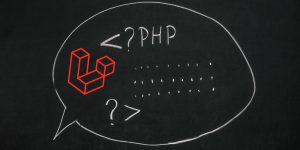
Laravel, a popular PHP framework, has specific PHP version requirements that vary across its releases. Each Laravel version is designed to work with a particular range of PHP versions to ensure stability, functionality, and security. Running an older Laravel app on a different PHP version might cause compatibility issues due to deprecated functions or syntax changes.
For example, if your Laravel app was built with Laravel 5.5, which works best with PHP 7.x, you might face challenges if you attempt to run it on PHP 8. Understanding this compatibility is crucial to maintaining app stability.
Challenges of Running Old Laravel Apps with Different PHP Versions
Running an older Laravel app with a newer PHP version can introduce a few challenges. One common issue is the presence of deprecated PHP functions that are no longer supported in the latest versions. Similarly, differences in syntax can cause conflicts, as older Laravel code may not be compatible with the changes in PHP’s syntax over time.
Additionally, older apps may rely on outdated packages or dependencies, which might not work correctly with newer PHP versions. These challenges can cause errors and hinder the functionality of your app.
Checking Laravel Version Requirements
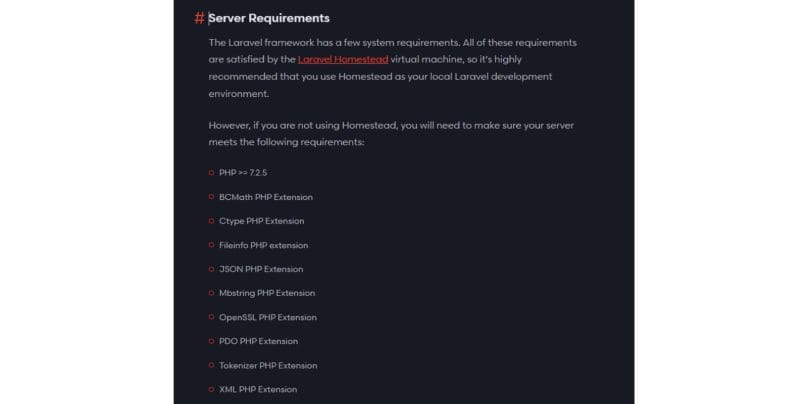
Before making any changes, it’s essential to confirm the specific Laravel version your app is using. To find your Laravel version, open the composer.json file in the root directory of your app. Look for the Laravel version number under the "require" section.
Once you know your Laravel version, you can check Laravel’s official documentation to see the PHP version that matches your Laravel version. This will give you a clear idea of the PHP versions that are compatible with your app.
Using Multiple PHP Versions with Laravel on the Same Server
If you need to run different Laravel apps with various PHP requirements on the same server, you can configure multiple PHP versions. Many web servers, such as Apache and Nginx, support multi-PHP setups.
For example, on an Apache server, you can use the .htaccess file in each app’s directory to specify the PHP version. Here’s a quick guide:
- Install the required PHP versions on your server.
- Configure Apache to recognize multiple PHP versions.
- Use
.htaccessto assign a specific PHP version to each Laravel app directory.
This setup lets you run different Laravel applications with the PHP versions they require.
Setting Up a Virtual Environment for Old Laravel Apps
Using a virtual environment like Docker or Vagrant allows you to create an isolated setup for your older Laravel app with a compatible PHP version. Docker, for example, lets you set up a container with a specific PHP version without affecting your main server.
In Docker:
- Define a
Dockerfilespecifying the PHP version your Laravel app needs. - Build and run the container, creating a virtual server tailored to your app.
- Access your Laravel app within this environment, knowing it has the correct PHP version.
With a virtual environment, you keep everything contained, preventing conflicts with other apps on your server.
Using PHP Version Managers for Compatibility
PHP version managers, such as PHPbrew (for Linux) and Homebrew (for macOS), help you install and switch between multiple PHP versions easily. On Windows, tools like XAMPP allow you to toggle between PHP versions by adjusting settings in the configuration file.
Using a version manager, you can:
- Install different PHP versions on your development machine.
- Switch PHP versions quickly before running different Laravel apps.
- Test your app’s compatibility with different PHP versions without changing your server’s primary PHP setup.
This approach is especially useful during development and testing.
Updating Laravel Dependencies for Compatibility

Updating Laravel’s dependencies can sometimes resolve compatibility issues when running an app with a different PHP version. By updating dependencies, you align your Laravel app with newer packages that support your current PHP version.
To update dependencies:
- Open
composer.jsonand adjust the version numbers if needed. - Run
composer updatein your terminal to refresh packages. - Test your Laravel app to ensure it’s functioning correctly.
Updating dependencies can solve some compatibility issues, but be careful—updating too far beyond your Laravel version’s range might introduce new issues.
Using Backward Compatibility Tools and Workarounds
Backward compatibility tools like polyfills can help you run an older Laravel app on a newer PHP version. Polyfills simulate older PHP functionality, making it easier to bridge the gap between older code and modern environments.
You can also look for Laravel compatibility libraries or helper functions that make adjustments for deprecated functions, helping to ensure smooth functionality across PHP versions.
Testing Old Laravel Apps on Different PHP Versions
Testing your Laravel app after switching PHP versions is essential to ensure everything works as expected. Testing methods include:
- Unit Testing: Use PHPUnit to test individual functions and components of your Laravel app.
- Manual Testing: Test the app’s functionality yourself to identify any visible errors or performance issues.
- Error Logging: Review Laravel’s logs to catch errors that may arise due to compatibility issues.
Regular testing ensures that your app remains functional and performs well, even after making compatibility adjustments.
FAQs About Running Old Laravel Apps with Different PHP Versions
Q: Can I run Laravel 5 on PHP 8?
A: Laravel 5 was not designed to support PHP 8. You might experience compatibility issues and errors. It’s better to use a compatible PHP version, such as PHP 7.x, or update Laravel.
Q: How do I know if my app is compatible with PHP 8?
A: Check Laravel’s official documentation for compatibility or test your app in a PHP 8 environment to see if errors arise.
Q: Are there any tools to help with Laravel and PHP compatibility?
A: Yes, Docker, PHPbrew, and compatibility polyfills are helpful tools to manage different PHP versions and maintain compatibility.
Conclusion
Running an older Laravel app on a different PHP version can be challenging, but it’s manageable with the right approach. By understanding compatibility, setting up virtual environments, using version managers, and testing thoroughly, you can keep your Laravel app running smoothly. If you found this guide helpful, please share it or leave a comment with your own tips for managing Laravel and PHP compatibility!