In a world where visual communication reigns supreme, the art of creating eye-catching posters has never been more accessible. Whether you’re promoting a local event, launching a small business, or simply looking to brighten up your space with personalized artwork, Canva offers an intuitive platform that allows anyone—regardless of design experience—to unleash their creativity. Imagine transforming your ideas into stunning visual representations without breaking the bank; that’s where this guide comes in.
If you’ve ever felt overwhelmed by the thought of designing a poster from scratch or daunted by costly printing services, fear not! In just a few simple steps, you’ll learn how to navigate Canva’s user-friendly interface and utilize its vast library of templates and design elements. Get ready to elevate your projects with vibrant colors and captivating graphics while keeping your budget intact. Let’s dive into the world of free poster printing on Canva and discover how you can turn your visions into reality—all at no cost!
Create a Free Canva Account
Creating a free Canva account is the first step toward unlocking a treasure trove of design possibilities tailored for any aspiring designer or entrepreneur. Upon signing up, you’re welcomed with an intuitive interface that seamlessly guides you through the vast collection of templates and tools. This is not just about simple graphic design; Canva empowers users to infuse their projects with personality, offering everything from social media graphics to professional presentations.
What’s particularly enticing about a free Canva account is its accessibility. You can create stunning visuals without any prior graphic design experience, making it an ideal choice for students, small business owners, or anyone looking to amp up their presentation game at no cost. Plus, the collaborative features enable easy sharing with friends or colleagues—allowing for real-time feedback or community brainstorming right within the platform. And as you delve deeper into your creative journey, many users discover additional resources and tutorials that enhance their skills further. So don’t hesitate: sign up today, unleash your creativity, and see what vibrant posters await creation!

Choosing the Right Poster Dimensions
One of the most critical aspects of creating a captivating poster is selecting the right dimensions, as this choice directly influences visual impact and readability. While standard sizes like 18×24 inches or 24×36 inches are frequently used, it’s essential to consider the context in which your poster will be displayed. Will it hang in a bustling gallery where large visuals command attention? Or perhaps you’re promoting an intimate event at a café where smaller posters would suffice? Tailoring your dimensions not only aligns with your message but also enhances its visibility.
Moreover, think about the audience and space you’ll be engaging with. An oversized poster can evoke awe and curiosity from passersby, while smaller prints may draw viewers in for closer inspection. Remember that blank spaces matter too; giving your design room to breathe can elevate its overall aesthetic. By customizing dimensions according to specific locations—be it a conference hall, street corner, or digital platform—you’ll create an experience intended for interaction rather than mere observation. Embrace creativity in size selection; making thoughtful dimensional choices sets the stage for impactful communication through design.
Exploring Canva’s Template Library
Canva’s Template Library is a treasure trove for anyone looking to design stunning posters without the hassle of starting from scratch. From vibrant event announcements to minimalist art prints, the sheer variety available can be overwhelming—and exhilarating. Each template serves as more than just a starting point; it’s an invitation to infuse your unique style and narrative into professionally crafted designs. You can customize colors, fonts, and layouts effortlessly, making it simple to align your poster with specific themes or branding.
One of the most exciting features of Canva’s Template Library is its search functionality. By using keywords relevant to your theme or event, you can quickly discover templates that might not be initially obvious but perfectly suit your vision. This dynamic discovery process encourages creativity by presenting options that you may not have considered otherwise—whether you’re promoting a community gathering or showcasing artwork at a local fair. Additionally, the ability to see how others have utilized similar templates in their designs can spark new ideas and encourage experimentation among users, proving that sometimes all it takes is a template tweak to turn inspiration into reality!

Customizing Your Poster Design
Customizing your poster design is where the magic really happens. While Canva provides a myriad of templates, diving into customization allows you to tailor your message and aesthetics to meet your unique vision. Start by choosing colors that not only represent your brand but also evoke emotion. Studies show that color can influence perception; for instance, vibrant hues can energize viewers while softer tones might evoke calmness. Utilize these psychological aspects to reinforce the message you’re trying to convey.
Typography plays an equally crucial role in customization—choosing the right fonts can elevate your poster from ordinary to extraordinary. Experiment with different text pairings; combining a bold headline font with a more understated body font creates visual interest and hierarchy. Don’t shy away from adjusting sizes, spacing, and alignment to ensure clarity while drawing attention exactly where it’s needed most. Additionally, personal imagery or illustrations can make your poster distinctly yours; consider integrating photos taken at relevant events or custom graphics that tell a story behind your brand’s identity.
Lastly, don’t forget the power of negative space in creating visual balance and focus within your design. Often overlooked, this element helps guide the viewer’s eye and enhances overall readability. With Canva’s intuitive controls at your fingertips, you have all the tools necessary to craft a strikingly customized poster that not only stands out visually but also resonates deeply with its audience—perfect for making an impactful impression!
Adding Text and Graphics Seamlessly
When creating a poster on Canva, the synergy between text and graphics is crucial for capturing attention. Consider how typography can enhance the artwork; choosing fonts that resonate with your theme will create a cohesive look. For instance, a bold typeface can evoke excitement for an action-oriented event, while a more delicate script might suit an elegant gathering. Play with placements—positioning your text strategically around visual elements not only draws the eye but also creates natural focal points, directing viewers’ attention exactly where you want it.
Additionally, use Canva’s grid and alignment tools to ensure that every design element speaks to one another harmoniously. This can transform clutter into clarity; rather than competing for visual dominance, each component should work together to narrate a unified story. Experiment with transparency levels in graphics, allowing background images to subtly blend with overlaid text for a layered effect that adds depth without overwhelming the viewer. By blending these elements thoughtfully, your poster will not just inform but inspire and engage potential audiences at first glance.
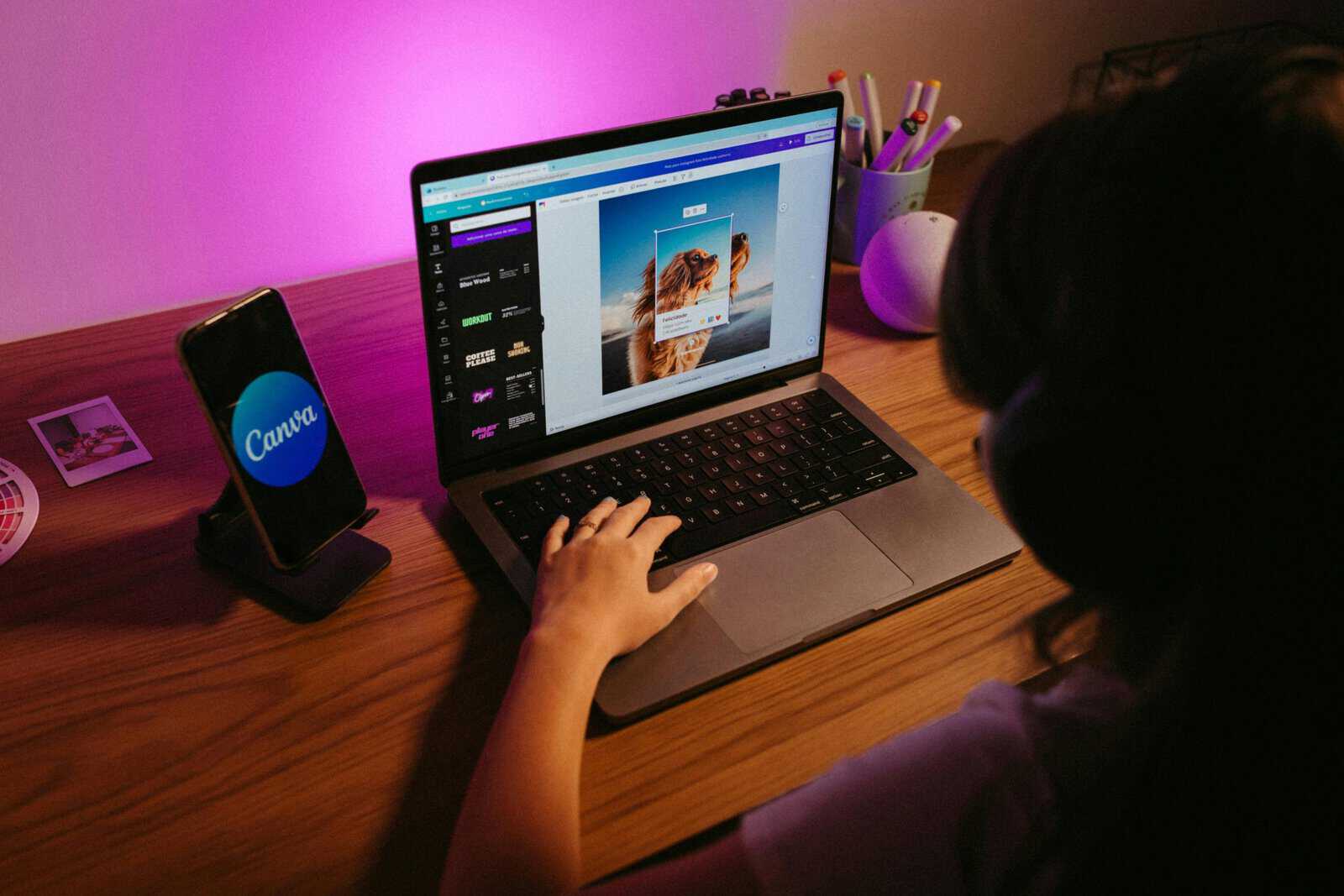
Downloading Your Poster for Printing
Once you’ve perfected your poster design on Canva, downloading it for printing is the final step to bring your creative vision to life. To ensure you get the best results, choose the appropriate file format; PDF Print is ideal as it preserves quality and supports high-resolution printing. By selecting this option, you can rest easy knowing that colors will pop and details will shine on paper—perfect for making an impression at any event or display.
Before hitting that download button, take a moment to adjust the settings according to your printing needs. Consider opting for bleed if you’re planning a full-bleed poster—this extra margin ensures no white edges spoil your vibrant artwork after trimming. Additionally, don’t overlook the importance of color profiles; using RGB can give way to unexpected hues in print. Once downloaded, you’ll be ready to either utilize a local print shop or an online service—whichever aligns with your timeline and budget—to transform your digital masterpiece into tangible art!
Conclusion: Enjoy Printing Your Canva Poster
As you reach the end of your Canva poster creation journey, it’s important to savor this moment. After pouring your creativity into designing a stunning visual, the thrill of seeing it printed can be deeply rewarding. Whether you’re showcasing a personal project or promoting an event, holding that tangible piece in your hands adds a layer of accomplishment that digital designs simply can’t offer. Remember, each poster serves as both a reflection of your unique style and an invitation for others to engage with your vision.
To make the most out of your printing experience, consider experimenting with different paper qualities and finishes. Matte vs glossy? Thick cardstock vs lightweight paper? Each choice can drastically alter the mood and impact of your poster. Additionally, think about where you’ll display it—will it hang in public spaces or find its way onto walls at home? Tailoring these details ensures that not only is your design noteworthy but every printed piece stands out in its intended environment. Enjoy this creative process; after all, it’s not just about producing art—it’s also about celebrating what you’ve made!