WordPress is the first open-source technology used on the Web, accounting for 71% of the market. Then there’s WooCommerce Checkout, which is a popular plugin among businesses all over the world.
Whether you run an eCommerce store or sell products or services using the Web as your portal for communicating with prospects, this article is for you. We will be sharing some interesting insights that enable you to level up the user experience.
Seeking a way to #grow and scale your #business? This article provides you with some essential #tips to succeed just that!
One of the best ways is to tap into the wide ecosystem of WordPress plugins available. That said, when you onboard new clients, it is a little overwhelming to gather relevant information at an initial stage. However, there is a way out to alleviate this pain point.
Yes, you can power your WordPress website to do the job for you. Here we are mentioning highly effective ways to streamline the onboarding process:
- Appointment Scheduling: It allows prospective customers and clients to schedule a call with you. You can use a booking plugin to help you with that.
- Docs Management: This helps you share and get business documents, like freelancer contracts, self-attested by clients.
- Invoicing: It automates the process of invoicing and ensures clients are paid on or before time.
- Client Portals: With direct communication, clients can easily reach out to you with queries via email or voicemail.
Steps to Streamline the Onboarding Process On WordPress
When your WordPress website is in a state of bustle and haste, it’s time to fetch all the information in one fell swoop. Let’s run you by essential steps of the onboarding process:
1. Local by Flywheel
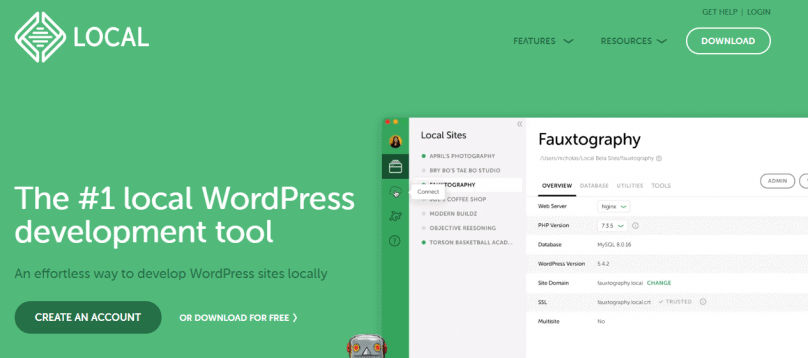
As you know, Local by Flywheel streamlines workflows and keeps your website safe and secure from cowboy coding. Local by Flywheel can help you build your onboarding contact form and webpage.
Here is the sequence of steps:
- Click on ‘create a new site’
- Enter a name for the site
- Select your development environment either using the latest version of PHP and MySQL or custom option
- Lastly, ask Flywheel to set up a WordPress installation for the new site. Now, enter your custom login credentials and admin email address.
Upon completion of these steps, you will be able to set up your new website. You can use the WordPress login credentials to get started working on your site.
2. Use ‘Gravity’ Forms
You can use Gravity Forms, which is a contact form plugin to onboard clients quickly.
The plugin contains everything you need to manage the complex layout structure and conditional logic you’d need for the process.
Now, create the form and configure it with the below-mentioned fields:
- Client details
- Web hosting company and login
- Domain registrar and login
- FTP login
- WordPress admin address and login
- Email list service and login
- Google Analytics login
3. Conditional Logic
After displaying the relevant fields and questions, your clients can conveniently update the details for your data. Now, apply conditional logic to the form.
To hide fields until they are required to be answered, enable conditional logic on those fields. After you finish creating the form, applying conditional logic, and configuring notification and email settings. Be sure to preview it all before you save the changes.
4. Add a Page for the Form
Now, create a new page on your WordPress website. Choose the ‘Add Form’ button above the text editor and select the new form to onboard the clients.
After that, add it to the page and save it. Once all is in place, publish the page to your website and test the form to ensure everything works properly.
Must-Have WordPress Plugins for Smooth User Onboarding

Instead of spending time researching the best WordPress plugins, we have created a list of a few plugins that enable onboarding users pretty quick:
1. Settings Wizard PRO
It is a perfect plugin for WaaS owners seeking a simple and convenient way for clients to update their contact details and branding during the onboarding or sign-up process on the website.
2. HubSpot
This powerful plugin helps you turn website visitors into leads by adding them into sign-up forms and using email marketing tools to nurture them through the customer journey. This plugin ensures you get the most investment out of it.
3. Jetpack
Considered one of the versatile plugins, it helps you optimize your website with robust features like; analytics, social sharing, content tools, and lots more. Honestly, it is a jack-of-all-trades plugin that puts everything in line from using, managing and customizing the website.
4. WooCommerce
The flexible and open-source plugin provides essential features for users, such as; product, cart, checkout images with safe and secure payment systems. This plugin comes with various logistic feature options: tax calculations, shipping arrangements, label printing, and more.
5. SAWO Plugin
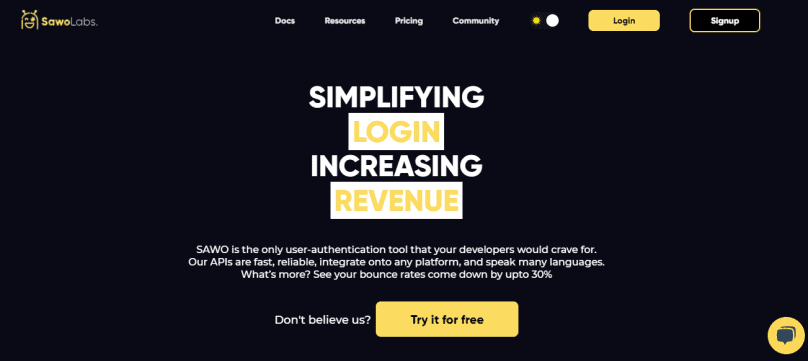
Using the SAWO plugin for the onboarding process, there is no front-end code customization required. Keep your customer data secure, bounce rate decreases, and authentication costs go down by four times.
On the other hand, without SAWO, lots of hours are spent on troubleshooting, customer data security is at risk, auth service takes many days to build, and most importantly, it adds to an unpleasant user experience.
Conclusion
In the end, it’s all about finding the balance and simplifying the workflow to onboard new clients at great speed.
Collect the correct information from clients as per their project requirements.
You will see your product processes falling in tandem with your client’s agile preferences.