Sew What Pro is a favorite among embroidery enthusiasts and professionals, providing a range of features for editing and enhancing designs. To use the software fully, you need a valid serial number, also called a license key. Whether you’re retrieving it for activation, reinstallation, or troubleshooting, this guide will walk you through the process and provide useful tips.
Why Is the Serial Number Important?

The serial number is your proof of purchase and a key to unlocking the software. Here’s why it matters:
- Activation: You can’t access the full features of Sew What Pro without it.
- Reinstallation: If you switch computers, you’ll need the serial number to reinstall and activate the software.
- Support: The serial number helps verify your license during customer support interactions.
By securing your serial number, you ensure continued access to your software.
Where to Find Your Sew What Pro Serial Number
If you’re wondering where to locate your serial number, here are a few reliable places to check.
Start With Your Purchase Email
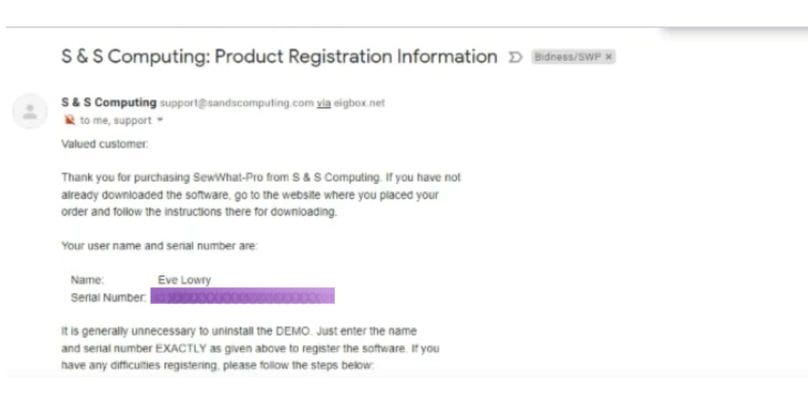
When you buy Sew What Pro, the license details are typically sent to your registered email. Look for an email with a subject line like “Sew What Pro Purchase Confirmation” or “License Key.” This email includes:
- Your serial number
- Order confirmation details
- Instructions for downloading the software
If you don’t see the email in your inbox, search your spam or junk folder using terms like “Sew What Pro” or “License.”
Check Your Online Account
If you purchased Sew What Pro from a licensed distributor or the official website, your account might store your license details. Here’s how to check:
- Log in to the website where you made the purchase.
- Navigate to the Orders or Licenses section.
- Locate your Sew What Pro order and view the serial number.
Many platforms provide a download link alongside the serial number for easy reinstallation.
Access the Software Itself
If Sew What Pro is already installed on your computer, you might be able to find the serial number in the software:
- Open Sew What Pro.
- Navigate to Help > About or a similar menu option.
- The serial number may be displayed in the program details.
What If You Can’t Find the Serial Number?
Sometimes, despite your best efforts, the serial number might not be easily accessible. Here are some steps you can take to retrieve it:
Contact Customer Support
The quickest way to resolve the issue is by reaching out to Sew What Pro’s customer support team. Provide the following:
- Proof of purchase (e.g., an invoice or email confirmation).
- The email address you used during the purchase.
Most support teams can verify your details and resend the serial number.
Search Backup Emails
If you’re not sure where the purchase email went, try searching all your email folders, including archives and spam. Use keywords like “Sew What Pro” or “License Key.” If you’ve changed your email account, check if you can recover old messages from your previous account.
Reset or Request a New License Key
If all else fails, inquire about resetting your license key. Many software providers, including Sew What Pro, allow users to reset their keys after verifying their purchase.
Tips to Keep Your Serial Number Safe
Storing your license key securely can save you from future hassles. Here’s how you can protect it:
- Save the Email: Move the purchase email to a dedicated folder in your inbox.
- Print It Out: Keep a physical copy of the license details in a safe place.
- Use a Password Manager: Store the serial number digitally in a secure app.
These small steps ensure you won’t lose access to your software.
Common Mistakes to Avoid
While managing your serial number, avoid these pitfalls:
- Sharing the License Key: Sharing your key with others could lead to deactivation or license violations.
- Bypassing Activation: Avoid using unofficial methods to bypass activation. This violates software terms and may lead to loss of access.
- Ignoring Backups: Not backing up your license details can lead to unnecessary delays if you ever need to reinstall or troubleshoot.
FAQs About Sew What Pro Serial Numbers
Can I Use the Serial Number on Multiple Devices?
The license typically allows limited activations. Check your purchase agreement to confirm how many devices you can use.
What Happens If I Lose My Serial Number?
Contact customer support with proof of purchase to retrieve or reset your license key.
Can I Transfer My Sew What Pro License to Another Computer?
Yes, but you may need to deactivate the license on your current device before activating it on a new one.
Conclusion
Your Sew What Pro serial number is a vital part of your software experience. By knowing where to find it and how to secure it, you’ll always have access to the software’s full features. Whether through email, your online account, or customer support, there are multiple ways to retrieve your license details if needed.
Have additional tips or questions about managing Sew What Pro licenses? Share them in the comments below!