Discord, a popular platform for communication and community building, allows users to stay connected through text, voice, and video chats. One of the frequently asked questions is how to check when someone was last online on Discord. While Discord provides some status indicators, it does not have a straightforward feature to show precise last-online times. This guide will explain how to interpret user activity and explore alternative methods to check a user’s online status.
Can You Check Last Online Status on Discord?
Discord does not have a direct feature to show when someone was last online. Unlike platforms like WhatsApp or Facebook Messenger, Discord prioritizes privacy and doesn’t display detailed timestamps for user activity. However, there are indirect ways to gauge someone’s recent activity.
How to Check Activity Status on Discord
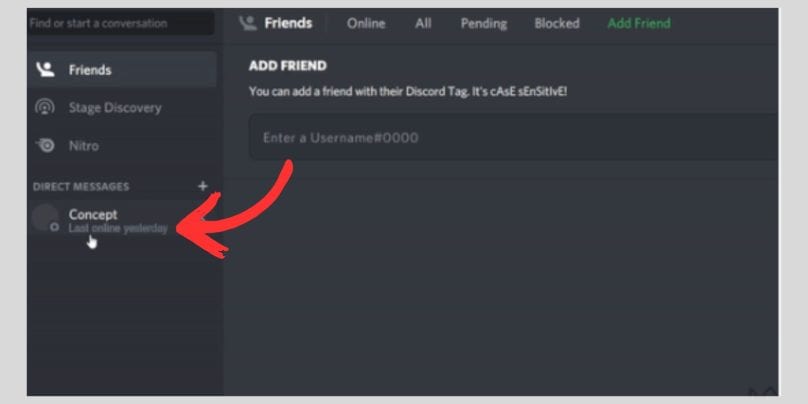
Here’s how you can check a user’s activity status on Discord using available tools and features.
1. Look at the User’s Status Icon
Discord uses status icons to indicate whether a user is currently active:
- Green (Online): The user is active and available.
- Yellow (Idle): The user is inactive for a while but still logged in.
- Red (Do Not Disturb): The user is online but doesn’t want to be disturbed.
- Gray (Offline/Invisible): The user is either logged out or has set their status to Invisible.
While these icons don’t give an exact timestamp, they provide clues about whether the user is currently active.
2. Check Activity in Shared Servers or Channels
If you share servers or channels with the person, you can check for recent messages or activity:
- Scroll through recent messages to see their last text or media posts.
- If the server has audit logs enabled (admins only), check for any changes or actions they performed.
3. Use Bots for Activity Tracking
Some Discord bots can log user activity within a server. While these bots cannot provide a precise “last online” timestamp, they can show patterns of activity:
- Stat tracking bots like MEE6 or Dyno can log chat participation and commands.
- Custom bots may be programmed to log when users join or leave a server or channel.
4. View Game Activity or Spotify Status
If the user has connected accounts (like Spotify or gaming platforms) and enabled activity sharing, their profile may show:
- The game they are currently playing.
- The song they are listening to on Spotify.
This can give an indirect indication of their recent activity.
5. Check Discord Nitro Features
Users with Discord Nitro can use animated profile pictures or custom status updates, which might include clues about their availability.
Respecting Privacy on Discord
While it’s tempting to track someone’s activity, remember that Discord emphasizes privacy. Many users set their status to Invisible to appear offline or avoid unwanted interactions. Always respect other users’ boundaries and avoid using third-party tools that violate Discord’s terms of service.
Conclusion
While Discord doesn’t explicitly show when someone was last online, you can use status icons, shared server activity, and bots to infer their activity patterns. Always prioritize respecting privacy and using ethical methods to understand user activity on Discord.
Have you tried any of these methods? Share your experiences or additional tips in the comments below!