Adding FAQ schema to your website helps improve visibility on search engines and provides users with quick answers to common questions. If you’re using Elementor, integrating FAQ schema is straightforward and doesn’t require advanced coding skills. This guide explains how to implement FAQ schema on your Elementor-powered website step by step.
What Is FAQ Schema and Why Should You Use It?
FAQ schema is a structured data format recognized by search engines like Google. It helps display frequently asked questions and their answers directly in search results, increasing your click-through rate (CTR) and improving user engagement. When implemented with Elementor, FAQ schema enhances your page’s SEO while providing a better user experience.
What Do You Need Before Adding FAQ Schema in Elementor?
Here’s what you should prepare to make the process smooth and efficient.
- Your website uses Elementor Pro (optional but recommended for advanced features).
- You have a list of FAQs relevant to your content.
- An SEO plugin like Yoast SEO or Rank Math is installed on your WordPress site.
- A basic understanding of structured data or willingness to follow simple instructions.
How Do You Add FAQ Schema With Elementor?
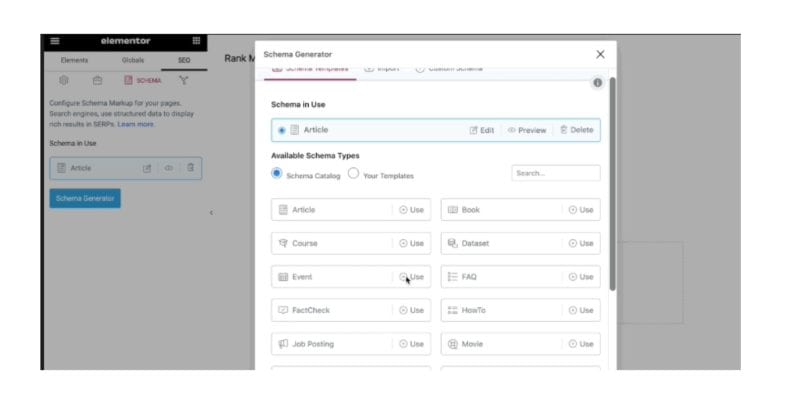
Here’s a step-by-step guide to implementing FAQ schema effectively on your Elementor site.
Step 1: Create an FAQ Section in Elementor
- Open the page you want to edit with Elementor.
- Add a new Accordion widget (or another FAQ-style widget) to display your questions and answers.
- Populate the widget with your FAQ content.
- Enter each question in the Title field.
- Add the corresponding answer in the Content field.
Step 2: Generate FAQ Schema Code
- Use an FAQ schema generator tool (available online) or manually create JSON-LD code.
- Structure your schema like this:
{
“@context”: “https://schema.org”,
“@type”: “FAQPage”,
“mainEntity”: [
{
“@type”: “Question”,
“name”: “What is FAQ schema?”,
“acceptedAnswer”: {
“@type”: “Answer”,
“text”: “FAQ schema is structured data that helps search engines display FAQs directly in search results.”
}
},
{
“@type”: “Question”,
“name”: “Why use FAQ schema?”,
“acceptedAnswer”: {
“@type”: “Answer”,
“text”: “FAQ schema improves SEO, enhances visibility, and provides users with quick answers.”
}
}
]
} -
Step 3: Add Schema Code to Your Page
- In Elementor, go to Settings for the page where you added the FAQ section.
- Scroll to the Advanced tab and locate the Custom Code or Head/Footer Scripts section (depending on your setup).
- Paste the JSON-LD FAQ schema code into the designated area.
Step 4: Test Your FAQ Schema
- Use Google’s Rich Results Test tool to ensure your schema is correctly implemented.
- Enter the URL of your page and click Test URL.
- Verify that the FAQ schema is detected and no errors are present.
Benefits of Adding FAQ Schema With Elementor
Here’s why integrating FAQ schema with Elementor is a game-changer for your websiteL
- FAQ schema increases the likelihood of your page appearing in rich snippets on Google.
- Visitors get quick answers without navigating away from the search page.
- Rich snippets make your content stand out in search results.
- Providing helpful answers builds trust with your audience.
Best Practices for FAQ Schema in Elementor
Follow these tips to ensure your FAQ schema is optimized and error-free:
- Keep Content Relevant: Ensure your FAQs align with the page’s topic and user intent.
- Avoid Overloading FAQs: Stick to essential questions to maintain clarity and prevent overwhelming users.
- Use Clear Language: Write straightforward questions and answers for better user understanding.
- Update FAQs Regularly: Keep your FAQ section fresh and relevant to current queries.
Conclusion
Adding FAQ schema with Elementor is a powerful way to boost your website’s SEO and user engagement. By creating an FAQ section, generating structured data, and testing your implementation, you ensure your content stands out in search results. Follow the steps above to seamlessly integrate FAQ schema into your Elementor-powered website and enjoy the benefits of increased visibility and user satisfaction.
Got questions about adding FAQ schema? Drop them in the comments below!