While a well-written copy is surely a significant element, the first thing that meets the prospects’ eye is the visuals. As online businesses are blooming, the owners are adopting new ways of attracting even more customers.
One of the ways of attracting new customers is visual merchandising: a method that the retails have been using for a long time.
It suggests that the store – or site – layout should have an intuitive organization, product combo recommendations, as well as discounts or new arrivals advertisements on the most frequented places. We are certainly way past the basic requirements of quick loading and tidiness in online stores, and we are stepping into the era of well-planned, visually appealing, and even artful merchandising in webshops.
Images and Their Role

The images play a starring role when it comes to the visual appearance of e-commerce. The appeal of your landing page can win or lose you another regular buyer. Think of the display window of the brick-and-mortar stores. They are oriented towards making a strong impression on the buyers. Similarly, a great homepage stays true to the brand’s values and style, but also puts an emphasis on the current sales or innovations, and thus attracts the widest audience possible. The same goes for product pages. So, whatever you are selling, contemporary, attractive, and search engine-friendly, photography is one of the most important things to plan out when setting up your WooCommerce business.
Choosing the Right Product Photos
There are many options for filling your product-dedicated pages with different content. Yet, the images have the greatest impact. You can select one of the numerous product representation styles, but once you choose, make sure to stick to it on every product page. Here are some more useful qualities to keep in mind when choosing and posting photographs for your WooCommerce retail.

Organized
For your webshop to be appealing, at first sight, you need a system in place for organizing and displaying your photos. There are different plug-ins to help you create a gallery for your e-commerce. Many of them are beginner-friendly, and some are even free, or at least offer free basic versions. There is a couple of them which are highly compatible with WooCommerce – Envira Gallery and Final Tiles Gallery. Envira Gallery is great for beginners and offers a WooCommerce add-on. It also has a free basic version, while its all-inclusive premium version is a bit costlier. Final Tiles Gallery’s algorithm doesn’t crop your images and allows you to tweak your gallery’s layout the way you want to. Additionally, its reasonably priced premium version comes with WooCommerce support, which is another plus.
Professional
Think crisp, vividly colored, and well-composed. In short: professional.
The photos on your website should indeed stick with the general aesthetics of your brand. Still, grainy analog photography may be great for the landing page of your boho-chic fashion store, but your product pages need a bit more modern take on photography.
Your buyers only get to see your goods online, so make sure they see them well with all their details. The only way to provide this quality of images would be to hire a professional photographer or buy a DSRL and get cracking on your photography lessons. The second alternative might even be more profitable, especially for the stores where the offer quickly changes.
In case you tackle product photography skills, you won’t have to pay a professional for a set of product photos as well as product retouching each time you introduce a new product.
Realistic
We mentioned the clarity of the pictures, but we must also mention the composition. The safest choice would be to go with a white background, or sometimes natural surroundings. You can opt for a mixture of both options if a product’s nature requires you to do so in order to represent it properly.
Additionally, the white backdrop gives more light to the composition and enlightens more details, while also speeding up your website’s loading, but more on that later. Add there some shots from different angles and up close, and you’ll have an amazing and reliable collection of product images. Just don’t overdo it on the numbers there as too many photos mean longer loading time. So, remember – each captured detail wins over a new ounce of your buyers’ trust, but don’t swamp them and your site with too many details as it may be counter-effective.
Optimized for speed
This is an important point and can affect your customer retention significantly. Online shoppers expect an instant reaction from the web store in which they are browsing. They also expect to see beautiful high-quality visuals. However, amazing and professionally done images are large files that will noticeably prolong the loading time of your web store. This is where that white background also helps as it diminishes the number of colors that need to be loaded. But, don’t worry, there are also other ways to achieve a balance between speed and quality.

One of the most important tricks to remember is to primarily opt for JPEG format as it is naturally smaller than others. Also, you can use some of the available software, such as Photoshop, and choose its option “save for web” which will compress your photos and make them browser-friendly. Another way is to compress them directly on WordPress, either through its built-in feature or through a plug-in.
Trustworthy
A recommendation is significant when purchasing online, and online customer reviews aren’t a new concept. Still, you can choose a more interesting and modern approach to this feature by including customer-generated content on your WooCommerce store. There are various social extensions for WooCommerce, but Instagram is the most convenient and attractive one. More importantly, it’s most likely to produce frequent fresh content.
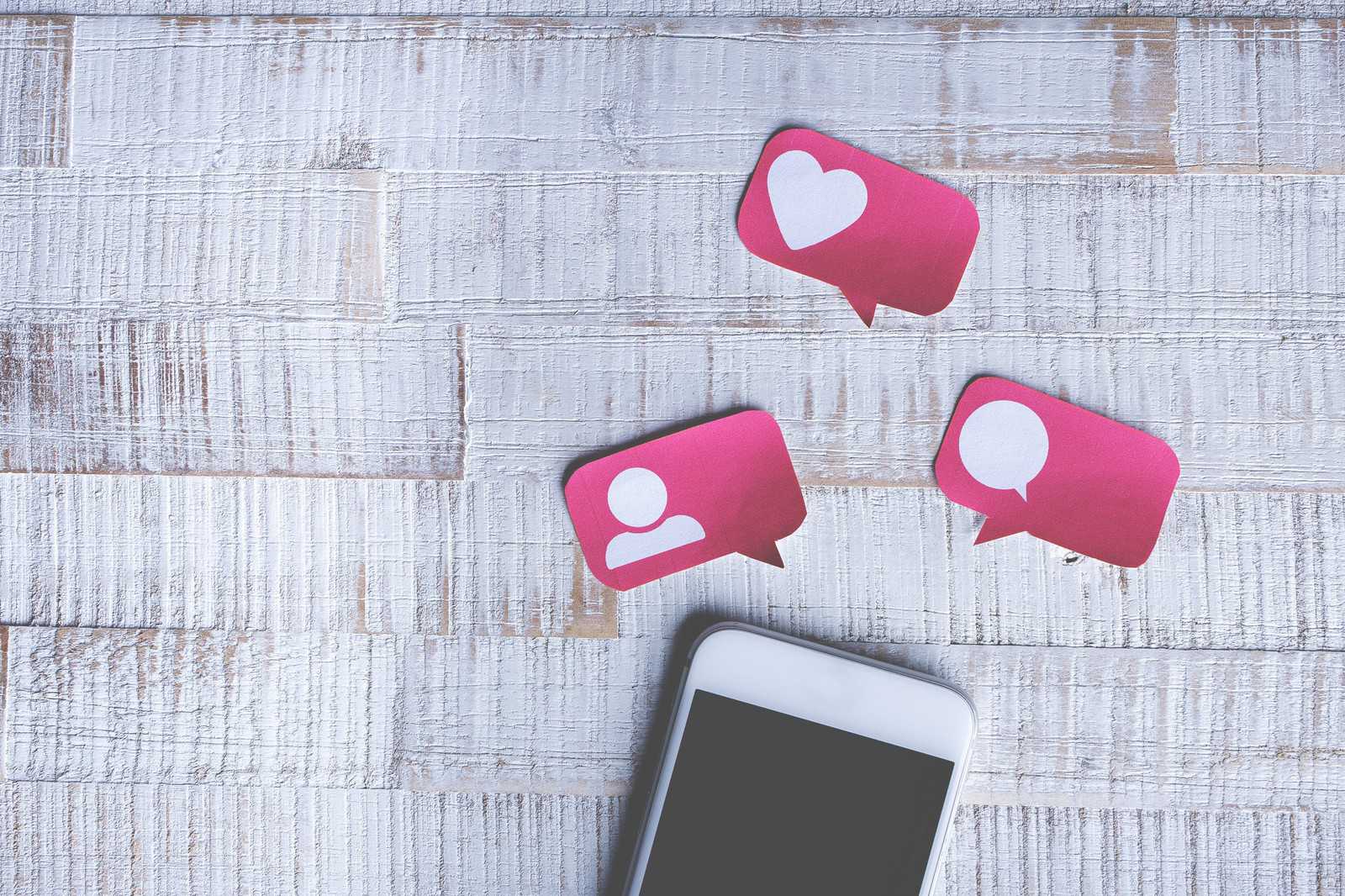
You can easily create a live feed from Instagram.com by using some of the various plug-ins, such as Instafeed or Smash Balloon Social Photo Feed. Once you implement one of the social photo feed plug-ins, all you have to do is let your customers know which hashtag your brand “officially” uses, and you are all set to stream your self-generating recommendation photos.
Conclusion
The final take from all these tips is: aim for balance. Today’s online shoppers have a discriminating eye and high expectations. But don’t be afraid – it is manageable to offer a first-rate visual appearance and, at the same time, achieve decent loading speed for your WooCommerce online store. A few pieces of advice we have provided here are a good starting point for your study of WooCommerce product photography, so get cracking and have fun developing your business.