As mobile technology continues to advance at a rapid pace, tablets are increasingly being viewed as viable alternatives to traditional laptops. Among the frontrunners in this shift is the new Galaxy Tab A9 Pro+ — a device that promises to balance power, portability, and productivity. With users becoming more mobile and reliant on cloud-based workflows, devices like the Galaxy Tab A9 Pro+ have risen in popularity as potential laptop replacements. But does this tablet live up to the demand of replacing a full-fledged computer? Let’s explore this possibility in detail.
Design and Build Quality
The Galaxy Tab A9 Pro+ maintains Samsung’s reputation for sleek, modern aesthetics. Constructed with a premium aluminum frame, the tablet feels both durable and elegant, a trait that is often lacking in budget-friendly laptops.
With its lightweight design — weighing just under 500 grams — and an ultra-slim profile, the A9 Pro+ is ideal for users who are constantly on the move. The device’s roomy 11-inch display with thin bezels not only looks great but also enhances productivity by providing ample screen real estate.
Display and Multimedia Experience
The tablet features a high-resolution 1920 x 1200 WUXGA LCD display that delivers crisp visuals and vibrant colors. It supports a 90Hz refresh rate, which makes scrolling smoother and interactions more fluid — a very welcome feature for those used to the high-speed displays of modern laptops and phones.
It also boasts Dolby Atmos-supported stereo speakers that make it a solid choice not just for work-related tasks but also for consuming media such as movies, music, or online courses — all in a compact device.
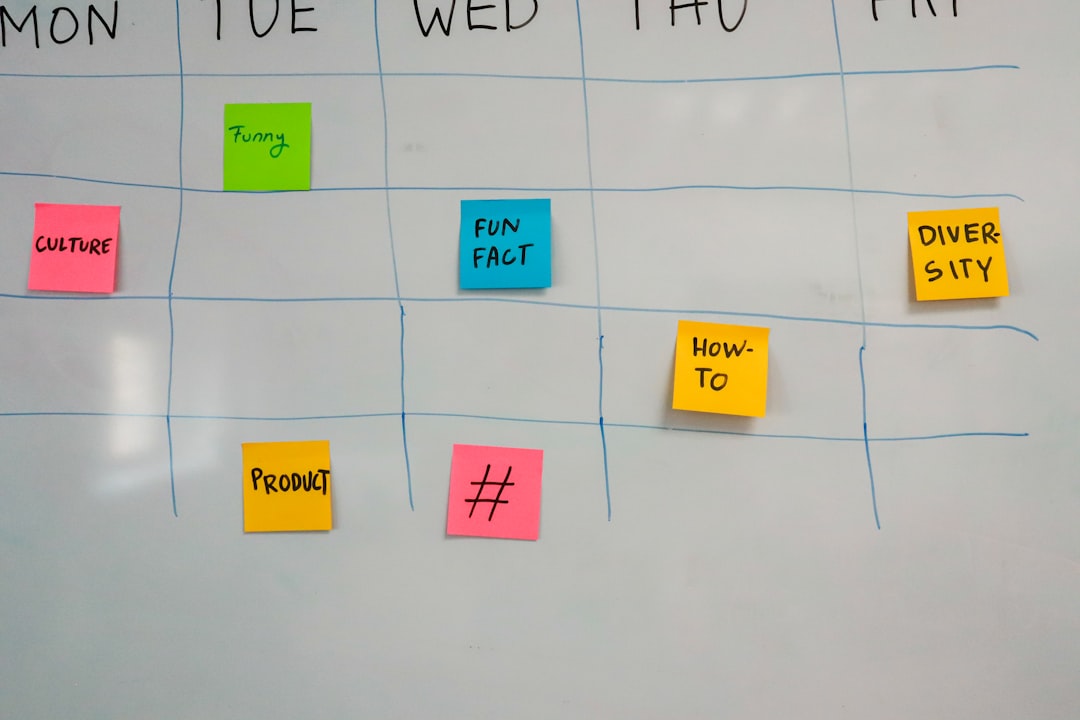
Processing Power and Performance
At the heart of the Galaxy Tab A9 Pro+ sits the MediaTek Helio G99 processor, a capable chipset known for its balance between power and efficiency. Paired with up to 8GB of RAM and 128GB of internal storage (expandable via microSD), the tablet manages everyday tasks with ease, including web browsing, video conferencing, word processing, and even light multitasking.
While it may not be a workstation-level processor, it more than suffices for the average user who relies on web apps, Microsoft Office, email, and social media. Samsung’s One UI interface also helps in optimizing performance for tablet usage scenarios.
Samsung DeX: Bridging the Laptop Gap
A game-changing feature for those considering a tablet as a laptop alternative is Samsung DeX. This mode transforms the tablet’s interface into a desktop-like experience, providing taskbar, multi-window support, and drag-and-drop functions similar to a PC environment.
When combined with an external keyboard and mouse, DeX mode turns the Galaxy Tab A9 Pro+ into a reasonably capable laptop replacement, especially for business users, students, and digital nomads who don’t require specialized desktop software.
Keyboard and Accessory Support
Though the tablet does not come with a keyboard by default, it supports a variety of Bluetooth keyboards and mice as well as third-party or Samsung’s own keyboard accessories that can transform it into a productivity powerhouse. For those who prefer touchscreen input, the A9 Pro+ also supports the Samsung S Pen (sold separately), making it a fantastic choice for creators and note-takers.

Battery Life
Equipped with a substantial 7040mAh battery, the Galaxy Tab A9 Pro+ offers excellent endurance. It can last up to 12-14 hours on a single charge under moderate use, making it ideal for a full day of work or study without reaching for the charger.
Fast charging support also means quicker top-ups, reducing downtime — a critical factor for professionals on the go.
Connectivity and Expansion
The tablet supports both Wi-Fi and 4G LTE connectivity (depending on the model), offering flexible internet access no matter your location. This makes the device especially appealing to students, freelancers, and remote workers who rely on internet connectivity but may not always have access to Wi-Fi.
In addition, it features a USB-C port for data transfer and charging, and the inclusion of a microSD card slot allows easy expansion of storage — something not all laptops in the budget or mid-tier range can boast.
Software and App Ecosystem
Running Android 13 with Samsung’s refined One UI 5.1, the A9 Pro+ provides a fluid navigation experience and supports a wide array of applications from both the Google Play Store and Samsung’s Galaxy Store. Whether it’s productivity apps, creative tools, or communication platforms, you’ll have instant access to what you need.
That said, users who depend heavily on desktop-specific software such as complex video editing tools, engineering or architecture programs, or proprietary corporate software will find that the tablet may not fulfill all their needs.
Who Is It Best Suited For?
- Students: Perfect for note-taking, online classes, document editing, and e-books.
- Remote Workers: Ideal for emails, video conferencing, light multitasking, and travel-friendly productivity.
- Casual Users: Great for browsing, entertainment, and light work.
- Writers and Journalists: Combined with a Bluetooth keyboard, offers a distraction-free writing environment.
Limitations to Consider
While the Galaxy Tab A9 Pro+ shines in versatility, there are a few things that users need to keep in mind:
- Not suitable for heavy multitasking or high-performance computing.
- Keyboard and pen bought separately, increasing the overall cost.
- Some desktop-grade apps may lack full functionality or are not available at all.
Conclusion
The Galaxy Tab A9 Pro+ checks off many of the boxes that users look for when scouting for a lightweight, portable alternative to a full-size laptop. Powered by moderate hardware, enhanced through Samsung DeX, enriched by a large battery and accessory support, it certainly can replace a laptop for a majority of lightweight to moderate tasks. It’s a perfect fit for students, mobile professionals, and casual users looking to streamline their digital life.
While it won’t entirely replace high-end laptops for gamers or professionals needing intensive computing, it offers compelling value and functionality at a more affordable price point than most laptops — making it one of the top contenders in the tablet-as-laptop segment.
Frequently Asked Questions (FAQ)
Can the Galaxy Tab A9 Pro+ run Windows applications?
No, the Galaxy Tab A9 Pro+ runs on Android, not Windows. However, some Windows-like apps and cloud-based software solutions can be accessed through Samsung DeX or remote desktop applications.
Does the tablet come with a keyboard included?
No, a keyboard is not included. However, the tablet supports various third-party and Samsung-branded Bluetooth keyboards and accessories.
Is Samsung DeX available on the A9 Pro+?
Yes, Samsung DeX is available and allows users to experience a desktop-like interface, improving multitasking and productivity capabilities.
Can the A9 Pro+ connect to an external monitor?
Yes, it supports external monitor connectivity through compatible USB-C to HDMI adapters, which greatly enhances its usage in DeX mode.
Is it suitable for gaming?
The Helio G99 processor supports casual and some mid-tier mobile games, but it may not handle graphically intensive titles like a gaming PC or high-end tablet would.
What is the price range of the Galaxy Tab A9 Pro+?
The price varies by region and configuration, but it typically falls within the mid-range category, offering solid value for money.
Can I use Microsoft Office on the tablet?
Yes, Microsoft Office apps such as Word, Excel, and PowerPoint are available on the Play Store and work well with Samsung DeX and keyboard accessories.