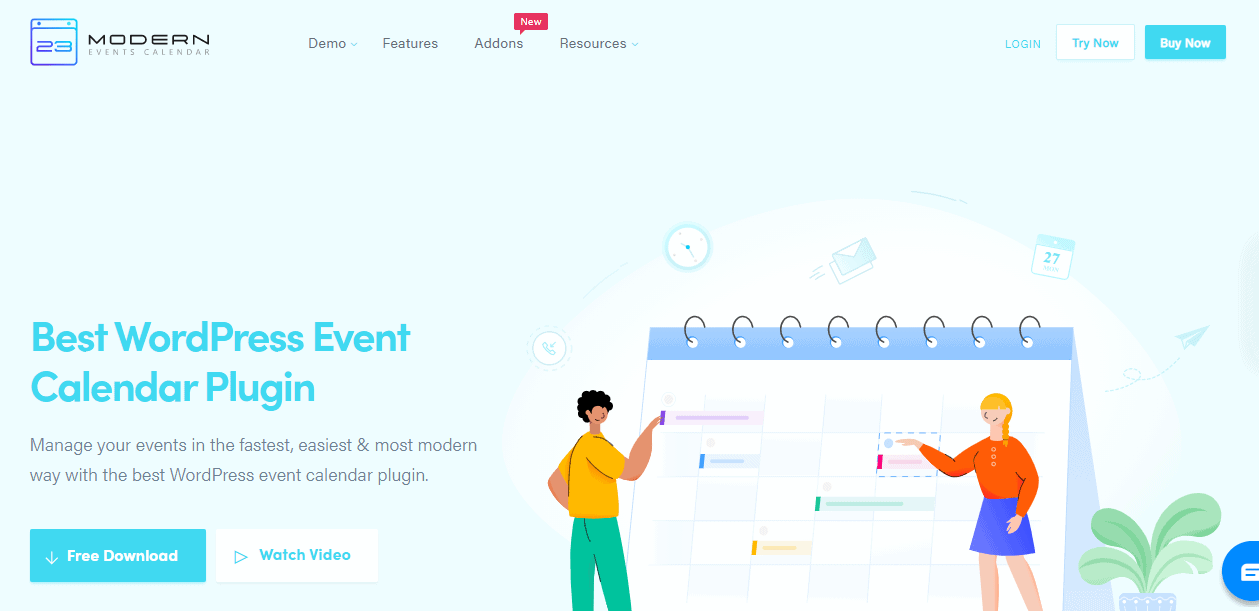Have you ever tried to manage an event? If you have, I am sure you saw how challenging it can be. Right now, with everything going on in the world, it is even more difficult to plan and manage an event. There are a lot of details you should be paying attention to.
It is very important to be #organized and on top of everything to prevent any misunderstandings and mistakes.
Planning events is stressful as it is, and even more during the pandemic. But, it doesn’t have to be. Everything you need to plan and manage an event can be put online. You don’t have to worry about spilling coffee on your planner or accidentally throwing your papers in the trash. With the help of WordPress and its plugins, you can enjoy the process of bringing your community together.
That being said, here’s a list of the best event calendar plugins!
1. Amelia
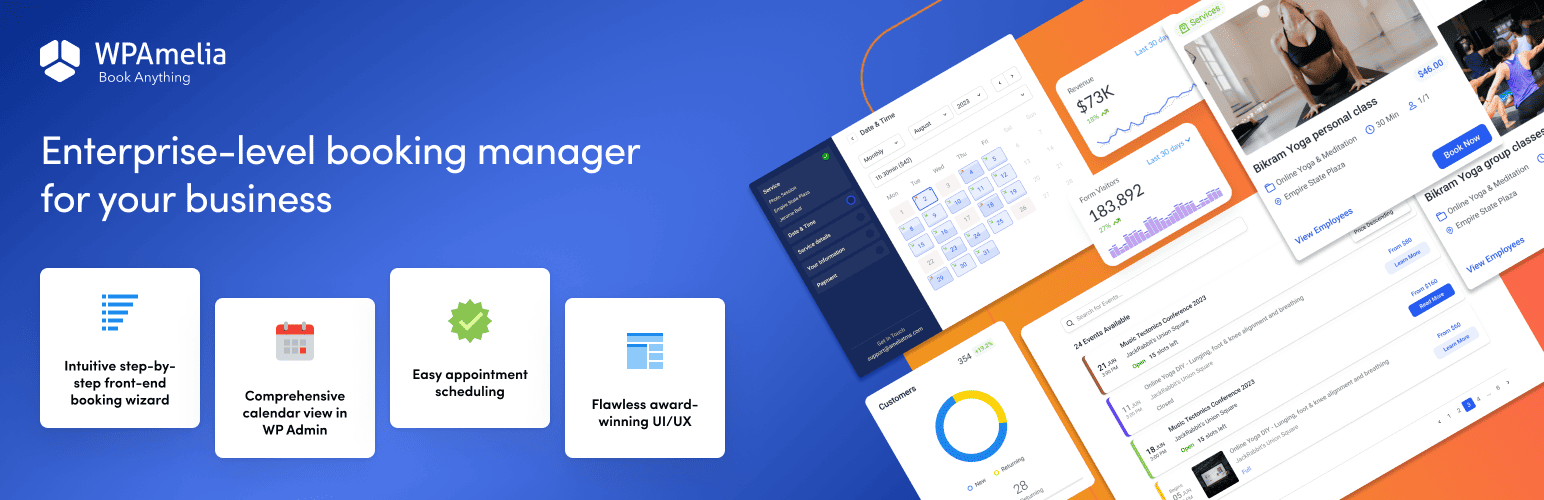
WPAmelia is all about optimizing bookings. From scheduling packages of services to managing resource bookings, it’s one of the most comprehensive solutions. The integration with popular calendars and virtual meeting platforms like Zoom can help you streamline every aspect of your business and booking process.
WPAmelia isn’t just another booking plugin; it’s your partner to make data-driven decisions. The reporting and analytics tools provide valuable insights for optimizing business operations. You’ll get:
- Data-driven decision-making with reporting and analytics.
- Valuable insights for business optimization.
- A strategic tool for business improvement.
Besides these benefits, the Amelia booking plugin offers you an unparalleled suite of features, including:
- Outlook Calendar Synchronization
- Web Hooks
Integrate with third-party applications by sending appointment and event data after each booking, cancellation, or rescheduling action.
- Automated Notifications and Reminders
Stay in constant communication with your customers and employees through SMS and email text messages, ensuring everyone is well-informed.
- Google Calendar Synchronization
Seamlessly integrate with Google Calendar to create and edit events, streamlining your scheduling process.
- Google Meet Integration
Enable customers to schedule online virtual meetings and book online events effortlessly, complete with instant confirmation and access links in Google Meet notifications.
2. Modern Events Calendar
On top of the list is the Modern Events Calendar plugin. It is a tool you can use to effortlessly manage events and also sell tickets online. It allows you to accept bookings from your visitors and have full control over all of your events.
You can choose from over 50 different layouts, but also have creative freedom if that is what you want. You can adjust the appearance of the calendar to better suit your WordPress website. Everything else is fully adjustable to your liking as well. Choose to show or not to show every little detail. It is all up to you. There are even options to show expired and upcoming events. So you can reminisce about earlier parties and also look forward to new ones.
Other information can also be added, such as pictures and a location if it is relevant.
The booking system allows your visitors to get and pay for the tickets. And you can choose whatever payment method you want and connect it to your calendar.
Modern Events Calendar plugin starts at 59.99$ and has everything you might need for planning your event. It is easy to use and seamlessly matches your website, making it the perfect choice.
3. WordPress Event Calendar by MotoPress
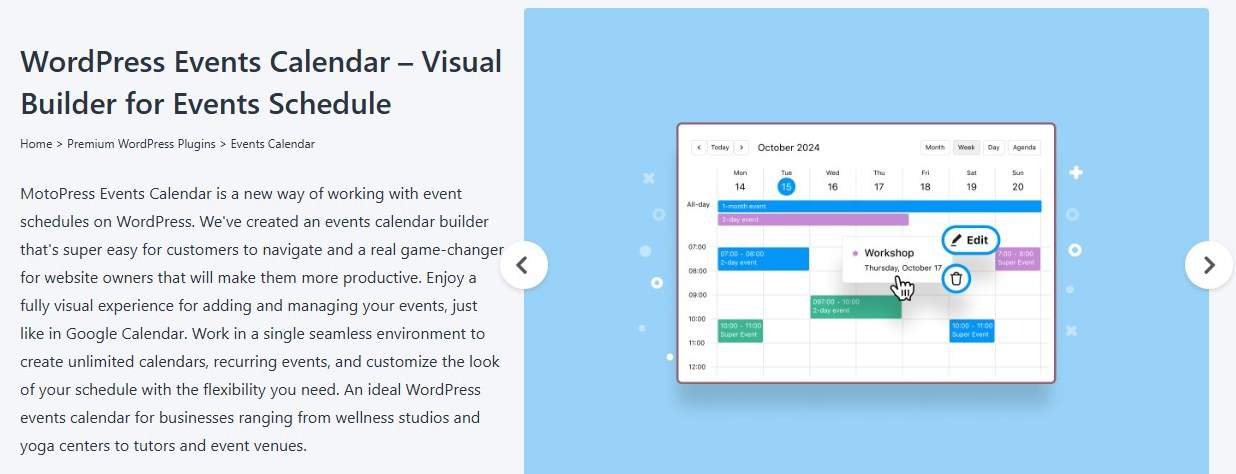
The MotoPress Events Calendar plugin is a powerful tool for displaying events in a sleek and user-friendly way on WordPress websites. It provides an interactive experience for visitors, enabling them to explore one-time or recurring events through customizable views such as calendars or lists.
The design is fully responsive, ensuring seamless usability across devices, whether accessed on desktop or mobile. It’s versatile enough to showcase various types of events on any number of calendars, from workshops and classes to conferences and festivals.
4. Events Schedule
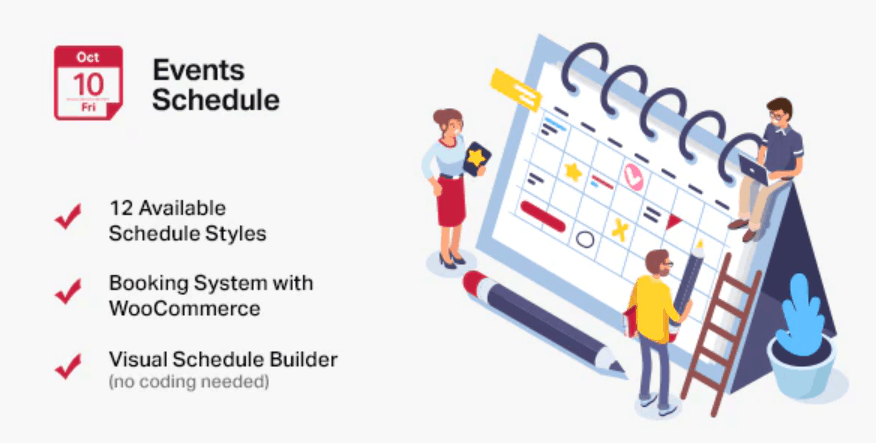
With the Events Schedule plugin, you can choose from 12 different schedule layouts. Each of the layouts has a unique design and various features. Users can change the colors of the layouts as well as the way the events are listed.
You can set up weekly classes, sell tickets, and set up any kind of schedule you need. It is very useful for beginners and basic WordPress users, and anybody can use it since it is very easy to navigate. It takes just a few seconds to set everything up without overcomplicating it.
5. EventOn
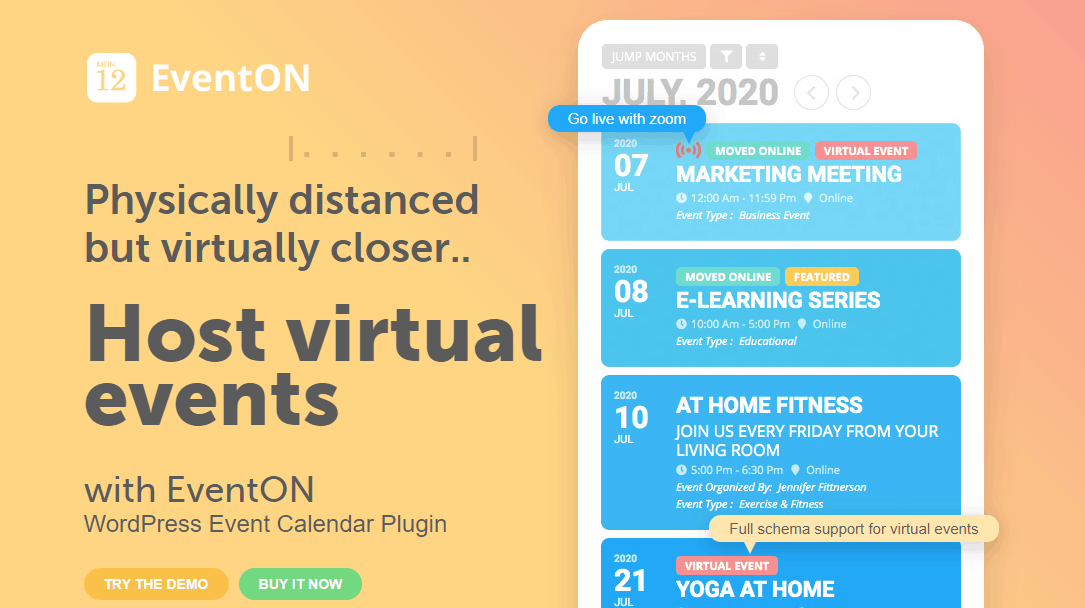
EventOn is one regularly updated plugin. It is perfect for minimalistic clutter-free websites while still being colorful and cheerful. It comes with a large number of features and can be customized to suit your needs.
EventOn has an interesting new feature, especially useful in these socially-distanced times. It offers live Zoom calls, allowing its users to host events in new ways. Your visitors don’t even have to leave their homes to attend the event.
You can customize your calendars as much you want using a range of colors and shapes. Provide more information for your events by using shortcodes and sidebar widgets.
All in all, EventOn is an affordable plugin worth checking out.
6. The Events Calendar
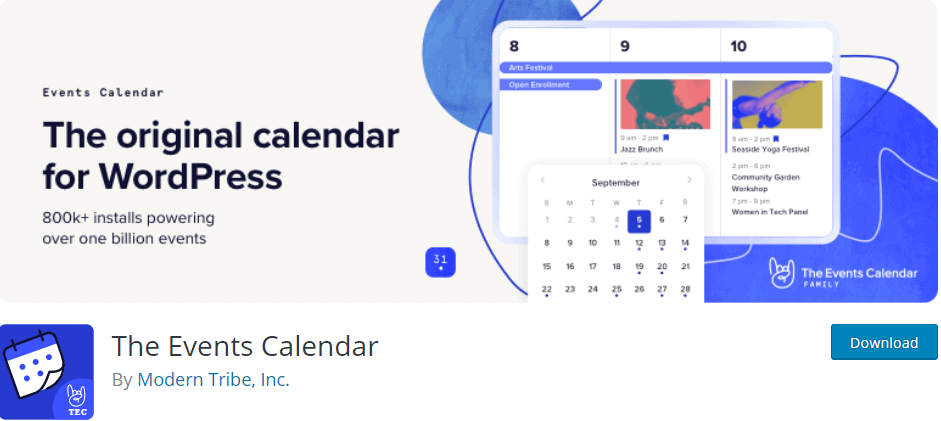
The Events Calendar is an original WordPress plugin and is very minimalistic, practical, and easy to use. It is perfect if you don’t want your calendar to take over everything else on your website.
There is a free version and a premium one, however, the free version offers plenty of features for basic users. You can choose from two different calendar views, a monthly view, and a list view. It is easy to understand and quick to set up and customize.
7. EventPrime
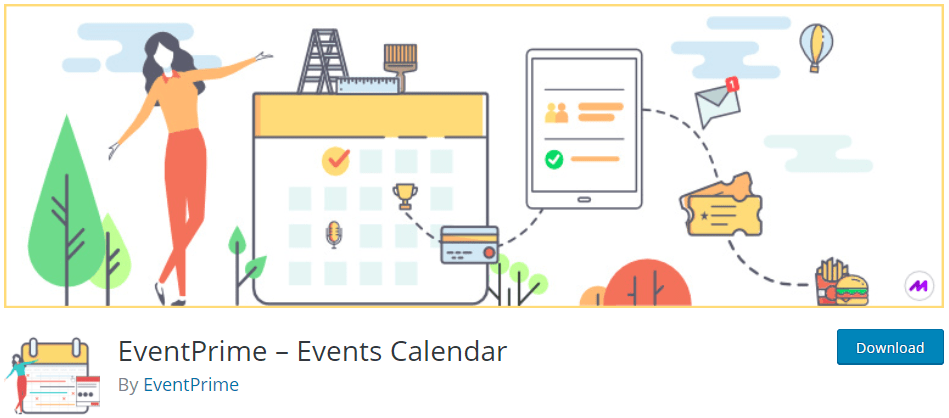
EventPrime is another plugin suitable for beginners since it is very easy to use. Simply create events by clicking on a date. The events can be both free and paid. You can add a lot of different details to your events, such as locations, performers, and more. Every event can be color-coded and set to recur.
Visitors can pay for the tickets via Paypal, as well as Stripe, or simply offline. All of the events can be displayed daily, weekly, monthly, as an event list, or as an event card.
There is a free version and a premium version.
8. Calendarize it!
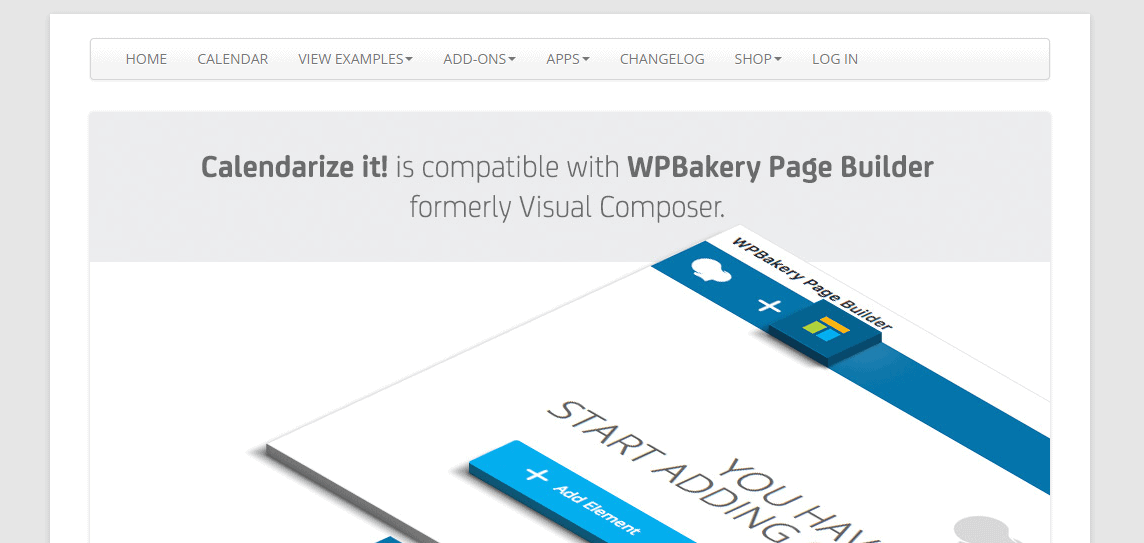
The Calendarize it! plugin offers various calendar views, such as month view, day view, and week view. You can also add a range of widgets that can be easily customized to match your website. You can change colors, fonts, and margins.
Calendarize it! has a lot of core features, but there are also add-ons available to create an even better calendar. Those are all optional, and its core features are plenty of fun on their own.
Final thoughts
All in all, there are a lot of options for when you need an event calendar. Each of the plugins mentioned here has its own charm. However, the one that stands out the most is the Modern Events Calendar.
Using this plugin, you can upload events yourself and you can let your visitors upload them through the submission forms. There are several detailed settings and options when configuring the way your calendar looks and works. So be sure to check it out!