JavaScript tools, including text editors, IDEs, linters, build tools, and package managers, help automate repetitive tasks like code completion, dependency management, and error checking. This not only enhances developer productivity but also accelerates the release process. Therefore, using a JavaScript tool with your preferred JavaScript framework will make developers more efficient. In this article, let’s explore these facts further.
Text Editors and IDEs
In the context of JavaScript development, a text editor is a lightweight program for writing and editing code while an IDE is an all-in-one software that provides editing, debugging, and other development tools to enhance JavaScript coding and project management.
When choosing a text editor or IDE for your JavaScript project, prioritize features that enhance coding efficiency and support the specific demands of JavaScript development. Look for syntax highlighting and auto-completion, which make code easier to read and write. Integrated debugging tools are important for identifying and fixing errors efficiently. Version control system integration, such as Git, facilitates collaboration and code management. Moreover, consider the availability of plugins or extensions that add functionality to the JavaScript front-end framework you use. For example, tools like Visual Studio Code are popular among JavaScript developers for offering a range of third-party tools. They provide a comprehensive set of functionalities for modern JavaScript development needs. Some of them are intelligent code completion and refactoring to robust debugging and testing capabilities, all within a user-friendly interface.
By using a suitable JavaScript tool as your text editor or IDE, developers have access to the tools and features necessary for efficient and effective JavaScript development.
Version Control Systems
Version control is a method for tracking changes made to files in a project over time. This significantly improves developers’ productivity and efficiency. It helps collaborative work by allowing tasks to be merged seamlessly, thereby accelerating the development process. Moreover, because every change is tracked, developers can easily revert to a previous version if an error arises, ensuring a smoother workflow.
Version control systems also enhance development efficiency by allowing the creation of branches for individual features, which facilitates a smooth development process without impacting the main branch. Moreover, VCS includes mechanisms to resolve conflicts, which enables accurate merges that keep the code quality. Two of the most popular version control systems are Git and GitHub. They work hand in hand in collaborative enterprise software development.
Here are some best practices on how to effectively use version control systems.
- Always have a meaningful commit message to provide context for future reference.
- Make sure to always use branches for features, bug fixes, and experiments to keep your main codebase clean.
- Submit your changes via pull requests on platforms like GitHub for peer review and feedback before merging.
- Address merge conflicts efficiently to avoid slowing other developers’ progress.
- Keep your local repository in sync with the central repository to maintain consistency.
Package Managers

In the development process, especially when working with popular JavaScript frameworks, package managers like npm and Yarn are important for managing a project’s dependencies and libraries. These tools significantly enhance a developer’s productivity and efficiency by automating dependency management. This allows developers to focus more on development rather than on maintaining the project.
Package managers also ensure that all developers work with the same set of dependencies, which simplifies the debugging process. Furthermore, they automatically resolve dependency issues which prevents potential runtime errors and reduces the time developers spend on troubleshooting and fixing these issues.
Some tips for optimizing package management workflows are as follows.
- Use pre-configured setups like ‘create-react-app’ or ‘create-next-app’ to quickly initiate projects with recommended dependencies and tooling.
- Be up-to-date with advancements in package managers and best practices to adapt your workflows accordingly.
- Establish clear communication and consistent package management practices within your team.
Task Runners and Build Tools
Task runners and build tools are essential when working with the best JavaScript framework like Sencha ExtJs, Angular, or Vue.js. They automate repetitive tasks and streamline the development, bundling, and deploying of web applications. This automation saves time and reduces the chance of errors which enables developers to focus on more complex and creative tasks, which boosts productivity and efficiency.
These tools also handle tasks like running automated tests and managing deployments automatically which simplifies the development process. This not only makes the developer’s job easier but also improves code quality. Popular task runners such as Grunt and Gulp help in the automation of repetitive tasks, whereas building tools like Webpack specialize in transforming and bundling code and assets into optimized, production-ready bundles for efficient delivery to browsers.
Debugging Tools
When working with numerous JavaScript frameworks, browser developer tools play an important role as they provide a powerful suite of features designed to debug and optimize web applications directly within the browser, web pages, web components, or user interfaces. These features help developers identify bugs easily and get real-time feedback on the issues, which increases their productivity and efficiency overall.
Similarly, with faster bug resolution, debugging tools minimize downtime, and this allows the developers to go through a smooth project development phase. In developing user interfaces, some of the basic ways to effectively debug JavaScript code include using breakpoints, console.log statements, and the sources panel.
Furthermore, in most popular JavaScript frameworks, you can use advanced debugging features that include debugging frameworks like debugger or ‘console.table’ for additional debugging options and visualizations. With these additional debugging options the above benefits for the developer are further improved. Moreover, you can also use conditional breakpoints and XHR/Fetch breakpoints to intercept and debug network requests. Furthermore, advanced debugging tools can also help in identifying performance bottlenecks in your code as well. These features help increase both the productivity and efficiency of a developer since they can fix issues in a shorter time.
Testing Frameworks
Testing is essential for maintaining code quality and spotting issues early on. Moreover, testing frameworks like Jest, Mocha, and Jasmine provide tools for automating and running tests. This makes developers more productive and efficient since automated test execution saves time and reduces manual work. Additionally, it helps in detecting and fixing bugs sooner, which is easier and quicker for developers. Testing also contributes to better code quality and reduces long-term maintenance efforts.
Some additional tips for effective testing and increasing developer productivity are as follows.
- Integrate testing into your development process from the start.
- Make sure that your tests cover edge cases as well.
- Write clear, concise, and well-organized tests that are easy to read and update.
Code Quality and Style
Code quality and style are important to create maintainable, collaborative, and efficient projects, especially when working with a JS framework that improves the virtual document object model. High-quality code increases developers’ productivity and efficiency since the code base can be easily maintained and readable. Also, this overall reduces the bugs since all are in one form. When all team members adhere to a consistent coding style and work for high code quality, it becomes easier for developers to collaborate on projects. A consistent coding style and high code quality make code reviews more efficient as well.

This is where linters come into play. Popular tools like ESLint are used to analyze code to find potential errors, style inconsistencies, and adherence to best practices. Here are some different ways to check code styles during the JavaScript framework development workflow.
- Set up shared linting rules within your team, tailored to project needs.
- Use linting plugins for real-time feedback while writing code.
- Stop deploying code with style violations.
- Use ESLint’s automatic fixing capabilities to resolve many style issues quickly.
Documentation Tools
Documentation is the key to knowledge sharing and collaboration in JavaScript development. This is because well-documented code in the best JavaScript framework like React is easier to use, maintain, and modify by both you and others. Documentation tools are important for developers because they automate the creation and maintenance of clear, accessible documentation.
Documentation tools provide a common platform for all project documentation which makes it easier for developers to find and access the information they need quickly. For new team members, comprehensive and accessible documentation can significantly speed up the onboarding process. Also, by having project documentation, teams reduce the likelihood of miscommunication and make sure that everyone has the latest information. A popular documentation tool is JSDoc, and it allows you to generate documentation from JavaScript code comments.
Here’s a guide to writing and generating documentation using documentation tools for JavaScript projects.
- Choose your documentation tool.
- Write clear and concise code comments.
- Also, if you want to enhance the documentation, use tool-specific syntax.
- Run the documentation tool on your code. Keep in mind that you can also integrate documentation generation into your build process for automation.
- Finally, make sure to keep documentation in sync with code changes. Always review and revise documentation as needed to ensure its accuracy and clarity.
Elevate your web projects with Sencha’s cutting-edge framework – Get started!
Continuous Integration/Continuous Deployment (CI/CD)
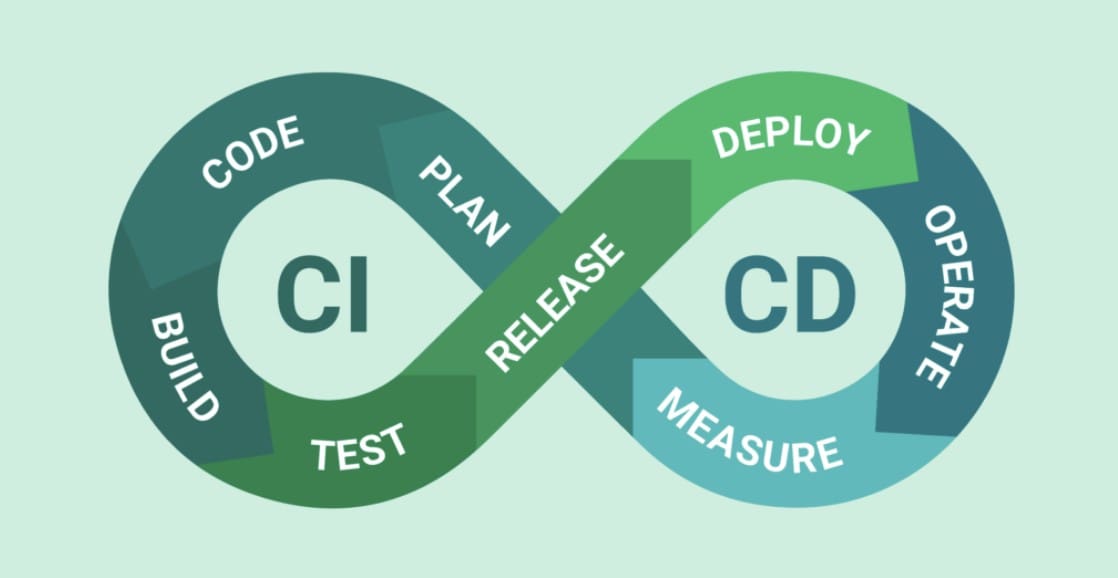
CI/CD refers to a set of practices that automate various stages of software development, resulting in smoother and faster deployments. With this, developers’ productivity and efficiency increase since releases can happen more frequently and reliably, and this enables quicker feedback and resolution. Similarly, it results in early and automated testing, which helps in catching bugs early and reducing regressions and production issues during different scenarios like when integrating a JavaScript library.
Several popular tools and services can help you implement CI/CD workflows for JavaScript projects. Some popular CI tools are Jenkins and CircleCI. Similarly, some build tools are Webpack and Rollup, and deployment tools are Netlify and Vercel.
To ensure a smooth deployment and release process keep the following steps in mind.
- Establish a well-defined CI/CD process with clear roles and responsibilities.
- Integrate various testing types and levels throughout the pipeline.
- Continuously monitor deployments and gather feedback to identify and address issues promptly.
Conclusion
For JavaScript developers, using tools like ESLint for code quality, npm/Yarn for package management, Webpack for bundling, and Visual Studio Code for development is crucial. These tools not only enhance productivity but also ensure high code quality. Always working on continuous learning and exploration of emerging tools and techniques is important to stay updated and adaptable. This will also significantly boost your efficiency and keep you competitive, making every project you work on smoother and more successful.
FAQ Section:
How does version control benefit JavaScript development?
Version control in JavaScript development simplifies collaboration by allowing multiple developers to work on a project simultaneously without conflicts. It provides a robust system for tracking changes, facilitating easy rollback and version management.
Which text editor or IDE is recommended for JavaScript development?
Visual Studio Code (VS Code) is highly recommended for JavaScript development due to its extensive ecosystem of extensions, built-in support for JavaScript, and powerful debugging tools.
Why should developers use specific tools for JavaScript development?
Specific tools for JavaScript development provide tailored support for the language’s syntax, libraries, and frameworks, enhancing code quality, debugging efficiency, and developer productivity. They simplify the development process, from writing to testing and debugging code.