You’re browsing through Airbnb, looking for that perfect vacation spot. The ocean view is just right, the reviews are glowing, and the price? Perfect. You click “Book Now” and… bam! An error shows up: “Unfortunately, this is no longer available.”
Ugh. What just happened?
This irritating message can turn your trip planning into a headache. But don’t worry! It’s a common issue, and it’s not your fault. Let’s break down why this happens and how you can avoid seeing it again.
What Does This Error Really Mean?
When you see “Unfortunately, this is no longer available” on Airbnb, it typically means one of these things:
- The listing has been removed or hidden
- Another guest booked it just seconds before you
- The host paused availability or blocked dates
- Airbnb took the listing down due to policy violations
Sometimes, it’s just bad timing. But other times, there’s a reason behind the curtain.
Common Reasons This Error Pops Up
1. Someone Else Booked It!
This is the most common reason. Airbnb listings can be scooped up fast, especially during peak travel seasons. If you’re hovering too long, someone else might hit that “Book Now” button before you.
How to Avoid: Be quick! Once you find a listing you love, don’t wait too long to grab it. You can also message the host and ask if similar dates are available.
2. The Host Delisted the Property
Hosts can hit pause. They might be doing renovations, taking a break, or switching to long-term rentals. Sometimes, they just no longer want to rent the place out.
How to Avoid: There’s not much you can do here, but if you were in contact with the host, try messaging them directly. They might suggest another property!
3. System Delay or Bug
Sometimes Airbnb’s system doesn’t update listings fast enough. That means an unavailable listing might still show up in your search results.
How to Avoid: Refresh your search often, and sort by “Instant Book” to see only currently available places.
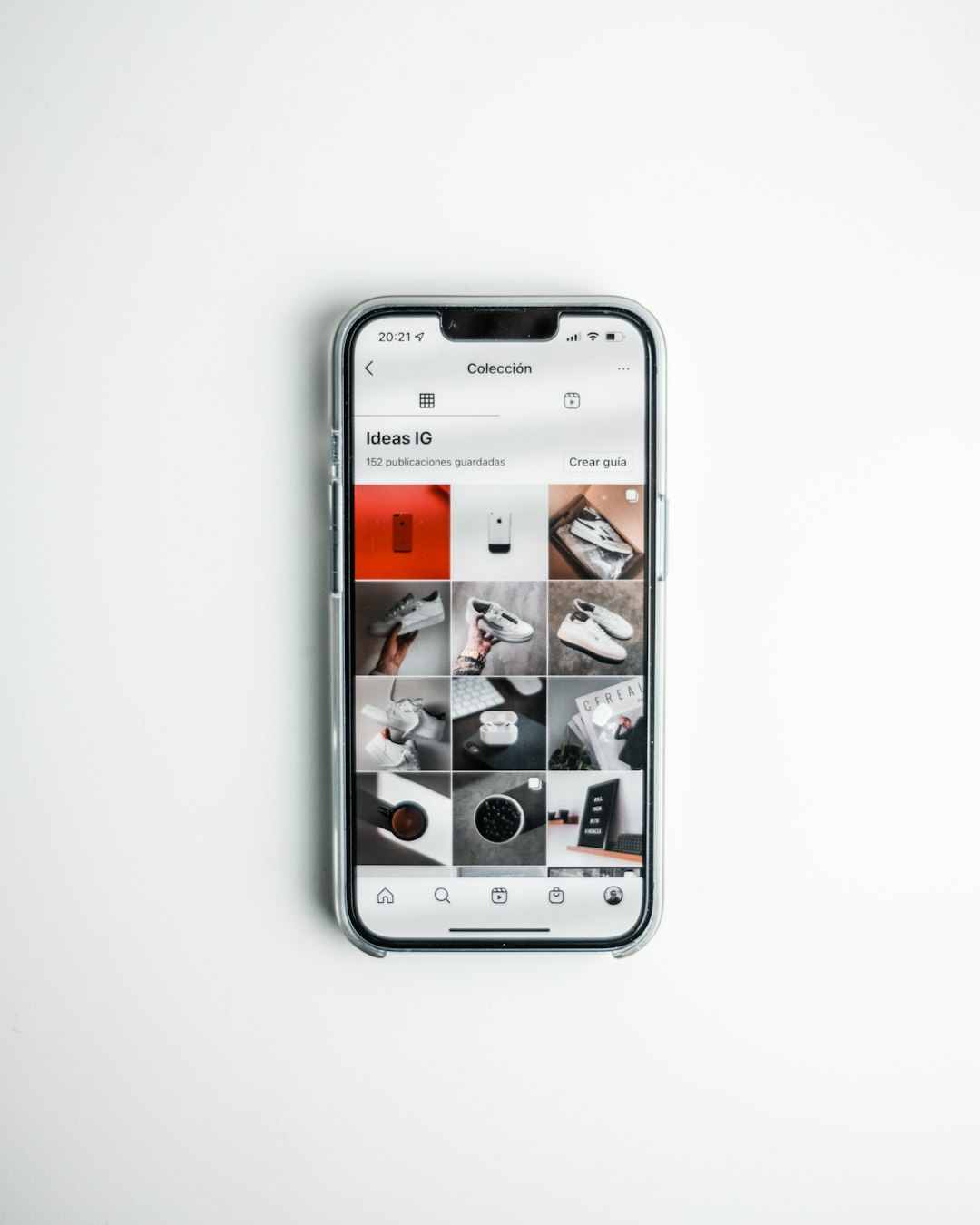
4. The Host Blocked Dates
Maybe the host won’t be around on those dates. Or maybe they’re saving the place for friends or family. Either way, blocked dates = no booking.
How to Avoid: Check the calendar for alternative dates. Sometimes one day earlier or later makes a difference.
5. Airbnb Removed the Listing
Airbnb has rules. If a host breaks them—like listing unsafe properties or messy cancellation practices—Airbnb might shut the listing down.
How to Avoid: Look for listings with lots of positive reviews and an active, responsive host. That’s a sign of a stable rental.
When the Error Shows Up After Booking
It’s one thing to see this message during browsing. But what if you’ve already booked the place, and then the listing disappears? Yikes.
This can happen if:
- The host cancels your stay
- A system error unlisted the property
- Airbnb removed the listing
Don’t panic! Airbnb typically notifies you, gives a full refund, and sometimes even helps you find a replacement.
Tips to Boost Your Booking Success
The key to avoiding disappointment is planning and making smart choices. Here are some quick tips:
1. Use the “Instant Book” Filter
This removes back-and-forth with hosts. You can grab a place without waiting for approval. It also cuts down on the risk of last-minute errors.
2. Book Early
The earlier you search, the more options you’ll have. Properties book fast, especially during holidays or events.
3. Contact the Host First
If you’re unsure whether a place is really still available, shoot the host a quick message. Confirm dates and ask any burning questions. If the place’s still bookable, the host can even send you a pre-approval.
4. Keep Backup Options
Don’t fall in love with just one listing. Save a few in your wish list. If your top pick suddenly vanishes, you’re ready with a Plan B (or C).
5. Look at Reviews
Places with lots of recent, positive reviews tend to be more reliable. If a listing has one or two reviews—or none—it’s riskier.

Still Stuck? Contact Airbnb Support
If you feel something’s not right, or you keep seeing this message over and over, don’t keep guessing. Airbnb’s support team is pretty helpful.
Go to the Help Center, hop on chat, or request a call. They can check the listing status and explain what’s going on.
Why This Happens More Often During Peak Seasons
During the holidays, summer trips, or big events (hello, music festivals!), demand spikes. Listings disappear faster. That means more chances of that dreaded error message.
Pro-tip: Try searching in nearby areas, adjusting your travel dates, or planning ahead. The earlier you search, the more likely you are to win the booking race!
A Quick Recap
The “Unfortunately, This Is No Longer Available” error is common. Here’s why it might appear:
- You were just a second too late
- The host made the listing unavailable
- Airbnb pulled the plug on it
- There’s a system bug
But it’s not all bad news! By being a smart traveler, acting fast, and following the tips in this guide, you can avoid the frustration.
The Takeaway
Think of booking on Airbnb like a fun game: you want the best place, and so does everyone else. Knowing the rules helps you win more often than not.
Stay flexible. Be fast. Keep options open.
The perfect rental is out there—error-free and waiting for you to hit “Book Now”!
