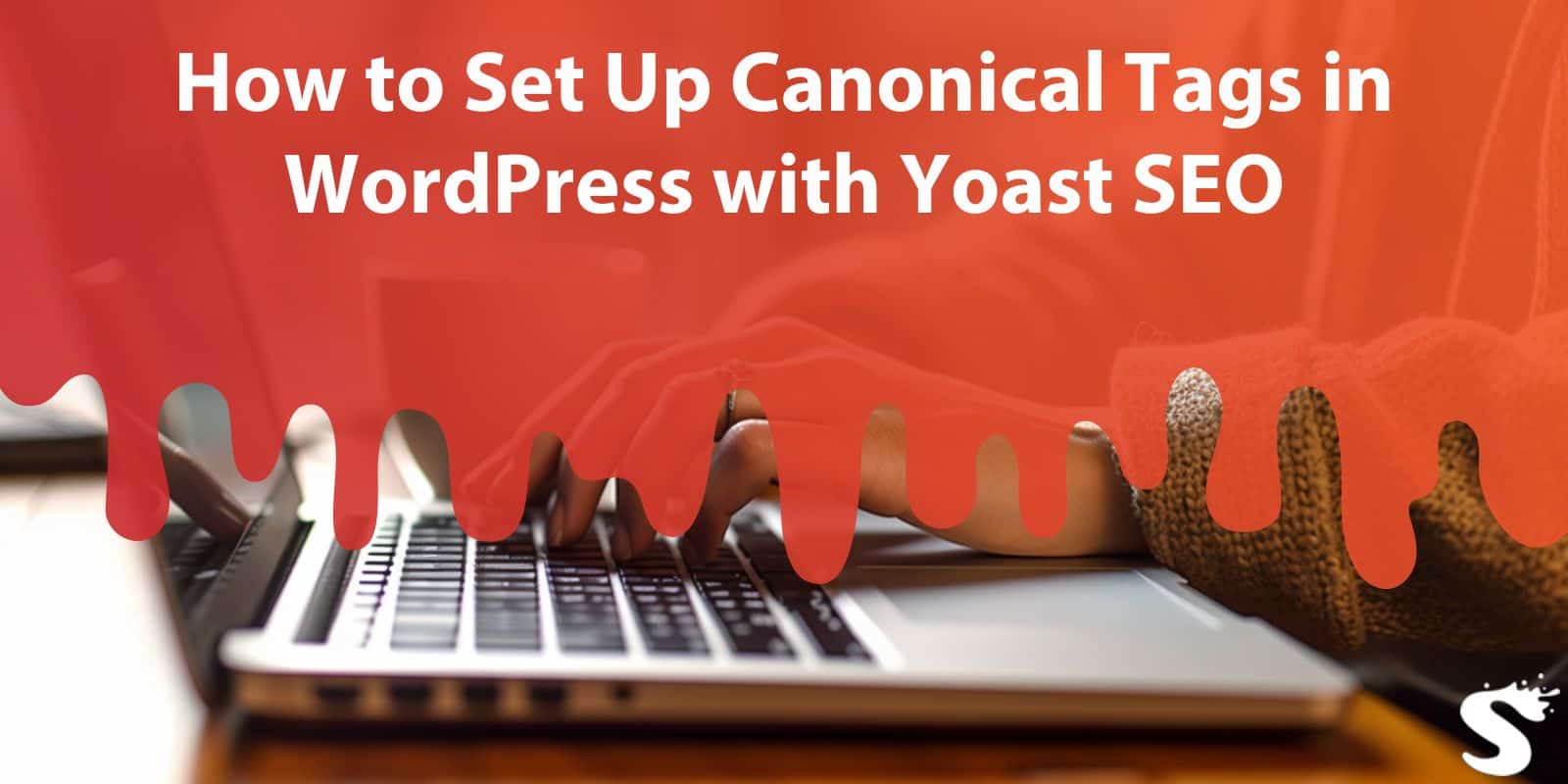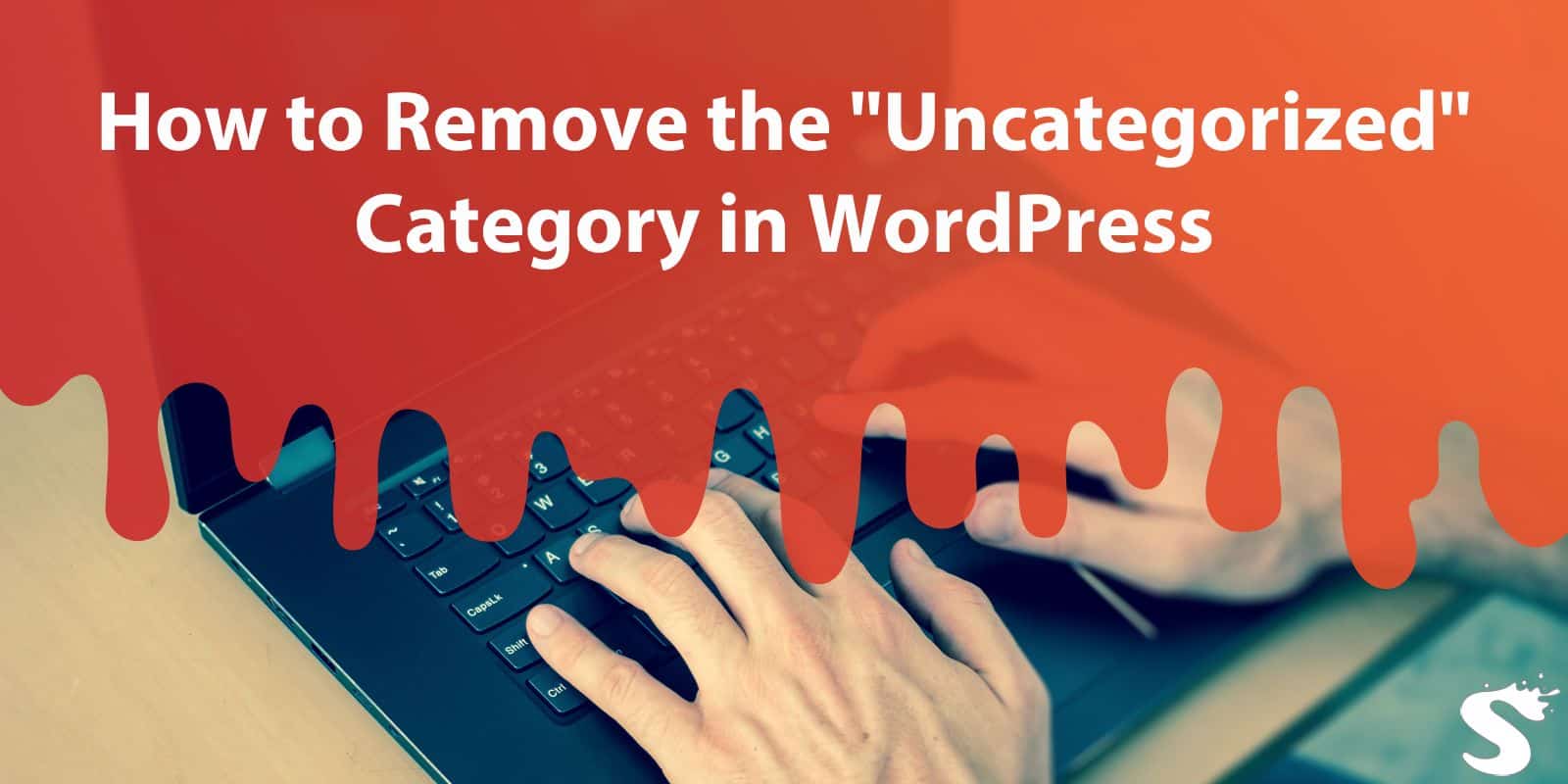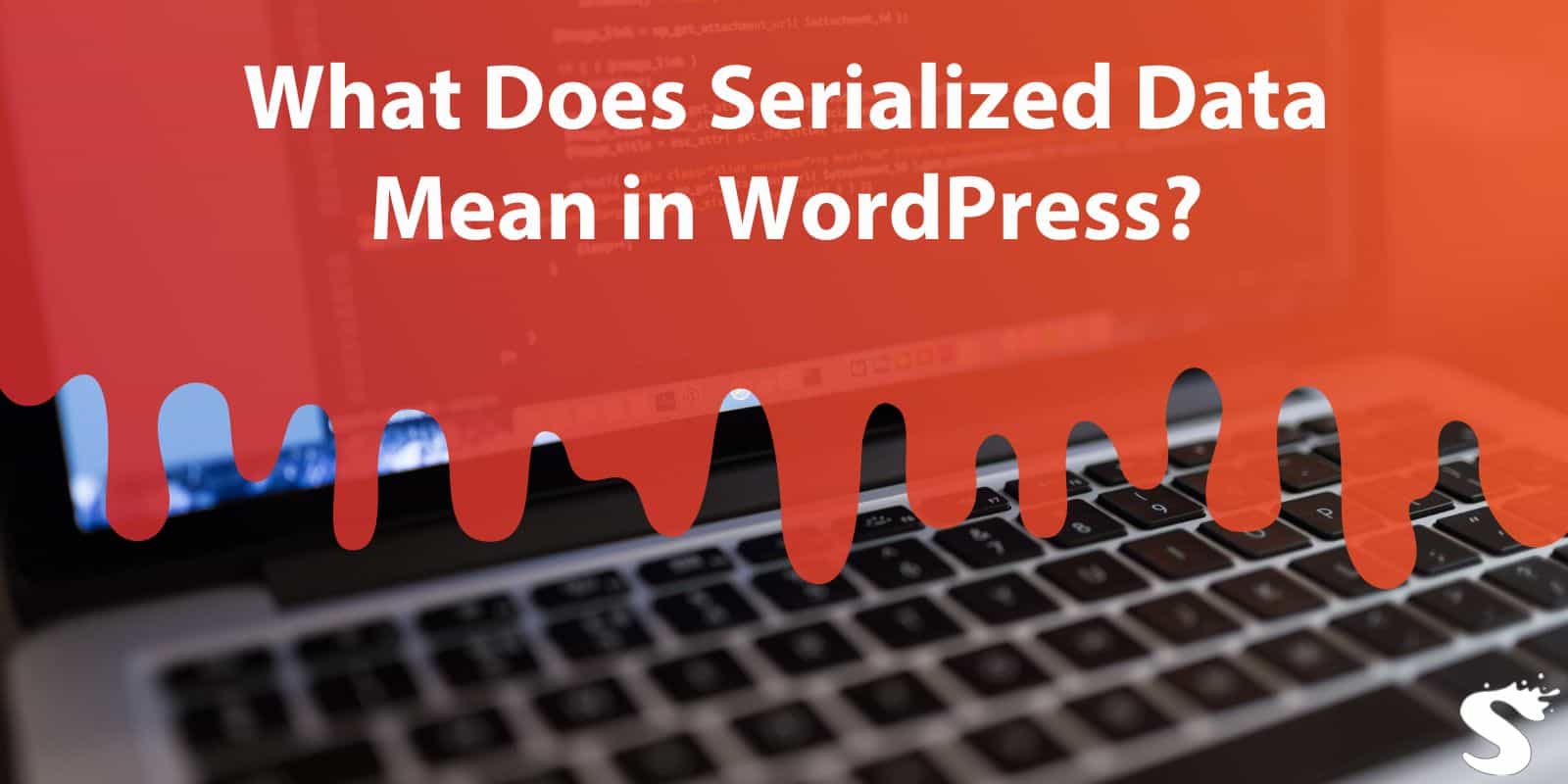How to Add Keywords and Meta Descriptions in WordPress
Adding keywords and meta descriptions in WordPress is one of the crucial steps to optimizing your website for search engines. These elements help search engines understand your content while attracting users with clear and engaging summaries. Read more