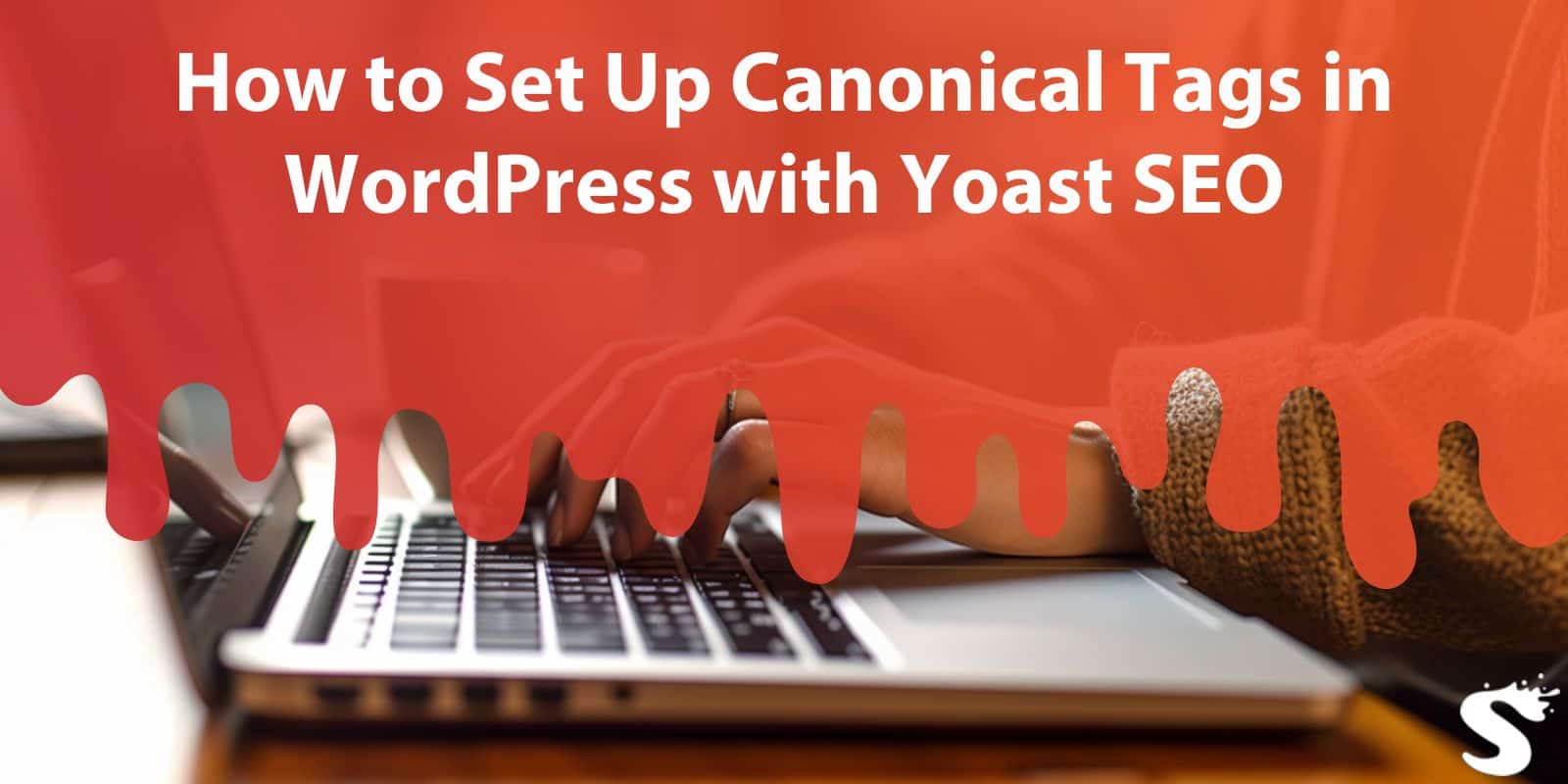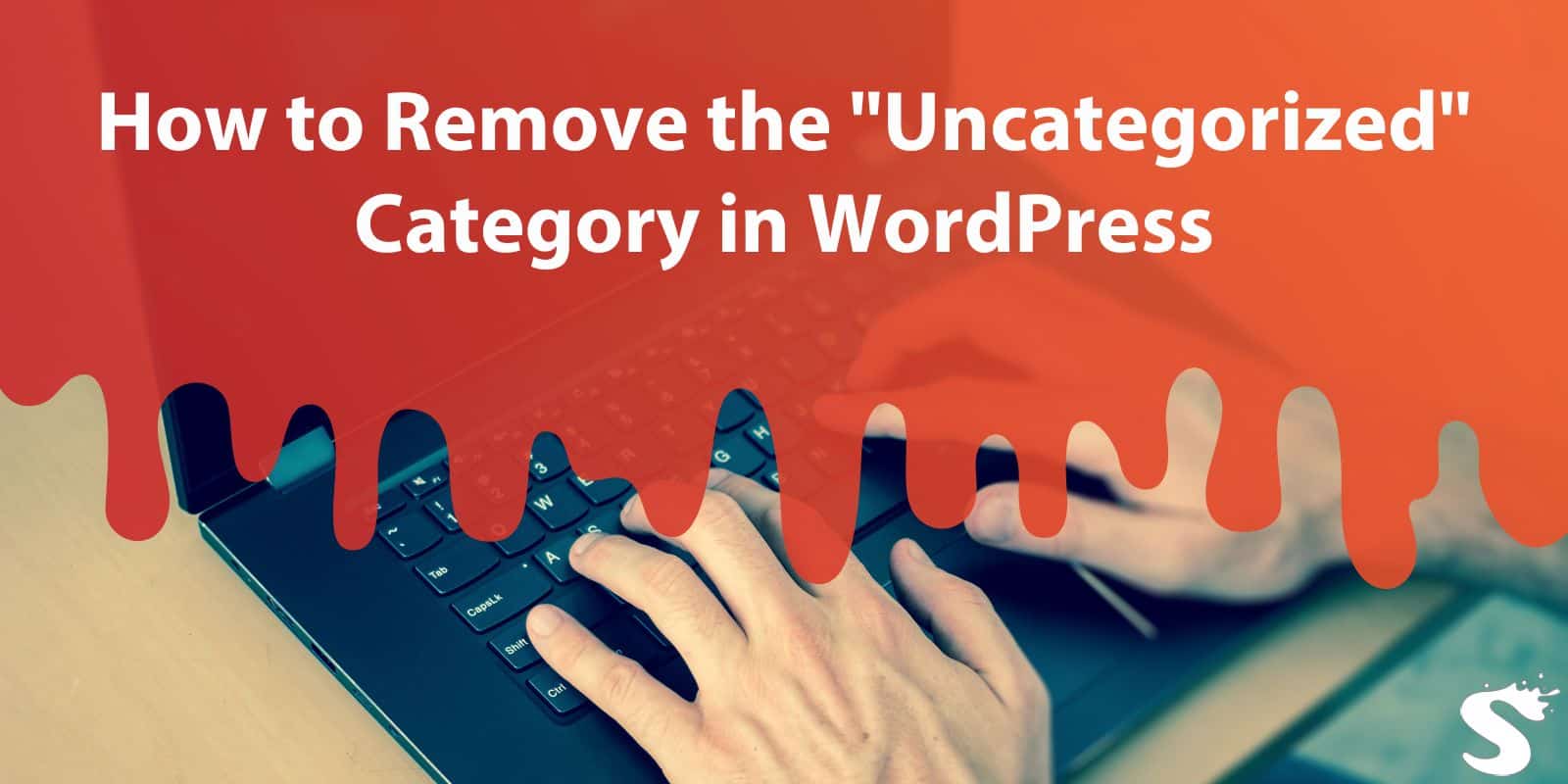The Spam Incinerator: Recovering from a Bot Attack with Bulk WP
There is a specific nightmare scenario for WordPress admins: The Registration Attack. You wake up to find that a botnet has bypassed your CAPTCHA and registered 50,000 fake user accounts or posted 100,000 spam comments selling crypto. At this volume, WordPress breaks. If you try to open the “Users” or “Comments” page in the dashboard, the server times out. It cannot render 50,000 rows. You are locked out of your own management screens. Bulk WP is the emergency tool for this crisis. Because it performs deletions via direct database queries based on rules—rather than forcing you to select items from a list—it allows you to incinerate the spam without loading the crashed interface. In this review, we will explore how to use this plugin to save a compromised site. Read more