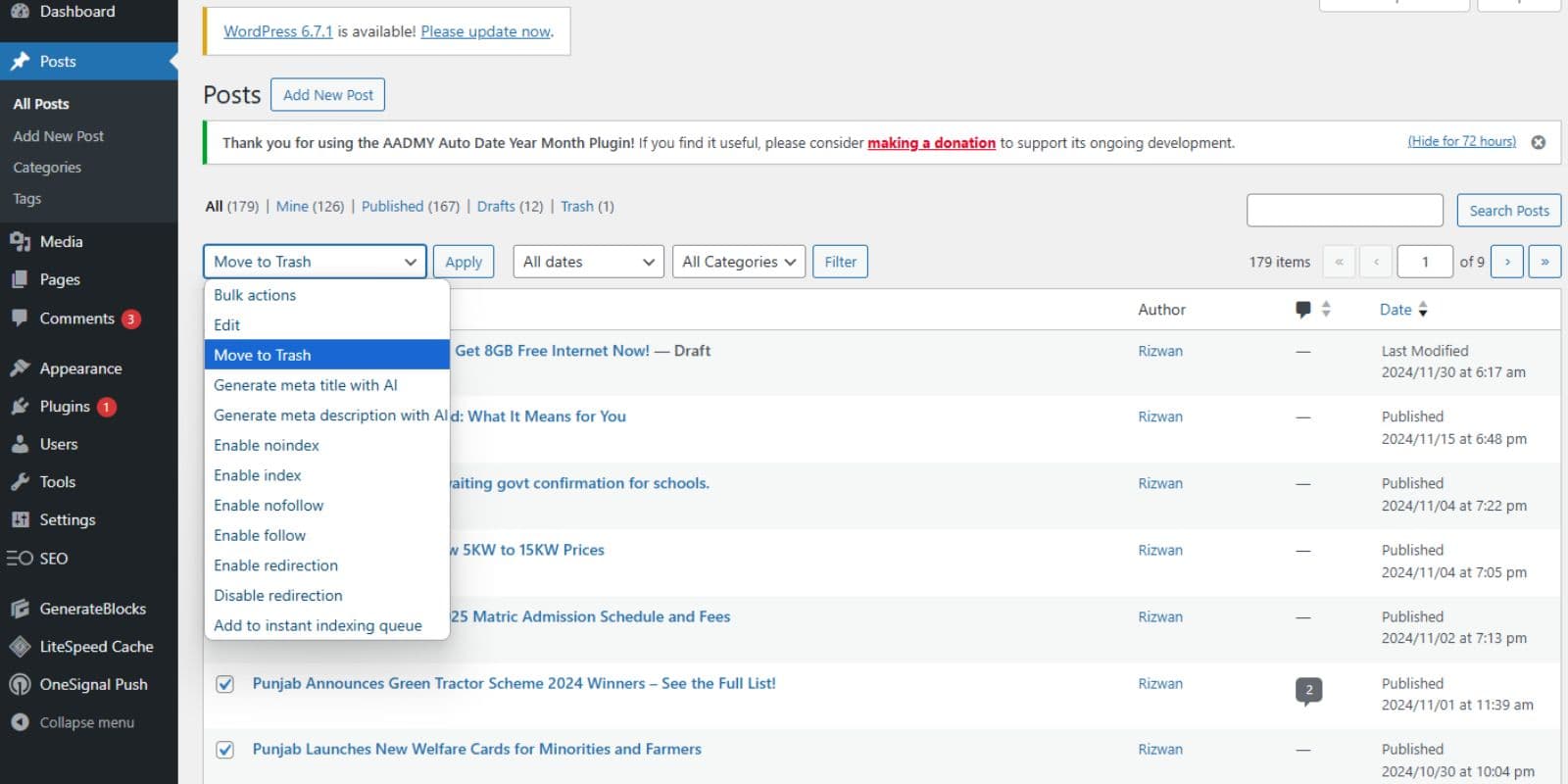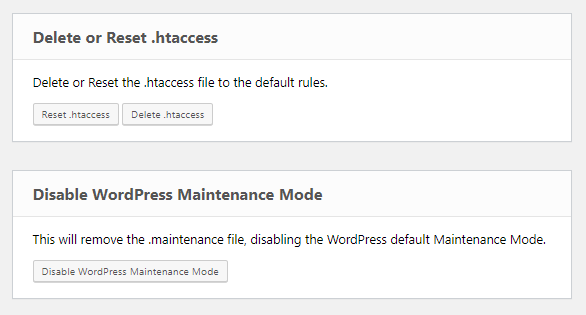How do I automatically update WordPress plugins?
Keeping your WordPress plugins up to date is like feeding your website a healthy breakfast. It helps fix bugs, adds cool new features, and keeps your site safe from hackers. But let’s be honest… checking and updating plugins manually is a chore. Luckily, WordPress gives us ways to make it happen automatically! Read more